API Data Fetcher - API Request Handler

Hello! I'm here to help with OpenAI API and its documentation.
Harness AI to Manage API Data
How do I use OpenAI API for text generation?
Explain this part of OpenAI's API documentation.
What does this API response mean?
Guide me through setting up an API request.
Get Embed Code
Introduction to API Data Fetcher
API Data Fetcher is a specialized version of OpenAI's ChatGPT tailored to interact with and elucidate API-related information, specifically focusing on OpenAI's API services. Designed to assist users by fetching data via API calls, it is adept at interpreting API documentation, handling API requests, and presenting data clearly. This tool is ideal for demonstrating the capabilities and usage of OpenAI's APIs by generating examples of API calls, decoding API responses, and offering guidance on utilizing various API features. For instance, if a user wants to understand how to use the 'text2im' feature in DALL-E, API Data Fetcher can generate and explain sample API calls, clarify the parameters involved, and discuss the expected outcomes and potential uses. Powered by ChatGPT-4o。

Main Functions of API Data Fetcher
Interpreting API Documentation
Example
For the 'davinci' engine, the Fetcher can describe parameters like 'temperature' and 'max_tokens', explaining their impact on response generation.
Scenario
When a user is unsure about the best practices for setting the 'temperature' parameter in a language model API call, the Fetcher explains the parameter's role in controlling randomness and creativity in the generated text.
Generating API Call Examples
Example
If a user queries how to generate images using DALL-E's 'text2im' feature, the Fetcher can provide a detailed example including how to structure the JSON payload.
Scenario
A developer is exploring how to integrate DALL-E into an application that generates book covers based on titles and descriptions provided by users.
Clarifying API Responses
Example
Upon receiving an API response with unfamiliar status codes, the Fetcher can explain the significance of these codes and suggest steps for resolution.
Scenario
A developer encounters a '429: Too Many Requests' error, and the Fetcher helps identify rate limits and strategies to mitigate such issues.
Ideal Users of API Data Fetcher
Developers and Engineers
These users often need to integrate and troubleshoot OpenAI's APIs within their projects. They benefit from real-time explanations, sample code, and problem-solving strategies provided by the Fetcher.
Product Managers
Product managers overseeing teams that incorporate AI into their tools can use the Fetcher to understand capabilities and limitations of OpenAI's APIs, which assists in project planning and feature scoping.
Educators and Researchers
This group uses the Fetcher to explain complex API functionalities to students or to explore cutting-edge AI features for academic projects, making the technology accessible and understandable.

How to Use API Data Fetcher
Visit YesChat.ai
Go to yeschat.ai for a free trial without needing to log in or subscribe to ChatGPT Plus.
Explore Documentation
Review the comprehensive documentation provided to familiarize yourself with API functionalities and capabilities.
Set Up API Key
Obtain an API key by registering on the platform, which will be used to authenticate and track your API requests.
Execute API Calls
Start making API calls using the provided endpoints. Use the examples in the documentation to guide your initial requests.
Analyze Responses
Review and analyze the API responses. Utilize the JSON structure for easy integration and manipulation of the data in your applications.
Try other advanced and practical GPTs
Code Companion
Empower your code with AI

Matlab Simulink Model based design helper
AI-powered Simulink Model Enhancement
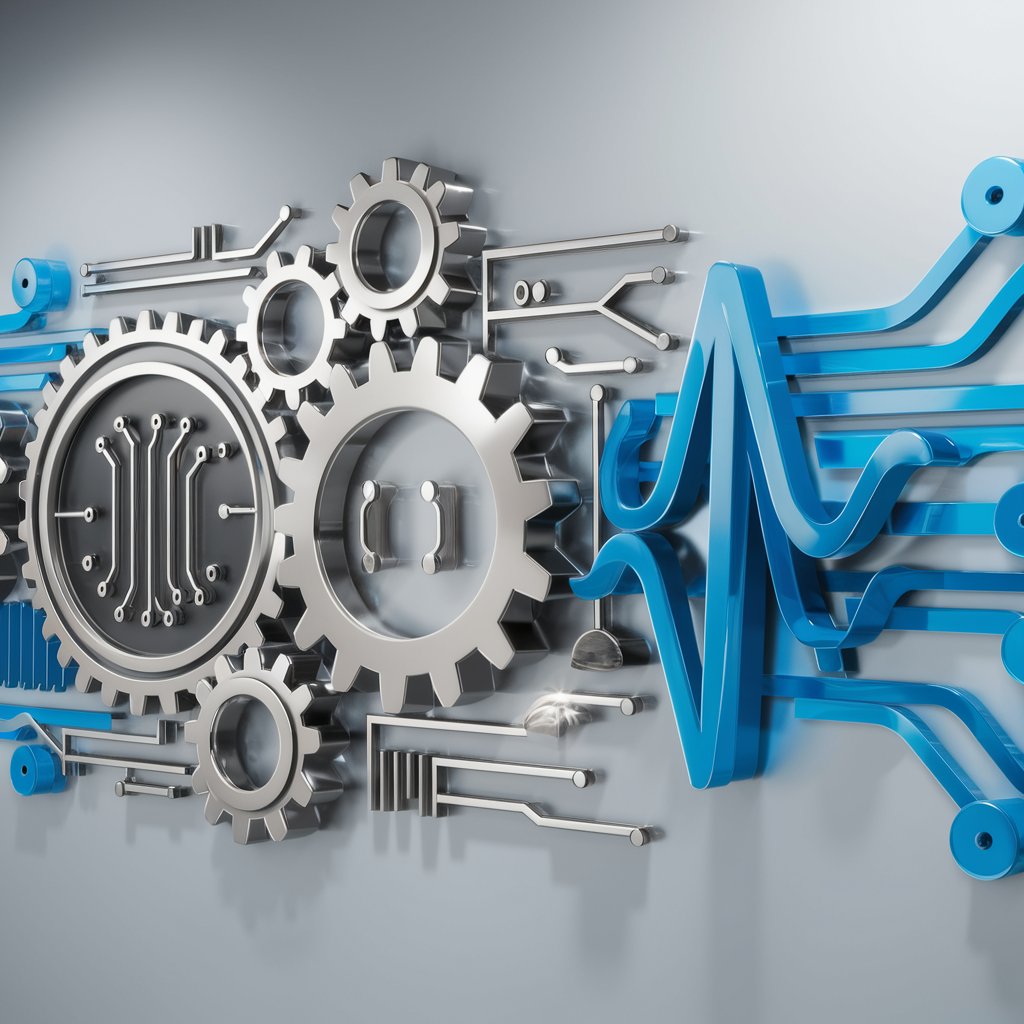
MatLab Tutor
Empowering MATLAB learning with AI

MATLAB
Empowering innovation with AI-driven MATLAB solutions

MATLAB Wizard
Power your MATLAB code with AI

MATLAB Maven
Powering Electronics with AI

Actions Optimizer
Crafting API specs with AI precision.

API Docs
Master Your APIs with AI

n8n Architect
Automate workflows smartly with AI-driven insights.

n8n Expert
Automate Smartly with AI

N8N Helper
Automate your tasks with AI-powered workflows

N8N Assistant
Streamline tasks with AI-powered automation

Frequently Asked Questions about API Data Fetcher
What is API Data Fetcher?
API Data Fetcher is a specialized GPT that assists users in interacting with APIs, particularly focusing on OpenAI's services. It helps in executing API calls, interpreting responses, and integrating API functionalities into various applications.
Can API Data Fetcher handle multiple API requests simultaneously?
Yes, API Data Fetcher can handle multiple requests simultaneously, managing each request efficiently and returning results in real-time or batch processing as needed.
How does API Data Fetcher ensure data security?
Data security is paramount. API Data Fetcher uses secure connections and adheres to best practices in API security, including authentication and encryption, to ensure that all data transmitted is protected.
Can API Data Fetcher be integrated with other software?
Absolutely. API Data Fetcher is designed to be flexible and can be integrated with various software and platforms, facilitating seamless data interchange and enhancing functionality.
What are the most common issues users face with API Data Fetcher?
Common issues include incorrect API key usage, exceeding rate limits, and handling of complex data structures. Properly reviewing the documentation and understanding the API's limits can mitigate most of these issues.
