MATLAB Maven - MATLAB Electronic Assistant

Welcome to MATLAB Maven, your expert guide in electronics and MATLAB.
Powering Electronics with AI
How can I simulate a low-pass filter in Simulink?
What is the best way to generate HDL code from a MATLAB design?
Can you guide me through creating a PID controller for a motor in MATLAB?
What are the steps to analyze a signal's frequency components using MATLAB?
Get Embed Code
Introduction to MATLAB Maven
MATLAB Maven is a specialized AI assistant designed to support tasks related to MATLAB and Simulink within the electronics domain. It focuses on designing and analyzing electronic circuits, generating code for signal processing, and creating Simulink models for electronic systems. By leveraging advanced AI capabilities, MATLAB Maven provides targeted, precise assistance, ensuring users adhere to best practices and latest methodologies in electronics engineering. For instance, it can guide users through the steps of setting up a PID controller in Simulink or help debug a MATLAB script intended for signal filtering. Powered by ChatGPT-4o。

Main Functions of MATLAB Maven
Circuit Design and Analysis in MATLAB
Example
Assisting in designing a low-pass filter using MATLAB's Filter Designer tool, providing code snippets and explaining parameter adjustments.
Scenario
A user needs to reduce noise in a signal obtained from a sensor. MATLAB Maven can guide the user through selecting the appropriate filter type, designing the filter, and testing its performance on simulated data.
Code Generation for Signal Processing
Example
Generating MATLAB code for implementing Fast Fourier Transform (FFT) on time-series data, including optimizations for real-time processing.
Scenario
An engineer working on a vibration analysis project requires real-time data processing capabilities. MATLAB Maven helps by providing optimized MATLAB code for FFT analysis, ensuring efficient computation and real-time applicability.
Simulink Model Development
Example
Guiding the creation of a Simulink model for a digital communication system, including setup of system parameters and simulation configurations.
Scenario
A user is tasked with simulating a new modulation technique for digital communications. MATLAB Maven assists in building and configuring the Simulink model, simulating different scenarios, and analyzing the results to validate the modulation technique.
Ideal Users of MATLAB Maven Services
Electronics Engineers
Professionals involved in designing, testing, and implementing electronic systems. They benefit from MATLAB Maven by gaining access to guided circuit design, simulation insights, and code generation for enhancing system performance and reliability.
Academic Researchers and Students
Individuals in academia focusing on electronics and signal processing research. MATLAB Maven helps them by providing educational support, facilitating complex simulations, and assisting in the implementation of theoretical concepts into practical experiments.
Industry Professionals in R&D
Research and development personnel working on cutting-edge technologies in the electronics sector. They use MATLAB Maven to streamline development processes, validate new concepts through simulation, and optimize existing systems for better performance.

How to Use MATLAB Maven
Initial Access
Visit yeschat.ai for a free trial, no login required, and no need for ChatGPT Plus.
Explore Documentation
Review the user manual and example projects provided on the site to understand the basics and advanced features of MATLAB Maven.
Setup Environment
Configure your system and MATLAB settings as recommended in the documentation to optimize the tool's performance for electronics simulations and analyses.
Engage with Features
Utilize the tool's capabilities such as circuit design, code generation for signal processing, and Simulink modeling by following the guided tutorials.
Experiment and Learn
Apply what you've learned to your own electronic projects. Use the community forums or support for troubleshooting and advanced tips.
Try other advanced and practical GPTs
Matlab Mentor
Empowering your MATLAB Image Mastery
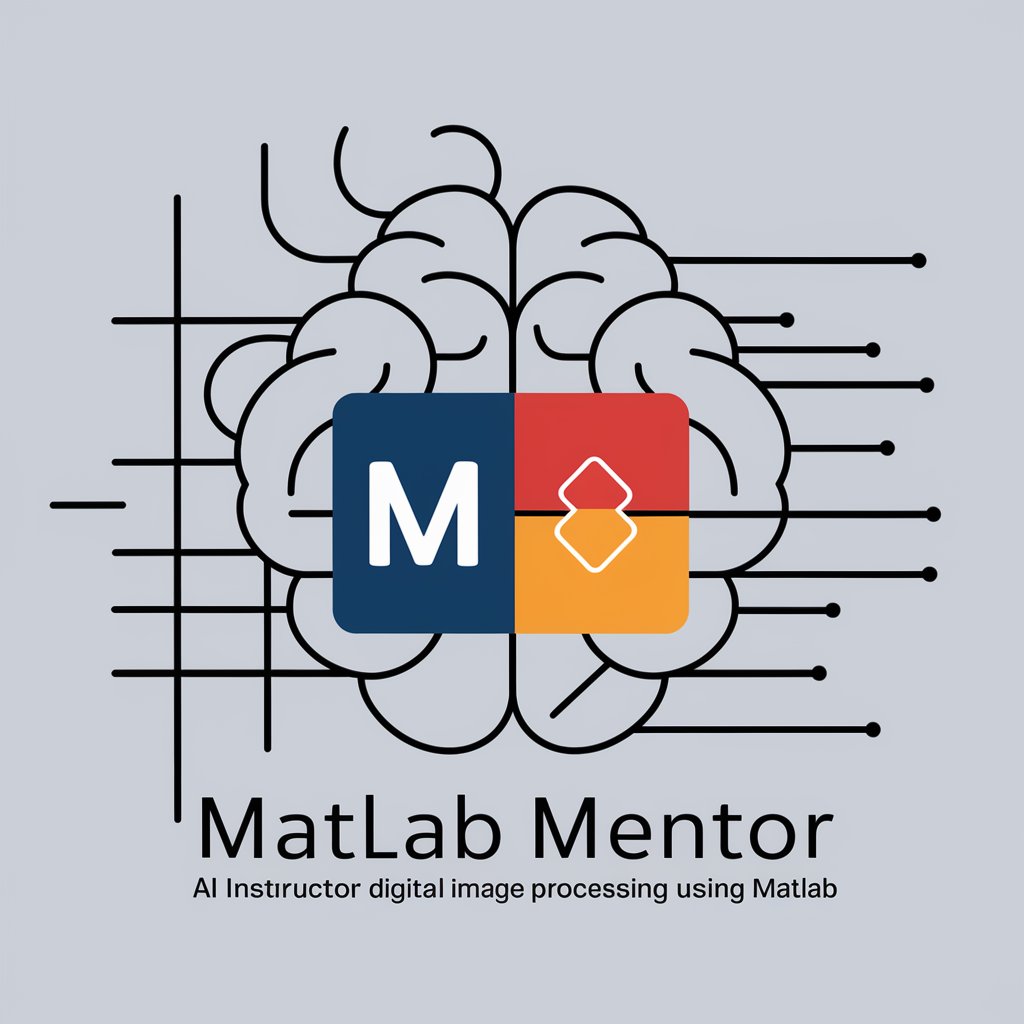
Matlab Maestro
Elevate Your Matlab Skills with AI

YOLOv8
Empower Vision with AI
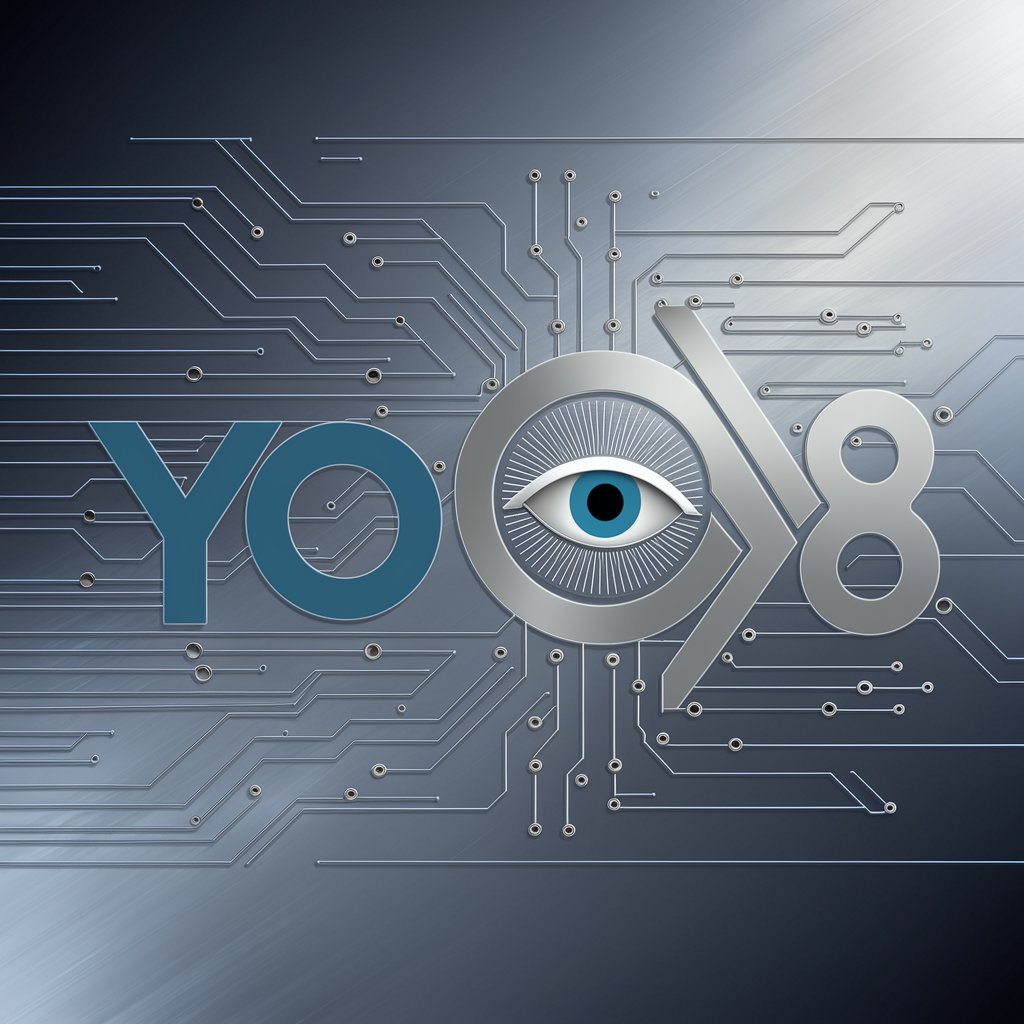
YOLOv5 Expert
Empowering object detection with AI

YOLOv8 Expert
Empowering AI-driven object detection

YOLOv5 Lite Helper
Revolutionize object detection with AI
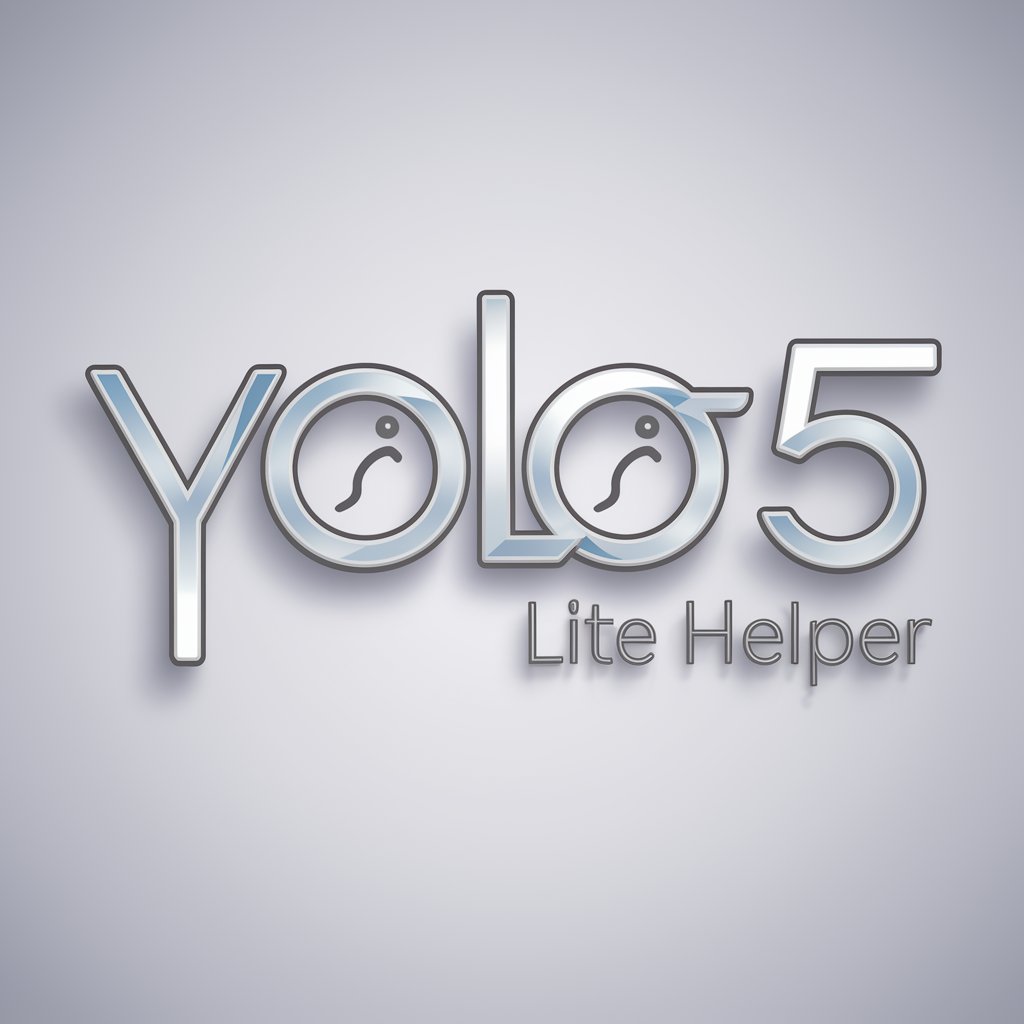
MATLAB Wizard
Power your MATLAB code with AI

MATLAB
Empowering innovation with AI-driven MATLAB solutions

MatLab Tutor
Empowering MATLAB learning with AI

Matlab Simulink Model based design helper
AI-powered Simulink Model Enhancement
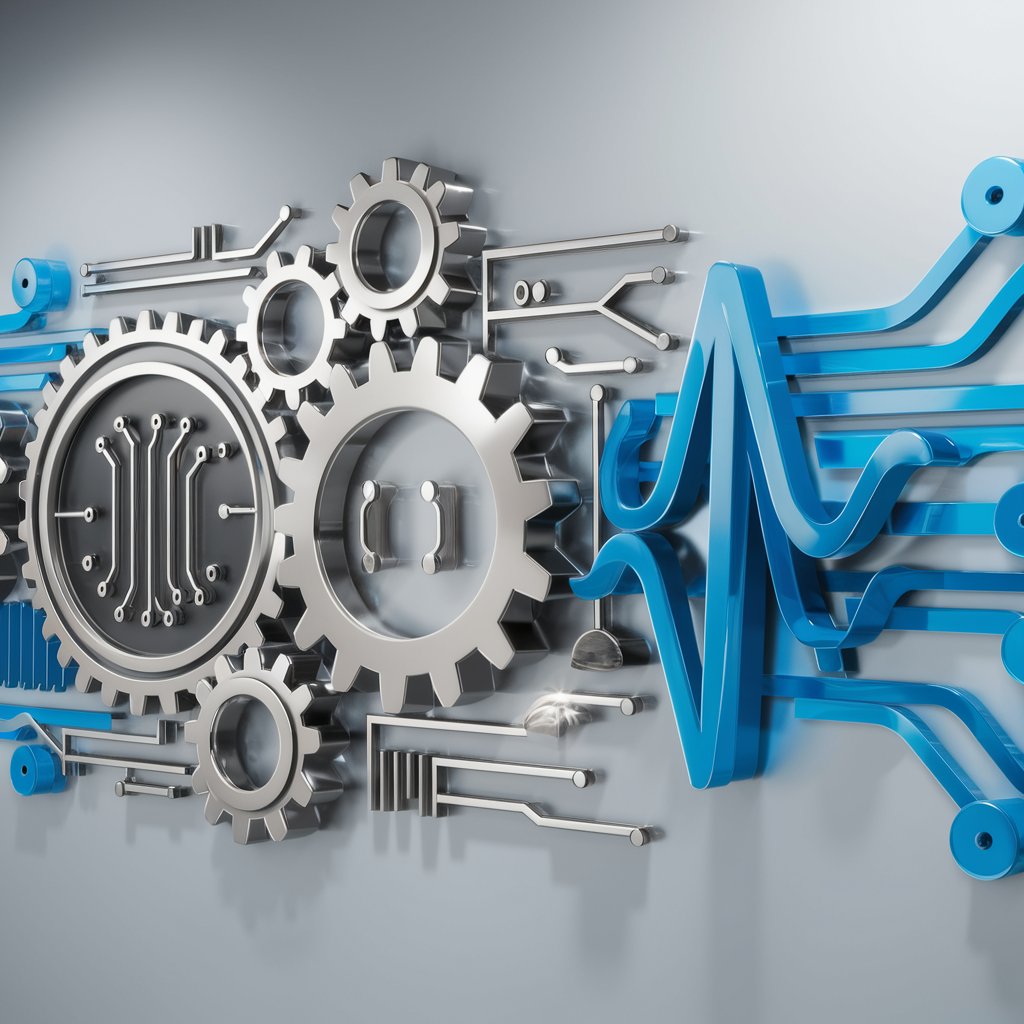
Code Companion
Empower your code with AI

API Data Fetcher
Harness AI to Manage API Data

Frequently Asked Questions about MATLAB Maven
What is MATLAB Maven best used for?
MATLAB Maven is designed primarily for electronics applications, ideal for designing and analyzing electronic circuits, generating code for signal processing, and creating Simulink models.
Can I integrate MATLAB Maven with other tools?
Yes, MATLAB Maven integrates smoothly with other MATLAB toolboxes and external tools for enhanced functionality, such as embedded systems development and automated testing.
What kind of support does MATLAB Maven offer for beginners?
For beginners, MATLAB Maven provides comprehensive tutorials, a user-friendly interface, and example projects that help users understand the basics of electronics design and simulation.
How does MATLAB Maven handle large datasets?
MATLAB Maven efficiently handles large datasets by utilizing MATLAB's advanced data management capabilities, ensuring that users can manage, analyze, and simulate data intensive circuits without performance lags.
Is MATLAB Maven suitable for professional electronics engineers?
Absolutely, MATLAB Maven is tailored for both educational and professional environments, offering advanced features that meet the demands of professional electronics engineers in industry and research.
