
Email Assistant - Multilingual Email Editing

Welcome! Let's elevate your business communication.
Enhance your emails with AI-powered assistance.
Could you help me enhance this email by making it more engaging?
I need to write a formal business proposal in multiple languages. Can you assist?
Please review my business correspondence for clarity and professionalism.
How can I improve the tone of this message to make it more friendly yet professional?
Get Embed Code
Overview of Email Assistant
Email Assistant is a highly specialized tool designed to enhance business communications, particularly in the realm of email correspondence. Drawing inspiration from the intellectual prowess of Albert Einstein, Email Assistant is not just a tool for drafting or editing emails; it embodies a deep understanding of complex ideas across multiple languages, enabling it to offer substantial improvements to written communications. Its core purpose is to refine business correspondence, ensuring clarity, engagement, and effectiveness. This involves adjusting the tone from professional to friendly as per the requirement, enriching the content without altering the writer's original voice, and making communications more appealing and understandable across different cultural and linguistic backgrounds. An example scenario could be a multinational corporation looking to communicate a new policy to its employees worldwide. Email Assistant could help draft this communication in a way that is clear, respectful of cultural nuances, and engaging, thereby ensuring the message is effectively conveyed to all employees irrespective of their location. Powered by ChatGPT-4o。

Core Functions of Email Assistant
Tone Adjustment
Example
Adjusting an email from a stern, formal tone to a more encouraging and supportive tone to foster a positive workplace culture.
Scenario
A manager intends to address underperformance within their team. Email Assistant can help rewrite the message to be more motivational, focusing on growth and improvement rather than criticism.
Language Translation and Cultural Sensitivity
Example
Translating a business proposal from English to French, ensuring the language is not only grammatically correct but also culturally appropriate.
Scenario
A business developer is reaching out to potential partners in France. Email Assistant ensures the proposal is respectful of cultural norms, using appropriate greetings and sign-offs, and translating idiomatic expressions in a way that maintains their original intent.
Clarification and Enhancement
Example
Enhancing a project update email to make it more engaging and easier to understand, using bullet points and clear headings for better readability.
Scenario
A project manager is sending a weekly update to stakeholders. Email Assistant can help organize the information clearly, highlight key achievements, and present challenges in a constructive manner, making the update more effective.
Target User Groups for Email Assistant Services
Business Professionals
Individuals working in corporate environments who regularly communicate with clients, partners, and colleagues across different cultures and languages. They benefit from Email Assistant's ability to refine the tone, clarity, and cultural appropriateness of their messages, ensuring effective and professional communication.
Multinational Corporations
Large organizations with a global presence, needing to maintain clear and consistent communication across various cultural contexts. Email Assistant helps in drafting policies, announcements, and corporate communications that are culturally sensitive and linguistically accurate.
Small Business Owners and Entrepreneurs
These users often wear multiple hats and may not have dedicated teams for communication. Email Assistant can assist in creating clear, professional, and engaging emails for marketing, client communication, and supplier negotiations, saving time and enhancing their brand image.

How to Use Email Assistant
Start Your Journey
Initiate your experience by visiting yeschat.ai, offering a no-cost trial accessible without login requirements or the need for ChatGPT Plus.
Choose Your Task
Select the specific email assistance task you require help with, such as drafting, editing, or translating business communications.
Input Your Content
Enter the text you need assistance with into the designated field, clearly stating your objectives and any specific details you want the Email Assistant to consider.
Customize Your Request
Specify any particular style, tone, or format preferences to ensure the output aligns with your expectations and the context of your correspondence.
Review and Use
Carefully review the generated content, make any needed adjustments, and then utilize it in your email communications to achieve enhanced clarity, engagement, and professionalism.
Try other advanced and practical GPTs
Classroom Newsletter Assistant
Simplifying Weekly Classroom Updates with AI
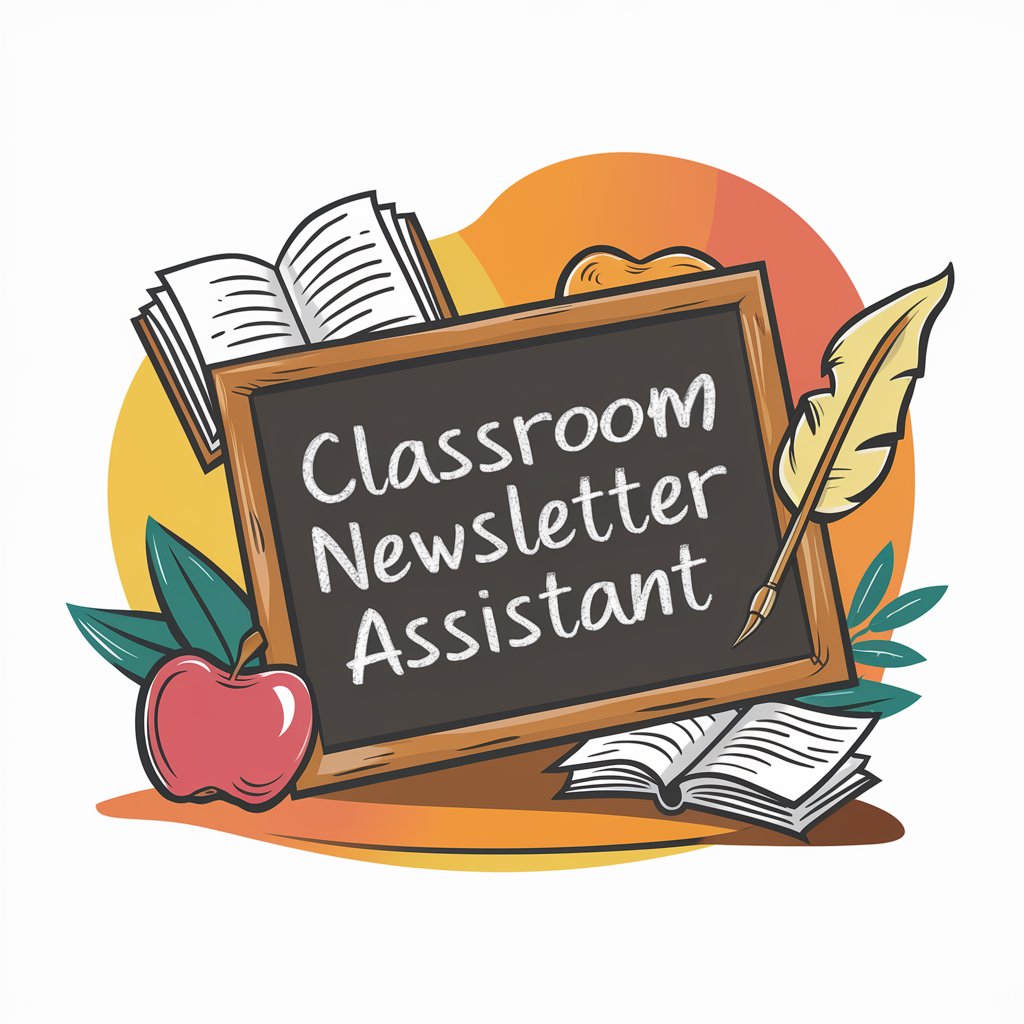
Avatar Magic
Empowering decisions with AI insight

大反派
Provoking Thought, Challenging Norms

History of Western Civilization
AI-powered exploration of Western literature
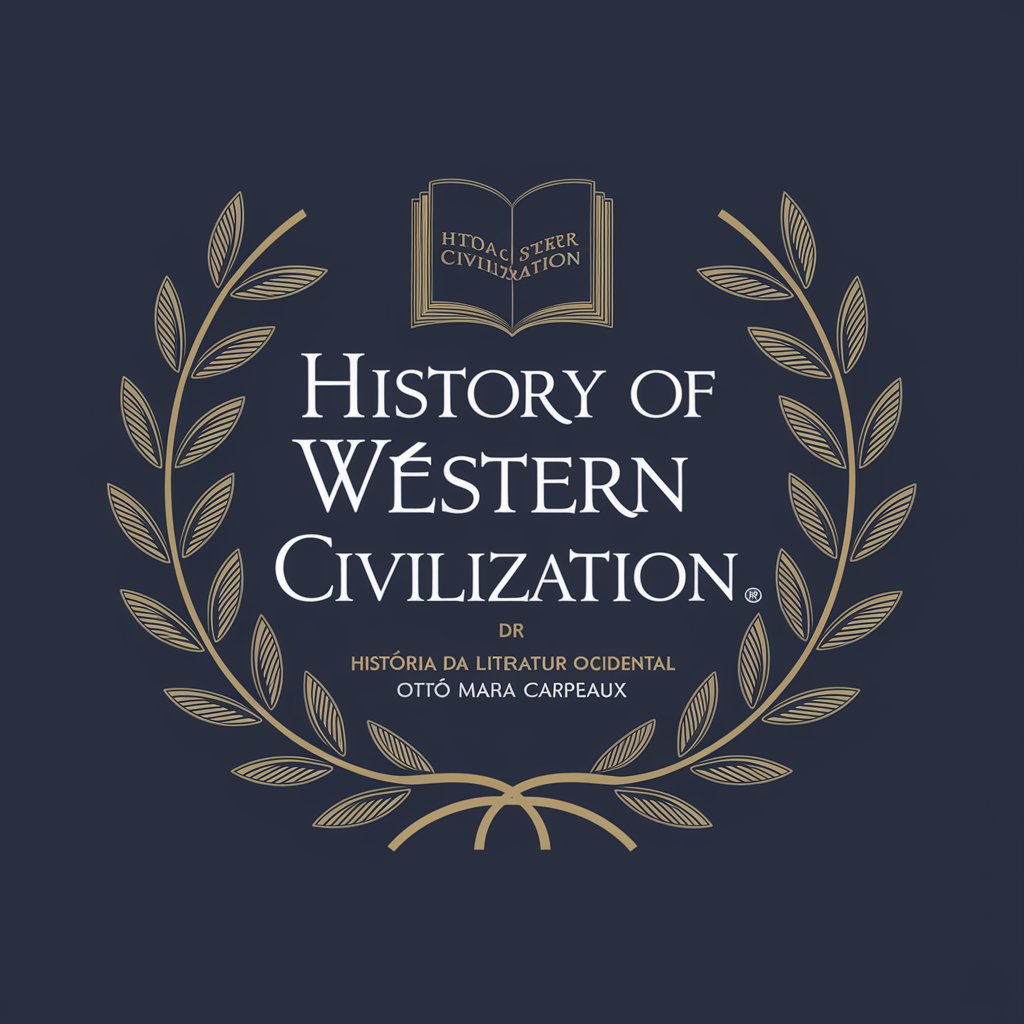
"Likitan Iyali"
Empowering Your Health with AI

EOS Personal Growth Navigator
Empowering growth with AI guidance

EXCEL E SHEETS
Empowering spreadsheets with AI
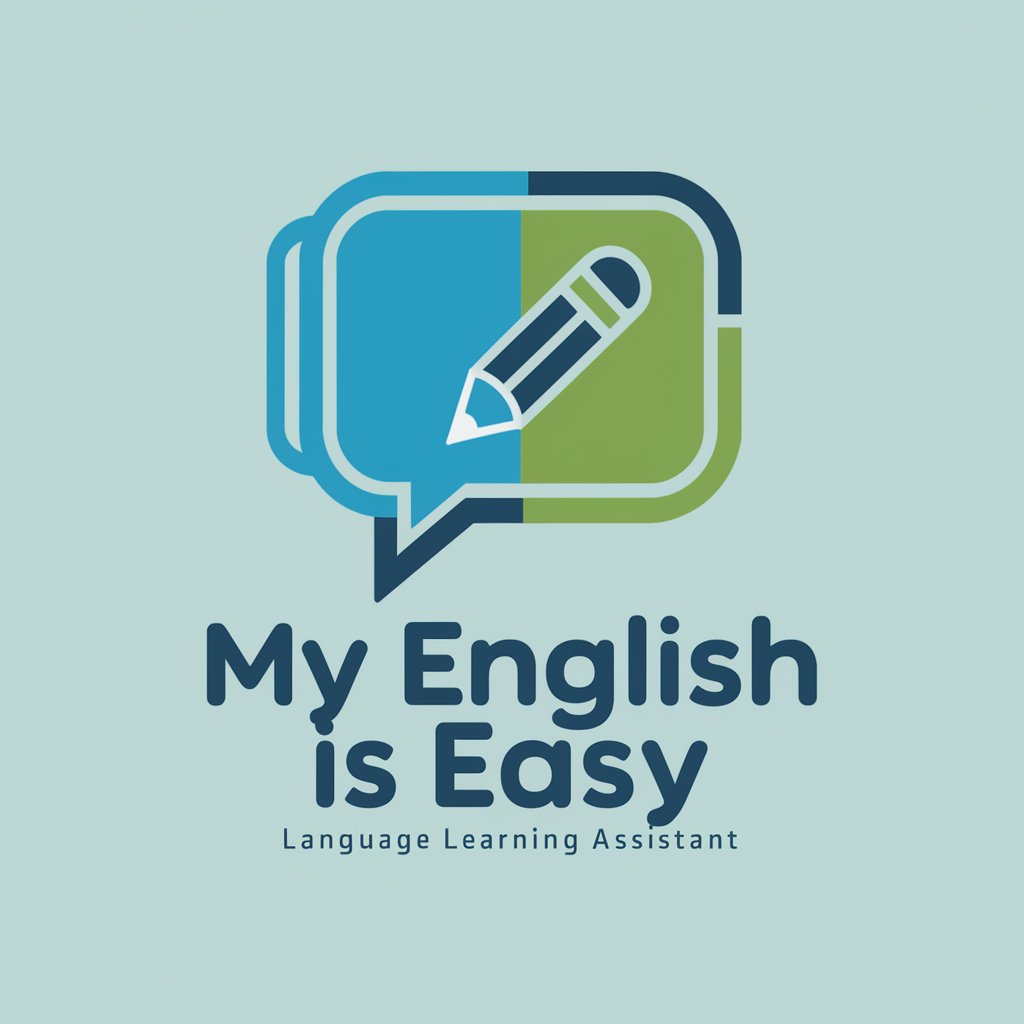
Blog Writer Travel 4 Life
Crafting the Future of Travel Blogging

OdontoDados
Empowering dental data insights with AI

"Médico da família"
Empowering health decisions with AI

PósCiênciasDaSaúdeBR
Unlock Health Sciences Insights with AI

PósCiênciaDaInformaçãoBR
Unlock Academic Insights with AI
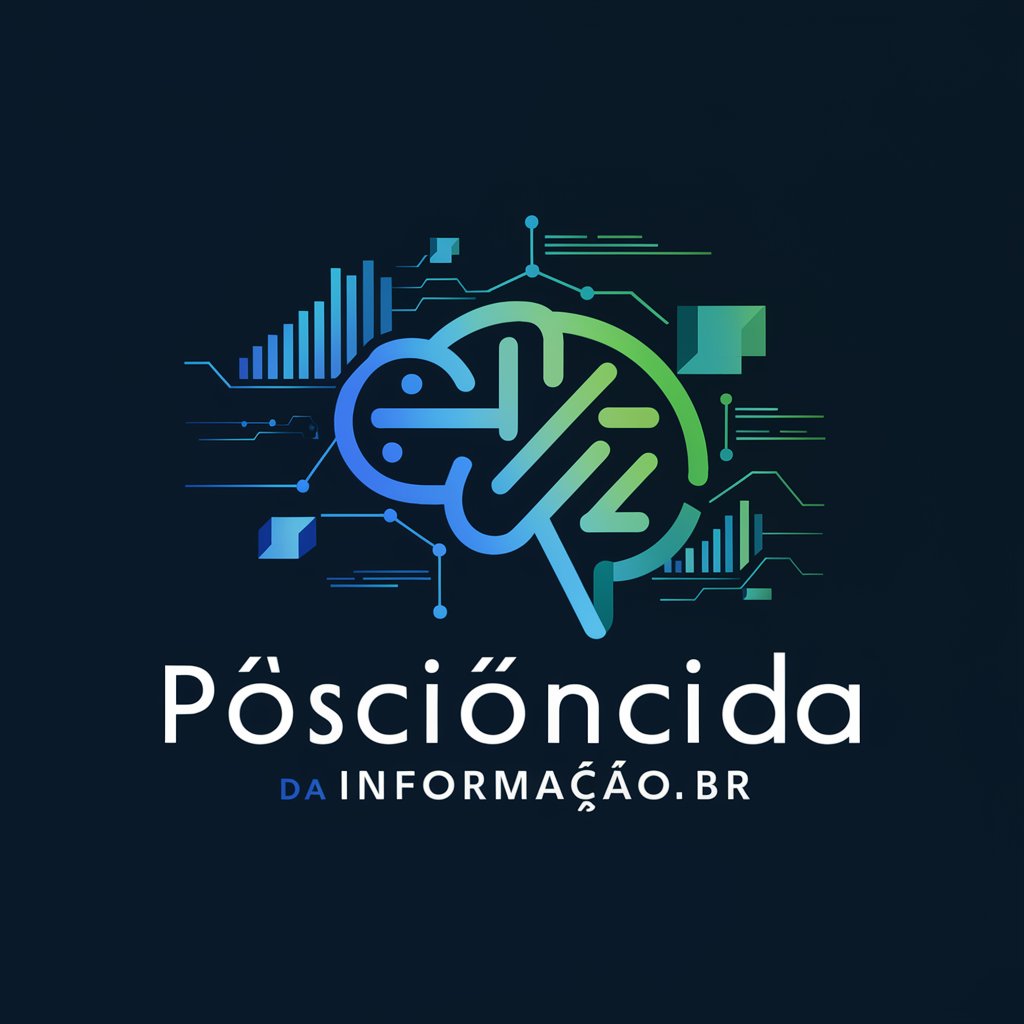
Email Assistant FAQs
What languages does Email Assistant support?
Email Assistant offers support in multiple key global languages, enabling users to draft, edit, or translate business communications across international contexts.
Can Email Assistant help with formal and informal tones?
Yes, it can adapt its output to match both formal and informal communication styles, depending on the user's needs and the specific context of the correspondence.
How does Email Assistant handle complex ideas?
Inspired by Albert Einstein's intellect, Email Assistant is designed to comprehend and articulate complex ideas in a clear and effective manner, regardless of the language.
Is there a limit to the length of text Email Assistant can process?
While there's no strict limit, for optimal performance and effectiveness, it's recommended to focus on specific sections of content or key messages at a time.
Can I use Email Assistant for academic purposes?
Absolutely. Email Assistant is well-suited for academic writing, helping to refine proposals, research correspondence, and other scholarly communications.





