
E-Mail Responder - AI Email Response Generator

Hello, how can I assist with your email inquiries today?
Revolutionize Emailing with AI
Can you provide more details on...
Could you clarify the following points...
Please explain the specifics of...
I need additional information on...
Get Embed Code
Overview of E-Mail Responder
E-Mail Responder is a specialized tool designed to aid in efficiently responding to emails by providing concise and precise replies. This tool focuses on directly addressing the topics discussed in the email correspondence, eliminating unnecessary embellishments and ensuring responses are relevant and substantive. For instance, in a scenario where a business receives a high volume of customer inquiries via email, E-Mail Responder can streamline the process by drafting responses that are directly relevant to each customer's question, significantly reducing response time and increasing overall efficiency. Powered by ChatGPT-4o。

Core Functions of E-Mail Responder
Precision in Response
Example
Automatically generating answers that address specific queries in customer service emails.
Scenario
A customer emails a company asking about the status of their order. E-Mail Responder can automatically draft a reply that not only updates the customer on their order status but also provides details on tracking and estimated delivery times.
Clarity and Directness
Example
Providing clear, unambiguous answers in internal communication within a company.
Scenario
An employee emails the HR department with several questions about changes in health benefits. E-Mail Responder assists HR by crafting clear, detailed responses about each specific question, thus ensuring the employee receives all the necessary information without confusion.
Efficiency in Managing High Volumes
Example
Handling large batches of similar requests with consistent and accurate replies.
Scenario
During a promotional event, a company receives numerous emails asking about the terms and conditions of the offer. E-Mail Responder can be programmed to recognize and respond to these specific queries, ensuring that all responses are uniform and delivered promptly.
Target User Groups for E-Mail Responder
Customer Support Teams
Support agents who deal with a high volume of inbound queries benefit from E-Mail Responder by having automated, accurate responses, allowing them to focus on more complex customer interactions.
HR Departments
HR professionals can utilize E-Mail Responder to manage routine employee inquiries regarding policies, benefits, and procedures, making information dissemination more efficient and standardized.
Marketing and Sales Teams
These teams often receive repetitive queries regarding product features, pricing, and promotions. E-Mail Responder can streamline the process of responding to such emails, freeing up time for more strategic tasks.

Using E-Mail Responder: A Step-by-Step Guide
Step 1
Visit yeschat.ai to access a free trial, no signup or ChatGPT Plus required.
Step 2
Select the E-Mail Responder tool from the available options to start tailoring responses.
Step 3
Input the email content you need a response to within the interface provided.
Step 4
Review the generated response, and use the edit features to fine-tune the answer according to your specific needs.
Step 5
Utilize the tips and guidelines offered by the tool to enhance the quality and relevance of your responses for better communication.
Try other advanced and practical GPTs
E8 e-mail
Master English exams with AI
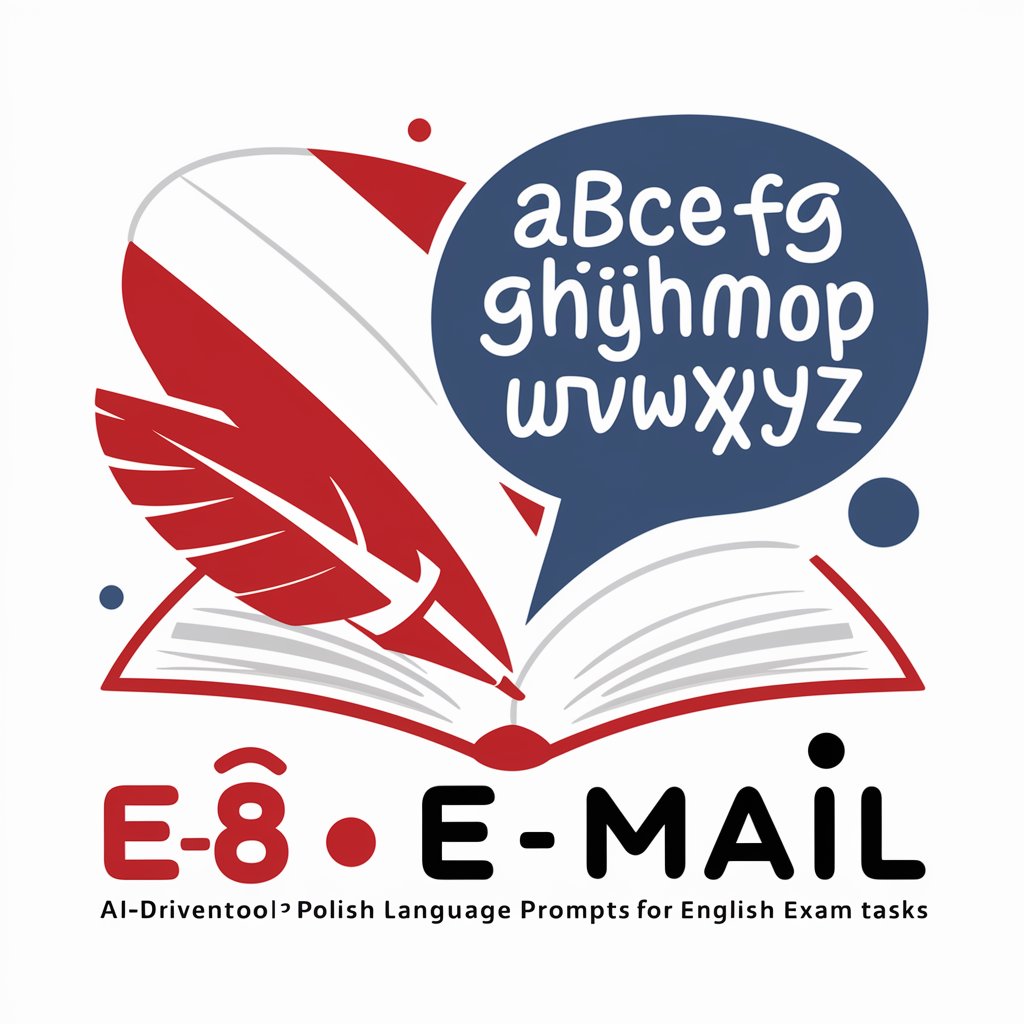
E-Mail Composer
Streamline Your Emails with AI

E-mail Improver
Refine Your Emails with AI-Powered Precision

E-Mail Zusammenfassung
AI-powered Email Summarization

🚀PPC Expert-Search Ads: 🎯Target & 🔄Optimize
Optimize Ads with AI Precision

Target Persona GPT
Craft Target Personas with AI Power

E-Mail Assistent
Streamline Your Email Communication with AI

E-mail Assistent
Streamline Your Emails with AI

E-Mail-Code Optimizer
AI-Powered Email Code Enhancement

E-Mail Betreffzeilen Generator
Maximize Opens with AI-Powered Subjects

Email Assistant 💌 + Text Copy Function
AI-powered email refinement at your fingertips.

E-Mail Repair
Polish Your Emails with AI

Frequently Asked Questions about E-Mail Responder
What is E-Mail Responder primarily used for?
E-Mail Responder is designed to assist users in crafting precise and efficient email replies. It analyzes the content of incoming emails and suggests suitable responses, streamlining communication and improving productivity.
Can E-Mail Responder handle emails in different languages?
Yes, E-Mail Responder can process and generate email responses in multiple languages, making it an ideal tool for international communication and businesses that operate globally.
Is it possible to customize responses generated by E-Mail Responder?
Absolutely. Users can edit the generated responses to better match their tone and the specific nuances of their correspondence. This customization feature allows for a more personalized communication experience.
How does E-Mail Responder ensure privacy and security of the data?
E-Mail Responder employs robust security measures, including encryption and secure servers, to protect all user data and ensure that all communications remain confidential.
Are there any advanced features available in E-Mail Responder?
E-Mail Responder offers advanced features like sentiment analysis and style adjustments, which help users adapt their responses according to the emotional tone and formality of the incoming email.






