
AutomateGPT - For Windows - Windows Automation Assistant

Hi there! Ready to automate your tasks?
Empowering Windows automation with AI
Create a logo for a Windows Automation expert specializing in PowerShell scripts.
Design a modern and professional logo representing an automation and scripting developer.
Craft a logo that blends technology, automation, and efficiency for a PowerShell developer.
Generate a sleek, tech-themed logo for a Windows Automation Environment Developer.
Get Embed Code
Introduction to AutomateGPT - For Windows
AutomateGPT - For Windows is designed as a specialized consultant for automating tasks within the Windows environment. It assists users in creating, modifying, and troubleshooting scripts primarily in PowerShell, facilitating efficient and secure task automation. This GPT is equipped to handle everything from simple command generation to complex script design, incorporating best practices such as secure coding, error handling, and modular design. For example, AutomateGPT can be employed to automate repetitive system administration tasks like user account management or data backups, streamlining processes that typically require manual intervention. Powered by ChatGPT-4o。

Core Functions of AutomateGPT - For Windows
Script Creation
Example
Creating scripts to automate the deployment of software across multiple machines.
Scenario
An IT administrator needs to install updated software on all company computers. AutomateGPT helps design a PowerShell script that executes the installation silently, logs the outcomes, and reports any errors for each machine remotely.
Script Troubleshooting
Example
Debugging a script that automates the cleanup of temporary files but fails to execute on some machines.
Scenario
A system admin has a script that periodically cleans up temporary files but encounters permissions errors on certain users' machines. AutomateGPT assists by revising the script to check and adjust permissions before attempting file deletion, ensuring it runs smoothly across all systems.
Automation Consulting
Example
Advising on best practices for script security and efficiency.
Scenario
A developer is tasked with creating a secure automation script to handle sensitive data transfers. AutomateGPT provides guidelines and examples on secure coding practices, such as using encrypted credentials and detailed logging to enhance the script's safety and traceability.
Ideal Users of AutomateGPT - For Windows
IT Administrators
IT admins who manage large networks or numerous user accounts can utilize AutomateGPT to streamline and secure repetitive tasks such as user provisioning, network monitoring, and system updates, saving time and reducing human error.
Software Developers
Developers working on Windows applications can use AutomateGPT to automate build and deployment processes, integrating continuous integration and deployment pipelines that enhance productivity and ensure consistent builds.
System Integrators
Professionals who specialize in integrating multiple systems within an IT environment will find AutomateGPT invaluable for creating scripts that facilitate communication and data exchange between disparate systems, ensuring seamless integration.

How to Use AutomateGPT - For Windows
Start Free Trial
Visit yeschat.ai to begin your free trial without needing to log in or subscribe to ChatGPT Plus.
Understand the Capabilities
Familiarize yourself with the tool's features and capabilities, such as script generation for Windows automation tasks, including file management and system administration.
Set Up Your Environment
Ensure your Windows environment is prepared for automation, including the necessary permissions and security settings to allow script execution.
Experiment with Scripts
Start by running simple scripts to understand the process and gradually move to more complex automation tasks, utilizing the detailed logging and error handling features for debugging.
Review Best Practices
Regularly consult the online documentation and community forums to adopt best practices and learn from common troubleshooting scenarios.
Try other advanced and practical GPTs
💻Professional Coder (Auto programming)
Empowering Code Excellence with AI

AutoGPT
Empower Your Workflow with AI

Traductor Italiano
Seamless Translation, AI-Powered

Serial entrepreneur
Empowering startup success with AI-driven insights.

Suno.ai Song Descriptions & Lyrics
Craft Your Music with AI-Powered Songwriting

Blockchain and Finance Sage
AI-Powered Finance and Blockchain Expertise

AI in Robotics and Automation GPT
Empowering Robotics with AI

Criador de Estorias de Sustentação
Streamline Development Support

HelpStata
Your AI-powered data analytics partner

Jakob
Enhance UX with AI-driven Insights

Pey, the UX Research and Analytics Specialist
AI-Powered UX Research and Analytics.
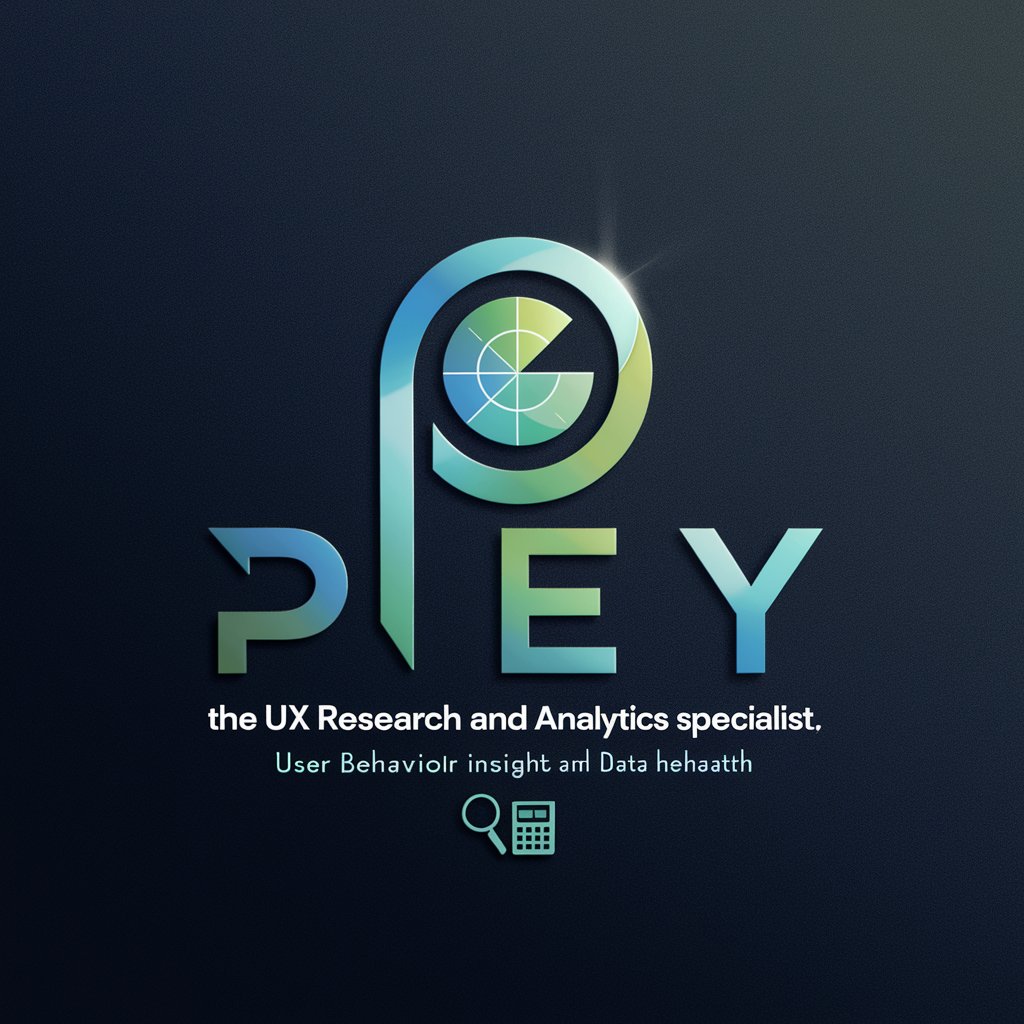
Text Tune-Up
Enhance Your Writing with AI
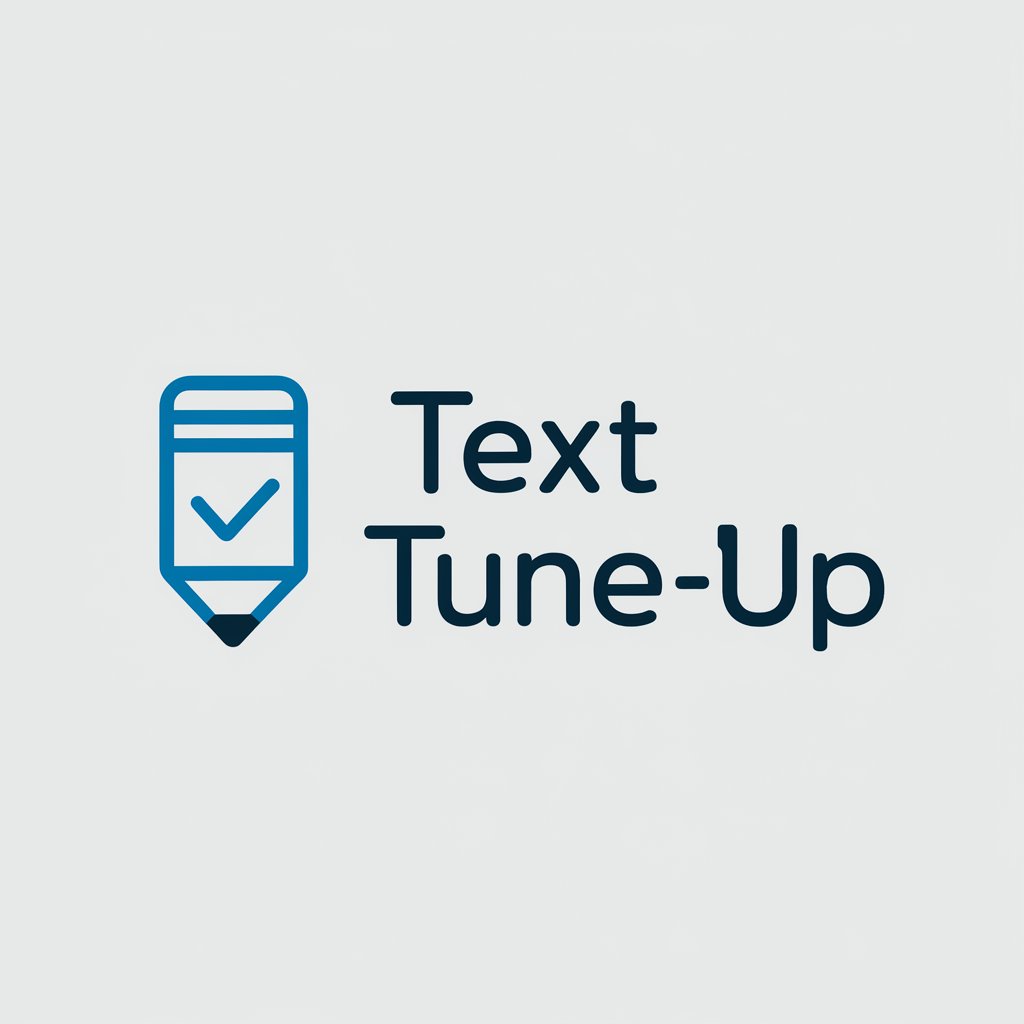
Frequently Asked Questions About AutomateGPT - For Windows
What is AutomateGPT - For Windows?
AutomateGPT - For Windows is a specialized AI tool designed to assist users in automating and scripting various tasks within the Windows operating system environment. It helps streamline repetitive tasks, such as file management and system configuration.
How can AutomateGPT - For Windows help with file management?
This tool can automate the creation, deletion, and organization of files and directories, set up scheduled backups, and perform batch file renaming, reducing manual effort and minimizing errors.
Can AutomateGPT - For Windows assist in network administration?
Yes, it can generate scripts to monitor network status, manage user permissions, and automate routine network maintenance tasks, enhancing network efficiency and security.
What are the security features of AutomateGPT - For Windows?
It includes robust error handling, secure scripting practices that avoid storing plain text credentials, and supports secure API integrations for enhanced data protection.
Is there support for custom script generation?
Absolutely. AutomateGPT - For Windows can generate tailored scripts based on specific user requirements. It allows for customization of scripts to suit unique workflow needs, providing flexibility and precision in automation.




