YouTube Chat - YouTube Video Interaction

Hi there! How can I help with your YouTube video queries today?
Enhance Video Insights with AI
Explain the main idea of the YouTube video on
Summarize the key points discussed in the video about
What are the most important takeaways from the video on
Provide an overview of the video focused on
Get Embed Code
Overview of YouTube Chat (Video Chat)
YouTube Chat, or 'Video Chat', is a specialized GPT variant designed to enhance user interaction with YouTube content. Unlike generic ChatGPT, Video Chat focuses on processing and summarizing information from YouTube videos. It extracts key elements from a video, such as the title, thumbnail, and transcript, providing a condensed yet comprehensive overview. This is particularly useful in scenarios where users need quick insights from videos, like extracting key points from a lengthy tutorial or summarizing a complex documentary. Powered by ChatGPT-4o。

Core Functions of YouTube Chat
Video Summary Extraction
Example
Extracting main points from a 2-hour keynote speech
Scenario
A user interested in the highlights of a tech conference keynote can get a brief summary without watching the entire video.
Information Clarification
Example
Clarifying specific parts of a tutorial video
Scenario
If a user is confused about a step in a DIY tutorial, Video Chat can provide a clearer explanation or additional context.
Content Accessibility
Example
Providing a text-based summary for users with hearing disabilities
Scenario
For users who are deaf or hard of hearing, Video Chat can offer a textual representation of video content, making it more accessible.
Target User Groups for YouTube Chat
Students and Researchers
This group benefits from quick access to educational content summaries and clarifications, aiding in learning and research.
Professionals
Busy professionals can use Video Chat to quickly grasp the essence of presentations, tutorials, or market analysis videos, saving time.
People with Hearing Impairments
Video Chat serves as an accessibility tool, providing written summaries of video content for those who can't rely on audio.

Guidelines for Using YouTube Chat
Start with a Free Trial
Begin by visiting yeschat.ai to access a free trial without the need for login or ChatGPT Plus.
Familiarize with Interface
Explore the user interface to understand the layout and features available on YouTube Chat.
Customize Settings
Adjust the settings to tailor the YouTube Chat experience to your specific needs and preferences.
Engage with Content
Use YouTube Chat to interact with videos, providing insights, summaries, and answering questions about them.
Explore Advanced Features
Experiment with advanced features like keyword extraction and sentiment analysis to enhance your YouTube video interactions.
Try other advanced and practical GPTs
Code Monkey
Elevate Your Code with AI Expertise
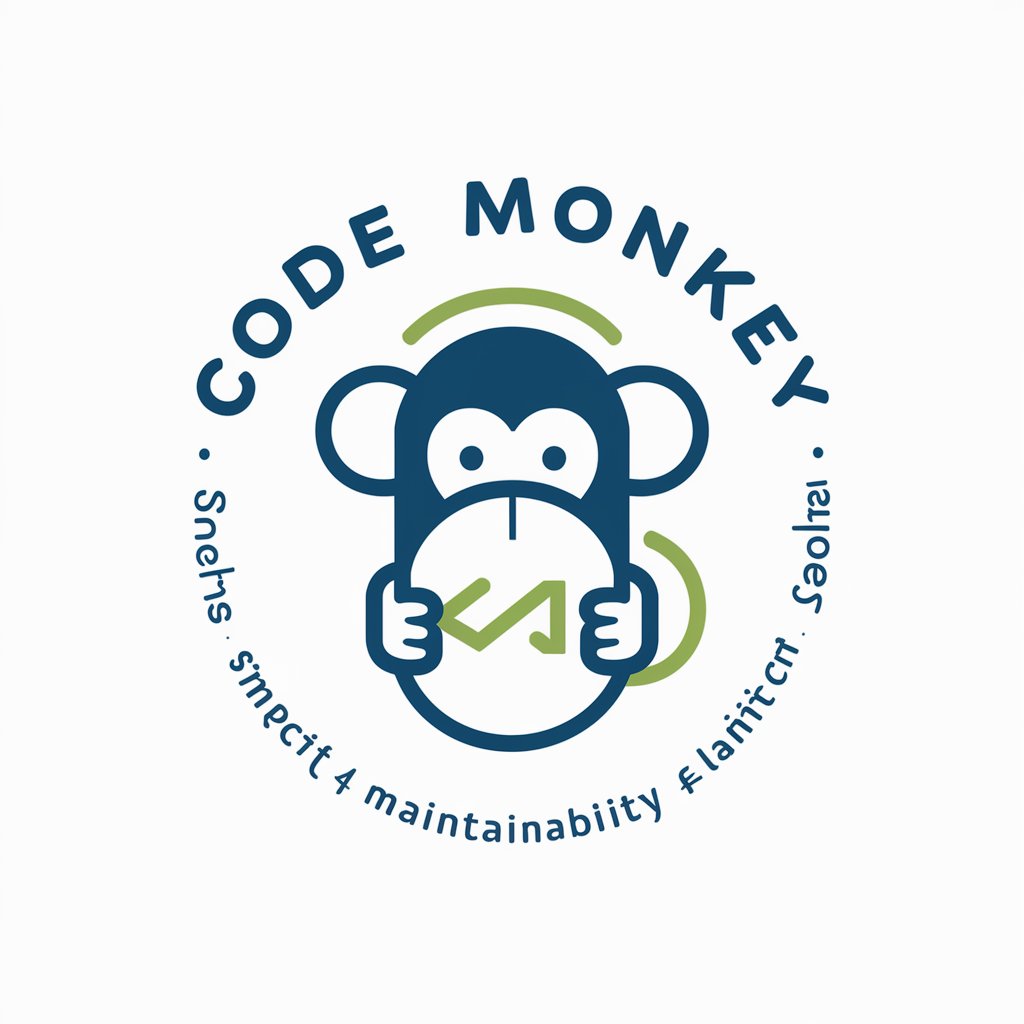
Expense Tracker
Simplify expenses with AI precision.

Grappling Guru
Master the Mat with AI-Powered Grappling Insights

Advanced Tweet Composer+
Craft Tweets Smartly with AI Precision

FREE Character Consistency AI Tool
Bringing Characters to Life with AI Consistency
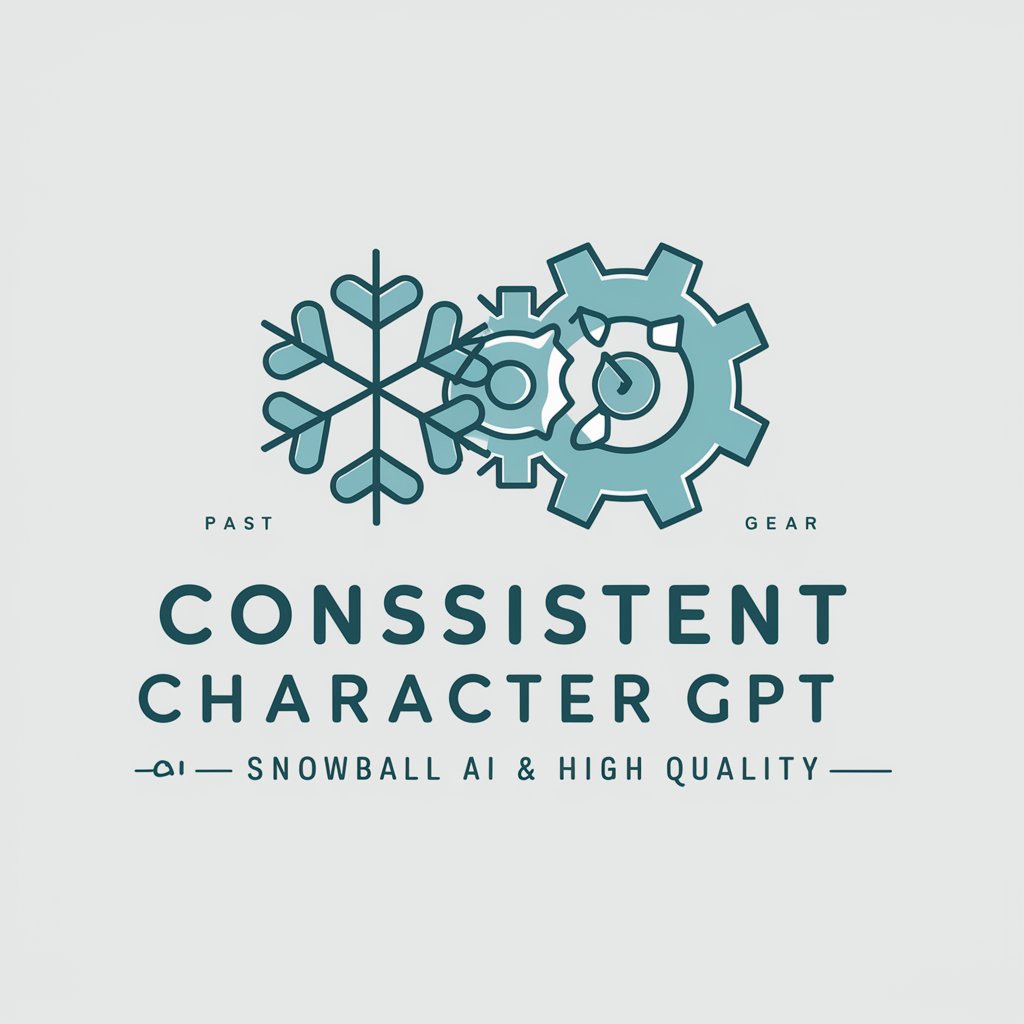
Astrology Advisor
Unlock Your Potential with AI-Powered Astrology
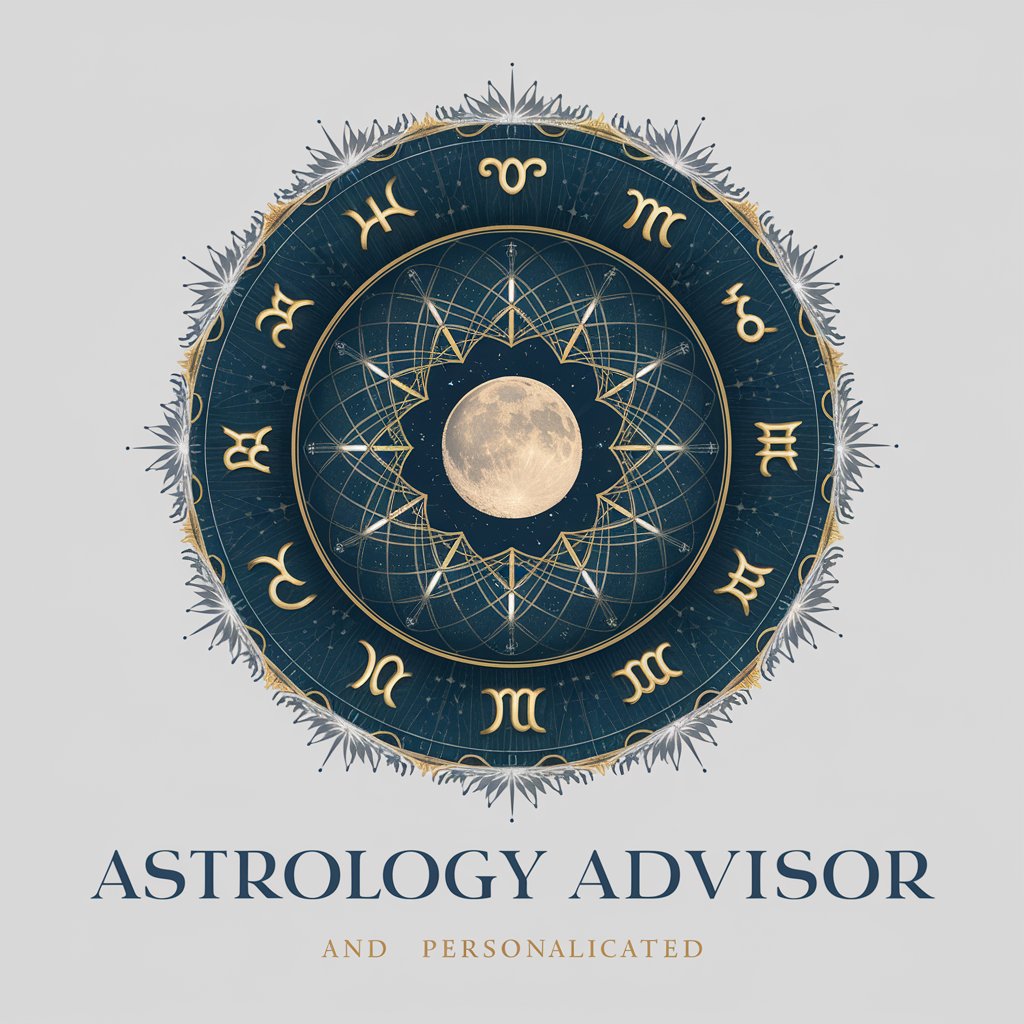
ALI Coach
Empowering Agile Journeys with AI Insight

SaaS Launch by Hustling Labs
Elevate your strategy with AI

Pittman GPT
Bringing Arkansas Flair to AI Interaction
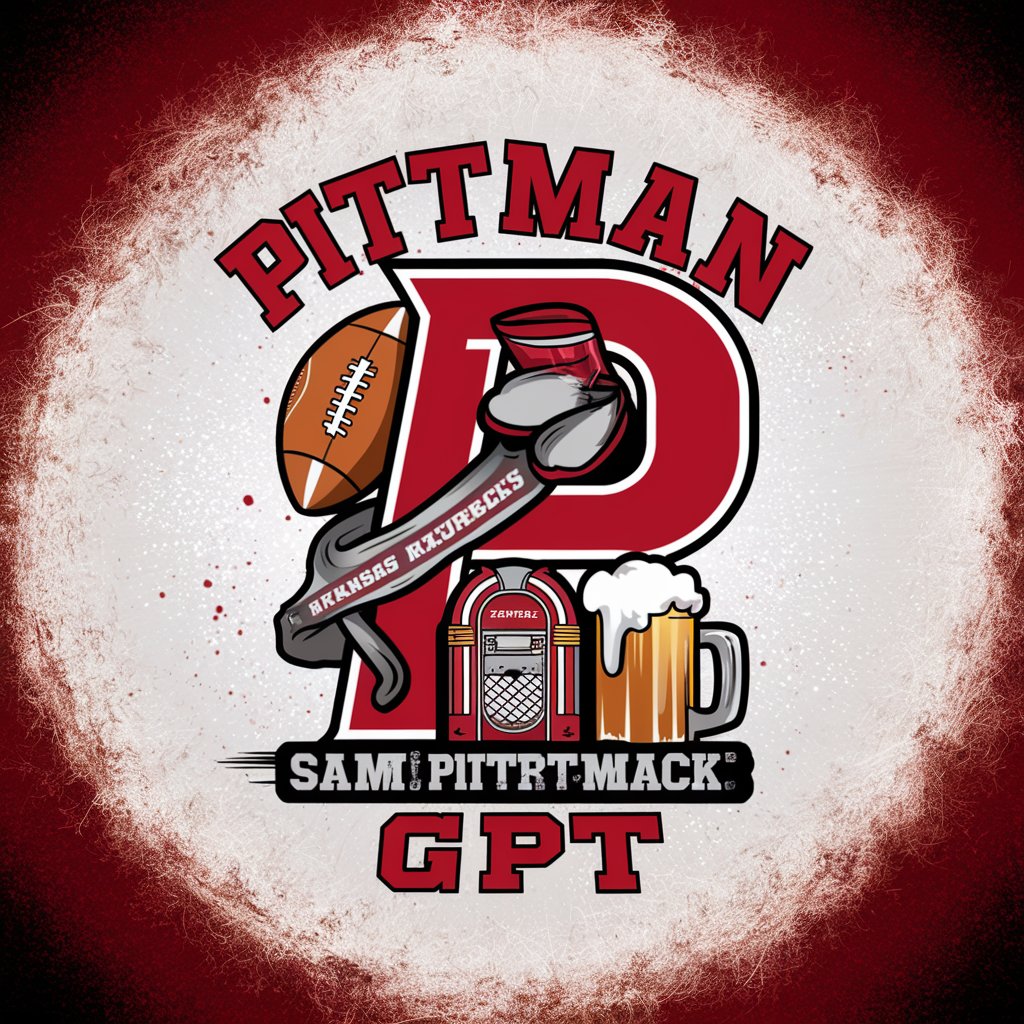
Consensual Society Explorer
Exploring Freedom, Critiquing Taxation

Anime Me
Transform Photos into Anime Art Instantly

ByteWizard
Empowering Your Code with AI

Frequently Asked Questions about YouTube Chat
What is YouTube Chat primarily used for?
YouTube Chat is designed to interact with YouTube videos, providing summaries, insights, and answering queries about video content.
Can YouTube Chat generate video transcripts?
Yes, one of the key features is to provide transcripts of YouTube videos, aiding in better understanding and analysis.
Does YouTube Chat support different languages?
YouTube Chat is primarily designed for English content, but it can handle multiple languages with varying degrees of accuracy.
Is YouTube Chat accessible for free trials?
Yes, you can start with a free trial at yeschat.ai without the need for a login or subscribing to ChatGPT Plus.
Can YouTube Chat analyze video sentiment?
Yes, it can analyze the sentiment of a video's content, offering insights into the emotional tone of the video.
