
Expense Tracker - AI-Powered Receipt Analysis

Welcome! Let's organize your expenses effortlessly.
Simplify expenses with AI precision.
Please upload your receipt images to generate detailed financial reports.
Welcome! Start by sharing your receipt images to get comprehensive expense breakdowns.
To begin, upload your receipts for an accurate and organized financial summary.
Get started by submitting your receipt images to track and analyze your expenses efficiently.
Get Embed Code
Overview of Expense Tracker
Expense Tracker is a specialized tool designed to analyze and report financial data from receipt images. It transforms raw data from receipts into structured financial reports. This includes extracting details like receipt number, date, venue, and itemized expenditures. Expense Tracker is especially adept at categorizing expenses, providing both a pie chart and a categorical breakdown. It's designed for both single and multiple receipt analysis, offering comprehensive summaries, including totals and data ranges for bulk uploads. The tool is invaluable for users needing a quick, accurate, and visual representation of their expenses. Powered by ChatGPT-4o。

Core Functions of Expense Tracker
Single Receipt Analysis
Example
A user uploads a grocery store receipt. Expense Tracker identifies individual items, categorizes them (e.g., produce, dairy), calculates the total spent, and generates a pie chart showing spending distribution.
Scenario
Useful for personal budget tracking or submitting individual expense reports in a professional setting.
Multiple Receipts Analysis
Example
A user uploads several receipts from different dates and venues. Expense Tracker processes each one individually and then compiles a cumulative report, including totals by category, a date range, and a comprehensive pie chart.
Scenario
Ideal for businesses tracking expenses over a period or individuals managing household expenditures over a month.
Data Export and Reporting
Example
After processing, Expense Tracker offers downloadable reports in CSV and PDF formats, detailing expenses by date, receipt ID, venue, category, item, and amount spent.
Scenario
Useful for financial record-keeping, tax preparation, or reimbursement requests in a corporate environment.
Target User Groups for Expense Tracker
Individuals Managing Personal Finances
Individuals seeking a detailed breakdown of their personal spending can benefit greatly. Whether for budgeting, tracking expenses, or understanding spending habits, Expense Tracker provides an easy and efficient way to analyze personal receipts.
Small Business Owners
Small business owners who need to monitor and categorize business expenses regularly will find this tool invaluable for bookkeeping, budgeting, and preparing financial statements.
Corporate Finance Departments
For corporate finance teams managing employee expense reports, Expense Tracker streamlines the process by automating the categorization and totaling of expenses, making it easier to process reimbursements and maintain financial records.
Accountants and Financial Advisors
Professionals who assist clients with financial planning or tax preparation can use Expense Tracker to efficiently analyze spending patterns and provide informed advice based on detailed expense reports.

Usage Guide for Expense Tracker
1
Visit yeschat.ai to access Expense Tracker for a free trial without needing to log in or subscribe to ChatGPT Plus.
2
Upload your receipt images directly onto the platform. The tool can process both digital and scanned physical receipts.
3
Review the automatically generated expense report, which includes details like Receipt Number, Date, Venue, and a list of Items with their respective costs.
4
Utilize the visual aids provided, such as Pie Charts and Category Breakdowns, for a clearer understanding of your spending patterns.
5
Download the structured financial report in CSV and PDF formats for your record-keeping or further analysis.
Try other advanced and practical GPTs
Grappling Guru
Master the Mat with AI-Powered Grappling Insights

Advanced Tweet Composer+
Craft Tweets Smartly with AI Precision

FREE Character Consistency AI Tool
Bringing Characters to Life with AI Consistency
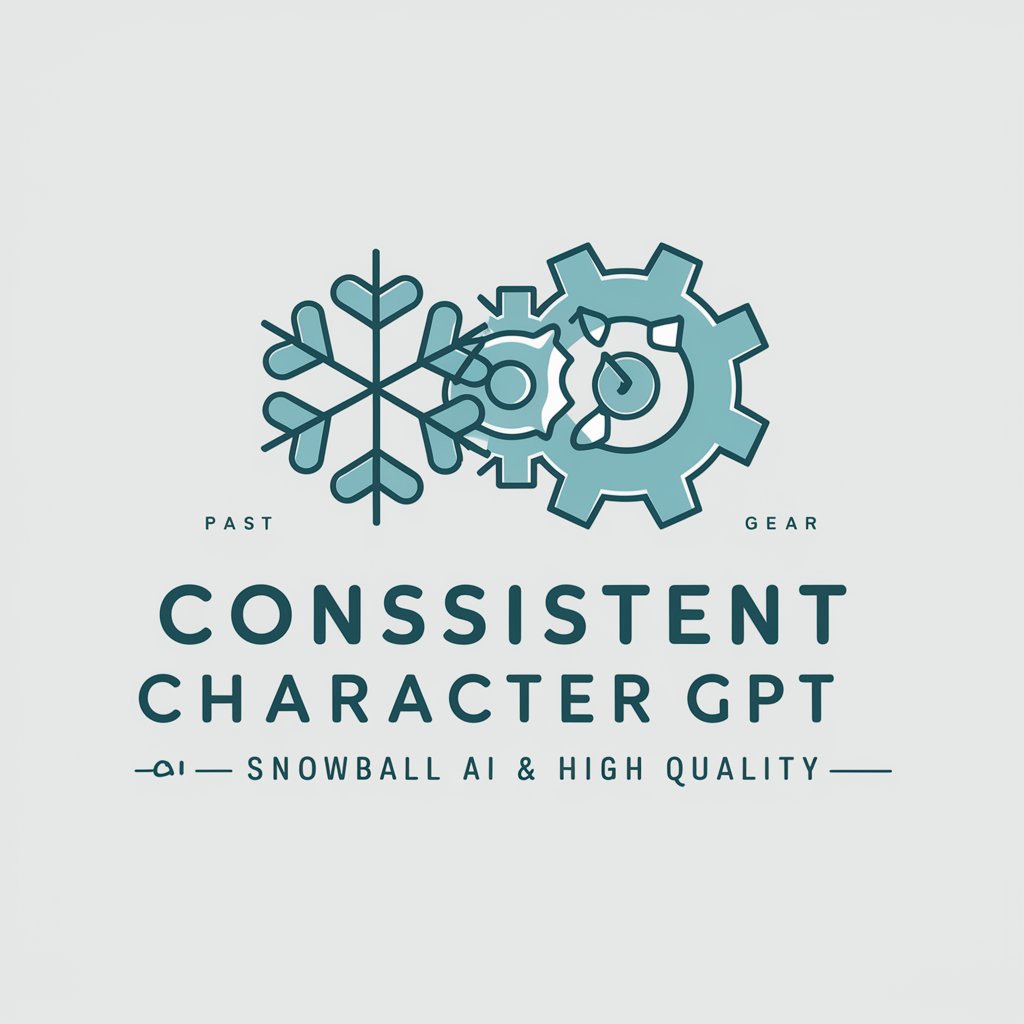
Astrology Advisor
Unlock Your Potential with AI-Powered Astrology
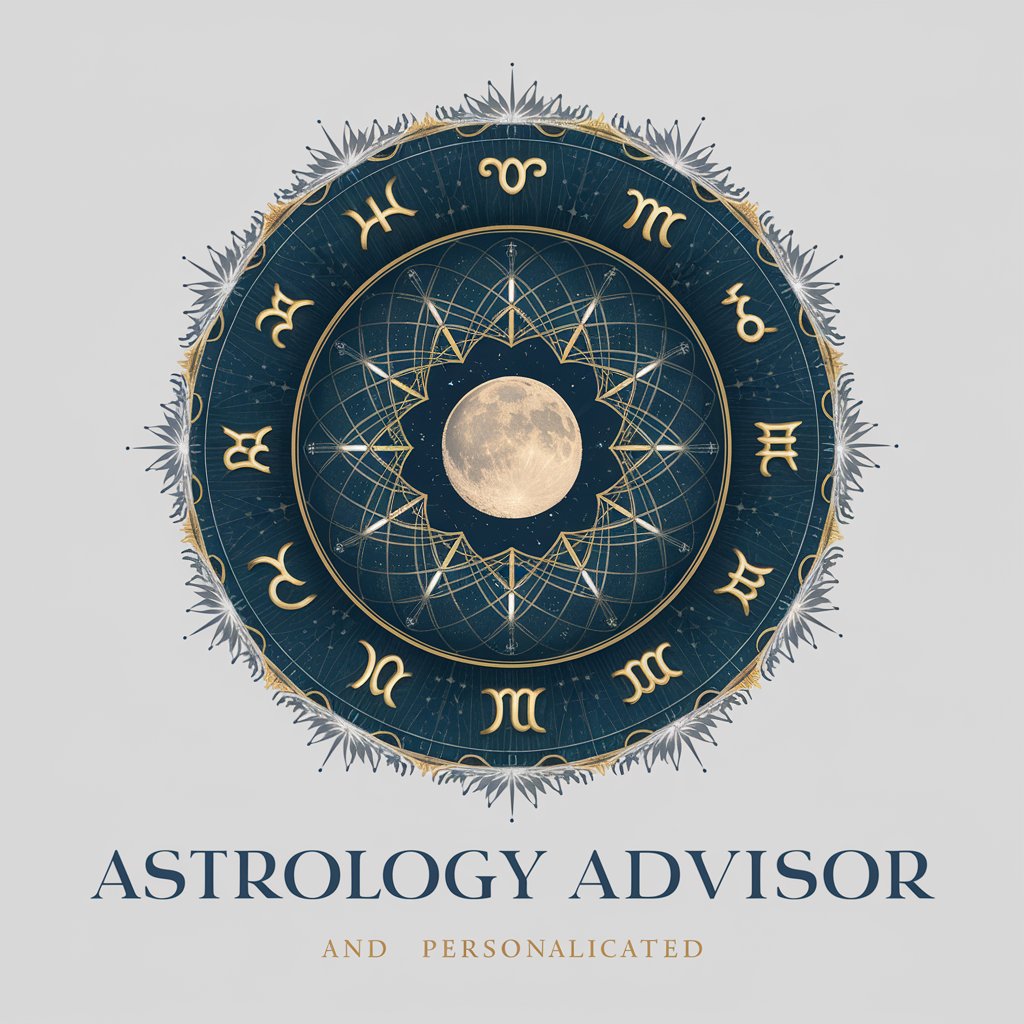
Business Plan Mentor
AI-powered business planning assistant

Party Planner Pro
Streamline Your Celebrations with AI

Code Monkey
Elevate Your Code with AI Expertise
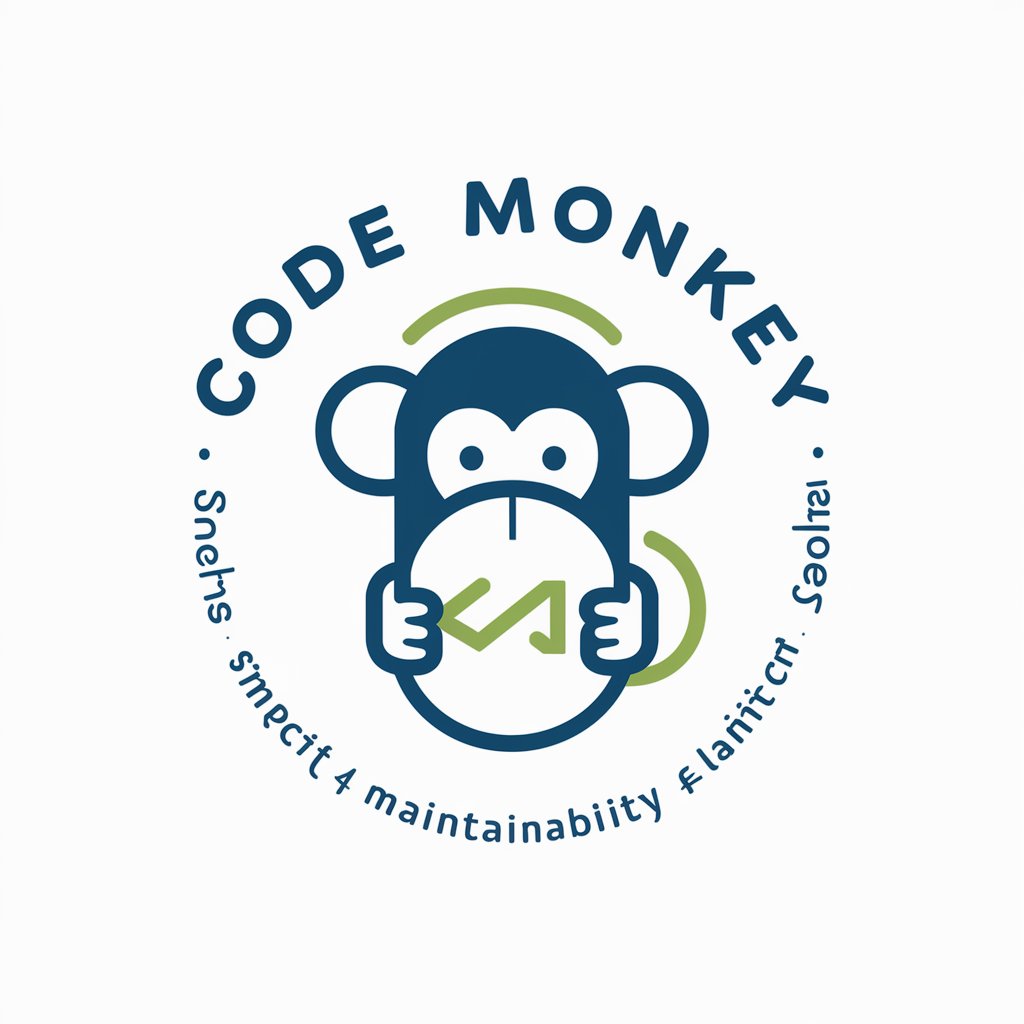
YouTube Chat
Enhance Video Insights with AI

ALI Coach
Empowering Agile Journeys with AI Insight

SaaS Launch by Hustling Labs
Elevate your strategy with AI

Pittman GPT
Bringing Arkansas Flair to AI Interaction
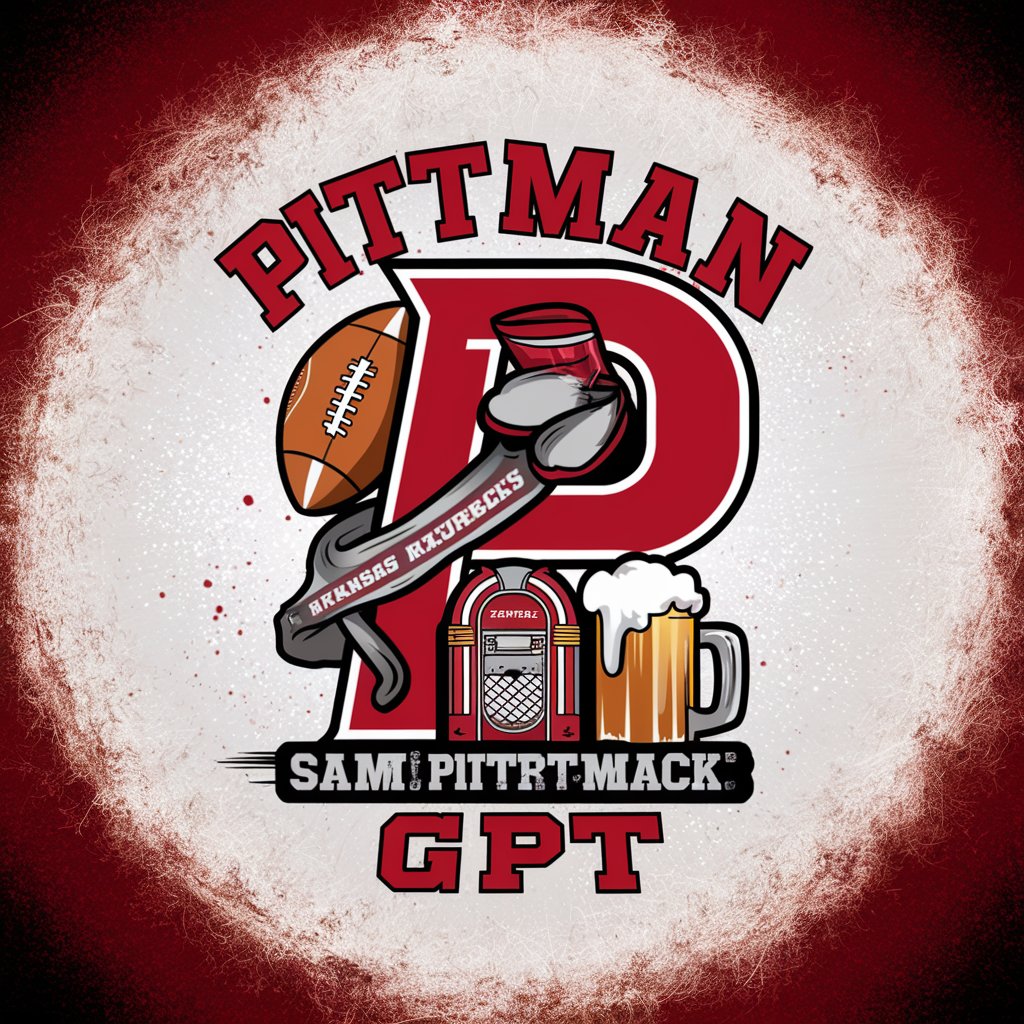
Consensual Society Explorer
Exploring Freedom, Critiquing Taxation

Frequently Asked Questions about Expense Tracker
How does Expense Tracker ensure the accuracy of data extracted from receipts?
Expense Tracker uses advanced AI algorithms to recognize and extract text from images, ensuring accurate data capture from various receipt formats.
Can Expense Tracker handle receipts in different languages?
Currently, Expense Tracker is optimized for English-language receipts. It's continually being improved to support multiple languages in future updates.
Is there a limit to the number of receipts I can upload at a time?
While there's no strict limit, uploading a large number of receipts at once may slow down the processing speed. It's recommended to upload receipts in manageable batches.
Can I use Expense Tracker for business expense management?
Absolutely. Expense Tracker is ideal for small businesses or freelancers looking to track and manage business-related expenses.
Does Expense Tracker offer insights or analytics based on spending patterns?
Yes, the tool provides visual analytics like pie charts and category breakdowns, offering insights into your spending habits.





