
Expense Tracker - AI-Powered Budgeting Assistant

Hello! Let's get your finances on track together.
Your AI-driven financial navigator.
Can you help me track my expenses for this month?
What's the best way to manage my budget for groceries?
I'd like some advice on reducing my entertainment spending.
How can I save more effectively for a vacation?
Get Embed Code
Overview of Expense Tracker
Expense Tracker is designed as a smart assistant aimed at helping users manage their personal and family budgets more efficiently. It functions by recording financial transactions, categorizing them, and providing analytical insights into spending habits. A key feature of Expense Tracker is its ability to learn from user inputs over time, adapting its functionality to offer more personalized budgeting advice. For instance, if a user frequently logs entertainment expenses, Expense Tracker can help track trends in this area, suggest budget adjustments, or even alert the user when spending in this category seems unusually high. Powered by ChatGPT-4o。

Core Functions of Expense Tracker
Transaction Tracking
Example
Users can input details of their daily expenses, whether they are online purchases or in-store transactions. Each expense can be added with details such as amount, date, category, and payment method.
Scenario
Imagine logging a $50 expense at a restaurant. Expense Tracker not only records the transaction but also categorizes it under 'Dining', contributing to a monthly total for dining expenses.
Spending Analysis
Example
The tool offers graphical representations of spending patterns over different time frames. This might include pie charts for category-wise spending or line graphs depicting monthly expenditure trends.
Scenario
A user reviewing their monthly spending summary might notice a high expense in utilities, prompting them to consider more cost-effective options or adjustments in usage.
Budget Setting and Alerts
Example
Users can set budgets for different categories and receive alerts when their spending approaches or exceeds these limits.
Scenario
A user sets a monthly budget of $300 for groceries. Expense Tracker monitors this category and notifies the user when they are at 75%, 90%, and 100% of their budget, helping them to stay within limits.
Target User Groups for Expense Tracker
Personal Finance Enthusiasts
Individuals interested in gaining a deeper understanding of their spending habits and taking active steps to manage their finances would find Expense Tracker highly beneficial. It supports detailed tracking and analysis which can empower users to make informed financial decisions.
Family Budget Managers
Families looking to maintain a tight control over household budgets will find the categorization and alert systems particularly useful. Expense Tracker can help in ensuring that household expenditures remain within predefined limits, promoting savings and efficient allocation of resources.

How to Use Expense Tracker
Start with a Free Trial
Access yeschat.ai to begin using Expense Tracker with a free trial that requires no login or subscription to ChatGPT Plus.
Input Your Expenses
Manually enter or upload your expense data through the interface. This includes categories like food, rent, and utilities.
Review Insights
Analyze the automatically generated insights and graphs that showcase your spending patterns, helping you identify potential savings.
Set Budget Goals
Use the tool to set financial goals and limits for different categories of spending based on the insights you've gained.
Regular Updates
Regularly update and review your expenses and budgets to keep track of your financial health and adjust your goals as necessary.
Try other advanced and practical GPTs
Expense Navigator
Decipher Bills with AI Power

Expense Tracker
Automate Your Financial Tracking

Expense Manager
Optimize finances with AI-driven insights

Expense Calculator
AI-powered Personal Finance Assistant
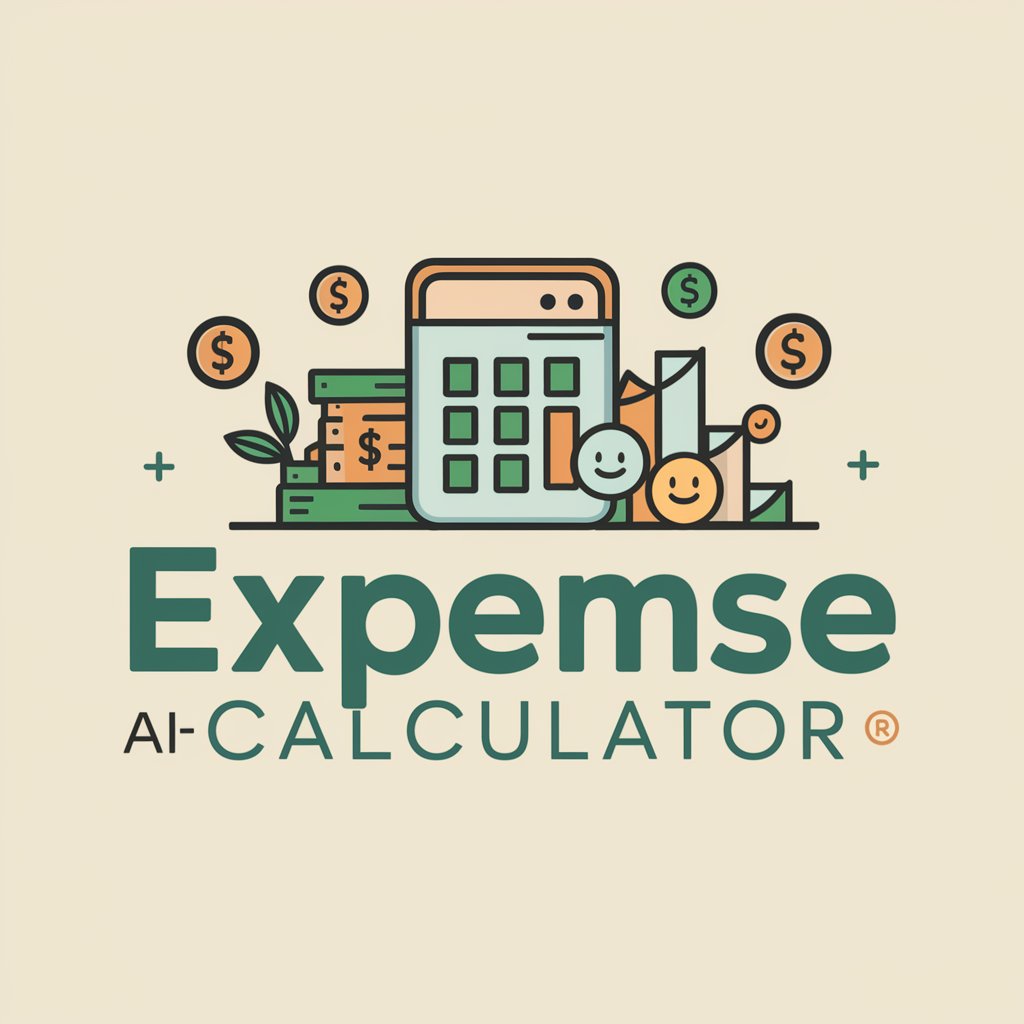
Expense Tracker
AI-powered finance management at your fingertips.

🏷️tenprint Coder - Commodore PET Edition
Revitalize Commodore coding with AI
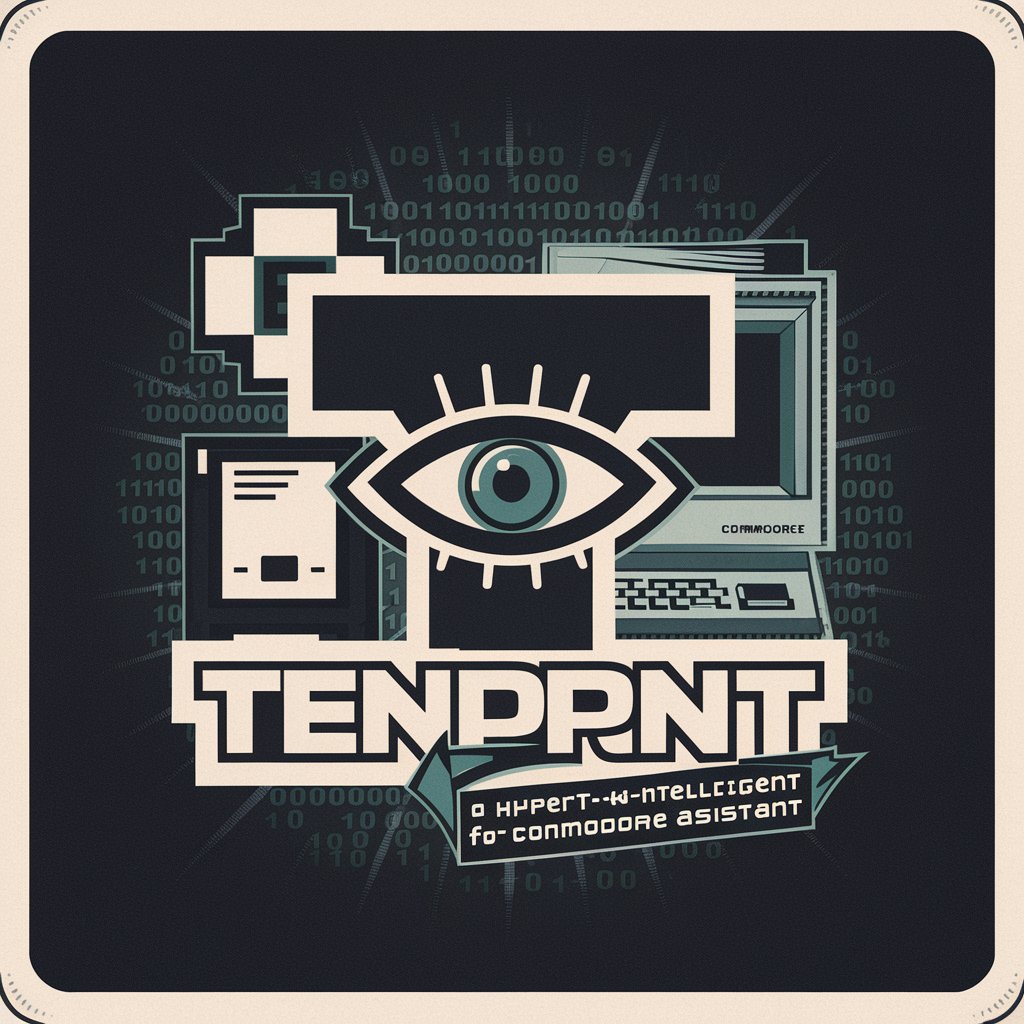
Expense Tracker
Automate your financial tracking effortlessly.

Expense Advisor
Optimize spending with AI-powered insights.

Expense Buddy
AI-Powered Financial Insight

Expense snapshot
Streamline Your Financial Data with AI

Expense Tracker
Your Smart Financial Assistant

Aquarius: IDEAS & ADVICE
Illuminate Your Path with AI Wisdom

Frequently Asked Questions About Expense Tracker
What makes Expense Tracker unique from other budgeting tools?
Expense Tracker uniquely integrates with your daily financial activities to provide tailored insights, leveraging AI to predict future spending patterns and offer personalized budgeting advice.
Can Expense Tracker help me with irregular income?
Yes, it can adapt to fluctuating financial conditions by helping you adjust your budget dynamically as your income varies, ensuring you maintain financial stability.
Is my financial data safe with Expense Tracker?
Absolutely. Expense Tracker employs advanced security protocols to ensure that your financial data is encrypted and stored securely.
How can I share my budgets and reports from Expense Tracker?
Expense Tracker allows you to generate downloadable reports and shareable links for your budgets and financial summaries, making it easy to discuss finances with a partner or advisor.
Does Expense Tracker offer support for multiple currencies?
Yes, it supports multiple currencies, allowing you to manage expenses in different currencies without needing to manually convert them, which is ideal for international users or travelers.


