Expense Tracker - Personal Finance Assistant

Hello! Ready to manage your expenses and save more today?
AI-powered finance management at your fingertips.
Can you help me understand how to create a budget for my monthly expenses?
What are some effective ways to save money on everyday purchases?
How can I analyze my spending habits to identify areas for improvement?
What are the best strategies for managing credit card debt?
Get Embed Code
Overview of Expense Tracker
Expense Tracker is a specialized tool designed to assist users in managing their finances by providing actionable insights and easy-to-understand guidance on expense tracking and budget management. The core purpose of Expense Tracker is to simplify financial tracking and planning for individuals who might find budgeting complex or daunting. For example, if a user wants to understand how much they spend on groceries every month compared to eating out, Expense Tracker can help them categorize and visualize these expenses. By doing so, it enables users to make informed decisions about where they can cut costs or allocate more budget. Powered by ChatGPT-4o。

Key Functions of Expense Tracker
Daily Financial Tips
Example
For instance, a tip might suggest ways to save on utility bills by comparing energy providers or using energy-efficient appliances.
Scenario
Used daily to provide users with small, actionable steps that can lead to significant savings over time.
Expense Categorization
Example
Automatically classifies expenses into categories such as 'Transportation', 'Food', 'Utilities'.
Scenario
Helps a user who is trying to track spending habits and identify areas where they can reduce their spending.
Budget Planning
Example
Allows users to set monthly spending limits for each category and track progress in real time.
Scenario
Ideal for someone planning to save for a specific goal, such as a vacation or emergency fund, by keeping spending within set limits.
Target User Groups for Expense Tracker
Budget-conscious Individuals
People who are actively looking to manage their finances better and want to keep a tight control over their monthly or daily expenses. They benefit from using Expense Tracker by gaining clearer insights into where their money goes and how they can save more.
Freelancers and Independent Contractors
These users often deal with irregular income streams and need to manage their finances carefully to ensure they cover their monthly expenses and taxes. Expense Tracker helps them see their spending patterns and plan their budget in a way that matches their fluctuating income.

How to Use Expense Tracker
1
Start with a Free Trial: Visit yeschat.ai to explore Expense Tracker without the need for signing up or subscribing to ChatGPT Plus.
2
Input Expenses: Manually enter your daily, weekly, or monthly expenses into the tool. For best results, categorize each expense to keep your finances organized.
3
Review Insights: Utilize the analytics feature to gain insights into your spending habits. This can help identify areas where you can cut back or need to allocate more budget.
4
Set Budget Goals: Based on your spending analysis, set realistic budget goals for different categories. Expense Tracker can help you stay within these limits.
5
Continuous Tracking: Regularly update your expenses and review your budget goals. Adjust your spending as needed to stay on track with your financial objectives.
Try other advanced and practical GPTs
🏷️tenprint Coder - Commodore PET Edition
Revitalize Commodore coding with AI
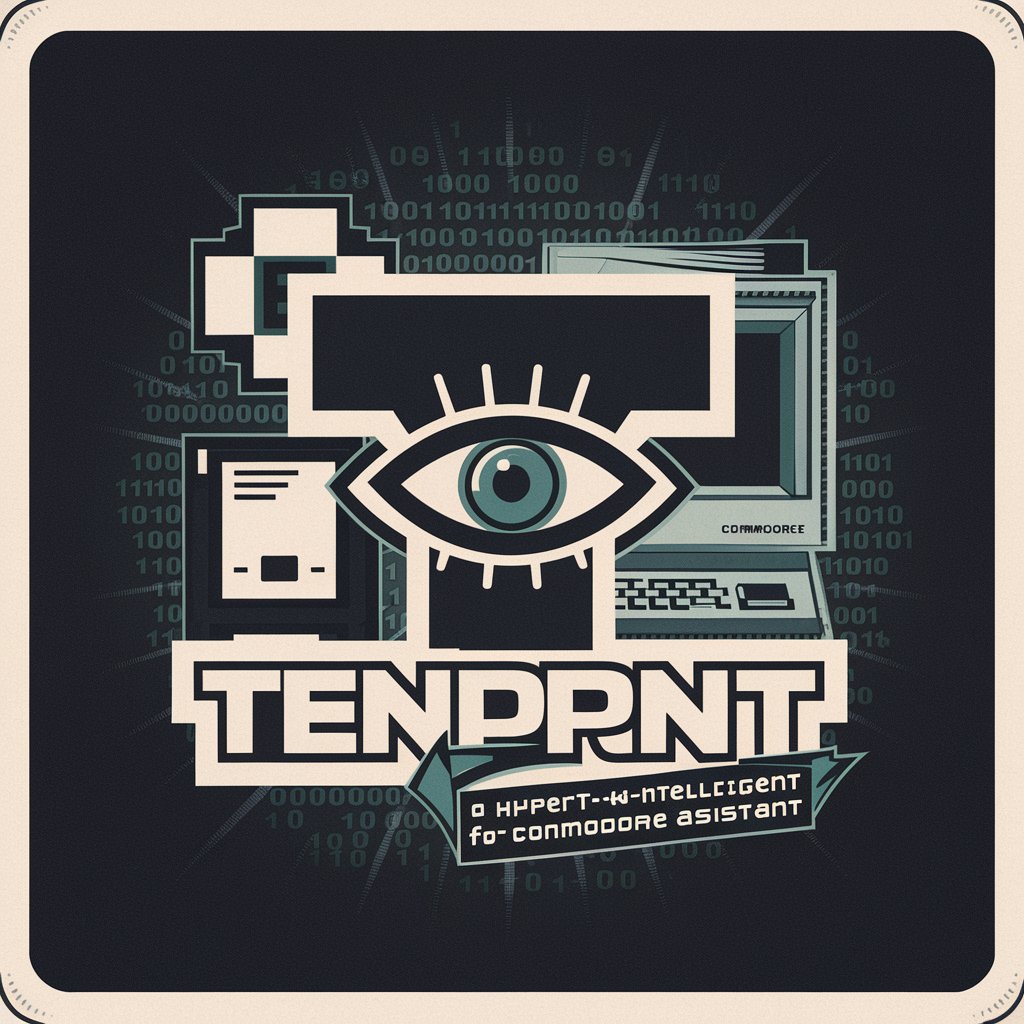
Moto Expert - CB Edition
AI-Powered Honda CB Motorcycle Support

Idea Stream
Energize your channel with AI-powered creativity.

Stream Wizard
Elevate Your Stream with AI Power

info stream
Instant information, powered by AI

Stream Guru
Elevate Your Stream with AI

Expense Calculator
AI-powered Personal Finance Assistant
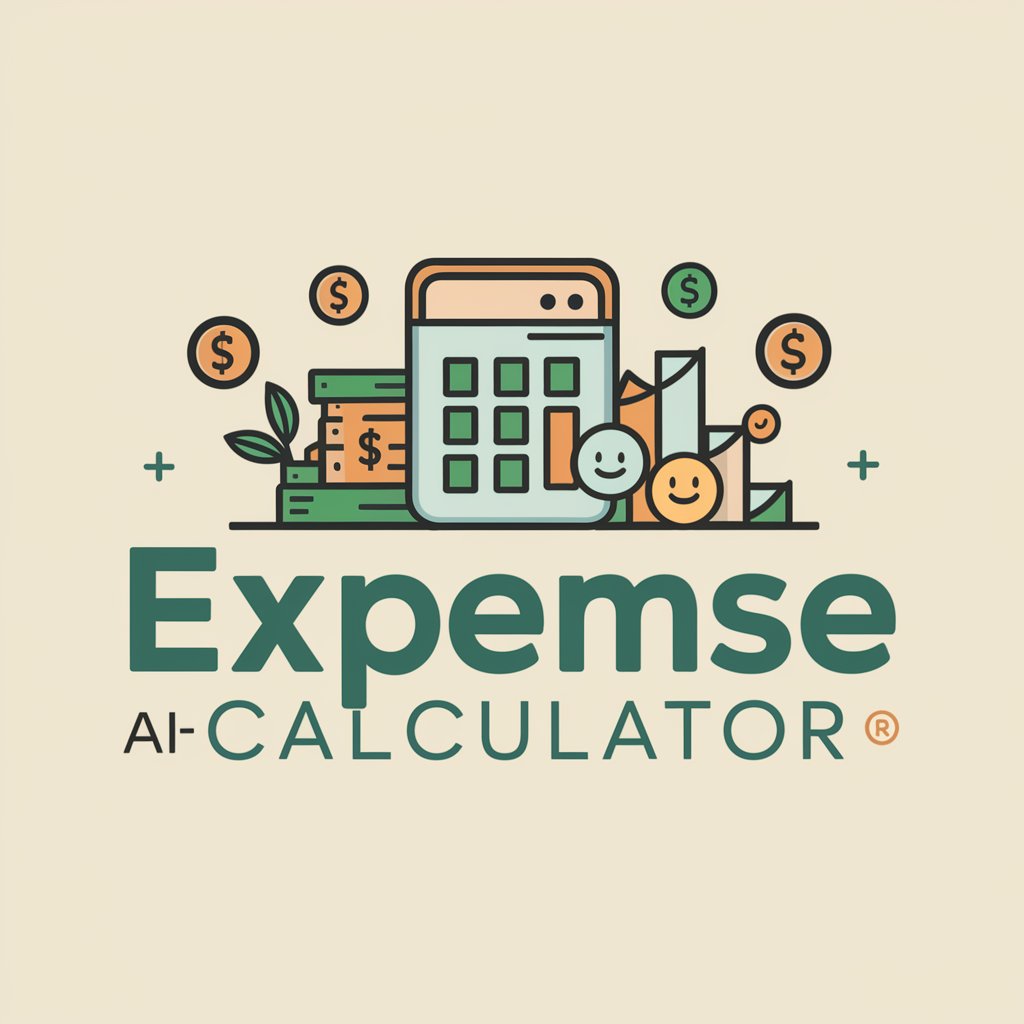
Expense Manager
Optimize finances with AI-driven insights

Expense Tracker
Automate Your Financial Tracking

Expense Navigator
Decipher Bills with AI Power

Expense Tracker
Your AI-driven financial navigator.

Expense Tracker
Automate your financial tracking effortlessly.

Frequently Asked Questions About Expense Tracker
Can Expense Tracker help me save money?
Yes, by providing detailed insights into your spending patterns, Expense Tracker helps you identify areas where you can reduce expenses and save money more effectively.
Is my financial information secure with Expense Tracker?
Expense Tracker prioritizes your privacy and security. While it does not require sensitive financial data, any information you provide is treated with the utmost care.
How does Expense Tracker handle different currencies?
Expense Tracker allows you to input expenses in any currency. It focuses on the categorization and tracking of expenses rather than currency conversion.
Can I set financial goals with Expense Tracker?
Absolutely. Setting financial goals is a core feature, enabling you to establish budget limits for different categories and monitor your progress.
Does Expense Tracker offer reports or summaries?
Yes, it generates reports and summaries of your spending, offering insights and recommendations for financial improvement based on your data.
