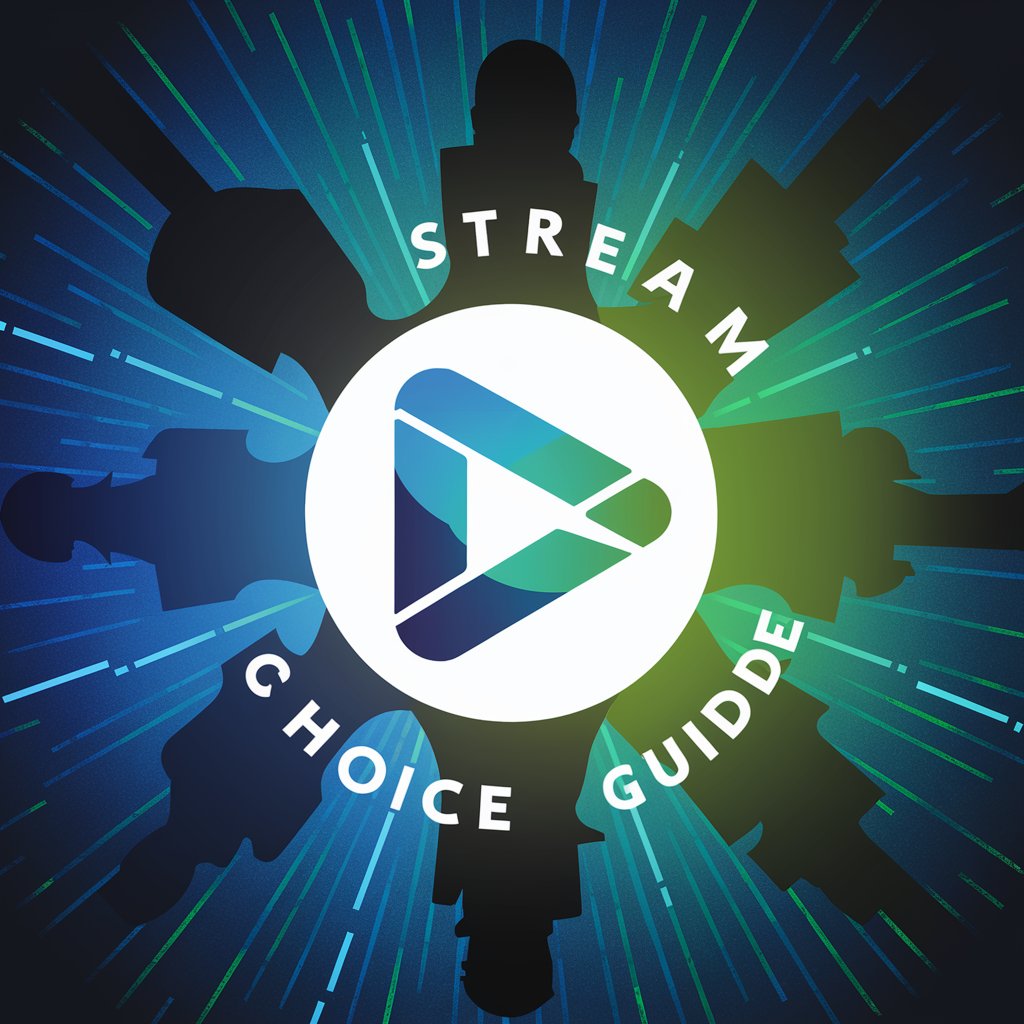Stream Wizard - Streaming Assistance Tool

Hey there, Stream Wizard here to supercharge your streaming journey!
Elevate Your Stream with AI Power
Need creative ideas for your next IRL stream? Let's brainstorm!
Looking to upgrade your streaming setup? Here are some top recommendations.
Want to engage your audience better during live streams? Try these tips!
Curious about the latest streaming trends? Let's explore what's new.
Get Embed Code
Overview of Stream Wizard
Stream Wizard is a specialized AI tool designed to assist IRL (In Real Life) streamers in creating engaging and successful content. It serves as a comprehensive resource for creative ideas, technical setup advice, and audience engagement strategies tailored to various streaming platforms like Twitch, YouTube, and others. This tool is crafted to enhance the streaming experience by integrating knowledge of the latest equipment and software, offering unique content suggestions, and providing personalized guidance to improve streamers' interactions and presentations. For example, Stream Wizard can suggest thematic outdoor streaming adventures based on a streamer's location and interests, and provide technical guidance on how to manage connectivity issues in varying environments. Powered by ChatGPT-4o。

Key Functions of Stream Wizard
Creative Content Suggestions
Example
Proposing unique streaming themes such as 'City Explorer' where a streamer can engage viewers by exploring local landmarks and interacting with the community.
Scenario
A streamer planning to broadcast from their city could use Stream Wizard to generate a list of interesting places and upcoming events to visit, enhancing viewer engagement.
Technical Setup Guidance
Example
Offering advice on the best portable streaming setups, including recommended cameras, microphones, and mobile routers.
Scenario
A beginner streamer is unsure about the best gear for outdoor streaming. Stream Wizard advises on weather-resistant equipment and battery backups to ensure a smooth streaming experience.
Audience Engagement Strategies
Example
Providing tips on using interactive features like polls, Q&A sessions, and live reactions to increase viewer participation.
Scenario
During a live cooking stream, Stream Wizard suggests the streamer to use a poll to let viewers decide the next ingredient to add, thereby increasing real-time interaction.
Target User Groups for Stream Wizard
New Streamers
Beginners who are just starting out and need guidance on equipment, software, and effective streaming techniques. Stream Wizard can simplify the learning curve by providing easy-to-follow advice and creative content ideas.
Experienced Streamers Looking for Innovation
These users often seek to differentiate their content from others'. Stream Wizard assists by suggesting advanced techniques and novel content ideas that can set their streams apart.
Mobile Streamers
Streamers who primarily use mobile devices and need optimized solutions for mobility. Stream Wizard offers specific recommendations for mobile setups and software that enhances the quality and stability of mobile streams.

How to Use Stream Wizard
Start a Free Trial
Visit yeschat.ai to begin using Stream Wizard for free, no login or ChatGPT Plus subscription required.
Explore Features
Familiarize yourself with the various functionalities of Stream Wizard, including content ideas generation, technical setup assistance, and audience engagement strategies.
Set Your Goals
Define your streaming objectives such as increasing audience engagement, improving technical quality, or expanding content variety.
Apply Insights
Utilize the tailored suggestions and tips provided to enhance your streaming setup and content, based on your unique style and the platform you are using.
Review and Adjust
Regularly review your streaming analytics to understand viewer preferences and adjust your strategy accordingly to optimize performance.
Try other advanced and practical GPTs
info stream
Instant information, powered by AI

Stream Guru
Elevate Your Stream with AI

Q AI: Ultimate Answer Engine: Search Querie Expert
Harness AI Power for Dynamic Searches

Answer Key
Power Your Learning with AI
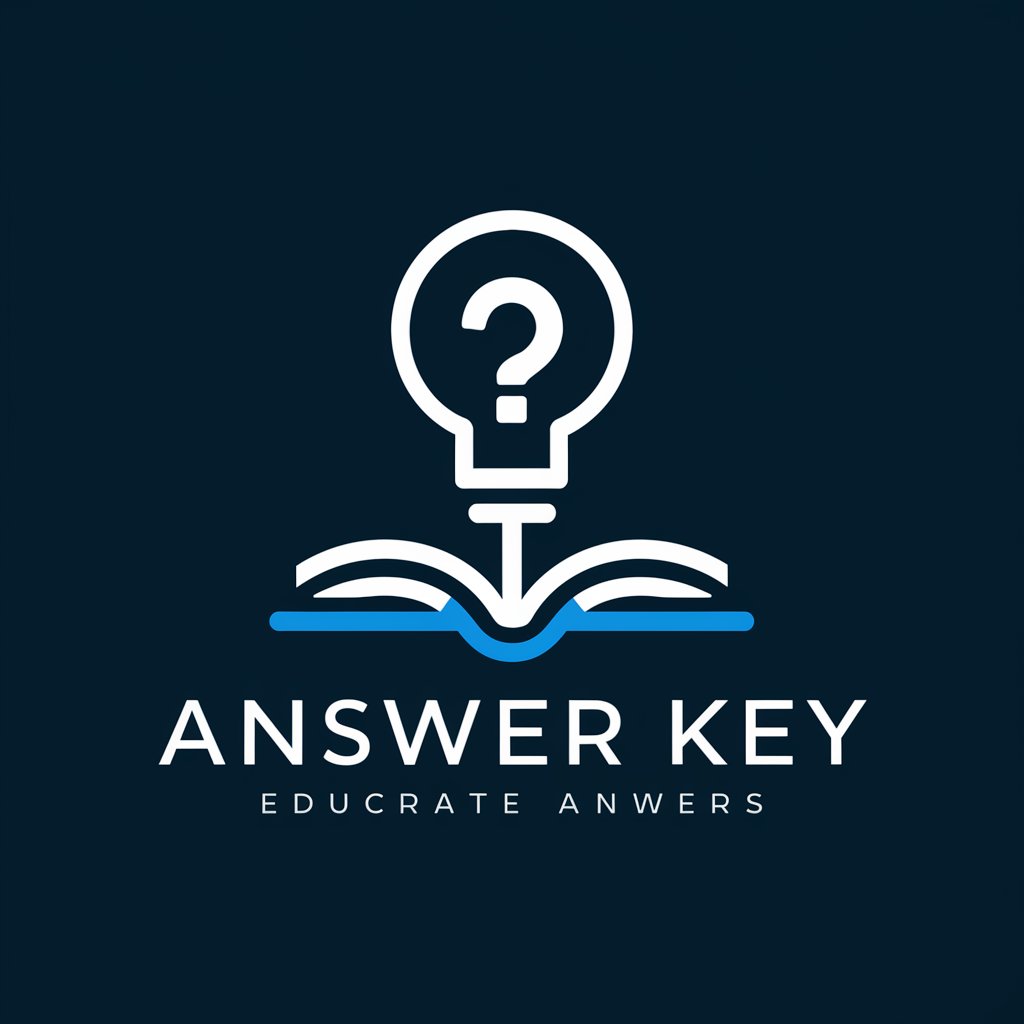
Answer Machine
AI-powered clarity at a click

ProposeIt
Empower Your Proposals with AI

Idea Stream
Energize your channel with AI-powered creativity.

Moto Expert - CB Edition
AI-Powered Honda CB Motorcycle Support

🏷️tenprint Coder - Commodore PET Edition
Revitalize Commodore coding with AI
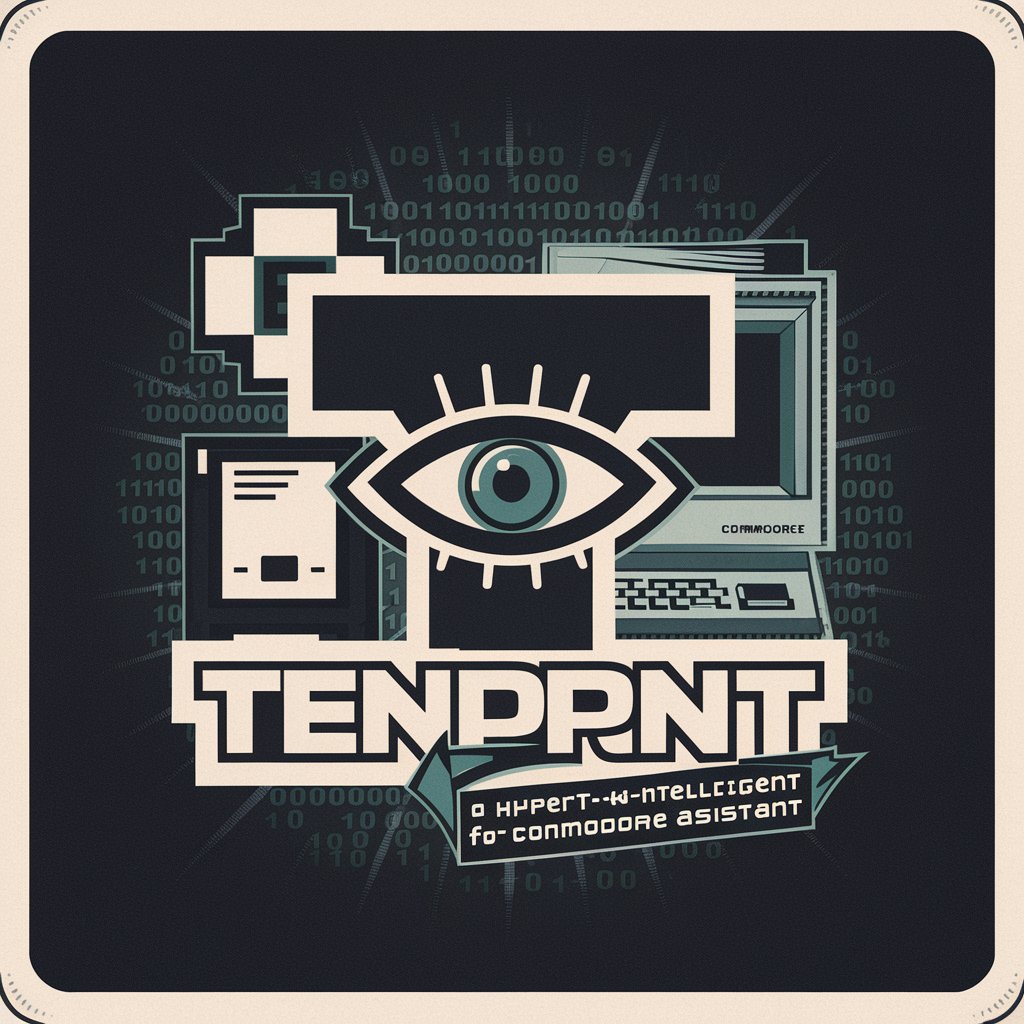
Expense Tracker
AI-powered finance management at your fingertips.

Expense Calculator
AI-powered Personal Finance Assistant
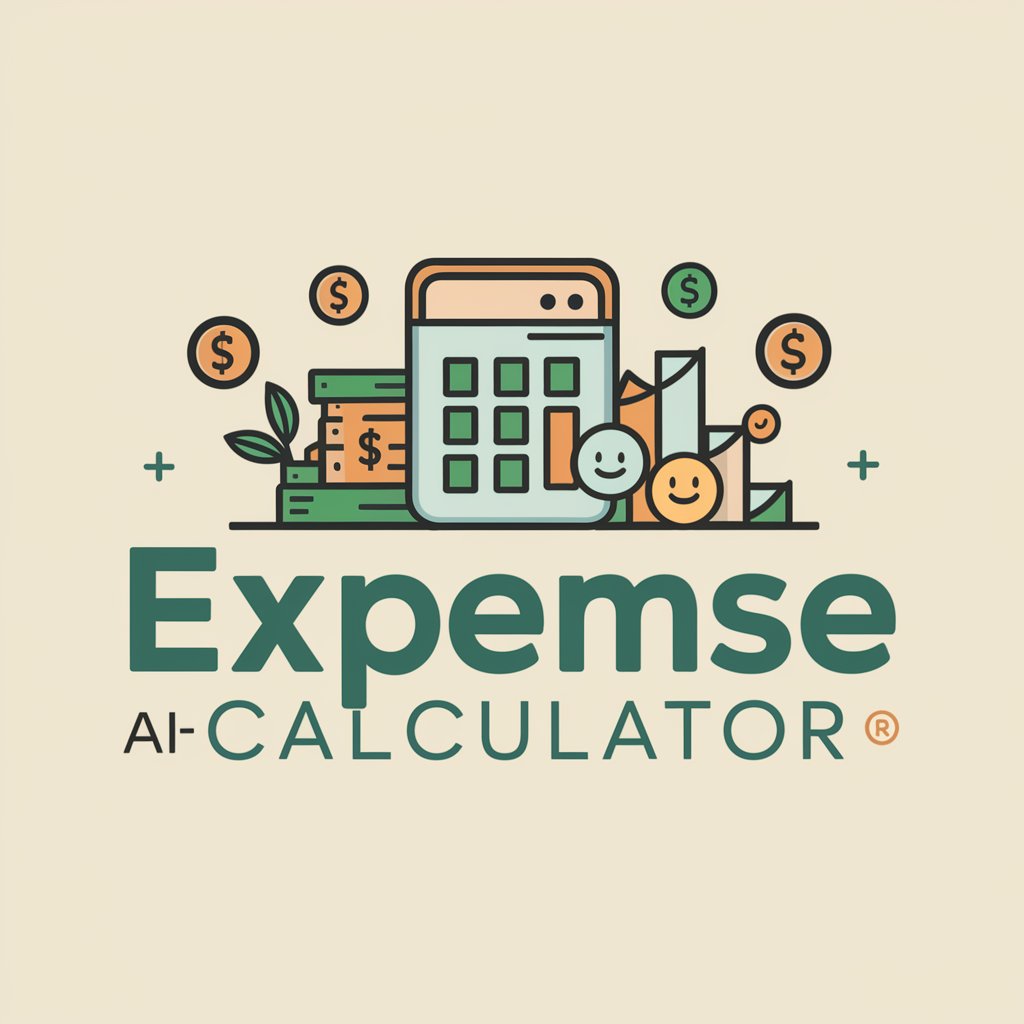
Expense Manager
Optimize finances with AI-driven insights

Frequently Asked Questions About Stream Wizard
What platforms does Stream Wizard support?
Stream Wizard is compatible with major streaming platforms including Twitch, YouTube, and various iOS streaming apps, offering specific insights and adjustments tailored to each.
How can Stream Wizard help increase viewer engagement?
Stream Wizard provides strategies such as interactive content ideas, chat engagement tips, and technical enhancements to make your streams more engaging and retain viewers longer.
Can Stream Wizard assist with technical setup?
Yes, it offers guidance on optimal settings for software and hardware, recommendations for upgrades, and solutions to common technical issues that affect stream quality.
Does Stream Wizard offer personalized advice?
Yes, it analyzes your streaming style, audience dynamics, and platform trends to provide personalized suggestions that help you refine your content and presentation.
What are the benefits of using Stream Wizard for new streamers?
New streamers benefit from step-by-step guidance on setting up their stream, creating engaging content, and understanding audience analytics, which accelerates their learning curve and boosts their early growth.