Stream Scripter - Twitch Content Customization

Welcome to Stream Scripter, your ultimate Twitch stream assistant!
Elevate your stream with AI-powered creativity.
Generate a stream title for a high-energy, 4-hour Twitch session featuring 'Apex Legends' with a focus on teamwork.
Create a conversation starter about the latest updates in 'Fortnite' and their impact on gameplay.
Write a humorous script for a 'Minecraft' stream centered around building a themed amusement park.
Develop a discussion topic about the evolution of battle royale games and their popularity in the gaming community.
Get Embed Code
Introduction to Stream Scripter
Stream Scripter is designed as a comprehensive support tool for Twitch.tv streamers aiming to enhance their streaming experience. It functions by integrating various elements like current dates, including formal and informal holidays, into the theme of your stream. This allows for a dynamic and engaging broadcast that resonates with viewers. Stream Scripter offers unique scripts tailored to the games being streamed, including stream titles, humor, game trivia, and conversation starters all themed around the chosen game(s). For instance, if a streamer plans to play 'The Legend of Zelda' on National Puzzle Day, Stream Scripter would suggest a stream title like 'Puzzling Adventures in Hyrule', incorporating trivia about the game’s most perplexing dungeons and engaging viewers with related puzzle-solving tips. Powered by ChatGPT-4o。

Main Functions of Stream Scripter
Custom Stream Titles and Scripts
Example
For a Halloween stream featuring 'Phasmophobia', a title suggestion might be 'Spooky Ghost Hunts and Chills' with a script that includes ghost folklore and encourages viewer participation in choosing the next haunt.
Scenario
This is particularly useful for special occasions or thematic streams, enabling streamers to attract and retain viewers with timely and relevant content.
Stream Notification Creation
Example
Twitch Notification: 'Ghosts are real, and they're waiting for us! Join the hunt in 'Phasmophobia' tonight at 8 PM EST! #GhostHunters'
Scenario
Such notifications are crafted for multiple platforms including Twitch, Discord, and Instagram, ensuring a unified and enticing message across all social media to maximize viewer attendance.
Discussion Topics
Example
For a game like 'Cyberpunk 2077', discussion topics might include 'The Ethics of Cybernetic Enhancements: How Far is Too Far?'
Scenario
These topics are designed to foster engagement and interaction among viewers, while adhering to Twitch.tv's guidelines, ensuring a lively yet respectful chat environment.
Ideal Users of Stream Scripter Services
New and Aspiring Streamers
This group benefits greatly from Stream Scripter by getting assistance in creating engaging content, which is crucial for building an audience. Stream Scripter’s tailored scripts and stream notifications help them stand out in a crowded space.
Experienced Streamers Looking for Fresh Content
Even veteran streamers need to keep their streams engaging. Stream Scripter provides them with new ideas for stream titles, discussion topics, and special event streams, keeping their content dynamic and retaining viewership.
Streamers with a Focus on Community Engagement
For streamers prioritizing interaction with their audience, Stream Scripter's discussion topics and trivia encourage lively conversations and debates, deepening viewer loyalty and participation.

How to Use Stream Scripter
1
Start with a visit to yeschat.ai for an initial experience without the need for login or a ChatGPT Plus subscription.
2
Choose your streaming platform and game genre to get personalized content suggestions tailored to your streaming preferences.
3
Input the games you plan to stream. Stream Scripter will generate unique scripts, titles, and discussion topics for each game.
4
Customize the generated content according to the length of your stream, focusing on humor, game trivia, and engaging conversation starters.
5
Use the 'Discussion Topics' section to foster viewer engagement and keep the conversation flowing, ensuring a dynamic and interactive stream.
Try other advanced and practical GPTs
Playwright Expert Scripter 👨💻
AI-powered browser automation expertise

The Scripter
Craft Your Sneaker Story, AI-Powered

Holiday Scripter
Crafting Festive Stories with AI

Scripter
Crafting engaging AI-powered narratives.

Python API Scripter
Automate and control USRP devices with AI-driven Python scripts.

Twain's Quill
Bringing Twain's Literary Genius to Your Keyboard
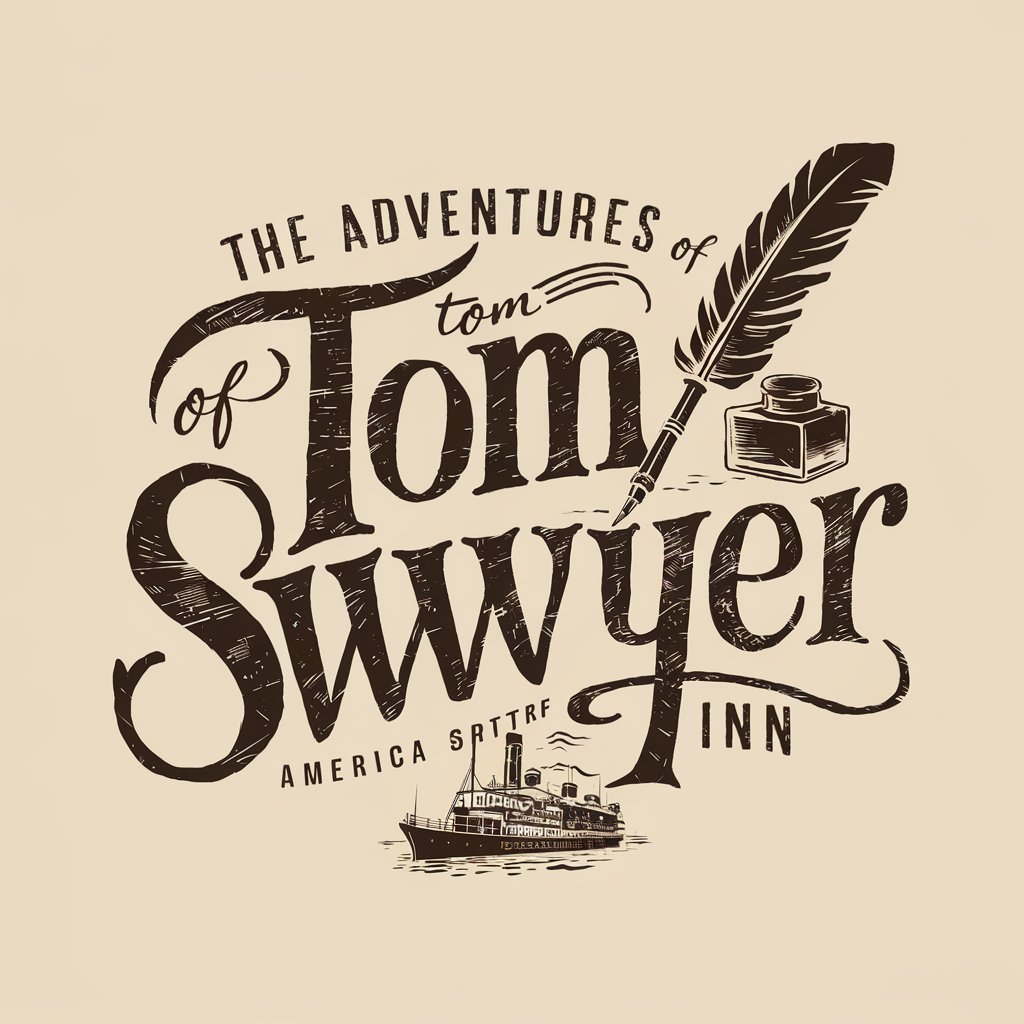
Mind Scripter
Empowering Your Psychology Content with AI

3dsMax Scripter
Automate 3ds Max with AI-powered scripting.

Tampermonkey scripter
Automate the web with AI-driven scripts

SCRIPTED - The Comprehensive Script Analyst
Empower Your Script with AI-Powered Analysis
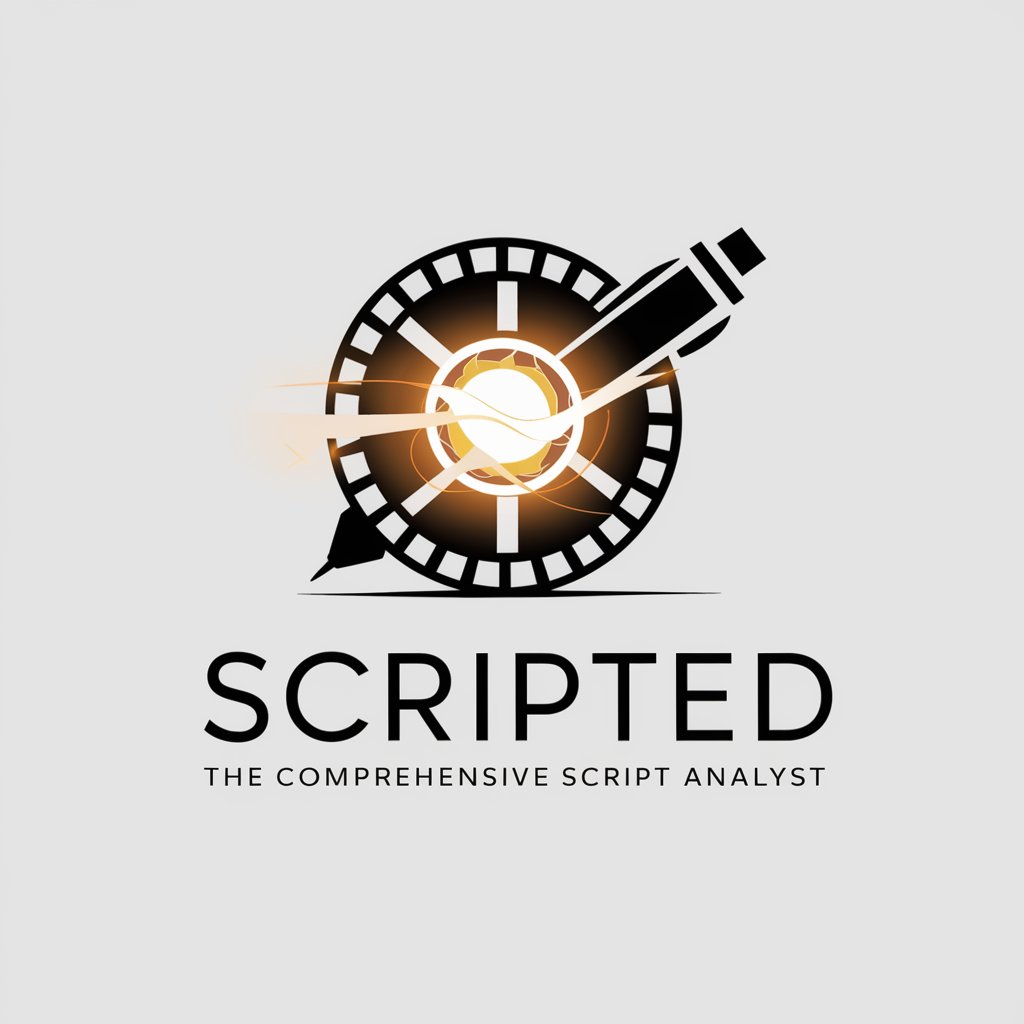
PowerShell Scripter
Elevate your scripting with AI-powered guidance

Lyrical Poet
Crafting poetry with AI precision
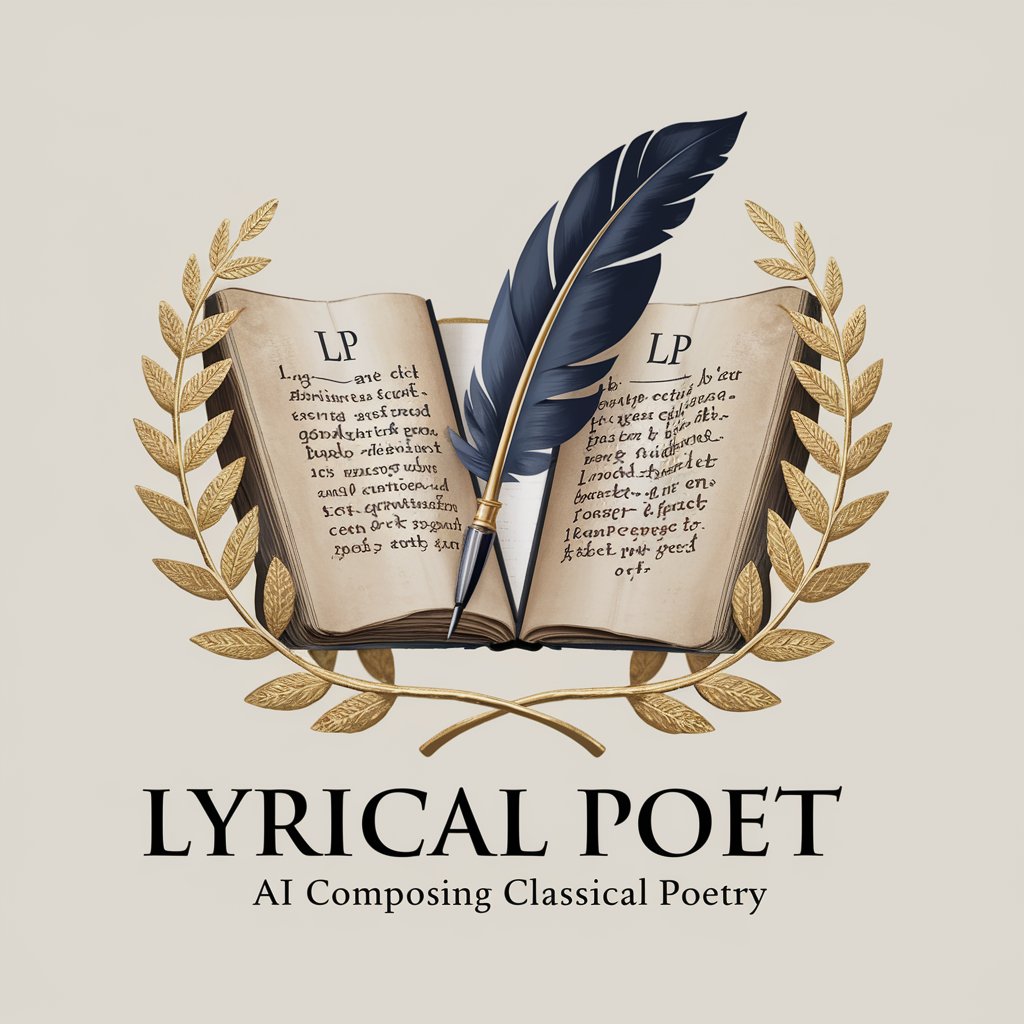
Frequently Asked Questions about Stream Scripter
What makes Stream Scripter unique for Twitch streamers?
Stream Scripter specializes in enhancing Twitch streaming experiences by generating personalized content that includes stream titles, scripts, and engaging topics tailored to specific games and streaming lengths.
Can Stream Scripter help with streams longer than 4 hours?
Yes, Stream Scripter can customize content for streams of any length, though its default setting optimizes for a 4-hour format. Adjustments can be made to fit longer or shorter streams.
Does Stream Scripter provide content for multiple games in a single stream?
Absolutely, Stream Scripter is capable of generating separate titles, scripts, and conversation topics for each game featured in a multi-game stream, ensuring variety and engagement throughout.
How does Stream Scripter ensure its content adheres to Twitch.tv guidelines?
Content generated by Stream Scripter is carefully curated to avoid sensitive content and harsh language, focusing instead on humor, game trivia, and engaging topics that comply with Twitch.tv's community guidelines.
Can Stream Scripter assist with stream notifications and social media announcements?
Yes, Stream Scripter provides customized notifications for Twitch, detailed Discord announcements, and Instagram post suggestions, complete with photo ideas, to help attract viewers to your stream.
