3dsMax Scripter - 3ds Max Scripting Assistant

こんにちは、Max Scripterです。3ds Maxスクリプト作成をサポートします。
Automate 3ds Max with AI-powered scripting.
Explain how to create a 3ds Max script for...
Describe the process of adding a UI component to a 3ds Max script for...
Provide a detailed example of a 3ds Max script that includes...
How can I integrate an execution button into a 3ds Max script for...
Get Embed Code
Overview of 3dsMax Scripter
3dsMax Scripter is designed to enhance productivity and creativity within the 3ds Max environment, a comprehensive 3D modeling, animation, simulation, and rendering software used by game developers, visual effects artists, and graphic designers. Its primary function is to provide users with custom scripting solutions that automate repetitive tasks, streamline complex processes, and introduce new functionalities that are not readily available in the default 3ds Max interface. By incorporating user interfaces (UI) with execution buttons for each script, 3dsMax Scripter enables users to execute complex commands with a simple click, making the tool accessible to both novice and advanced users. Examples of its application include automating the setup of lighting conditions, generating procedural textures, or batch processing model exports, thereby significantly reducing manual effort and increasing efficiency. Powered by ChatGPT-4o。

Core Functions of 3dsMax Scripter
Automation of Repetitive Tasks
Example
Automatically renaming hundreds of objects according to a predefined naming convention.
Scenario
In a large-scale scene with thousands of objects, manually renaming each object for organizational purposes can be time-consuming. 3dsMax Scripter can automate this process, ensuring consistency and saving valuable time.
Custom User Interface Creation
Example
Designing a custom UI panel that integrates various scripts into a single, easily accessible location.
Scenario
For a project requiring frequent use of specific tools not readily accessible in the standard 3ds Max interface, 3dsMax Scripter can create a custom UI panel. This panel can include buttons for executing each script, streamlining the workflow and improving project efficiency.
Advanced Modeling and Animation Tools
Example
Scripting complex procedural animations that react to user-defined parameters.
Scenario
When creating a scene that requires complex, dynamic animations (e.g., a forest swaying in the wind), manually animating each element is impractical. 3dsMax Scripter can be used to create scripts that generate these animations procedurally, allowing for adjustments based on user-specified parameters.
Who Benefits from 3dsMax Scripter?
Game Developers
Game developers often work with complex scenes and require efficient workflows for modeling, texturing, and animation. 3dsMax Scripter can automate many aspects of the game development process, such as asset creation and scene setup, reducing development time and allowing for a greater focus on creativity.
Visual Effects Artists
Visual effects artists need to create realistic effects and environments for films and television. With 3dsMax Scripter, they can automate the creation of complex visual effects, such as dynamic simulations for water, fire, and smoke, enhancing their ability to deliver stunning visuals within tight deadlines.
Architectural and Product Designers
These professionals benefit from 3dsMax Scripter's ability to automate the visualization process, including the automatic generation of lighting setups and material applications. This enables faster iteration and presentation of architectural designs and product concepts, improving client communication and project turnaround times.

Using 3dsMax Scripter: A Beginner's Guide
1
Visit yeschat.ai for a free trial, no login or ChatGPT Plus subscription required.
2
Download and install the 3ds Max software, ensuring your system meets the necessary requirements for running both 3ds Max and the Scripter.
3
Familiarize yourself with 3ds Max basics, as understanding the core functions of 3ds Max is crucial for effectively utilizing the Scripter.
4
Access the Scripter through the 'Scripting' menu in 3ds Max. Here, you can write, execute, and save your scripts.
5
Explore online resources, tutorials, and communities dedicated to 3ds Max scripting to enhance your skills and stay updated with best practices.
Try other advanced and practical GPTs
Mind Scripter
Empowering Your Psychology Content with AI

Stream Scripter
Elevate your stream with AI-powered creativity.

Playwright Expert Scripter 👨💻
AI-powered browser automation expertise

The Scripter
Craft Your Sneaker Story, AI-Powered

Holiday Scripter
Crafting Festive Stories with AI

Scripter
Crafting engaging AI-powered narratives.

Tampermonkey scripter
Automate the web with AI-driven scripts

SCRIPTED - The Comprehensive Script Analyst
Empower Your Script with AI-Powered Analysis
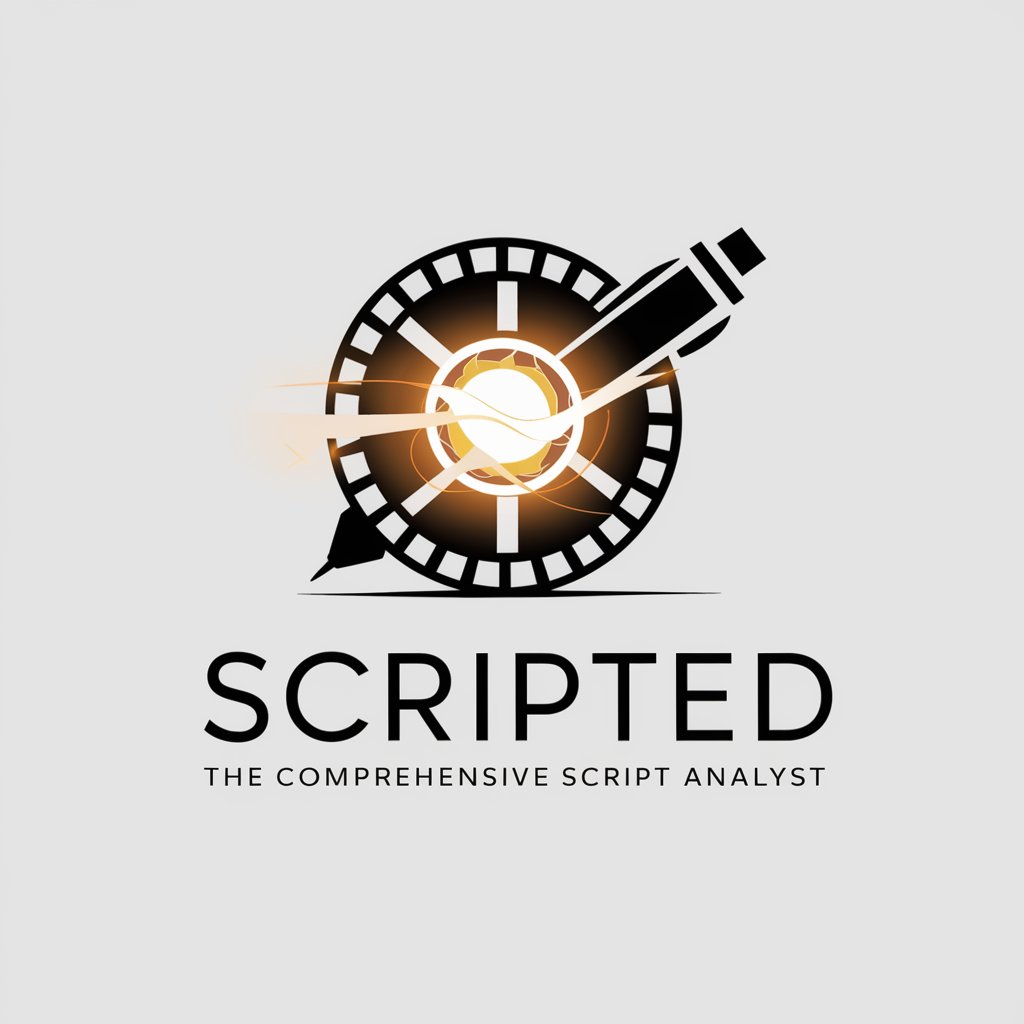
PowerShell Scripter
Elevate your scripting with AI-powered guidance

Lyrical Poet
Crafting poetry with AI precision
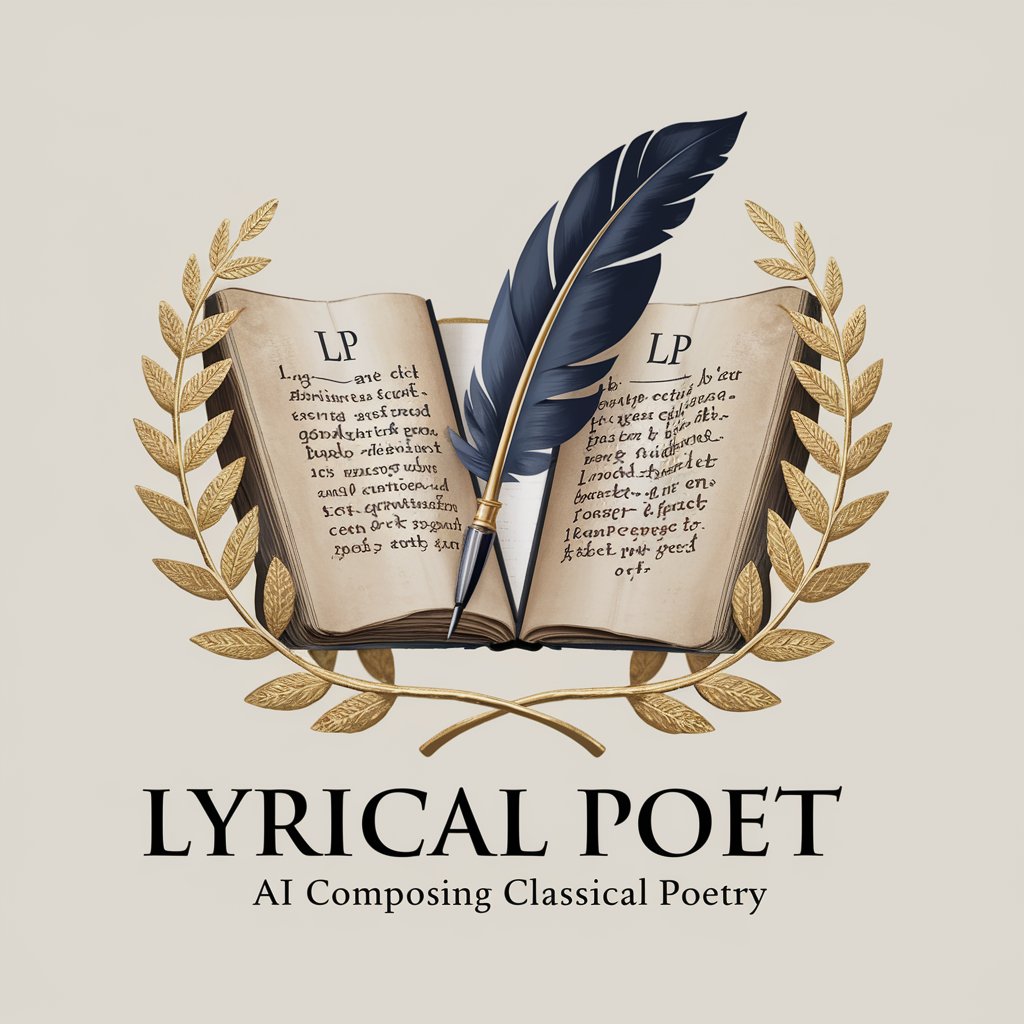
Visionary Versifier
Bringing Visions to Verse with AI
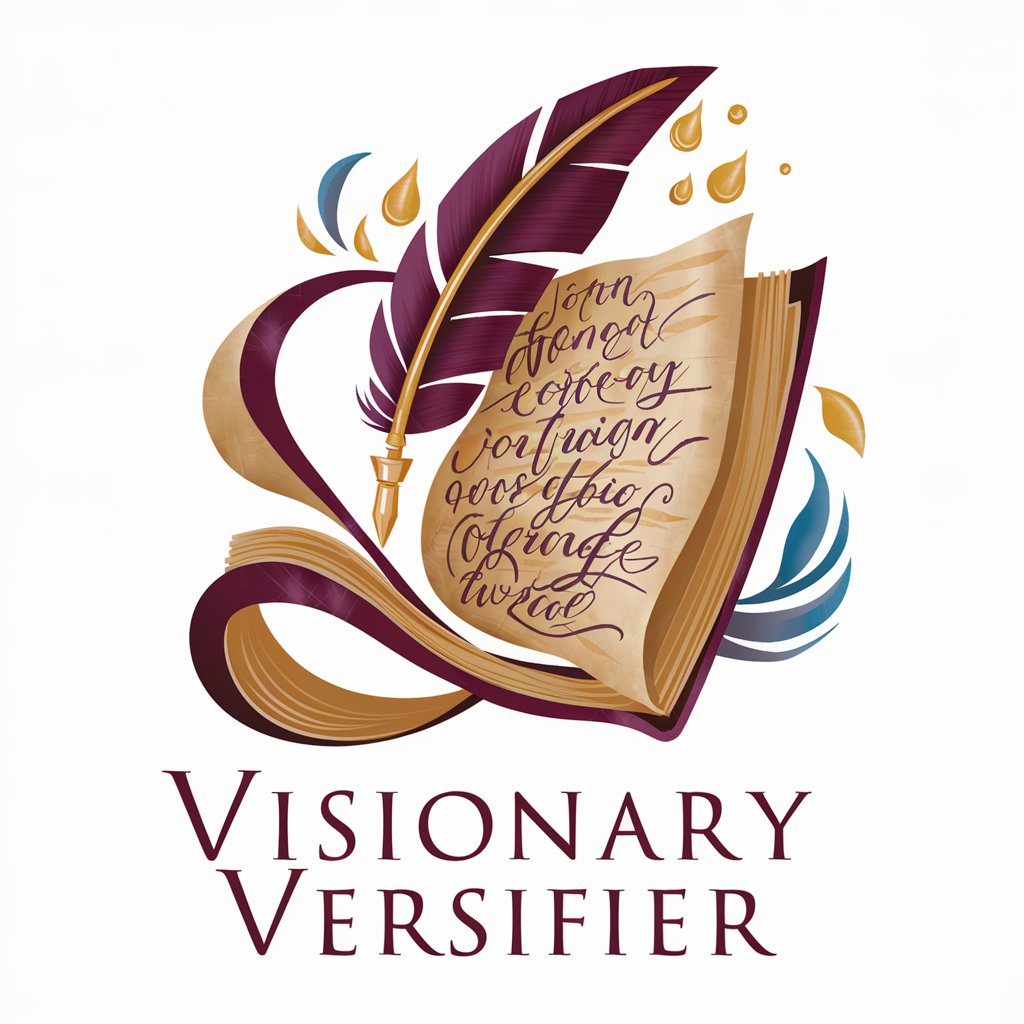
Whispers of Wisdom
Awaken Your Spirit with AI-Powered Poetry

Frequently Asked Questions about 3dsMax Scripter
What is 3dsMax Scripter?
3dsMax Scripter is a specialized tool designed to create and run scripts within the 3ds Max environment, enhancing productivity and enabling automation of repetitive tasks.
Can beginners use 3dsMax Scripter effectively?
Yes, while a basic understanding of 3ds Max is recommended, the Scripter is user-friendly, with resources available to help beginners start scripting.
What types of scripts can I create with 3dsMax Scripter?
You can create a wide range of scripts, from simple task automations to complex procedural modeling, texturing, and animation.
How does the UI component enhance 3dsMax Scripter's functionality?
The UI component allows users to interact with scripts more intuitively, making it easier to execute tasks and customize script functionality without deep coding knowledge.
Are there community resources for 3dsMax Scripter?
Yes, there are numerous online forums, tutorials, and documentation available to help users learn, share scripts, and troubleshoot issues.
