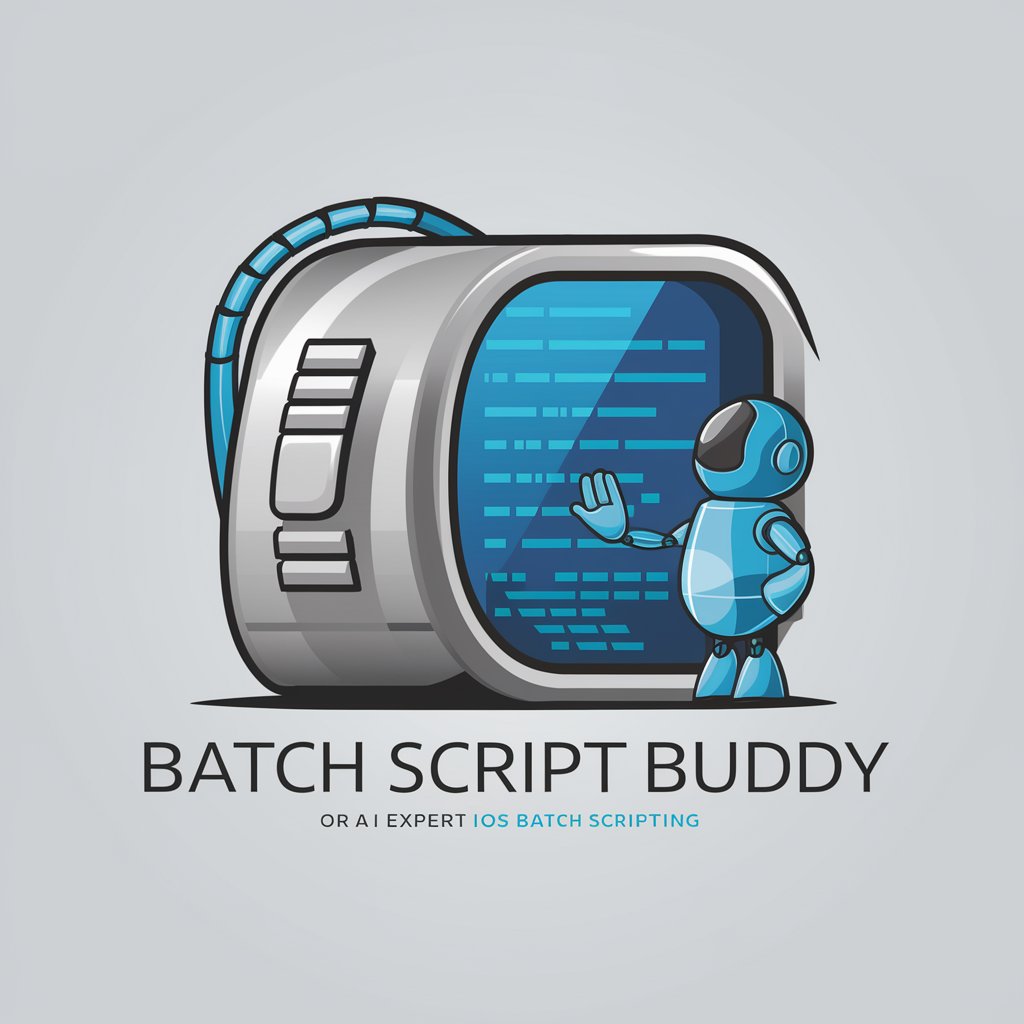MaxScript Expert 2023 - MaxScript AI Assistant

Welcome to MaxScript Expert 2023, your guide to 3ds Max scripting!
Empowering 3D scripting with AI
Write a MaxScript to...
How can I automate...
Can you help me debug...
What is the best way to...
Get Embed Code
Introduction to MaxScript Expert 2023
MaxScript Expert 2023 is a specialized AI designed to provide advanced scripting assistance for 3ds Max software users. Leveraging the comprehensive MaxScript documentation for the 2023 version, it serves as an expert guide for developing scripts that automate tasks, enhance productivity, and unlock new creative possibilities within 3ds Max. This AI is built with a focus on delivering detailed, accurate scripting guidance, script creation, and troubleshooting assistance. For example, if a user is looking to automate the process of creating a series of objects with varying attributes, MaxScript Expert 2023 can provide a custom script along with explanations on how each line of code contributes to the desired outcome. Powered by ChatGPT-4o。

Main Functions of MaxScript Expert 2023
Script Creation
Example
Automating the creation of a parametric object array.
Scenario
A user needs to create a complex architectural structure composed of multiple parametric objects. MaxScript Expert 2023 can generate a script that not only creates these objects but also applies varying parameters to each, saving hours of manual work.
Script Optimization
Example
Improving the efficiency of an existing script.
Scenario
A user has a script that works but runs slowly or inefficiently on large scenes. MaxScript Expert 2023 can analyze the script, suggest and implement optimizations to reduce execution time and resource consumption.
Custom Tool Development
Example
Creating a user interface for a custom tool.
Scenario
A user wants to develop a custom tool within 3ds Max that requires a user-friendly interface. MaxScript Expert 2023 guides through the process of UI design in MaxScript, enabling the creation of intuitive, easy-to-use tools.
Ideal Users of MaxScript Expert 2023
3D Artists and Animators
Professionals looking to streamline their workflow, automate repetitive tasks, and bring more complex visions to life will find MaxScript Expert 2023 invaluable. It allows them to focus more on the creative aspects of their projects.
Technical Directors
Those responsible for overseeing the technical aspects of 3D production, including pipeline development, will benefit from the ability to quickly create and refine scripts that enhance the capabilities of 3ds Max, ensuring smoother project flows.

How to Use MaxScript Expert 2023
Initiate Your Journey
Start by visiting yeschat.ai to access a free trial of MaxScript Expert 2023 without the need for login or a ChatGPT Plus subscription.
Familiarize Yourself with the Tool
Explore the user interface and documentation to understand the capabilities and features of MaxScript Expert 2023.
Identify Your Scripting Needs
Determine the specific scripting tasks or challenges you want to address within 3ds Max, such as automation, customization, or optimization.
Engage with the Expert
Use the tool to input your scripting requirements or queries. Be as detailed as possible to ensure accurate and useful script generation or advice.
Implement and Test
Apply the provided scripts or solutions within your 3ds Max environment. Test thoroughly to ensure they meet your needs and adjust as necessary.
Try other advanced and practical GPTs
Verkiezingen 2023
Unveiling Political Policies with AI

Vemdalen 2023
Elevate Your Ski Experience with AI

Warzone & MW3 (2024) Expert
Your AI-powered Warzone & MW3 coach
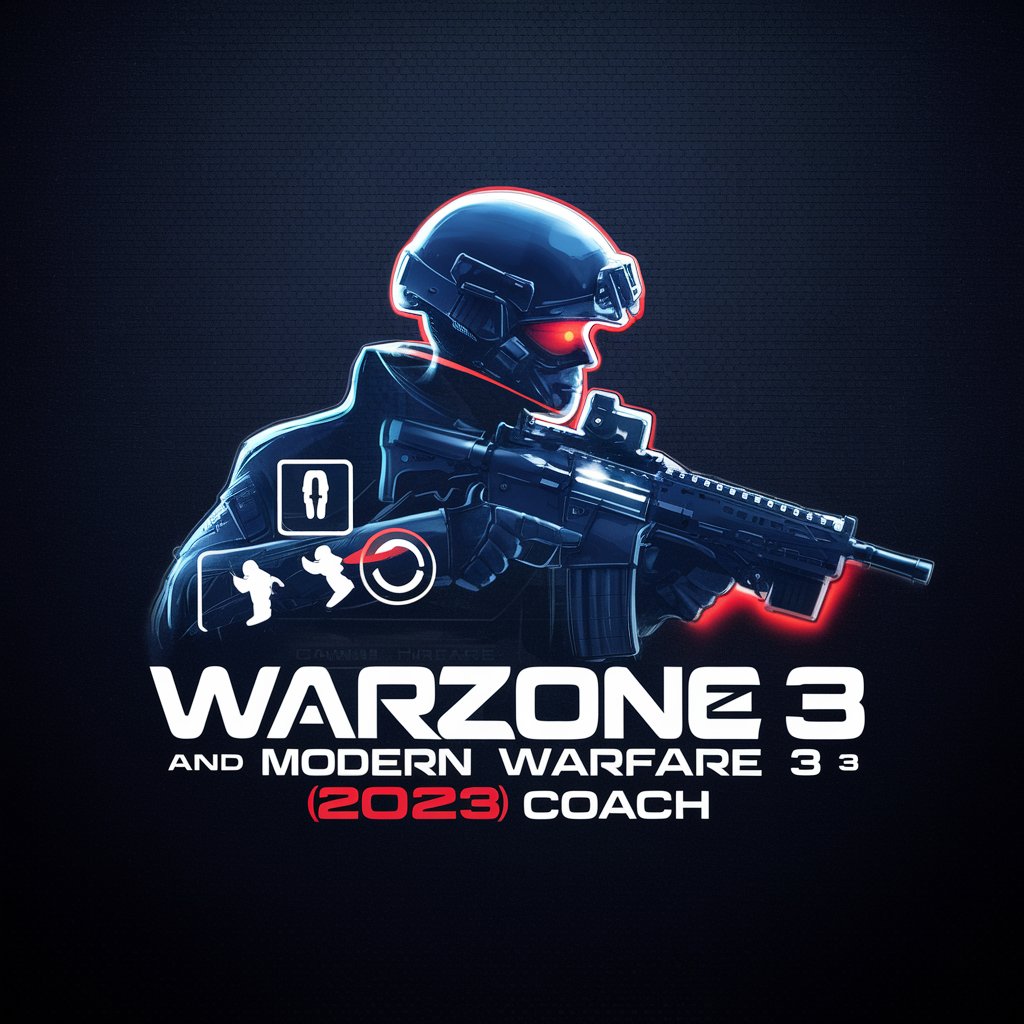
MAYFEST 2024
Celebrating Caregivers with AI-Enhanced Engagement

Pesaro 2024
Explore Pesaro with AI-powered Insights

CapresGPT 2024
Unlocking the Future of Indonesia with AI-Powered Insights

2024 Importante Juvenal Acessa a Internet. Escreve
AI-powered Internet Access and Creativity

BAI4 KI WiSe 2023
Empowering education with AI
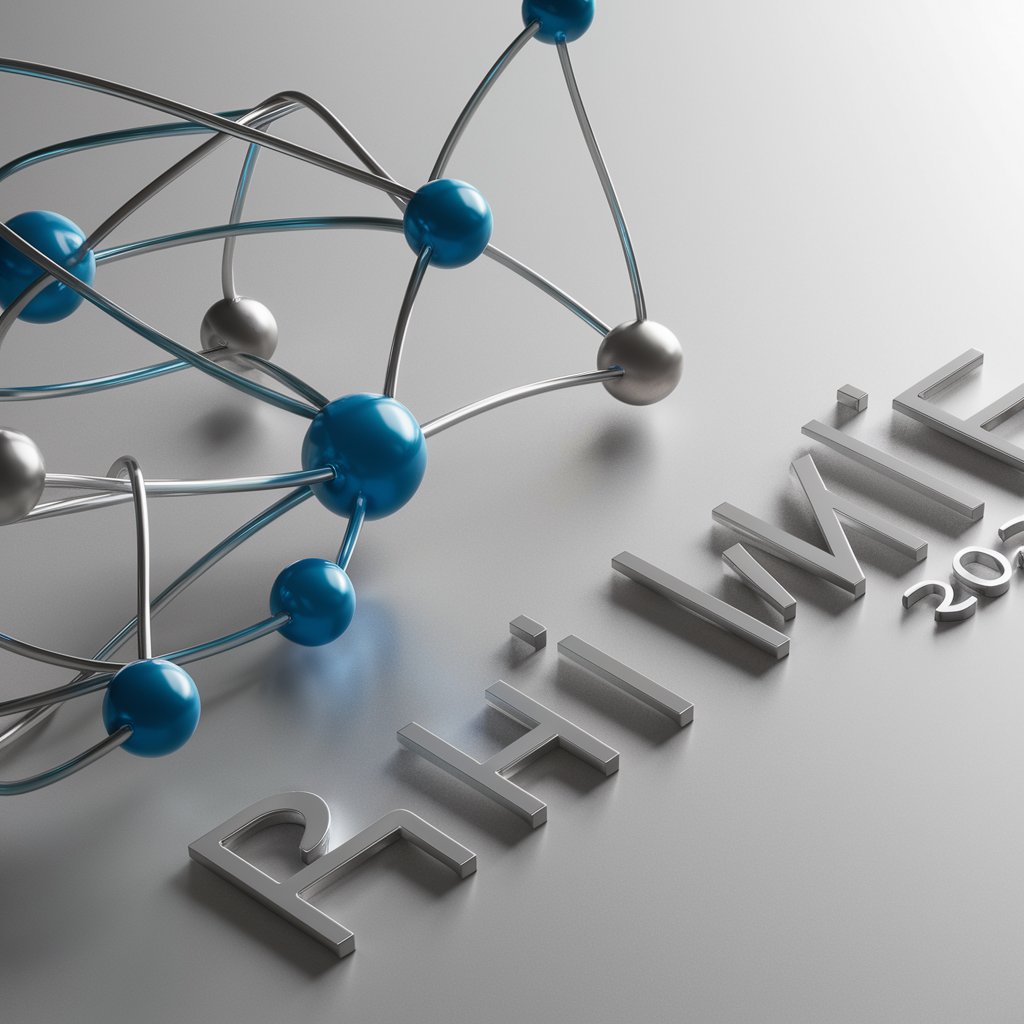
CAN - AFRICA CUP 2024 - Info & more
Empowering Africa Cup Fans with AI

MedCorrect V1.10 - Stand 1/2024
Enhancing Medical Texts with AI Precision

2025
Empower Your Words with AI

ANIS 2025
Empower Your Goals with AI

Frequently Asked Questions about MaxScript Expert 2023
What is MaxScript Expert 2023?
MaxScript Expert 2023 is an AI-powered tool designed to assist users with scripting in 3ds Max, offering customized solutions and advice based on official documentation.
Can MaxScript Expert 2023 generate scripts for complex tasks?
Yes, it can generate scripts for a wide range of complex tasks, from automation and scene optimization to creating custom tools within 3ds Max.
How accurate are the scripts provided by MaxScript Expert 2023?
The scripts are highly accurate, based on the latest MaxScript documentation and best practices, but should be tested in your specific environment for optimal results.
Is MaxScript Expert 2023 suitable for beginners?
Yes, it's designed to be user-friendly for beginners while also providing in-depth functionality for experienced users to leverage advanced scripting capabilities.
How do I report issues or get help with MaxScript Expert 2023?
For support, users can submit feedback or questions through the yeschat.ai portal, ensuring continuous improvement and assistance.