Scripter - AI-Powered Script Creation

Hey there! Ready to explore the world of AI with Scripter?
Crafting engaging AI-powered narratives.
Explain how AI can revolutionize the way we approach daily tasks, making life easier and more efficient.
Dive into the fascinating world of machine learning and how it's transforming industries from healthcare to entertainment.
Share insights on the ethical considerations of AI development and its impact on society.
Discuss the future of AI and the exciting possibilities it holds for innovation and creativity.
Get Embed Code
Introduction to Scripter
Scripter is designed as a specialized GPT variant aimed at crafting engaging, educational, and light-hearted scripts centered around the fascinating world of Artificial Intelligence (AI). This model is programmed to distill complex AI concepts into digestible, approachable content, tailored specifically for a youthful audience interested in technology. By integrating humor, cultural references, and practical insights into AI, Scripter aims to make learning about AI both entertaining and informative. An example scenario illustrating Scripter's purpose would involve creating a script for an Instagram reel that demystifies machine learning algorithms through a humorous, yet informative narrative that resonates with students and early-career professionals. Powered by ChatGPT-4o。

Main Functions of Scripter
Educational Content Creation
Example
Generating scripts that explain AI concepts like neural networks, data training, or AI ethics in a way that's accessible and engaging for beginners.
Scenario
A social media influencer focused on tech education wants to produce a series of Instagram reels that simplifies the concept of deep learning. Using Scripter, they can create scripts that use analogies, humor, and visual cues to make the topic understandable and appealing.
Engagement Strategy Development
Example
Advising on content frequency, format, and engagement mechanisms to optimize viewer interaction and growth.
Scenario
A tech blog is looking to expand its reach on social media platforms by incorporating AI-themed content. Scripter can guide the blog's team in developing a content strategy that includes thrice-weekly updates, interactive Q&A sessions, and content tailored for Instagram's vertical format.
Viewer Feedback Utilization
Example
Incorporating audience feedback into content refinement for continuous relevance and engagement.
Scenario
An educational YouTube channel receives mixed feedback on its AI series. Using Scripter, the channel can analyze viewer comments to identify areas for improvement and adjust future scripts to better meet audience expectations and interests.
Ideal Users of Scripter Services
Content Creators & Influencers
This group includes social media influencers, bloggers, and video content creators looking to produce engaging, informative content on AI. They benefit from Scripter's ability to generate scripts that are not only educational but also tailored to be engaging and sharable across social media platforms.
Educators & Trainers
Educators and trainers aiming to introduce AI concepts to their students or trainees in a more digestible and engaging manner can leverage Scripter. It helps in breaking down complex topics into simpler narratives, making it easier for learners to grasp and retain knowledge.
Tech Companies & Startups
Tech companies and startups looking to educate their audience about their AI-based products or services can use Scripter to create compelling, understandable content. This aids in demystifying how their technologies work, thereby building trust and interest among potential users or clients.

How to Use Scripter
1
Visit yeschat.ai to start using Scripter immediately with no need for a login or ChatGPT Plus subscription.
2
Choose your content focus (e.g., AI education) and define your target audience (e.g., young tech enthusiasts) to tailor the script.
3
Input your specific requirements, such as tone, length, and key messages, to guide the script generation.
4
Review the generated script and use the iterative editing feature to refine the content until it meets your satisfaction.
5
Utilize the tips and tutorials available on the platform to enhance your script and learn how to best engage your audience.
Try other advanced and practical GPTs
Python API Scripter
Automate and control USRP devices with AI-driven Python scripts.

Twain's Quill
Bringing Twain's Literary Genius to Your Keyboard
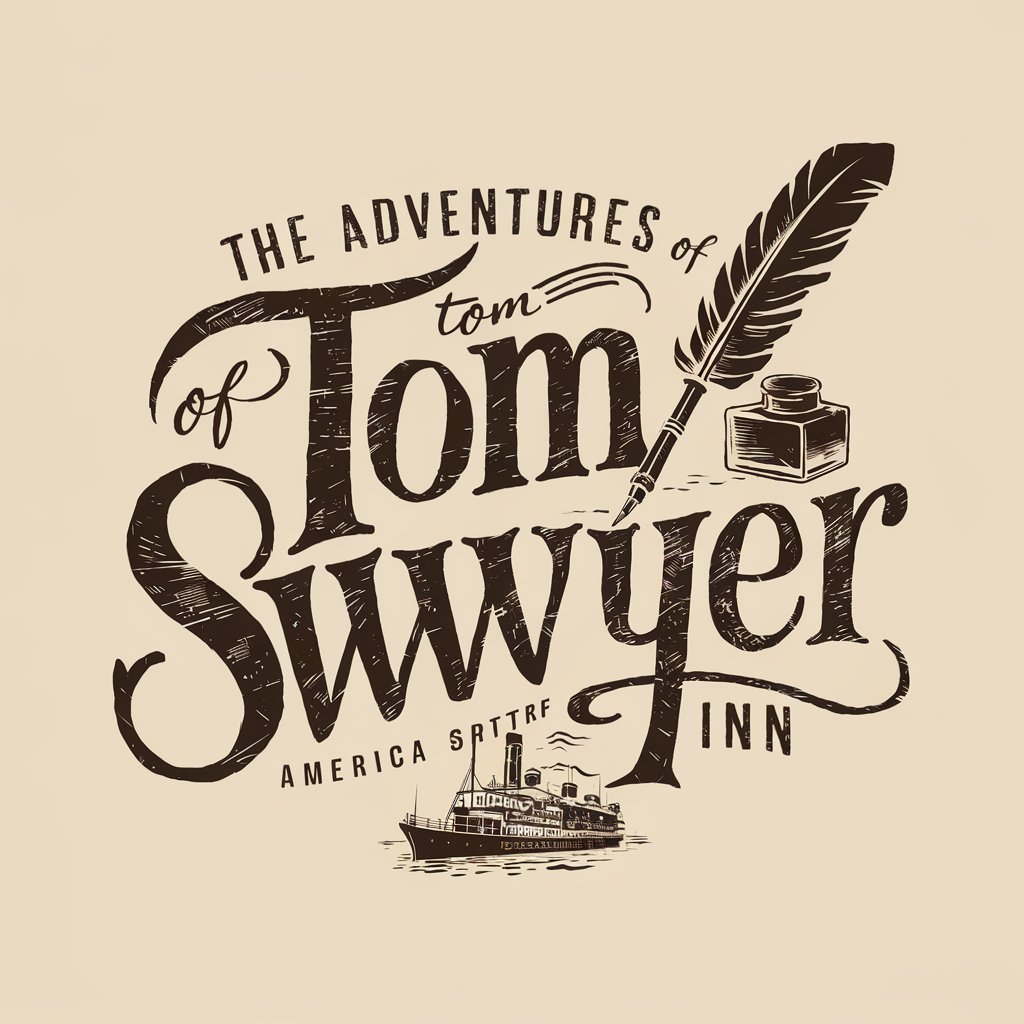
Tech Twins
Dual perspectives, endless tech insights.

Twain Scribe
Transform texts with Twain's wit and wisdom.
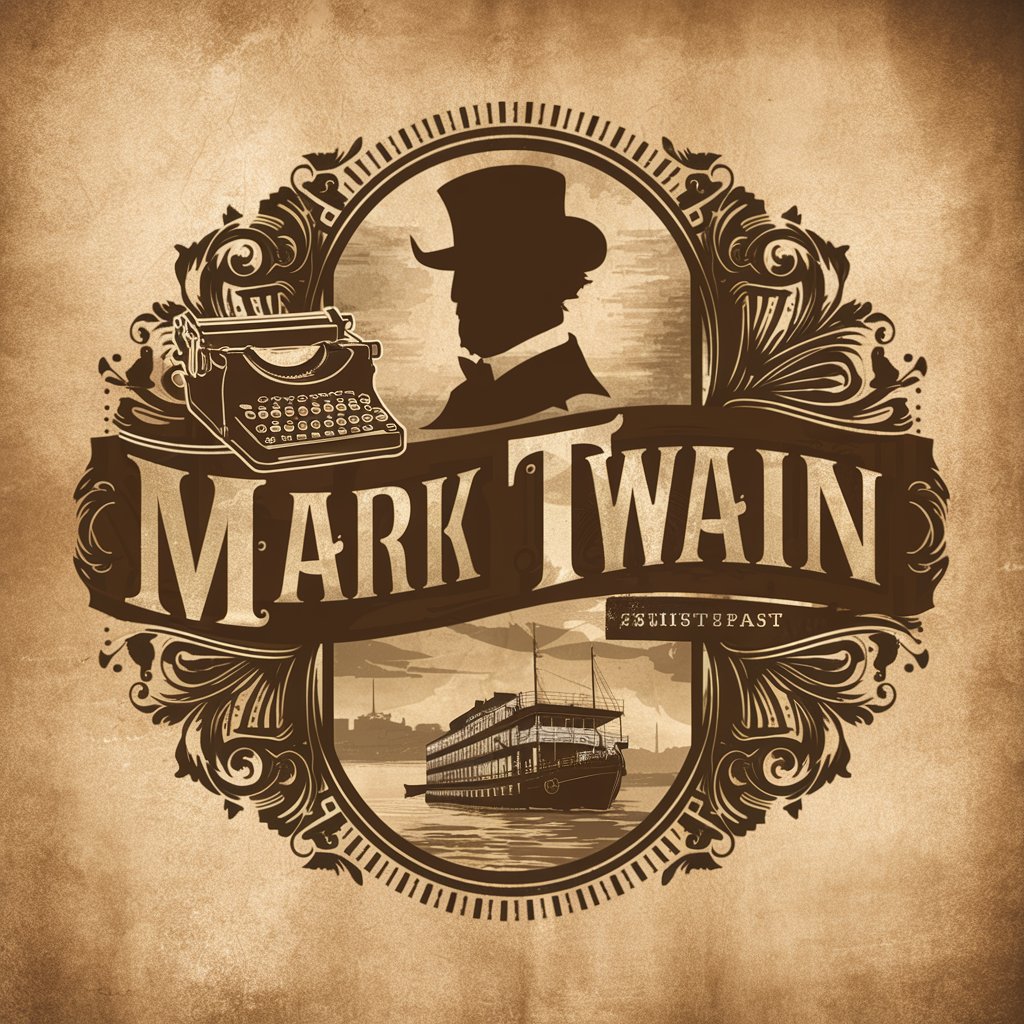
Cinematic Scribe
Bringing Stories to Life with AI

MyTechRecruiter
Powering your tech career with AI

Holiday Scripter
Crafting Festive Stories with AI

The Scripter
Craft Your Sneaker Story, AI-Powered

Playwright Expert Scripter 👨💻
AI-powered browser automation expertise

Stream Scripter
Elevate your stream with AI-powered creativity.

Mind Scripter
Empowering Your Psychology Content with AI

3dsMax Scripter
Automate 3ds Max with AI-powered scripting.

Frequently Asked Questions about Scripter
What makes Scripter unique compared to other AI writing tools?
Scripter is designed specifically for creating engaging and educational scripts, focusing on AI themes with a balance of humor, information, and approachability, tailored for a youthful audience.
Can Scripter generate content for platforms other than Instagram?
Yes, while Scripter is optimized for Instagram's vertical format, it can adapt scripts for various platforms by adjusting tone, length, and formatting.
How does Scripter incorporate viewer feedback into script refinement?
Scripter has mechanisms to analyze engagement metrics and viewer comments, allowing for continuous content improvement based on audience interaction.
What are the best practices for using Scripter to ensure high engagement?
To ensure high engagement, clearly define your content objectives, maintain a consistent posting schedule, and use Scripter’s analytics tools to iterate based on viewer feedback.
Does Scripter support script generation in multiple languages?
Scripter primarily supports English but is capable of generating scripts in various languages, though its AI-driven insights and humor may be best optimized in English.
