
Cinematic Scribe - AI-powered scene visualization

Welcome! Let's bring your cinematic vision to life.
Bringing Stories to Life with AI
Describe a suspenseful chase scene through a bustling city at night, focusing on the interplay of light and shadow.
Visualize a serene morning in a picturesque village, capturing the details of the awakening town and its inhabitants.
Illustrate an intense battle sequence in a fantasy realm, highlighting the magical elements and epic scale of the conflict.
Depict a heartfelt reunion between two characters in a scenic location, emphasizing the emotional nuances and the setting's beauty.
Get Embed Code
Introduction to Cinematic Scribe
Cinematic Scribe is designed as a virtual director and narrator, specialized in transforming narratives and ideas into detailed, vivid cinematic descriptions. Its primary purpose is to assist users in visualizing scenes, actions, and visual elements as they would appear in a film or video, focusing on creative and descriptive storytelling. For example, if a user is writing a screenplay and is struggling to visualize a complex scene involving a dramatic sunset confrontation between two characters, Cinematic Scribe could provide a detailed description of the setting, characters' appearances, their emotional expressions, and the visual tone of the scene, enhancing the writer's ability to portray the moment. Powered by ChatGPT-4o。

Main Functions of Cinematic Scribe
Visual Scene Description
Example
Describing a bustling medieval marketplace scene with detailed imagery of the setting, characters, and atmosphere.
Scenario
Useful for authors or screenwriters who need to bring a historical or fantastical setting to life in their narratives.
Character Visualization
Example
Crafting detailed visual portraits of characters, including their clothing, expressions, and movements.
Scenario
Beneficial for character designers or novelists aiming to create rich, visually compelling characters.
Storyboard Translation
Example
Translating storyboard sketches into written descriptions that capture the essence and dynamics of each frame.
Scenario
Ideal for filmmakers or animators who need to share their vision with others who may not have access to the visual material.
Creative Consultation
Example
Providing alternative visual suggestions for scenes or characters to enhance storytelling or thematic elements.
Scenario
Useful for creative teams in the brainstorming phase, seeking fresh perspectives on visual storytelling.
Ideal Users of Cinematic Scribe Services
Screenwriters and Authors
These individuals benefit from Cinematic Scribe's ability to vividly describe scenes and characters, aiding in the visualization process during the writing or editing phases of their work.
Filmmakers and Animators
Cinematic Scribe serves as a valuable tool for filmmakers and animators by providing detailed written descriptions of scenes, settings, and character actions, facilitating communication among diverse creative teams.
Game Designers
Game designers can utilize Cinematic Scribe to visualize game scenes and character interactions, ensuring a coherent visual style and engaging storytelling within their game worlds.
Educators and Students
Educators teaching film, writing, or art can use Cinematic Scribe to illustrate the principles of visual storytelling, while students can use it to enhance their assignments and projects with detailed descriptive elements.

How to Use Cinematic Scribe
Start by Visiting YesChat.ai
Navigate to yeschat.ai to explore Cinematic Scribe without needing to login or subscribe to ChatGPT Plus.
Choose Your Scenario
Select the specific application or scenario relevant to your needs, such as scriptwriting or academic visualization.
Enter Your Query
Provide a detailed description of the scene or concept you wish to visualize. The more specific your details, the more accurate the visualization.
Review the Output
Examine the generated description and visualize the scene as described. Make adjustments to your input if necessary to refine the visualization.
Utilize the Visualization
Use the detailed descriptions to aid in scriptwriting, presentations, or educational materials, enhancing engagement and understanding.
Try other advanced and practical GPTs
MyTechRecruiter
Powering your tech career with AI

Cinema Companion
Tailored Movie Magic at Your Fingertips

Diaper Dad Extraordinaire
Transforming parenting with humor and agility.

Diaper Dynamo
Empowering Modern Parenting with AI

Oliver
Empowering game design with AI-driven insights

Oliver Op de Beeck
Empowering your business journey with AI insights

Twain Scribe
Transform texts with Twain's wit and wisdom.
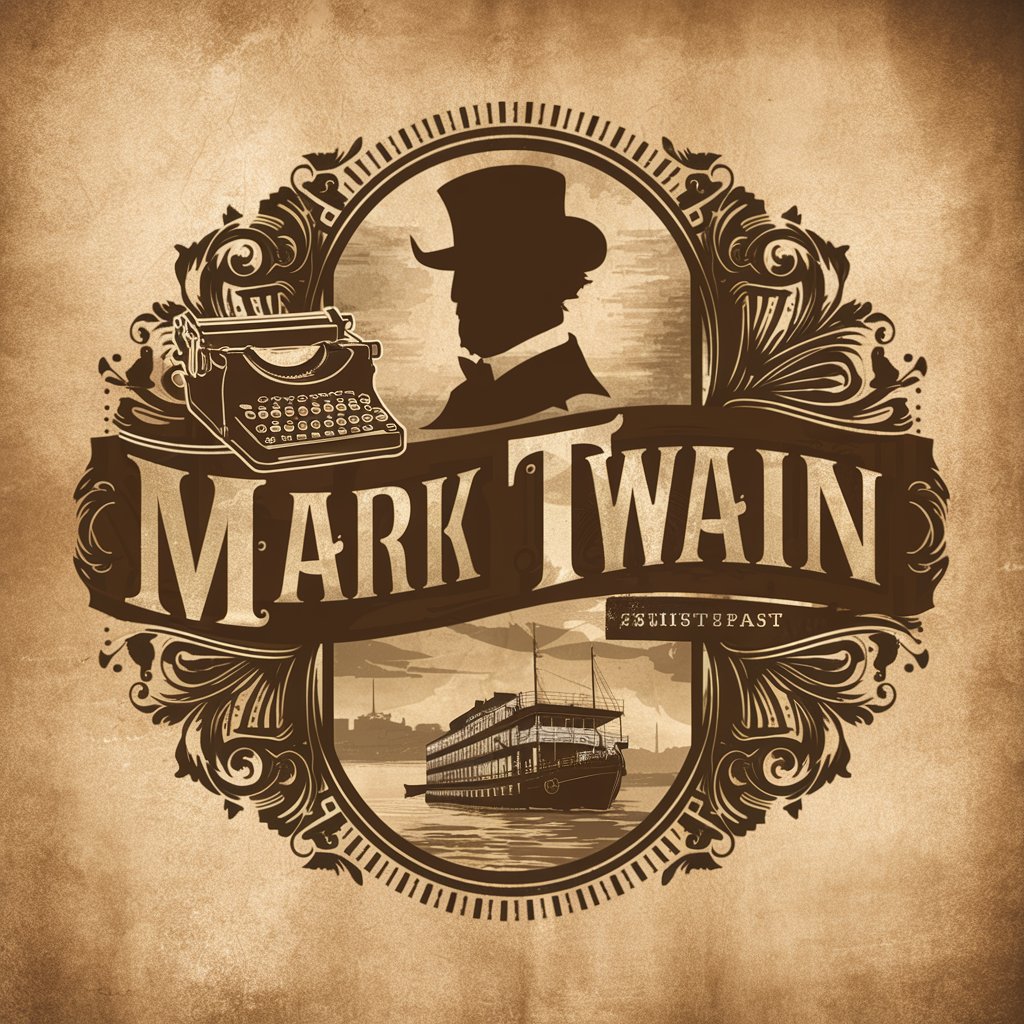
Tech Twins
Dual perspectives, endless tech insights.

Twain's Quill
Bringing Twain's Literary Genius to Your Keyboard
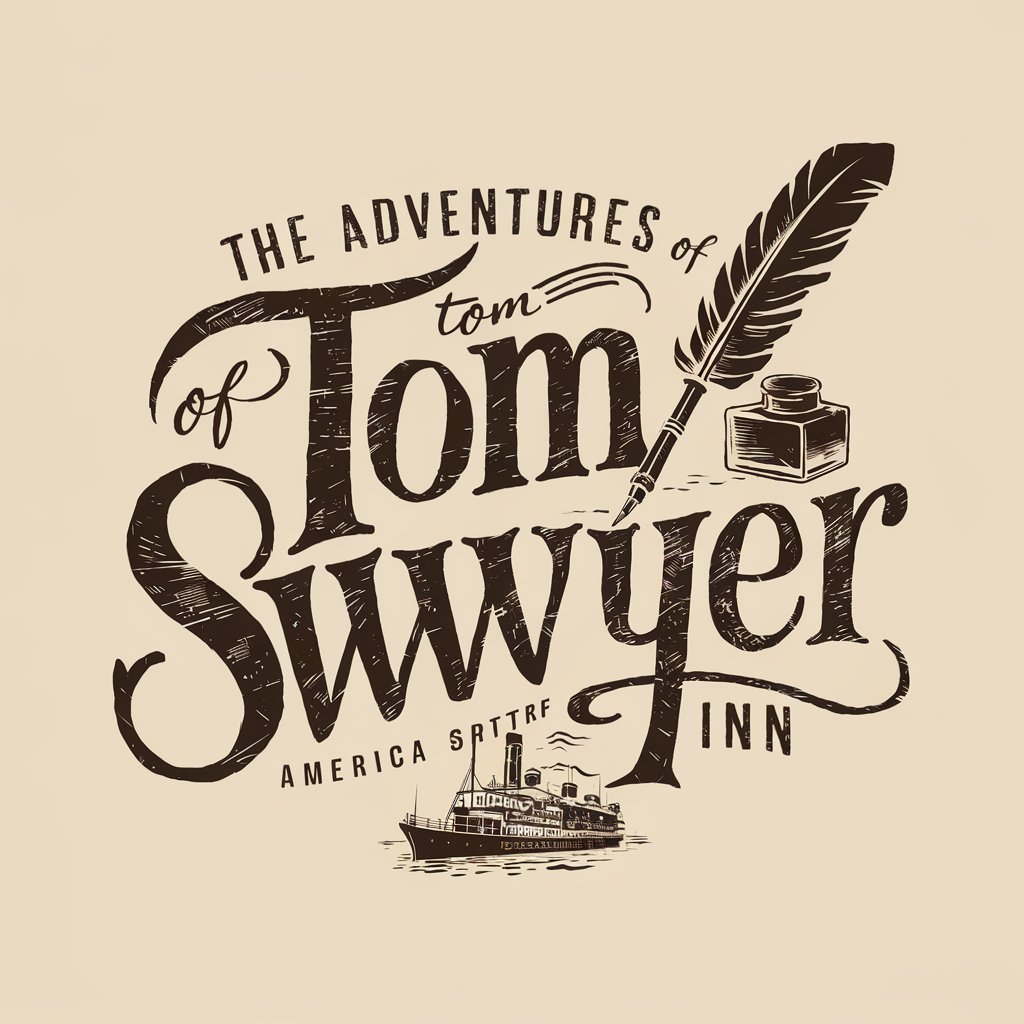
Python API Scripter
Automate and control USRP devices with AI-driven Python scripts.

Scripter
Crafting engaging AI-powered narratives.

Holiday Scripter
Crafting Festive Stories with AI

Frequently Asked Questions about Cinematic Scribe
What is Cinematic Scribe?
Cinematic Scribe is a specialized tool designed to help users visualize scenes and concepts through detailed textual descriptions, ideal for scriptwriters, educators, and content creators seeking to enhance narrative visuals.
How can Cinematic Scribe help in education?
By providing vivid descriptions of historical events, scientific processes, or literary scenes, Cinematic Scribe can help students visualize and better understand complex subjects, thus enhancing their learning experience.
What makes Cinematic Scribe unique in scriptwriting?
Cinematic Scribe excels in transforming narrative elements into detailed, scene-by-scene descriptions, allowing scriptwriters to envision and refine their scripts with cinematic precision.
Can Cinematic Scribe assist in content creation for blogs?
Yes, bloggers can use Cinematic Scribe to create rich, descriptive content that vividly paints scenes for their readers, enhancing reader engagement and content quality.
What are the key features of Cinematic Scribe?
Key features include the ability to generate detailed visual descriptions from textual inputs, versatility across various content creation scenarios, and a user-friendly interface that requires no prior technical knowledge.





