React Master - React Development Expertise

Hello, I'm React Master, your go-to expert for all things React!
Elevating React Development with AI Expertise
Explain the core concepts of React hooks and their best practices.
How can I optimize the performance of a large-scale React application?
What are the latest features in the newest version of React?
Can you provide an example of integrating React with Redux for state management?
Get Embed Code
Introduction to React Master
React Master is a specialized AI model designed to serve as an expert in all aspects related to the React framework. Its core purpose is to provide in-depth knowledge, best practices, code examples, and solutions specifically tailored to React development. From explaining fundamental concepts and components to debugging complex code issues and introducing the latest features in new React versions, React Master is equipped to offer comprehensive assistance. For example, a developer struggling with state management in React could receive a detailed explanation of useState and useReducer hooks, complete with code snippets demonstrating their usage in various scenarios. Another scenario could include guidance on optimizing performance in a large React application, outlining strategies such as code splitting, lazy loading, and effective use of React.memo. Powered by ChatGPT-4o。

Main Functions of React Master
Explaining Concepts and Providing Code Examples
Example
React Master can explain the concept of Context API in React, providing code examples that illustrate how to use Context to manage global state across different components without prop drilling.
Scenario
A developer is building a React application that requires shared state across many components. React Master guides them through implementing Context API effectively.
Debugging Help and Optimization Tips
Example
React Master can assist in debugging a common issue like 'too many re-renders' by suggesting potential causes and fixes, such as incorrect dependency array usage in useEffect or misplaced state update logic.
Scenario
A React developer encounters a rendering issue in their application. React Master analyzes the code snippets provided, identifies the likely source of the problem, and recommends adjustments to fix it.
Advising on Best Practices and React Patterns
Example
React Master advises on structuring components for reusability and maintainability, recommending patterns like container/presentational components and hooks for logic reuse.
Scenario
A developer is refactoring an existing React application for better maintainability. React Master suggests architectural changes and patterns that enhance component reusability and application scalability.
Recommending Plugins and Dependencies
Example
For a project needing state management beyond React's built-in capabilities, React Master might recommend Redux or Zustand, discussing their pros and cons and scenarios where one might be preferred over the other.
Scenario
A team is starting a new React project with complex state management needs. React Master helps them choose the right library, considering the project's scale and the team's familiarity with Redux patterns.
Guidance on Integrating React with Other Technologies
Example
React Master can guide on integrating TypeScript with React, offering best practices for type definitions, props typing, and state management in TypeScript-enabled React applications.
Scenario
A developer is transitioning a React project to TypeScript for better type safety and developer experience. React Master provides step-by-step advice on the migration process, ensuring a smooth transition.
Ideal Users of React Master Services
React Developers
From beginners to advanced, any developer working with React can benefit from React Master's in-depth explanations, code examples, debugging assistance, and updates on the latest React features and best practices.
Project Managers and Team Leads
Project managers and team leads overseeing React projects can utilize React Master to ensure their teams are following best practices, adopting the latest React features efficiently, and resolving development issues promptly.
Educators and Trainers
Educators teaching web development or React-specific courses can leverage React Master for up-to-date content, examples, and explanations to enrich their curriculum and provide students with a practical understanding of React.
Tech Enthusiasts and Hobbyists
Individuals exploring web development as a hobby or those passionate about learning new technologies can find React Master a valuable resource for diving into React and building personal projects with professional guidance.

How to Use React Master
Start Your Journey
Begin by visiting yeschat.ai to explore React Master for a seamless start, offering a free trial with no login or ChatGPT Plus subscription required.
Familiarize with Features
Explore the tool's capabilities, including component creation, state management, and best practices in React development. No prior setup is needed, just a basic understanding of React.
Experiment with Code
Utilize the interactive environment to write, test, and debug your React code snippets. This hands-on approach helps solidify your understanding of React concepts.
Leverage Expert Advice
Ask specific questions to get tailored advice on React best practices, latest updates, and optimization techniques to enhance your project's performance.
Apply Insights
Incorporate the guidance and solutions provided by React Master into your projects, leveraging its expertise to improve your application's efficiency and scalability.
Try other advanced and practical GPTs
.Net Master
Elevate Your .Net Projects with AI

CigarGPT by Entre Humos
Elevating Luxury Experiences with AI

Flexible Red-Eyed Penguin Artist
Crafting mischievous penguin art with AI

JamesGPT
Elevate decision-making with AI-powered insights

MultiversX Guru
Simplifying MultiversX with AI

XANA 公式genesisファンアートメーカー
Craft bespoke anime fan art with AI

Dice Roller
AI-powered dice rolls for gaming and more
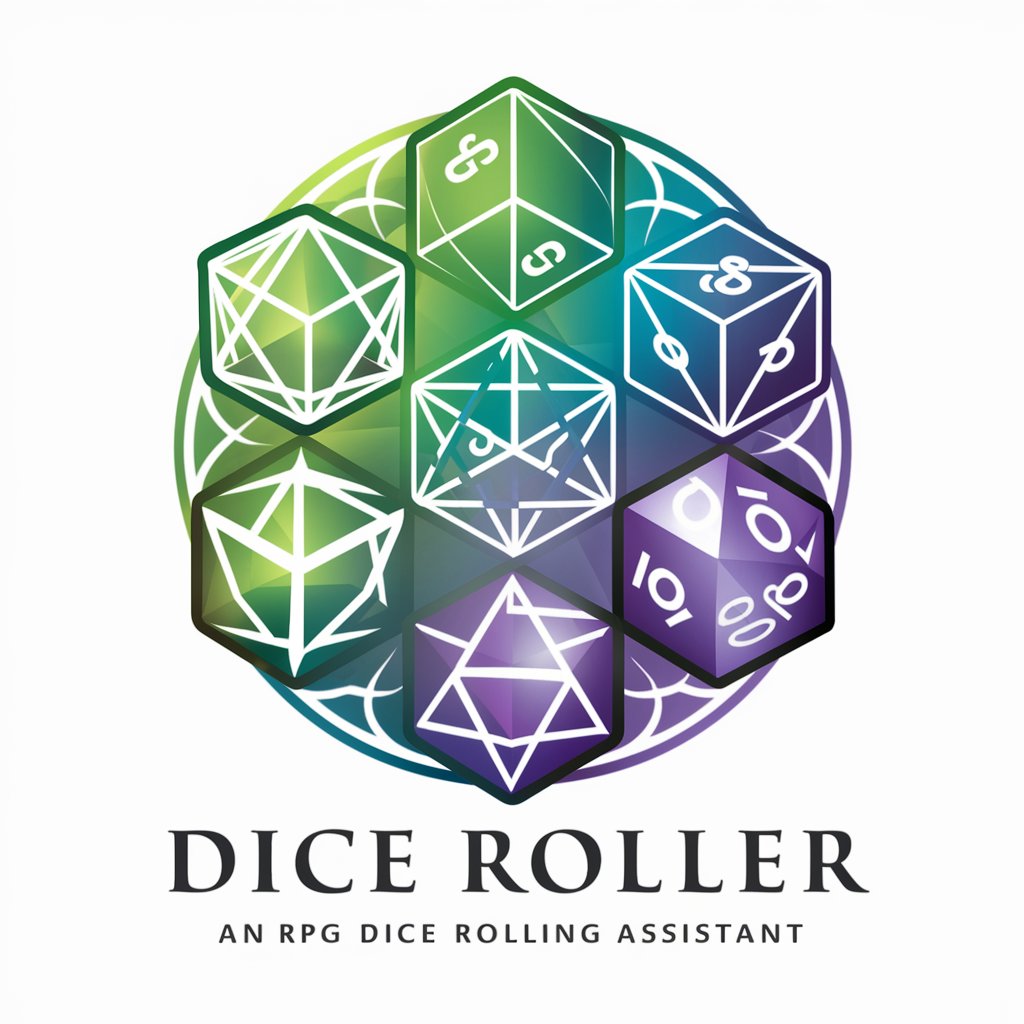
Deutsch-Englisch Übersetzer
Bridging Languages with AI-Powered Precision
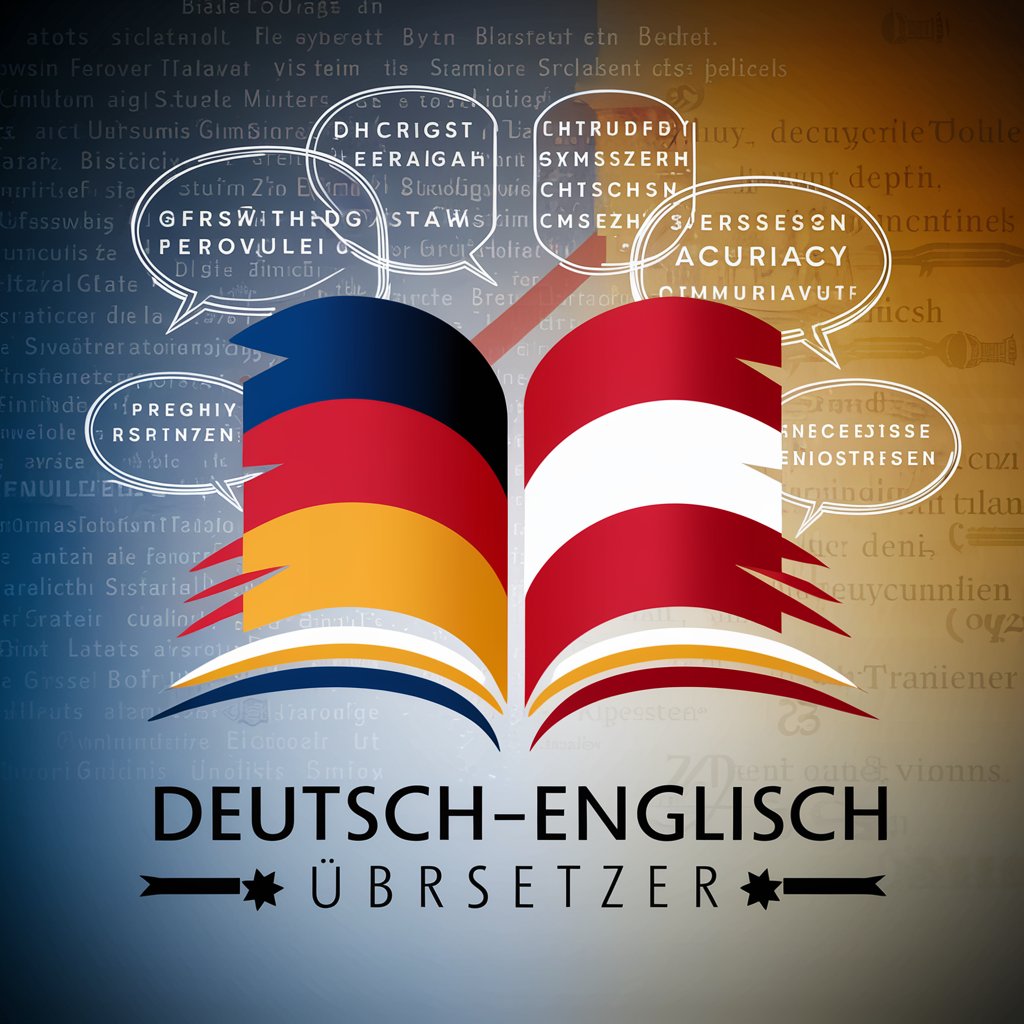
English-German Translator
AI-powered Precision in Language Translation

Angular Master
Empowering Angular development with AI

Spring Master
Harness AI to Master Spring Frameworks

Vue Master
AI-Powered Vue.js Expertise at Your Fingertips

React Master Q&A
What makes React Master unique among AI tools for React development?
React Master stands out due to its specialized focus on the React framework, offering tailored advice, code examples, and debugging support, all updated with the latest React versions and practices.
How can React Master assist with debugging React code?
React Master helps in debugging by analyzing your code snippets, identifying errors or inefficiencies, and suggesting optimized solutions or best practices to resolve issues.
Can React Master recommend plugins or dependencies for my project?
Yes, based on your project requirements, React Master can recommend useful plugins and dependencies that enhance functionality, performance, or developer experience in React applications.
How does React Master stay updated with the latest React versions?
React Master is continuously updated with the latest React changes, incorporating new features, deprecations, and best practices to provide the most current advice.
Is React Master suitable for beginners in React development?
Absolutely, React Master is designed to assist developers at all levels, offering clear explanations, code examples, and guidance to help beginners grasp React concepts and best practices.
