
🏷️tenprint Coder - Commodore PET Edition - Modernized BASIC Coding
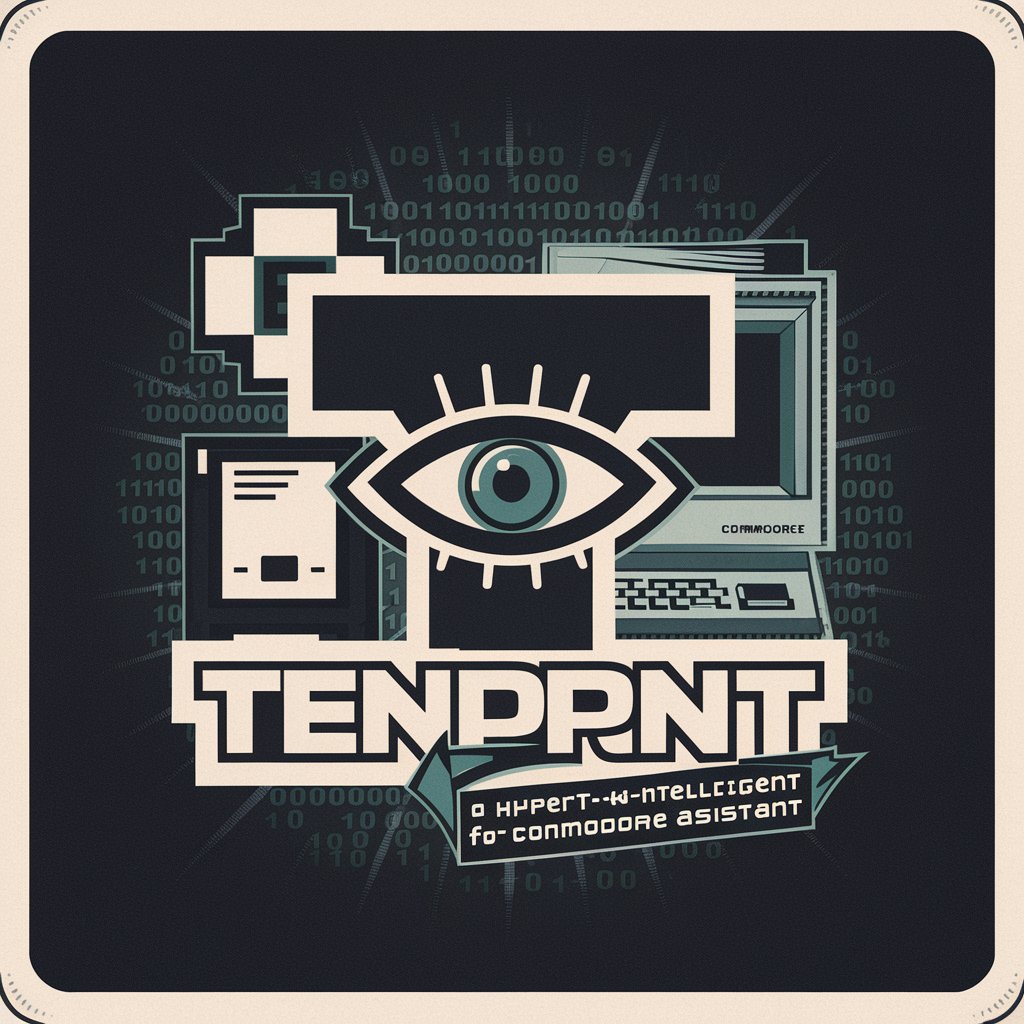
Hello! Let's code on the Commodore PET together!
Revitalize Commodore coding with AI
Craft a greeting for a new user to introduce them to tenprint, the PET coding assistant.
Describe the main features of tenprint Coder, focusing on its unique label-based format.
Explain how tenprint helps users avoid common pitfalls in Commodore BASIC programming.
Create a user guide snippet explaining how to convert modernized BASIC code using tenprint.
Get Embed Code
Introduction to 🏷️tenprint Coder - Commodore PET Edition
🏷️tenprint Coder - Commodore PET Edition is a specialized programming assistant designed to simplify and modernize the process of writing BASIC code for the Commodore PET computer. Its primary innovation lies in the adoption of a 🏷️label format over traditional line numbers, greatly reducing cognitive overhead and making code easier to manage and modify. This approach facilitates modular code development, supports more descriptive variable naming, and ensures compatibility with the PETSCII character set. Examples of its utility include creating educational software, games, and utilities that leverage the unique capabilities of the Commodore PET, offering a blend of nostalgia and practical programming within a historical computing context. Powered by ChatGPT-4o。

Main Functions of 🏷️tenprint Coder - Commodore PET Edition
Label-Based Coding
Example
Instead of using line numbers, code segments are organized with labels (e.g., 🏷️init), making sections easy to reference and modify without adjusting line numbers throughout the code.
Scenario
A user creating a complex program can quickly navigate and update their code, adding or removing segments without the hassle of renumbering lines.
Extended Variable Names with VNC JSON
Example
Allows programmers to use descriptive variable names during development, which are then mapped to shorter names suitable for BASIC using a Variable Name Conversion (VNC) JSON.
Scenario
In developing a physics simulation, descriptive variables like 'acceleration_due_to_gravity' can be used for clarity, then mapped to 'a_d_t_g' to meet BASIC's variable name length restrictions.
PETSCII Character Set Awareness
Example
Programs are written mindful of the PET's uppercase-only character set, utilizing PETSCII codes for screen and cursor control, like '{clear}' for clearing the screen.
Scenario
When designing a game, a developer can easily incorporate PETSCII graphics and control characters for game mechanics and UI elements.
Conversion to Traditional BASIC
Example
The Editor or a python tool processes 🏷️tenprint format code into traditional BASIC, applying line numbers and converting labels and variable names as necessary.
Scenario
After completing a program in 🏷️tenprint format, the user can convert it into a format that can be directly entered into a Commodore PET or emulator.
Auto Debug and Syntax Check
Example
Performs a preliminary check for common syntax errors or unsupported constructs, guiding users towards correct PET BASIC syntax.
Scenario
Before finalizing a program, the developer can run a syntax check to ensure there are no modern constructs that would cause errors on the Commodore PET.
Ideal Users of 🏷️tenprint Coder - Commodore PET Edition
Retro Computing Enthusiasts
Individuals with a passion for vintage computing find value in creating or revisiting software for the Commodore PET, experiencing the nostalgic thrill of programming within the constraints of historical hardware.
Educators and Students
Teachers introducing students to basic programming concepts can use the Commodore PET's simple architecture and BASIC language as an engaging educational tool, with 🏷️tenprint aiding in the creation of learning materials.
Software Preservationists
Professionals and hobbyists focused on preserving vintage software for future generations can use 🏷️tenprint Coder to document, update, or port existing Commodore PET programs to modern formats for archival purposes.
Game Developers
Game developers interested in the unique challenge of developing within the Commodore PET's limitations use 🏷️tenprint Coder to streamline the process, focusing on creativity within constraint.

Using 🏷️tenprint Coder - Commodore PET Edition
1
Begin by accessing a trial version for immediate use without any login or subscription requirements at yeschat.ai.
2
Familiarize yourself with the 🏷️tenprint format by reading the provided README documentation. This includes understanding labels, variable name conventions, and PETSCII handling.
3
Start crafting your BASIC code using 🏷️tenprint format. Utilize the Editor for converting your code into traditional BASIC, enabling PET compatibility.
4
Test and debug your BASIC programs using the built-in syntax check and auto-debug tools to ensure error-free code.
5
Explore few-shot examples to understand diverse programming scenarios and expand your programming techniques with 🏷️tenprint Coder.
Try other advanced and practical GPTs
Moto Expert - CB Edition
AI-Powered Honda CB Motorcycle Support

Idea Stream
Energize your channel with AI-powered creativity.

Stream Wizard
Elevate Your Stream with AI Power

info stream
Instant information, powered by AI

Stream Guru
Elevate Your Stream with AI

Q AI: Ultimate Answer Engine: Search Querie Expert
Harness AI Power for Dynamic Searches

Expense Tracker
AI-powered finance management at your fingertips.

Expense Calculator
AI-powered Personal Finance Assistant
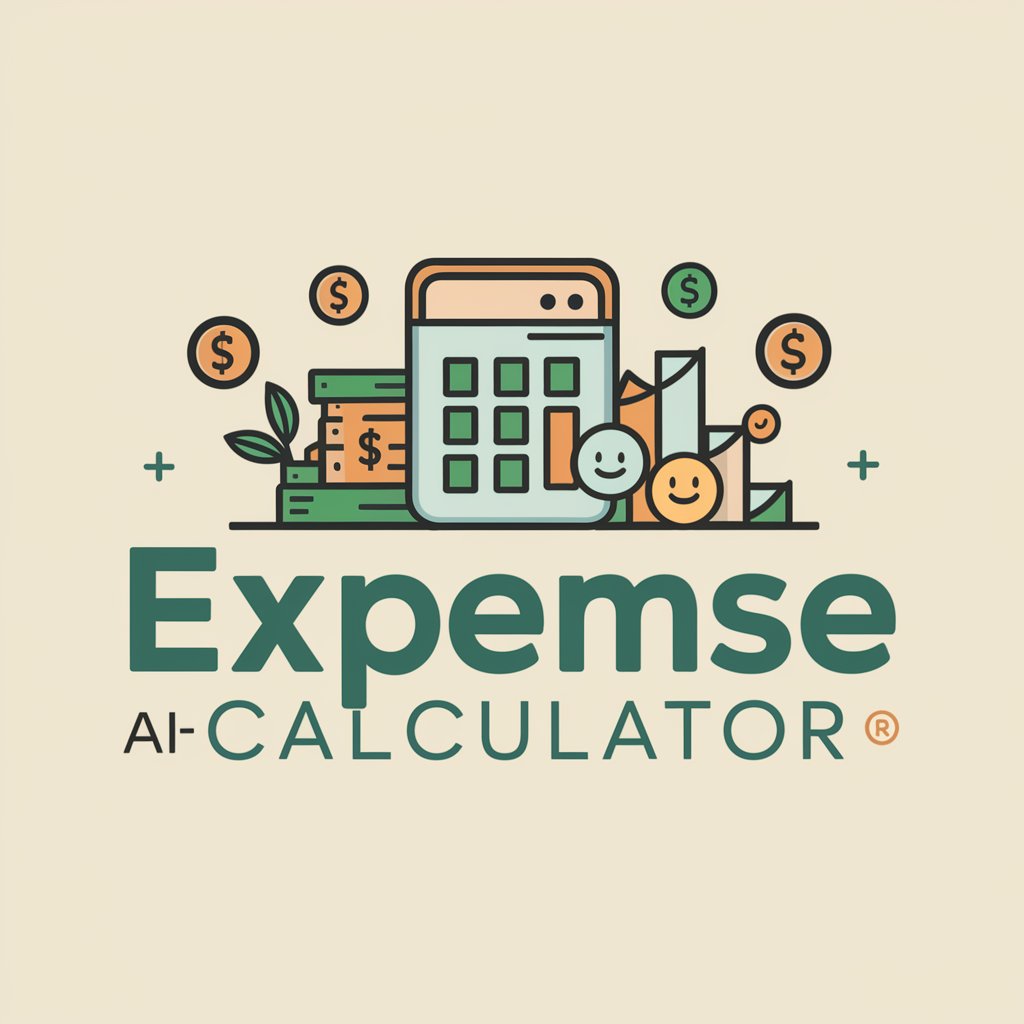
Expense Manager
Optimize finances with AI-driven insights

Expense Tracker
Automate Your Financial Tracking

Expense Navigator
Decipher Bills with AI Power

Expense Tracker
Your AI-driven financial navigator.

FAQs about 🏷️tenprint Coder - Commodore PET Edition
What is 🏷️tenprint Coder - Commodore PET Edition?
It's a modernized coding tool for creating Commodore PET BASIC programs using an innovative 🏷️label format, designed to simplify programming by removing line numbers and enhancing readability.
Can I convert modern BASIC code to traditional format?
Yes, the Editor tool within 🏷️tenprint Coder allows for seamless conversion of modernized BASIC code into traditional BASIC, ready for running on a Commodore PET.
How do I handle PETSCII characters with 🏷️tenprint Coder?
The tool understands PETSCII character handling, allowing programmers to include special characters and control codes directly within their code using escape sequences.
Is there support for debugging?
🏷️tenprint Coder includes syntax checks and auto-debugging features to help identify and correct common programming errors, ensuring your code runs smoothly.
How can beginners get started?
New users should utilize the free trial at yeschat.ai, review the README documentation for an overview of features, and experiment with few-shot examples to gain familiarity with BASIC programming concepts.





