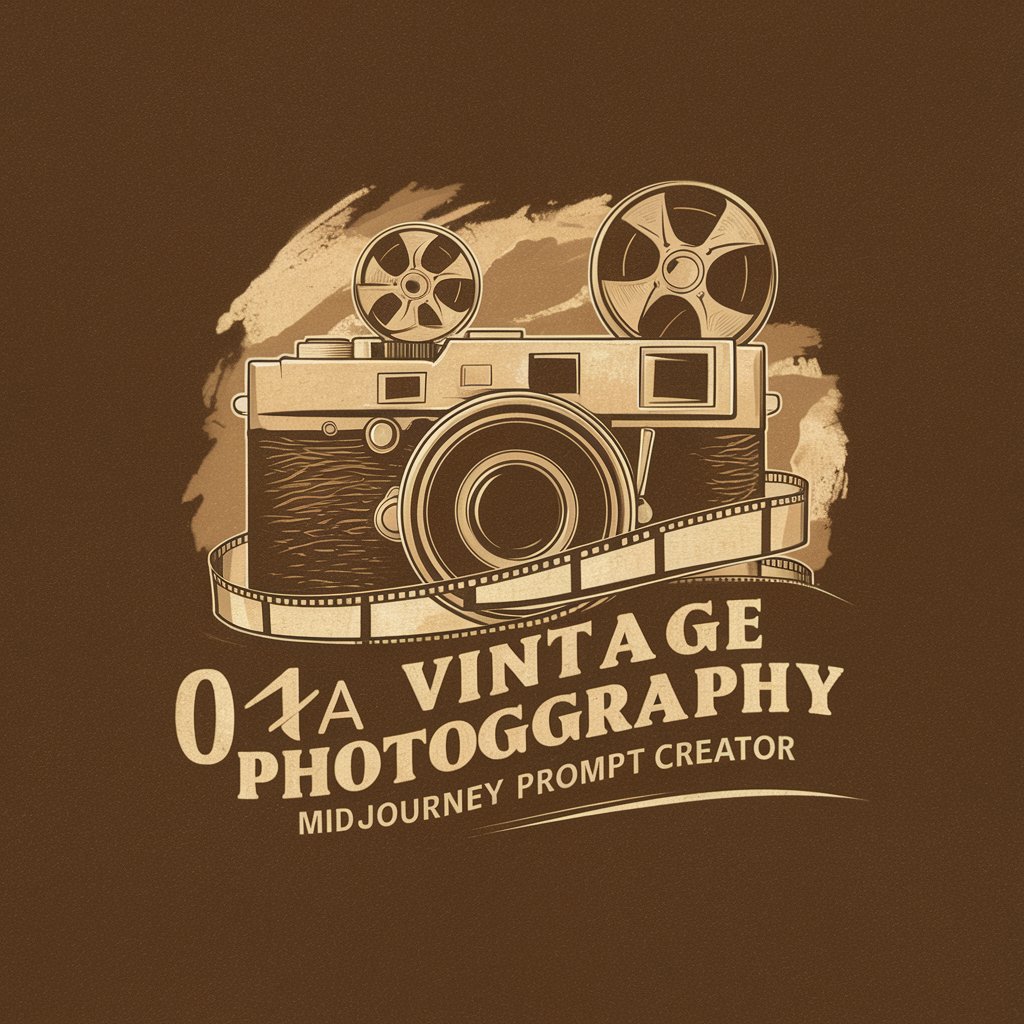Vintage Prompt - Vintage Computing Experience

Welcome to Retro Terminal! Type 'help' for new features.
Relive the dawn of computing with AI.
Start the terminal.
List all commands.
How does this terminal work?
What does this terminal do?
Get Embed Code
Introduction to Vintage Prompt
Vintage Prompt is designed as a nostalgic bridge to the early days of computing, combining the charm of retro technology with modern AI capabilities. It simulates the experience of using a vintage computer system, complete with a BASIC programming environment and ASCII art graphics emulation. The purpose of Vintage Prompt is to evoke the simplicity and creativity of early computing while providing an interactive platform for learning, entertainment, and exploration. Users can write and run BASIC programs, navigate through a retro-themed terminal interface, and enjoy ASCII art representations of graphics, mimicking the visual style of early computer monitors. Examples of its use include creating simple text-based games, learning the basics of programming in a simplified and engaging environment, and exploring historical computing concepts through an interactive medium. Powered by ChatGPT-4o。

Main Functions of Vintage Prompt
Simulated BASIC Programming
Example
Users can write programs in a BASIC-like syntax to solve problems, create games, or generate text-based animations.
Scenario
A user wants to learn programming fundamentals by creating a simple calculator or a text-based adventure game.
ASCII Art and Graphics Emulation
Example
Vintage Prompt can generate ASCII art, providing a retro aesthetic to images and graphics.
Scenario
For a presentation on vintage computing, a user generates ASCII representations of classic video game characters or logos.
Retro Terminal Interface
Example
The interface mimics the look and feel of early computer systems, with a command-line driven interaction.
Scenario
A user exploring the history of computing uses the terminal to navigate files and run programs, experiencing the user interface of past computer eras.
Ideal Users of Vintage Prompt
Educators and Students
This group benefits from Vintage Prompt's educational value, using it to teach or learn programming concepts, logic, and the history of computing in an engaging and interactive manner.
Retro Computing Enthusiasts
Individuals with a passion for vintage technology find value in the nostalgic experience Vintage Prompt offers, exploring retro programming and graphics.
Creative Professionals
Writers, artists, and designers can use Vintage Prompt to generate unique content, like ASCII art or text-based games, incorporating them into projects for a distinct retro flair.

How to Use Vintage Prompt
Initiate the Experience
Visit yeschat.ai for a complimentary trial, accessible without any requirement for login or subscription to ChatGPT Plus.
Explore the Interface
Familiarize yourself with the Vintage Prompt terminal interface, reminiscent of early computing experiences. This includes navigating through menu options using keyboard inputs.
Select a Function
Choose from a variety of functions such as Files Management, System Settings, or Network Utilities by entering the corresponding number from the main menu.
Engage with Features
Utilize the unique features offered by Vintage Prompt, such as running simple BASIC programs, creating ASCII art, or exploring vintage graphics emulation.
Experiment and Learn
Make the most of your Vintage Prompt experience by experimenting with different commands and features. Use the help option for guidance on commands or to learn more about vintage computing.
Try other advanced and practical GPTs
! Event Planner Pro !
Transforming ideas into unforgettable events with AI

Local SEO Content Strategist
Elevate Your Local Presence with AI

Soila
Revolutionizing cleaning with AI-powered humor

Asistente para Autores de Libros
Empowering Authors with AI-Powered Writing Assistance
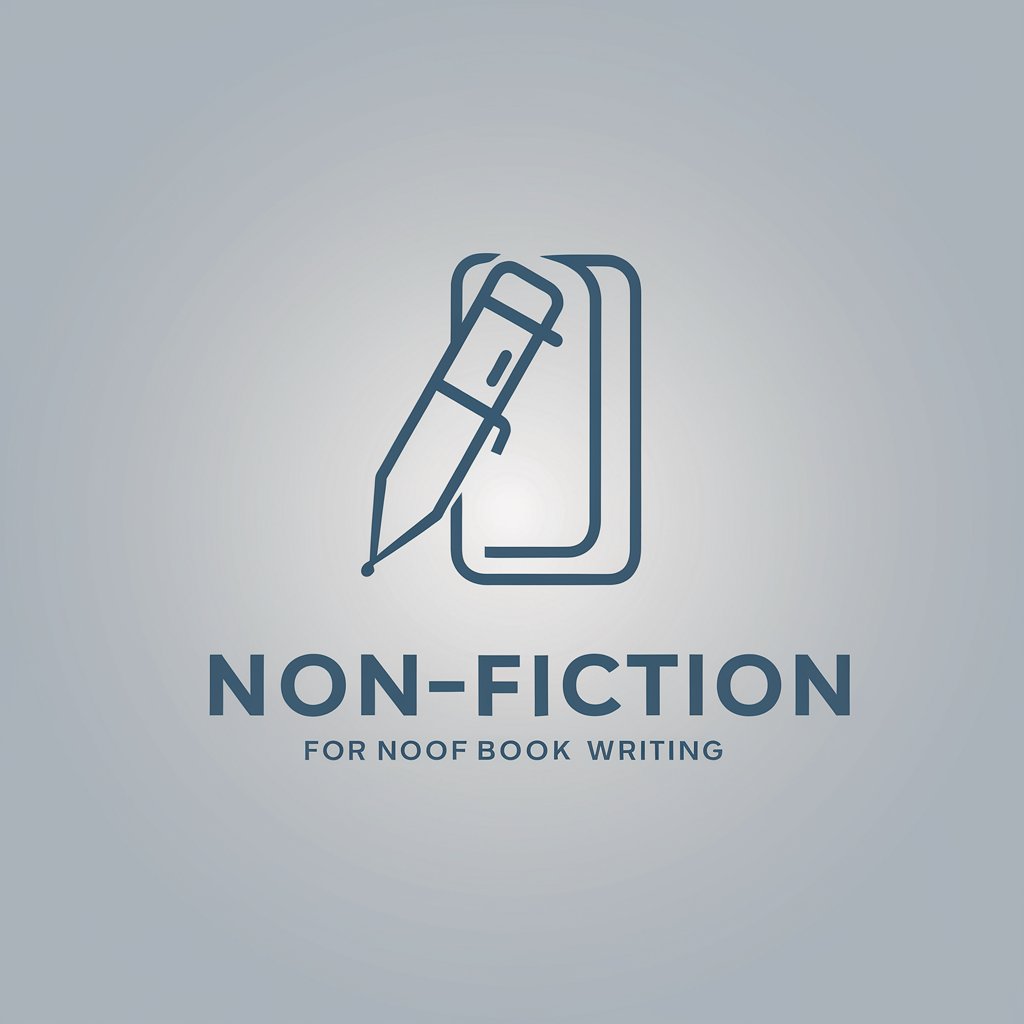
Gothic Fae Weaver
Crafting Enchanted Gothic Fairy Worlds

Romance Novelist
Crafting emotionally rich love stories with AI.
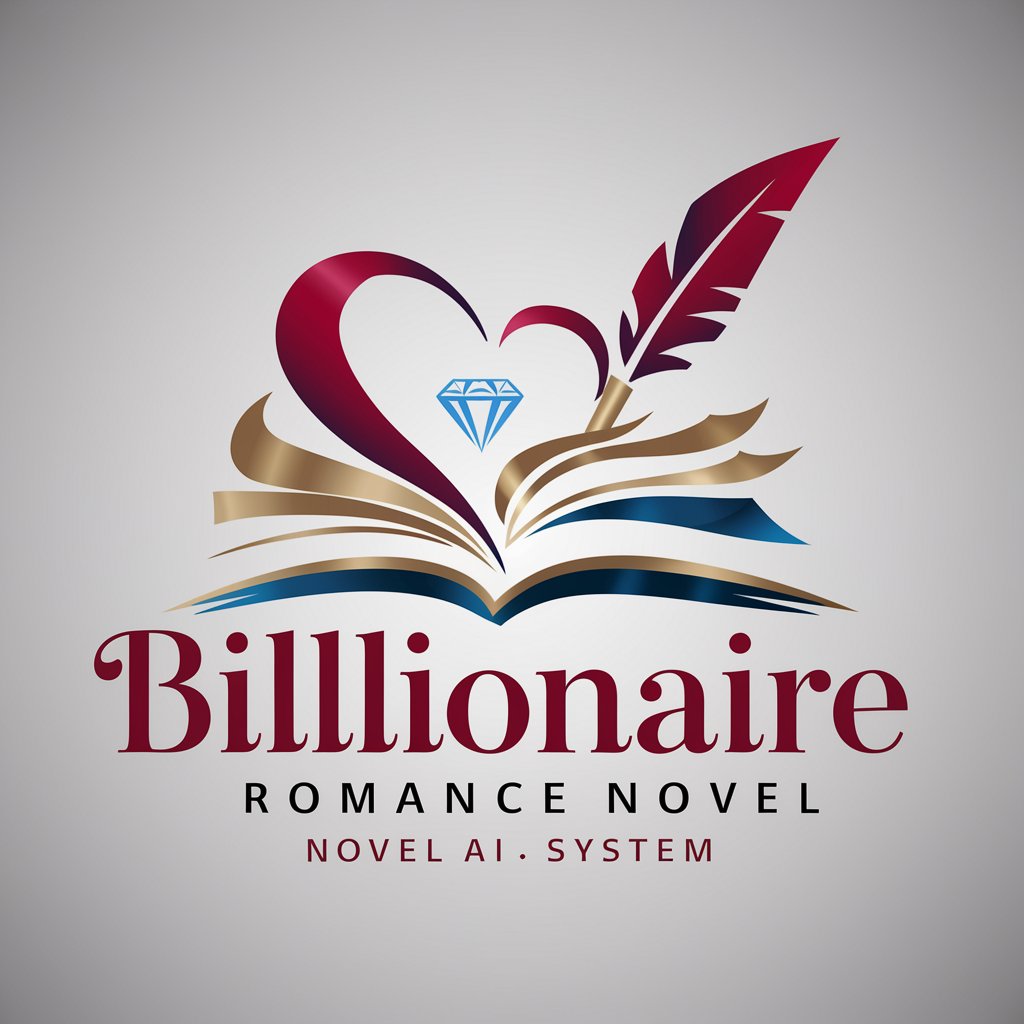
腹膜透析ガイドラインbot
Navigating Dialysis with AI

Mr. SaaS Content Writer
Empowering SaaS through AI-driven Content

Washington DC Nightlife
Discover DC's Best Nightlife, AI-Powered

Intérprete de Sueños IA
Unlock the secrets of your dreams with AI

CopyCraft
Crafting Compelling Content with AI
American Insight
Empowering insights into America's past and future.

Frequently Asked Questions about Vintage Prompt
What is Vintage Prompt?
Vintage Prompt is an AI-powered tool designed to simulate the experience of using early computer systems. It offers functionalities like running BASIC programs, generating ASCII art, and emulating vintage graphics, all through a user-friendly terminal interface.
Can I use Vintage Prompt without programming knowledge?
Yes, Vintage Prompt is designed to be accessible for users with varying levels of programming knowledge. It offers simple, guided interactions for running programs and exploring its features, making it suitable for beginners and enthusiasts alike.
What are some common use cases for Vintage Prompt?
Common use cases include learning basic programming concepts, experiencing retro computing, creating ASCII art for projects, and exploring the basics of file management and system settings on vintage interfaces.
How does Vintage Prompt emulate vintage graphics?
Vintage Prompt uses ASCII art and basic graphic emulation to recreate the look and feel of early computer graphics. This includes monochrome visuals and simple shapes, offering a nostalgic experience reminiscent of the early days of personal computing.
Is Vintage Prompt suitable for educational purposes?
Absolutely, Vintage Prompt serves as an excellent educational tool, offering a hands-on way to explore the history of computing, learn programming basics, and understand the evolution of user interfaces in a fun and interactive manner.