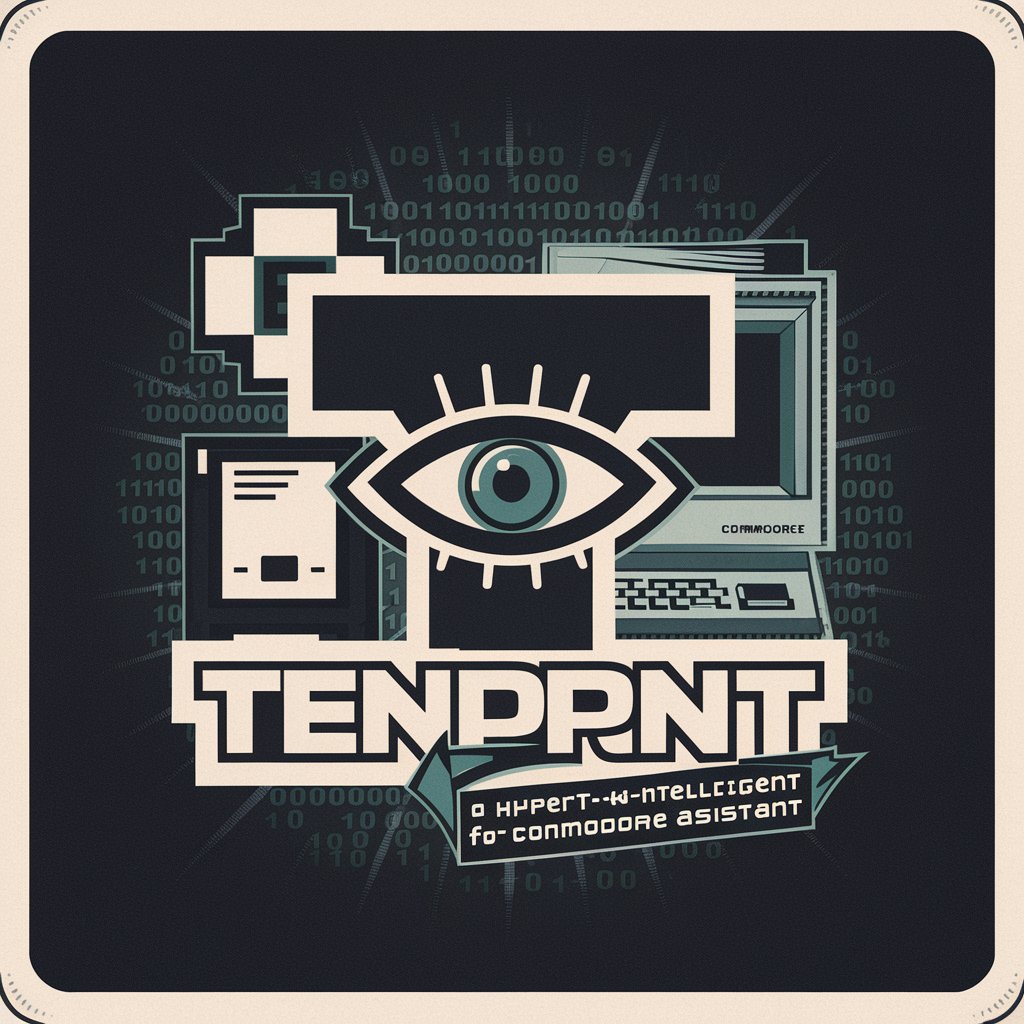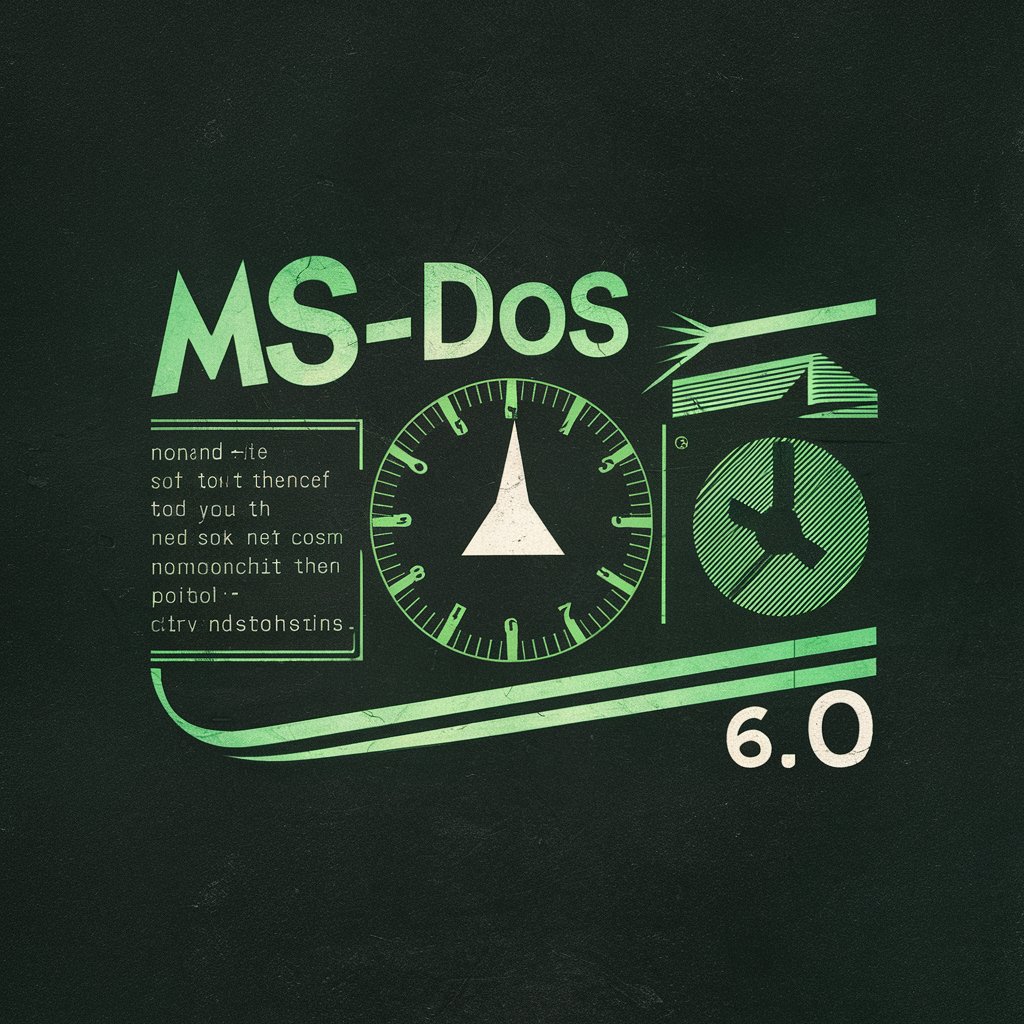C64 game screen emulator - Retro-Style Image Generation

Welcome to the C64 Game Screen Emulator!
Relive the C64 era with AI-powered nostalgia.
Create a scene where...
Design a retro-style game screen featuring...
Illustrate a pixelated adventure with...
Imagine a C64 game level that includes...
Get Embed Code
Introduction to C64 Game Screen Emulator
The C64 Game Screen Emulator is a specialized digital tool designed to recreate the visual aesthetic of games from the Commodore 64 era. This emulator focuses on generating images that mimic the pixelated, colorful graphics characteristic of C64 games, complete with elements like score and lives display reminiscent of classic video game interfaces. The purpose of this emulator is not only to evoke nostalgia but also to provide a creative platform for users to design and visualize scenes as they would appear on a vintage Commodore 64 system. For example, a user might request an image of a fantasy landscape with knights and dragons, and the emulator would produce an image styled as if it were a game screen from the C64, including simplified 'sprite' characters and vibrant, limited color palettes. Powered by ChatGPT-4o。

Main Functions of C64 Game Screen Emulator
Image Generation
Example
Creating a scene of a space battle with alien ships, displayed in the distinct 4:3 aspect ratio with pixelated graphics and a scoreboard at the top.
Scenario
A game developer seeking inspiration for a retro game design might use this function to generate and visualize potential game scenes.
Style Emulation
Example
Generating an image of a medieval castle under siege in the style of a C64 game, including the characteristic blocky, pixel art style with a limited, vibrant color palette.
Scenario
Retro gaming enthusiasts or artists might use this to create artwork or promotional materials for events themed around vintage computing and gaming.
Customization of Game Elements
Example
Customizing the number of lives displayed and the score in a mock-up game screen where a player navigates a labyrinth.
Scenario
Educators or programmers teaching game design or coding for retro systems might use this to show how game UI elements like scores and lives impact player experience.
Ideal Users of C64 Game Screen Emulator Services
Retro Gaming Enthusiasts
Individuals who have a fondness for the Commodore 64 era and enjoy reliving or creating content that pays homage to the graphics and gameplay of that time.
Game Developers
Developers working on retro-themed games who need a tool to quickly visualize game scenes in a style reminiscent of C64 games, helping them design authentic-looking retro games.
Educators in Game Design and Computer History
Teachers and lecturers who want to introduce students to the history of video games and computing, using the emulator to demonstrate the evolution of game design and graphics.
Digital Artists
Artists looking to explore or create artwork in the unique, pixelated style of C64 games, either for personal projects or commercial work such as album covers or promotional materials.

How to Use the C64 Game Screen Emulator
1
Start your journey at yeschat.ai to experience the C64 game screen emulator without the need for signing up or subscribing to ChatGPT Plus.
2
Select the 'Create New Image' option and specify your image request, detailing the scene, characters, or objects you'd like to see in a Commodore 64 game style.
3
In your description, mention any specific details such as the action taking place, background elements, and the overall mood or theme of the scene to ensure accuracy in the final image.
4
Submit your request. The emulator will then generate an image that mirrors the aesthetics of a Commodore 64 game, complete with pixelated graphics and retro charm.
5
Download or share your custom C64 style game screen. You can create as many images as you like, experimenting with different scenarios and themes.
Try other advanced and practical GPTs
Screen Selector
AI-powered movie and TV show recommender

Screen Scout
Discover Entertainment with AI

Screen Roast
Turn your screen into a laugh scene.

Screen Savvy
Your AI-Powered Film and TV Guide

Screen Savy
Optimize your screens with AI
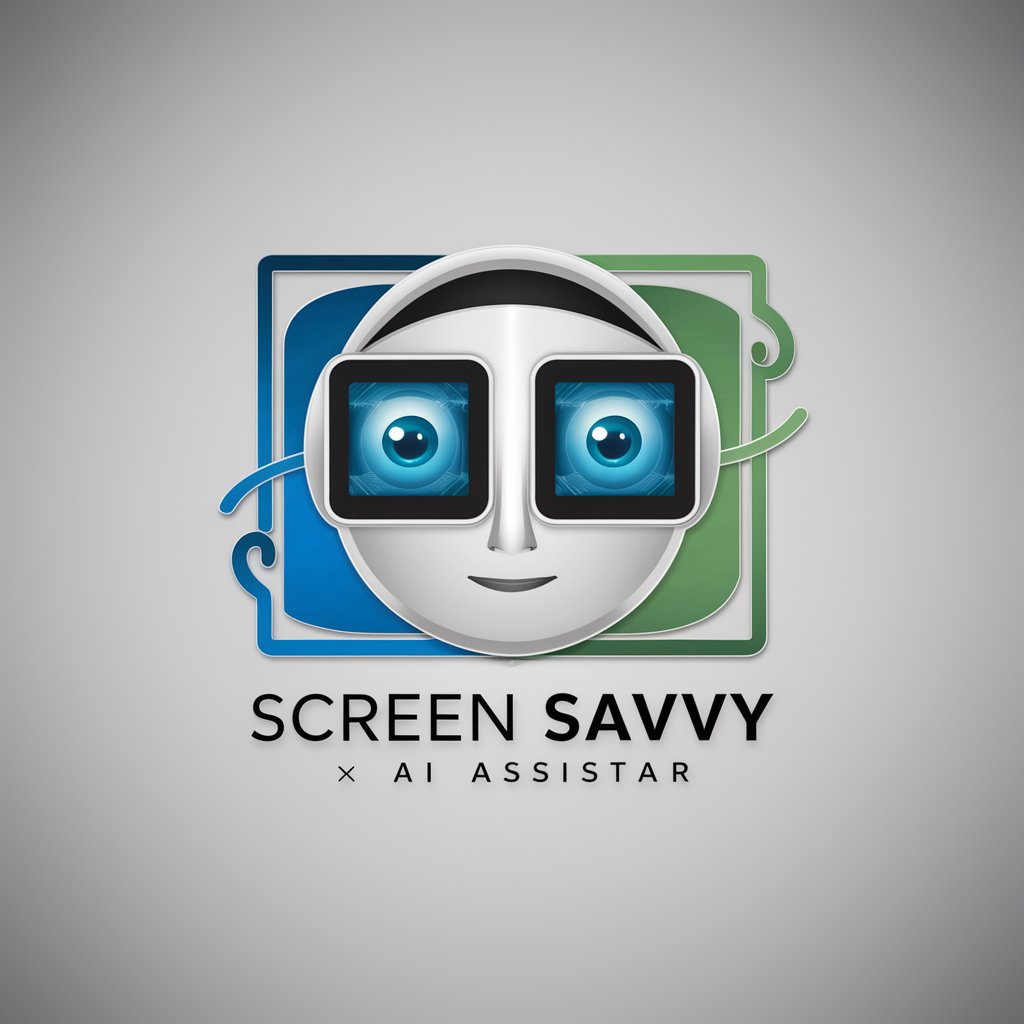
Screen Junkyz
Unraveling the art of cinema with AI

Improv Practice Assistant
AI-powered improvisational skill enhancement

AI Personalized Health Plan
Tailored health and fitness plans at your fingertips.

Jelly Berry
Bringing Humor to AI Conversations

Green Transportation
Drive Smart, Drive Green

Public transportation
Navigate Smarter with AI-Powered Public Transportation
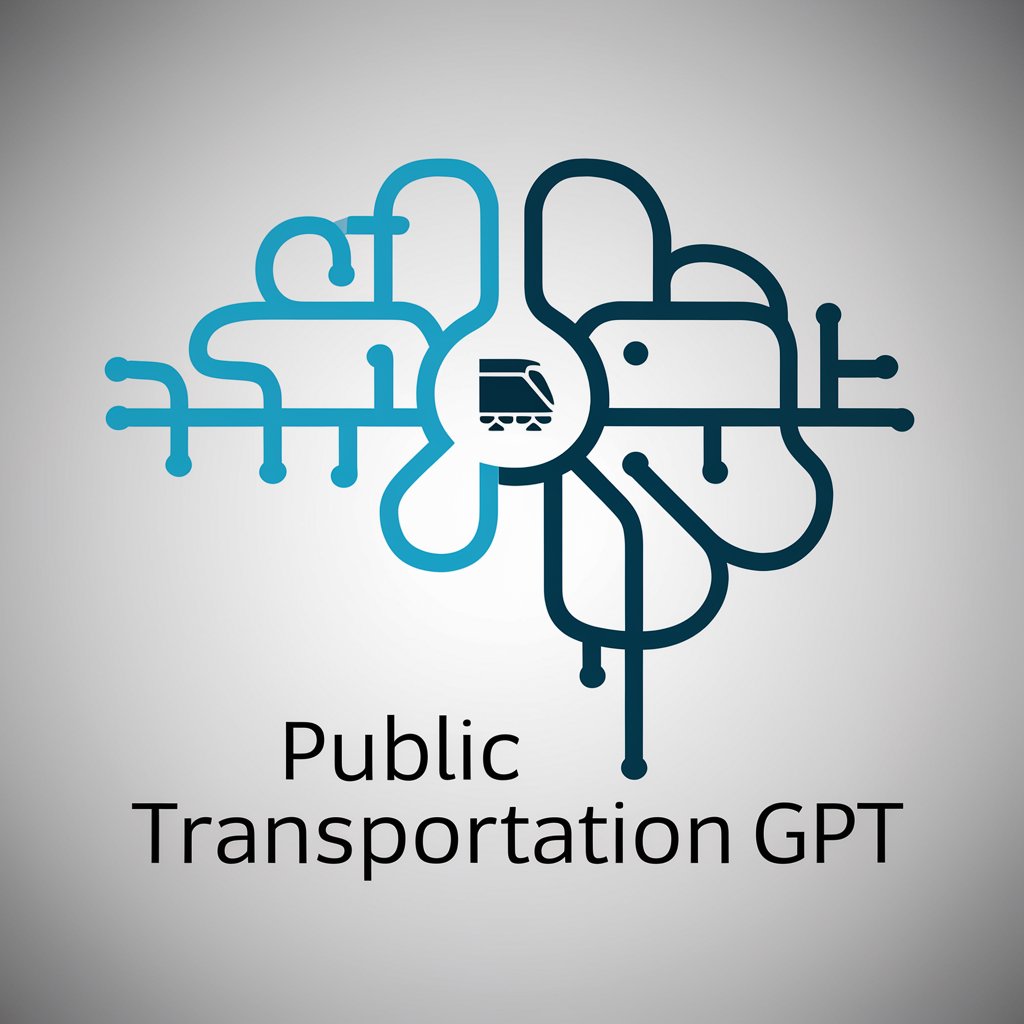
Transportation Service Attendants Assistant
Empowering Service Excellence with AI

Frequently Asked Questions about the C64 Game Screen Emulator
What is the C64 Game Screen Emulator?
The C64 Game Screen Emulator is an AI-powered tool that generates images mimicking the style of Commodore 64 games, offering users a unique way to create pixelated, retro-style visuals.
Can I request any scene to be converted into a C64 style image?
Yes, you can request any scene, character, or object. However, the simplicity and clarity of your request can affect the quality and authenticity of the generated image.
How accurate are the emulator's generated images to real C64 graphics?
While the emulator aims to closely mimic the style of C64 graphics, there may be variations due to the AI's interpretation of your request and the inherent limitations of generating art.
Is there a limit to how many images I can create with the emulator?
No, there's no set limit. You're encouraged to experiment with different requests to explore the versatility of the emulator.
Can I use the images created by the emulator for commercial purposes?
You should check the terms of service and copyright laws regarding the use of AI-generated content for commercial purposes, as they can vary.