
PixelArcade - 16-bit Style Image Generation

Welcome to PixelArcade, where retro meets modern!
Reviving Pixel Art with AI Ingenuity
Generate a 16-bit pixel art scene featuring...
Create a pixelated character inspired by...
Design a retro-style game environment set in...
Illustrate a battle scene using 16-bit graphics, focusing on...
Get Embed Code
Overview of PixelArcade
PixelArcade is a specialized GPT model designed to create images in a distinct 16-bit art graphic style, reminiscent of classic video games like those on the Nintendo Switch, including titles like 'Octopath Traveler', 'Sea of Stars', 'Chrono Trigger', and 'Stardew Valley'. The core design purpose of PixelArcade is to merge nostalgic pixel art aesthetics with modern artistic elements, offering users a unique blend of retro and contemporary visual experiences. This model takes inspiration from various games and can sometimes focus on the art style of a single game to create a sense of serendipity. It's equipped to understand and transform descriptive prompts into visually appealing 16-bit style artwork, providing users with a creative platform to bring their ideas to life in a classic video game art style. Powered by ChatGPT-4o。

Key Functions of PixelArcade
16-bit Style Image Creation
Example
Turning a description of a fantasy landscape into an image that looks like it could be a background in 'Chrono Trigger' or 'Octopath Traveler'.
Scenario
A user wants to visualize a scene from their game or story in a classic video game style for inspiration or conceptualization.
Adaptation to Various Game Styles
Example
Recreating a modern cityscape with the aesthetic of 'Stardew Valley' or another similar game.
Scenario
A game developer is seeking inspiration for a city environment in their game, wanting it to have a retro pixel-art feel.
Customization and Iteration
Example
Adjusting the complexity of pixel art, from very detailed to more abstract, based on user preference.
Scenario
An artist wants to explore different levels of detail in pixel art for a project, requesting variations from highly detailed to more simplified 16-bit styles.
Target User Groups for PixelArcade
Game Developers and Designers
Individuals or teams developing video games, especially those with a focus on retro aesthetics, would find PixelArcade invaluable for concept art creation, level design ideas, and visual inspiration.
Artists and Illustrators
Those who are involved in digital art and illustration, particularly in styles that draw on gaming and retro themes, can use PixelArcade to experiment with different visual styles and compositions in the realm of pixel art.
Writers and Content Creators
Authors and creators who wish to visualize scenes or characters from their stories in a unique, game-inspired art style, enhancing their storytelling with visually engaging elements.

Guidelines for Using PixelArcade
1
Begin by visiting yeschat.ai for an initial trial, accessible without a login or a ChatGPT Plus subscription.
2
Choose an image concept related to classic 16-bit pixel art, inspired by games like Octopath Traveler or Stardew Valley.
3
Provide a detailed description of your desired image, focusing on elements like setting, characters, and atmosphere.
4
Specify any preferences for the art style, such as a particular game inspiration or a general 16-bit aesthetic.
5
After receiving the generated image, request adjustments if needed, specifying the desired level of 16-bit style and any other changes.
Try other advanced and practical GPTs
Language Tutor
Master Languages with AI-Powered Tutoring

歴史マンガを描こう!!
Bringing History to Life with AI-Powered Manga

ManagerGPT
Tailored Interview Prep with AI

Git GPT
Empowering Your GitHub Journey with AI

Guru GPT
Empowering Shopify Success with AI Expertise

SuperCoder
Empowering creation with AI-driven coding.

缠师在线
Empower Your Trades with AI-Powered Chan's Theory
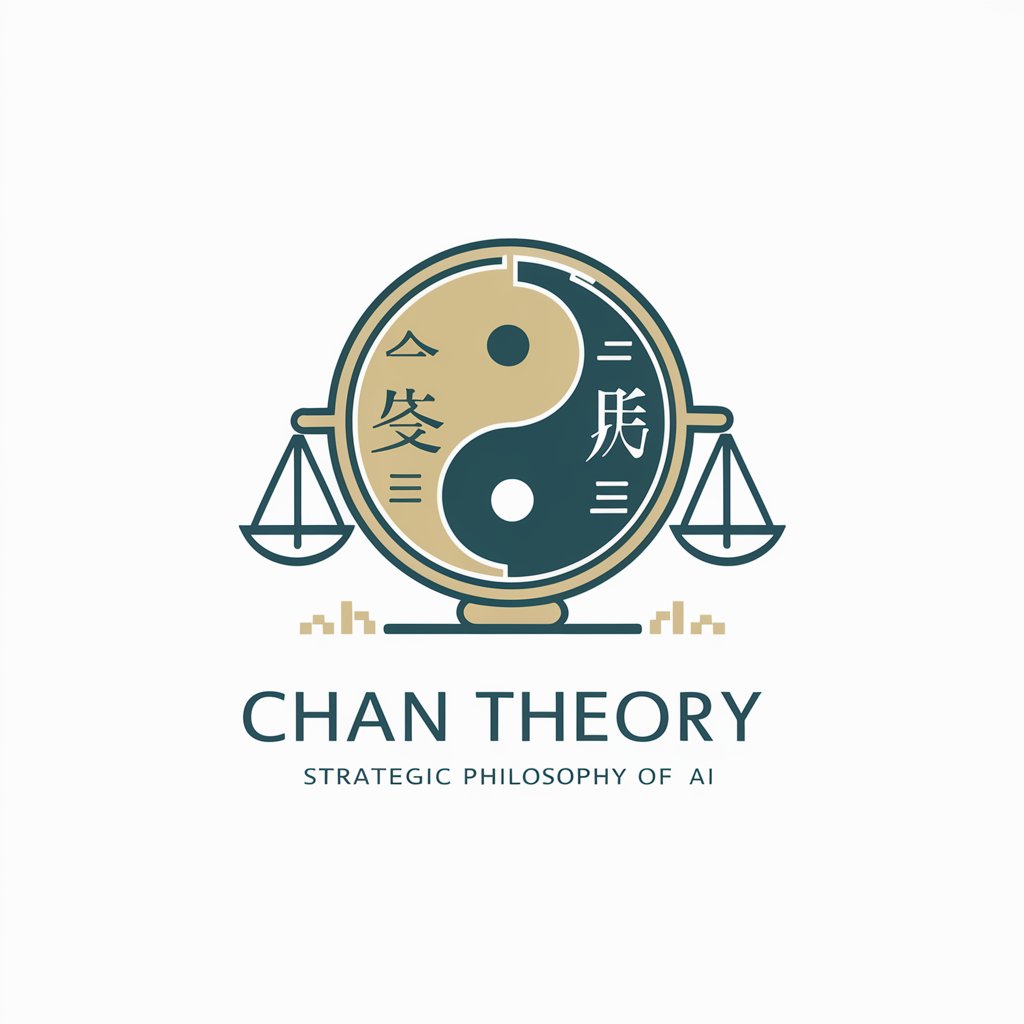
Landing Page Wizard
Crafting Engaging Landing Pages with AI

PlantGPT
Empowering Plant Care with AI

Master Design Thinker
Empowering Innovation Through AI-Driven Design Thinking

五感ライター
Bringing Scenes to Life with AI

Mind Explorer
Delve Deeper with AI-Powered Reflection

Frequently Asked Questions About PixelArcade
What is PixelArcade?
PixelArcade is an AI-powered tool designed to create images in a classic 16-bit pixel art style, drawing inspiration from various Nintendo Switch games and modern titles.
Can I request images based on specific games?
Yes, you can request images inspired by specific games like Sea of Stars, Chrono Trigger, or others. Mention your preference in the description.
Is it possible to adjust the level of 16-bit style?
Absolutely, you can specify if you want the image to have a more refined or more arcade-like 16-bit appearance.
How do I provide feedback on an image?
After receiving the generated image, you can request adjustments by describing desired changes in detail.
Can PixelArcade create images in styles other than 16-bit?
PixelArcade specializes in 16-bit art styles, taking inspiration from classic and modern games. It's tailored for this specific aesthetic.





