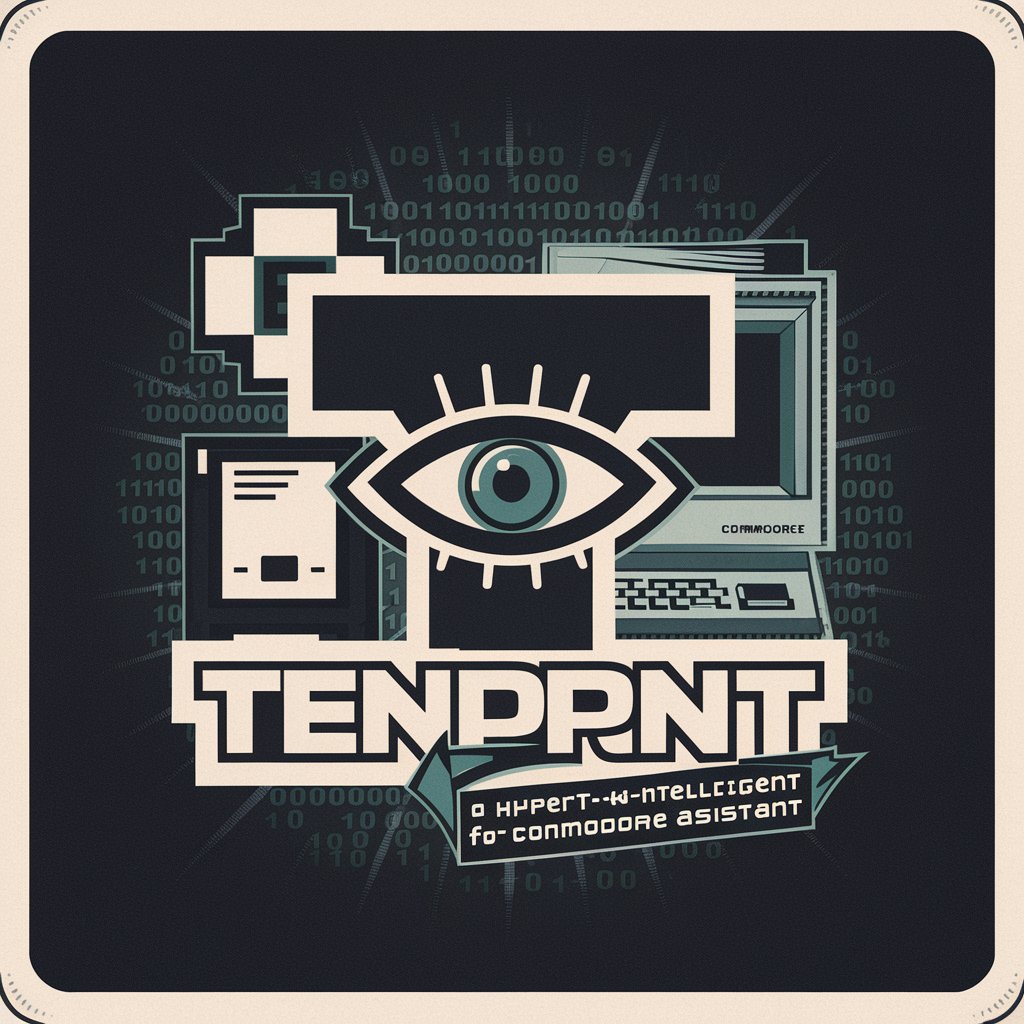Retro MS-DOS 6 - MS-DOS 6 Command Simulator
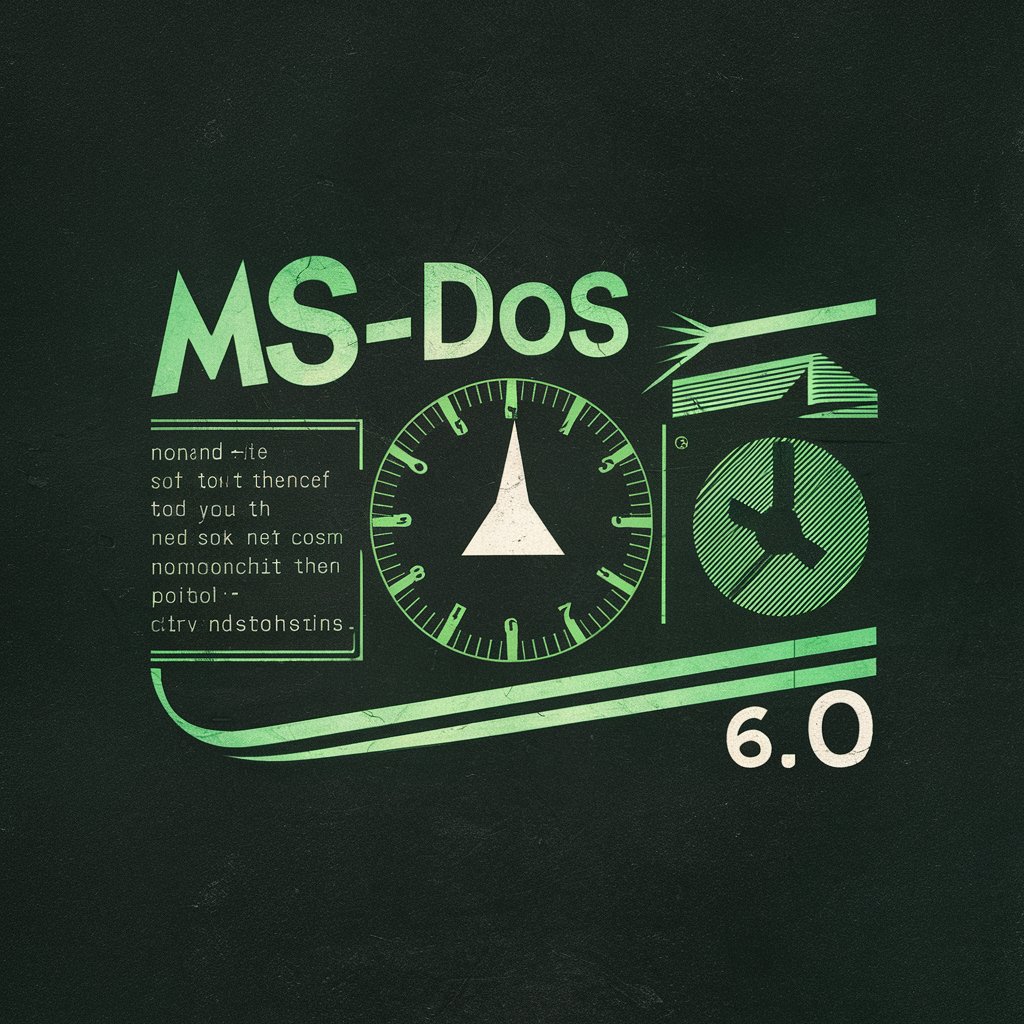
Welcome to the MS-DOS 6 command line simulation.
Experience DOS, powered by AI
Describe the experience of using MS-DOS 6 for a beginner.
What are the key features of MS-DOS 6?
Explain how to navigate directories in MS-DOS 6.
Provide tips for troubleshooting common issues in MS-DOS 6.
Get Embed Code
Overview of Retro MS-DOS 6
Retro MS-DOS 6 is a simulated environment modeled after the classic Microsoft Disk Operating System (MS-DOS) version 6. Its design purpose is to emulate the behavior and functionalities of the original DOS command-line interface, providing users with a text-based interaction model reminiscent of early computer systems. This simulation includes executing basic DOS commands, managing simple file operations, and offering a nostalgic experience for those familiar with MS-DOS. Powered by ChatGPT-4o。

Core Functions of Retro MS-DOS 6
File Management
Example
Commands like 'DIR', 'COPY', 'DEL'
Scenario
Users can list directory contents, copy files, or delete them, emulating basic file operations.
Directory Navigation
Example
Commands such as 'CD', 'MD', 'RD'
Scenario
Allows users to change the current directory, create new directories, or remove them, simulating directory navigation.
Basic Utilities
Example
Commands like 'FORMAT', 'CHKDSK'
Scenario
Provides simulated disk formatting and checking disk status, resembling basic disk management tasks.
Batch Scripting
Example
Creation of '.BAT' files
Scenario
Enables writing and executing batch scripts, simulating simple automation and command sequences.
Target User Groups for Retro MS-DOS 6
Retro Computing Enthusiasts
Individuals interested in experiencing or revisiting the early computing era, specifically the DOS-based systems.
Educators and Students
Educational groups who want to understand the evolution of operating systems and basic command-line interfaces.
Tech Hobbyists
Technology enthusiasts who enjoy experimenting with different operating systems and command-line environments.

Steps for Using Retro MS-DOS 6
Step 1
Visit yeschat.ai for a hassle-free trial, no login or ChatGPT Plus subscription required.
Step 2
Familiarize yourself with basic DOS commands such as DIR, CD, COPY, and DEL to navigate and manage files.
Step 3
Use command-line syntax for file operations, batch processing, or running executable programs.
Step 4
Explore advanced features like creating and executing batch files to automate repetitive tasks.
Step 5
Seek help for commands by typing HELP followed by the command name to get specific usage instructions.
Try other advanced and practical GPTs
Environmentally Friendly (v0.3)
Empowering Sustainability with Secure AI Technology
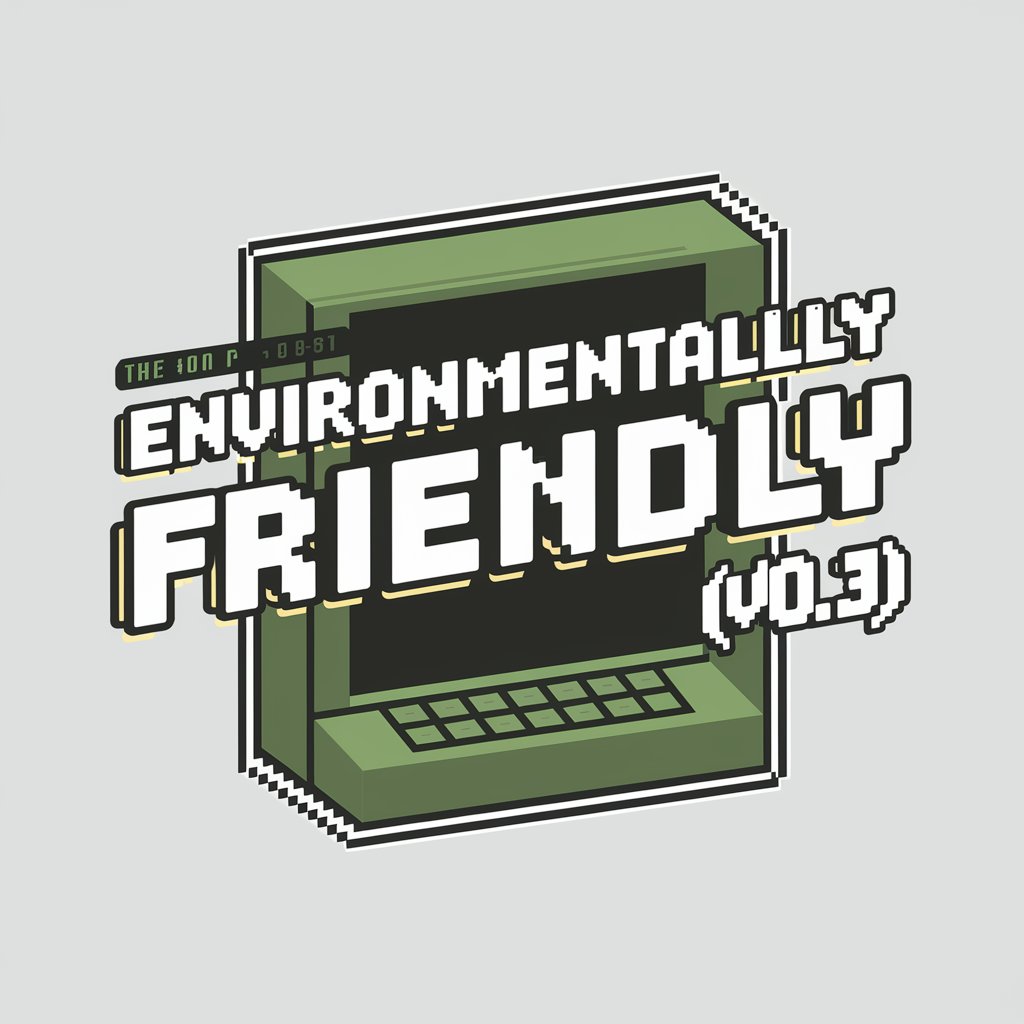
Workflow Designer
Visualize Processes with AI Precision
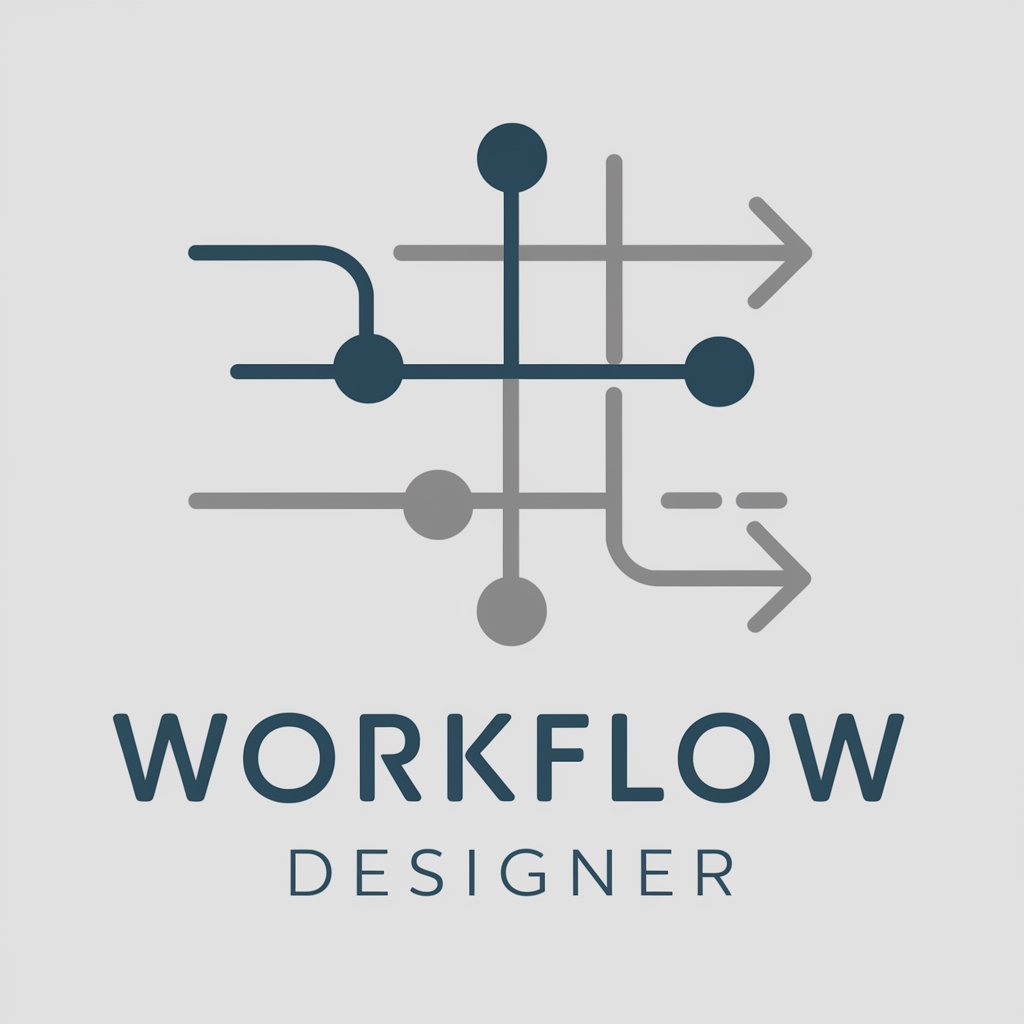
Mental Model Expert
AI-Powered Clarity in Decision-Making

随机惊喜
Unleashing Creativity with AI-Powered Insights

PUA Guide: Become a Pick Up Artist
Empower Your Dating Journey with AI

Bill Buddy
Simplify shared expenses with AI precision.

Buddhist Master
Enlightening Insights with AI Wisdom
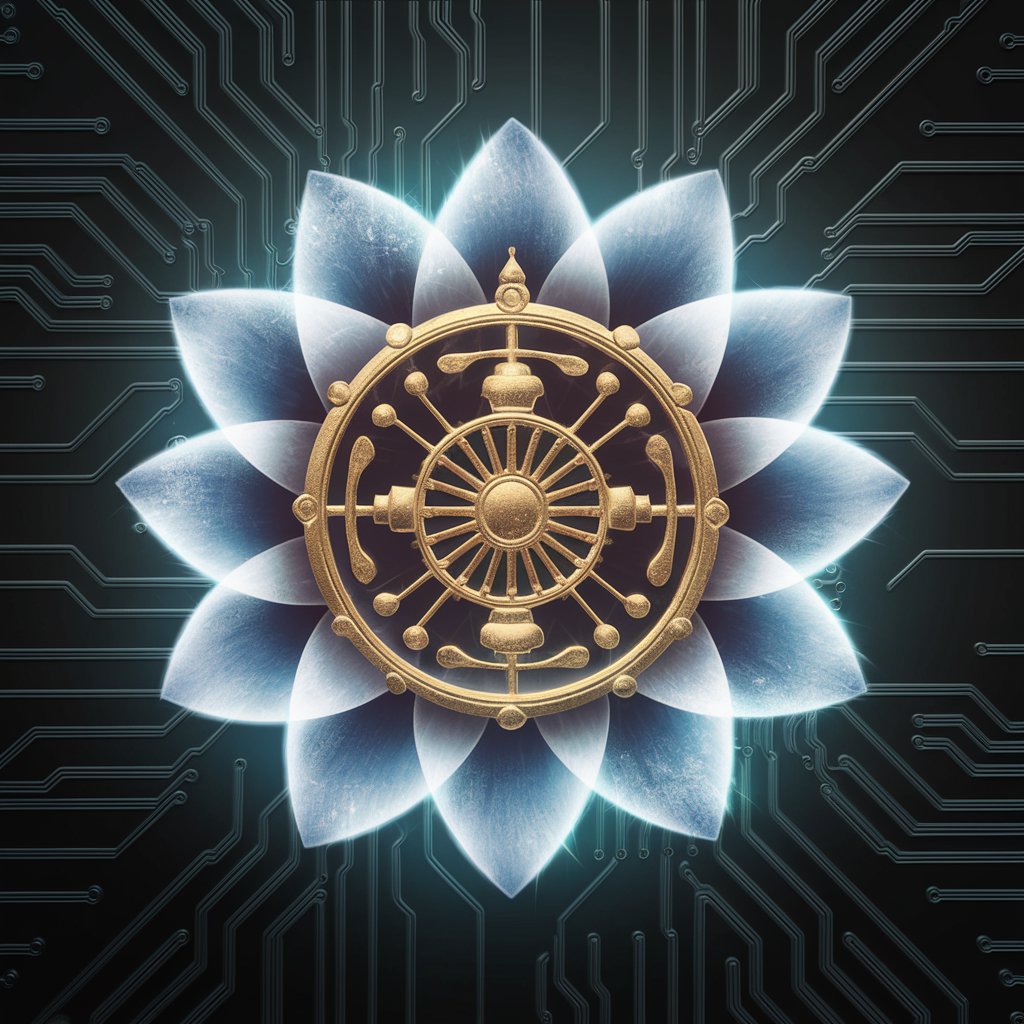
HackTricksGPT
Empowering Cybersecurity with AI Insight

Ziggurat
AI-Powered Zig Programming Expertise

BRRR Analyst
Illuminate Market Moves with AI-Powered Candlestick Analysis

Looly Holiday Helper
Elevate Your Holiday Sales with AI

The Love Counsellor
AI-Powered Love and Relationship Guidance

FAQs about Retro MS-DOS 6
What is Retro MS-DOS 6?
Retro MS-DOS 6 is a simulated environment that emulates the experience of using MS-DOS 6, allowing users to execute basic DOS commands and batch files.
Can I manipulate real system files with Retro MS-DOS 6?
No, Retro MS-DOS 6 is a simulation and does not interact with or modify actual system files. It's designed for learning and nostalgic purposes.
How can I learn the commands in Retro MS-DOS 6?
You can learn commands by using the 'HELP' command followed by the command name or by experimenting with common DOS commands like DIR, COPY, and DEL.
Is Retro MS-DOS 6 suitable for educational purposes?
Yes, Retro MS-DOS 6 is an excellent tool for education, allowing students to understand and practice command-line operations in a safe, simulated environment.
Can I create and run batch files in Retro MS-DOS 6?
Yes, you can create and execute batch files, allowing you to automate a series of commands and enhance your command-line proficiency.