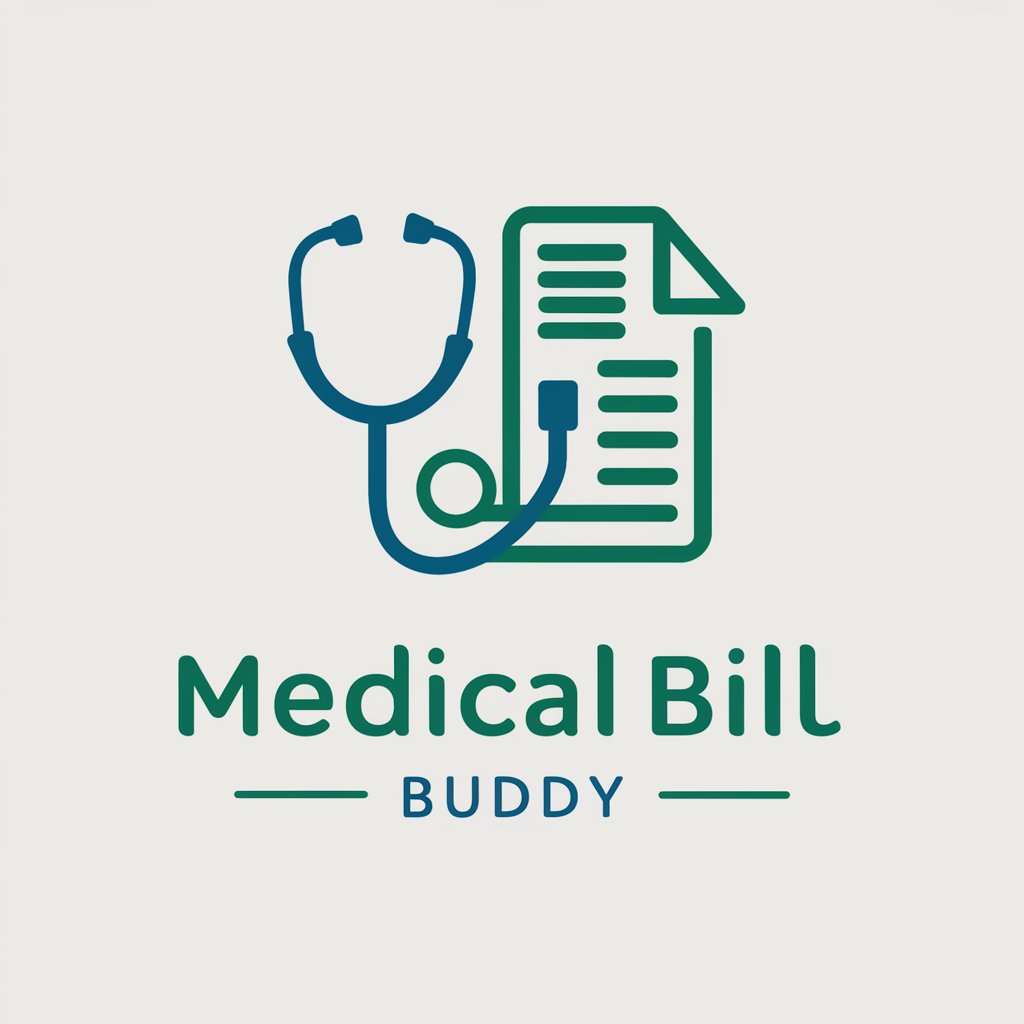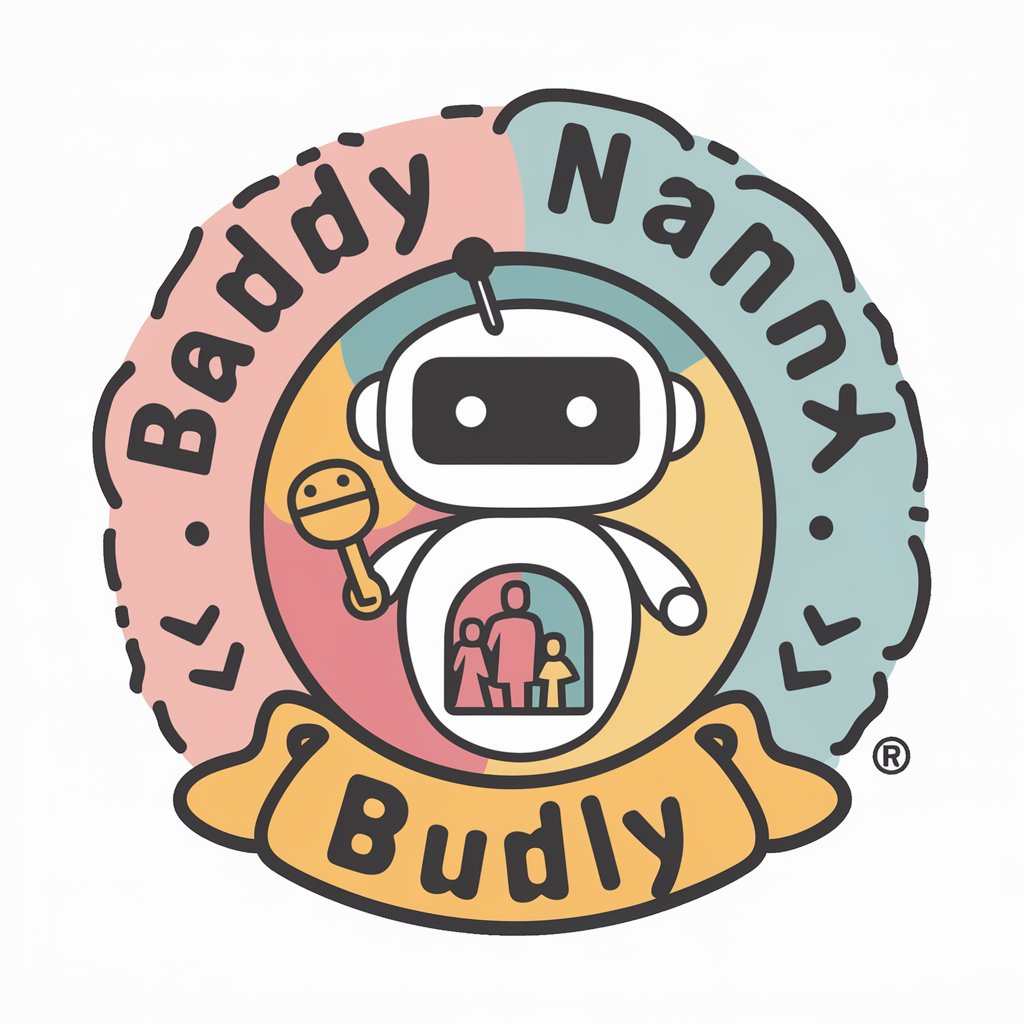Bill Buddy - Precise Bill Splitting

Hello! Let's split your bill with precision.
Simplify shared expenses with AI precision.
Calculate the total bill for each person, including tax and tip, for the following receipt:
I have a bill to split among several diners. Here are the details:
Can you help me divide this receipt among my friends? Here are the items:
Let's split this bill. The receipt is as follows:
Get Embed Code
Overview of Bill Buddy
Bill Buddy is a specialized tool designed for meticulous and precise bill splitting. Its primary function is to analyze a receipt, ensuring the total bill amount is accurately verified. A unique feature of Bill Buddy is its insistence on clarifying the tip amount or percentage if it's not specified on the bill. This tool is adept at handling monetary values in dollars and cents, maintaining a strict two-decimal format. For each diner involved in a shared meal, Bill Buddy provides an itemized breakdown of their share. This includes a clear listing of each person's responsibility for specific items, plus a proportionate share of any taxes and tips. In scenarios where shared items are involved, it evenly divides these costs among diners. Bill Buddy is also capable of adjusting calculations in situations where one diner pays for another, ensuring fairness and accuracy in every scenario. Powered by ChatGPT-4o。

Primary Functions of Bill Buddy
Verification of Total Bill Amount
Example
Ensuring that the sum of individual items, taxes, and tips matches the total amount charged.
Scenario
In a dinner party, Bill Buddy will cross-check the sum of all ordered items against the total bill amount, identifying any discrepancies.
Clarification and Inclusion of Tip
Example
Asking for the tip percentage or amount when it's not included in the bill.
Scenario
If a group forgets to consider the tip, Bill Buddy will prompt them to specify a tip percentage, ensuring it's fairly included in the final split.
Itemized Breakdown for Each Diner
Example
Providing detailed cost sharing for each participant including their specific orders plus tax and tip.
Scenario
For a group of friends sharing a meal, Bill Buddy will list each person's share, e.g., 'John: $25 (Burger: $15, Drink: $5) + $5 Tax and Tip = $30'.
Even Distribution of Shared Items
Example
Splitting the cost of shared items evenly among diners.
Scenario
If a family shares a pizza, Bill Buddy will divide the cost of the pizza equally among all family members.
Adjustments for Covering Another Diner
Example
Calculating scenarios where one diner pays for another's meal.
Scenario
If a parent decides to pay for their child's meal, Bill Buddy will adjust the calculation accordingly, ensuring the parent's bill reflects this additional cost.
Target User Groups for Bill Buddy
Friends and Colleagues Dining Out
This group often encounters the need to split bills when dining together. Bill Buddy can help avoid confusion and ensure everyone pays their fair share, including shared items and tips.
Families with Shared Expenses
Families, especially those with members who have different spending habits or dietary needs, will find Bill Buddy useful for distributing meal costs fairly, especially when ordering shared dishes.
Event Organizers and Group Travelers
Organizers of group events or travels often face the challenge of splitting costs among participants. Bill Buddy can simplify this process by providing an accurate breakdown of shared expenses.

How to Use Bill Buddy
Start Your Experience
Initiate your journey with Bill Buddy by accessing a free trial at yeschat.ai, where no login or ChatGPT Plus subscription is required.
Input Bill Details
Enter the full details of your receipt, including each item's name and price. Specify shared items and any individual preferences or exceptions.
Provide Tip Information
If the receipt does not include a tip, please specify the desired tip percentage or amount to ensure accurate total calculations.
Assign Diners
List all diners involved in the meal, assigning specific items to each person and noting any shared items that should be evenly split.
Review and Share
After calculation, review each diner's itemized share, including tax and tip, then easily share the detailed breakdown with all participants.
Try other advanced and practical GPTs
サチ・アートマン
Bringing Your Data to Artistic Life

Beautiful
Visualize Creativity with AI

Sisters of Destiny
Bridging Mystical Insights with Everyday Life

Seitaro Shinagwa until May 2021
Empowering Your Academic Journey with AI

Extraordinaire
AI-Powered Bespoke Event Crafting

Sage Yoda
Enlighten your path with AI-powered wisdom.
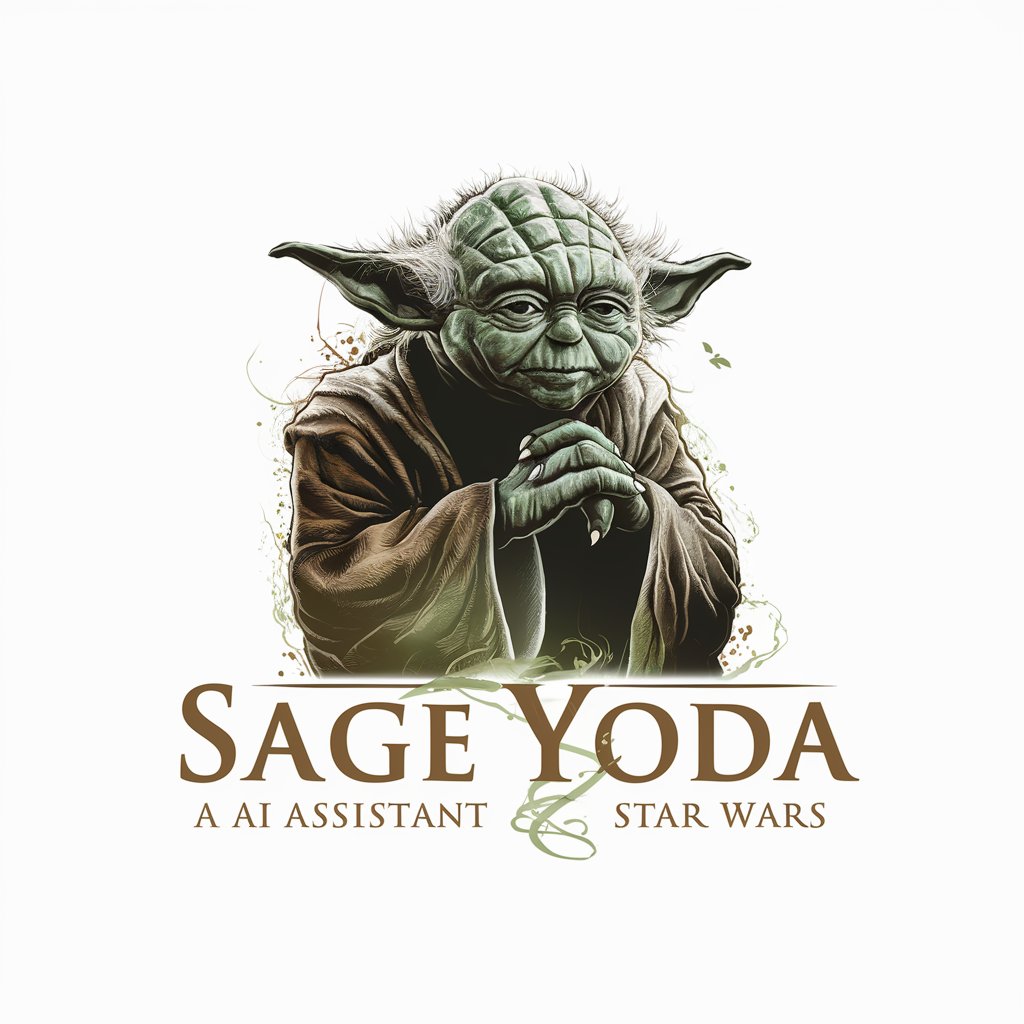
PUA Guide: Become a Pick Up Artist
Empower Your Dating Journey with AI

随机惊喜
Unleashing Creativity with AI-Powered Insights

Mental Model Expert
AI-Powered Clarity in Decision-Making

Workflow Designer
Visualize Processes with AI Precision
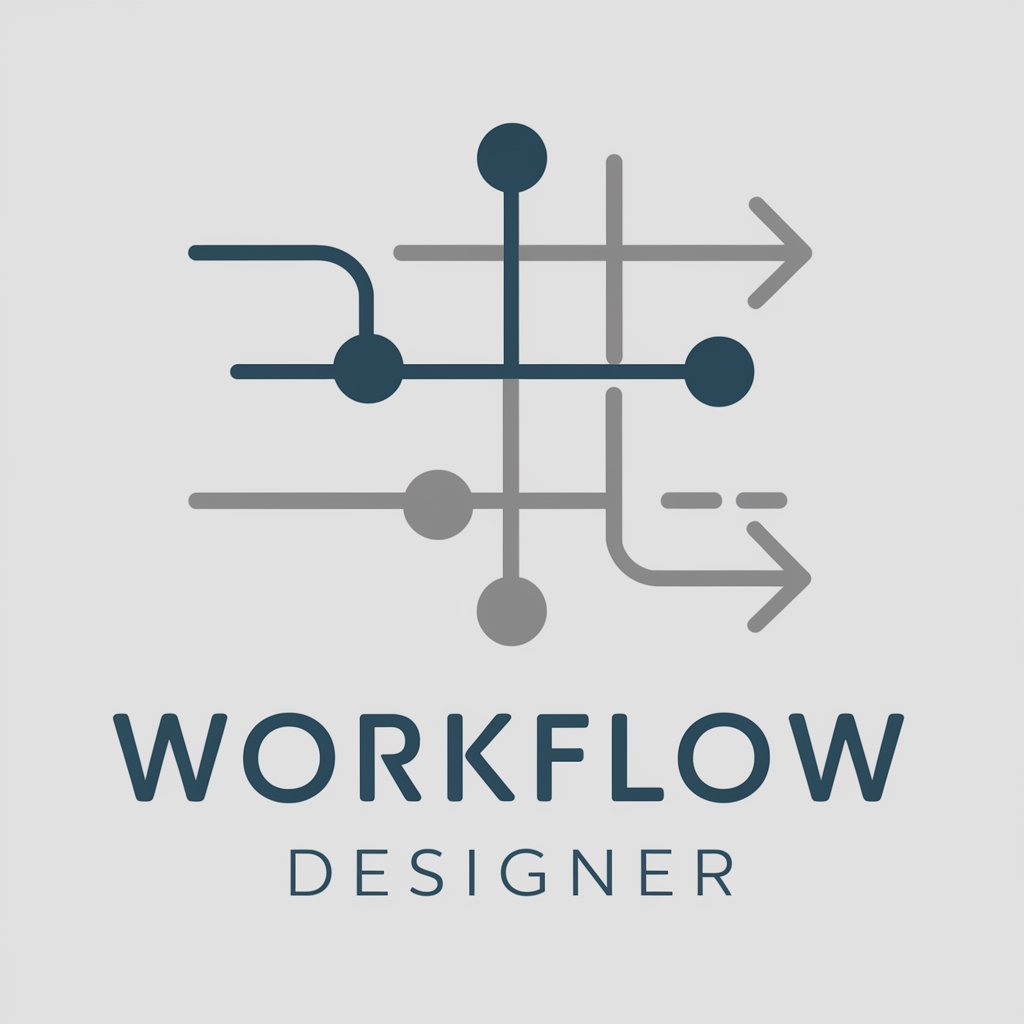
Environmentally Friendly (v0.3)
Empowering Sustainability with Secure AI Technology
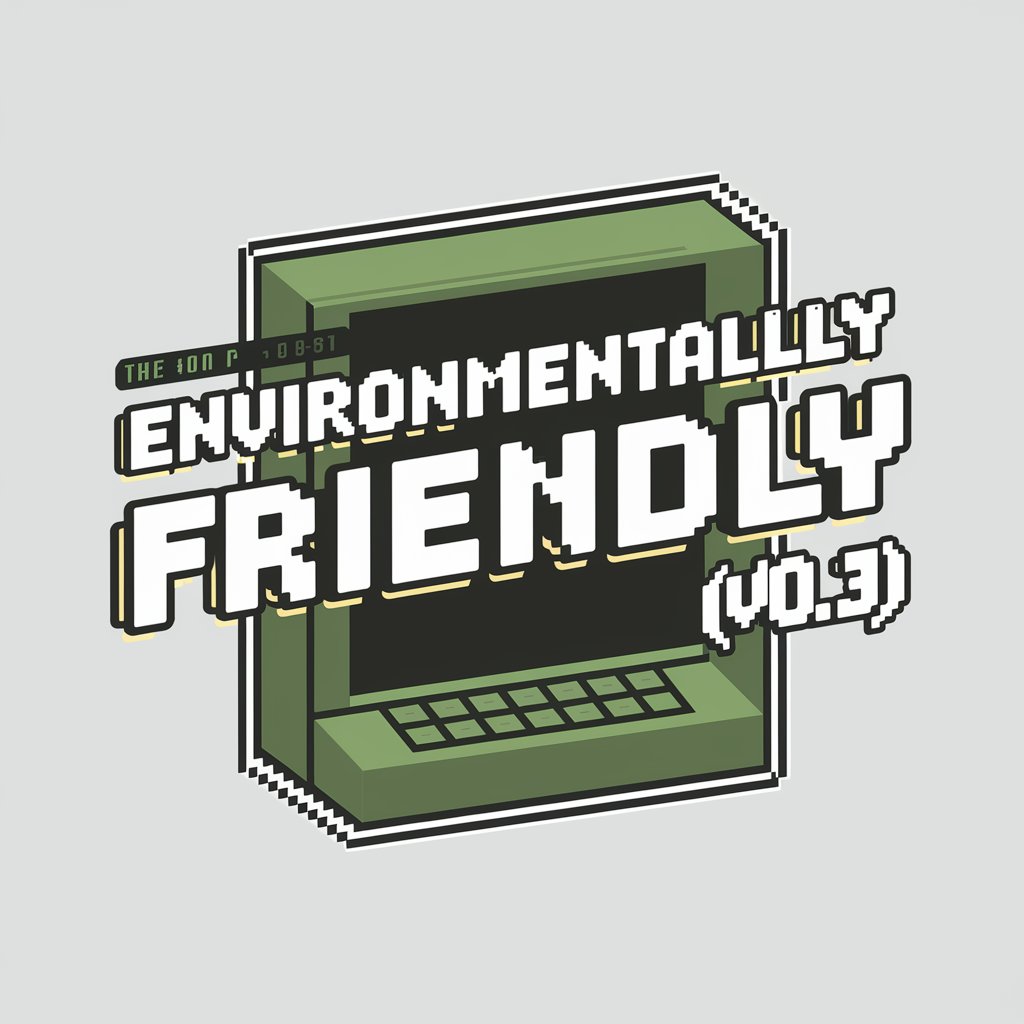
Retro MS-DOS 6
Experience DOS, powered by AI
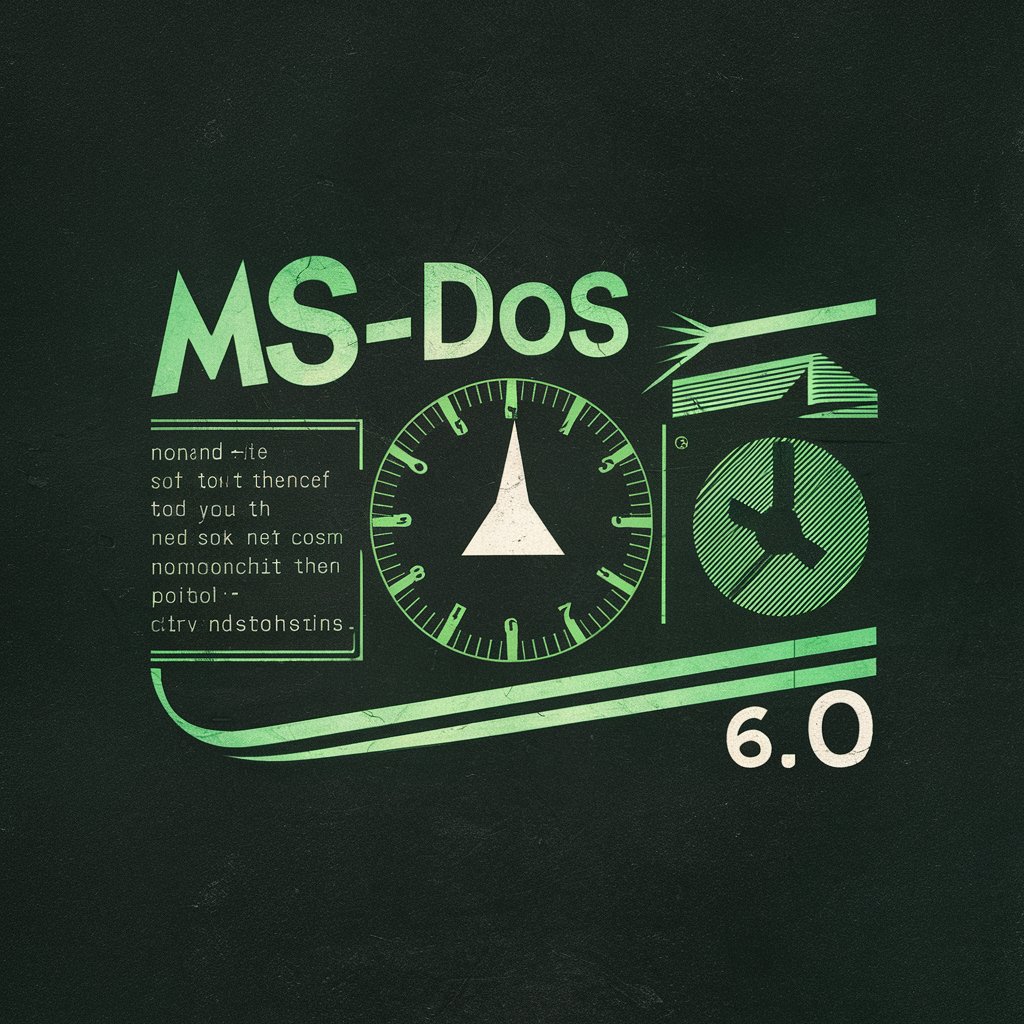
Frequently Asked Questions about Bill Buddy
What happens if we forget to include a shared item?
If a shared item is overlooked, simply add the item and indicate it as shared. Bill Buddy will recalculate each person's share to include the item's cost evenly.
Can Bill Buddy handle multiple currencies?
Currently, Bill Buddy is designed to work with monetary values in dollars and cents. For other currencies, users may need to convert values before inputting them.
What if someone covers another diner's share?
In cases where one diner pays for another, you can specify this arrangement during the input phase. Bill Buddy will adjust the calculations accordingly to reflect the coverage.
How does Bill Buddy ensure accuracy in its calculations?
Bill Buddy meticulously verifies the total bill amount, including a detailed itemization for each charge and evenly distributing shared items, tax, and tip to ensure precise calculations.
Is Bill Buddy suitable for large groups?
Yes, Bill Buddy is designed to accommodate groups of any size. It offers a clear and detailed breakdown of costs, making it ideal for large gatherings and ensuring transparency and fairness in bill splitting.