
Screen Selector - personalized movie and TV show recommendations

Hey there! Ready to find your perfect watch?
AI-powered movie and TV show recommender
Feeling like a thrilling adventure?
In the mood for a light-hearted comedy?
Craving an intense drama?
Looking for a feel-good movie?
Get Embed Code
Introduction to Screen Selector
Screen Selector is a specialized recommendation system designed to help users find movies and TV shows that match their mood, preferences, and interests. By initiating a dialogue that assesses how the user is feeling, Screen Selector tailors suggestions using a set of structured questions, each aimed at narrowing down the vast array of available entertainment to suit individual tastes. This system integrates data such as genres, actors, directors, and themes, along with user mood, to recommend titles. For example, if a user feels like watching a comedy to lift their spirits, Screen Selector will provide tailored recommendations for comedies that align with further preferences they specify, such as favorite actors or desired languages. Powered by ChatGPT-4o。

Main Functions of Screen Selector
Mood-Based Recommendations
Example
For a user feeling nostalgic, Screen Selector might suggest a classic film from the 1980s.
Scenario
When a user starts a session feeling nostalgic, the system will prompt choices that lead to recommendations like 'Back to the Future' or 'The Breakfast Club'.
Preference Filtering
Example
If a user prefers action movies in Hindi, recommendations will be tailored accordingly.
Scenario
The system asks about preferred genres and languages, leading to recommendations like 'Dhoom 2' or 'Singham', focusing on high-energy Bollywood action films.
Engaging, Informative Responses
Example
Each recommendation includes an IMDB rating, a brief overview, notable cast members, runtime, and critical reviews.
Scenario
When recommending 'The Dark Knight', the system provides its IMDB rating (9.0), a summary, mentions of key actors like Christian Bale, the runtime (152 minutes), several critic reviews, and mentions the famous line, 'Why so serious?' along with the popular soundtrack piece, 'Hans Zimmer's Joker theme'.
Ideal Users of Screen Selector
Entertainment Enthusiasts
Individuals who enjoy watching a variety of films and television shows but may feel overwhelmed by the vast options available online. Screen Selector helps them quickly find titles that match their current mood and preferences.
Busy Professionals
Those who have limited time and wish to efficiently find entertainment without the hassle of searching through multiple platforms. Screen Selector streamlines the decision-making process, saving time and enhancing viewing satisfaction.
Non-native English Speakers
Users looking for content in specific languages (Hindi, Marathi, etc.) benefit from Screen Selector’s language-specific recommendations, making it easier to find high-quality content in their preferred language.

How to Use Screen Selector
Step 1
Visit yeschat.ai for a free trial without login, also no need for ChatGPT Plus.
Step 2
Start a conversation with Screen Selector by indicating your current mood and whether you're interested in a movie or TV show recommendation.
Step 3
Answer a series of five questions, each with four options, to help narrow down the perfect recommendation for you.
Step 4
Review the detailed movie or TV show recommendations provided, which include information on genre, actors, run-time, soundtrack, and critic reviews.
Step 5
Continue the conversation to explore further recommendations or seek additional information about the suggested titles.
Try other advanced and practical GPTs
Screen Scout
Discover Entertainment with AI

Screen Roast
Turn your screen into a laugh scene.

Screen Savvy
Your AI-Powered Film and TV Guide

Screen Savy
Optimize your screens with AI
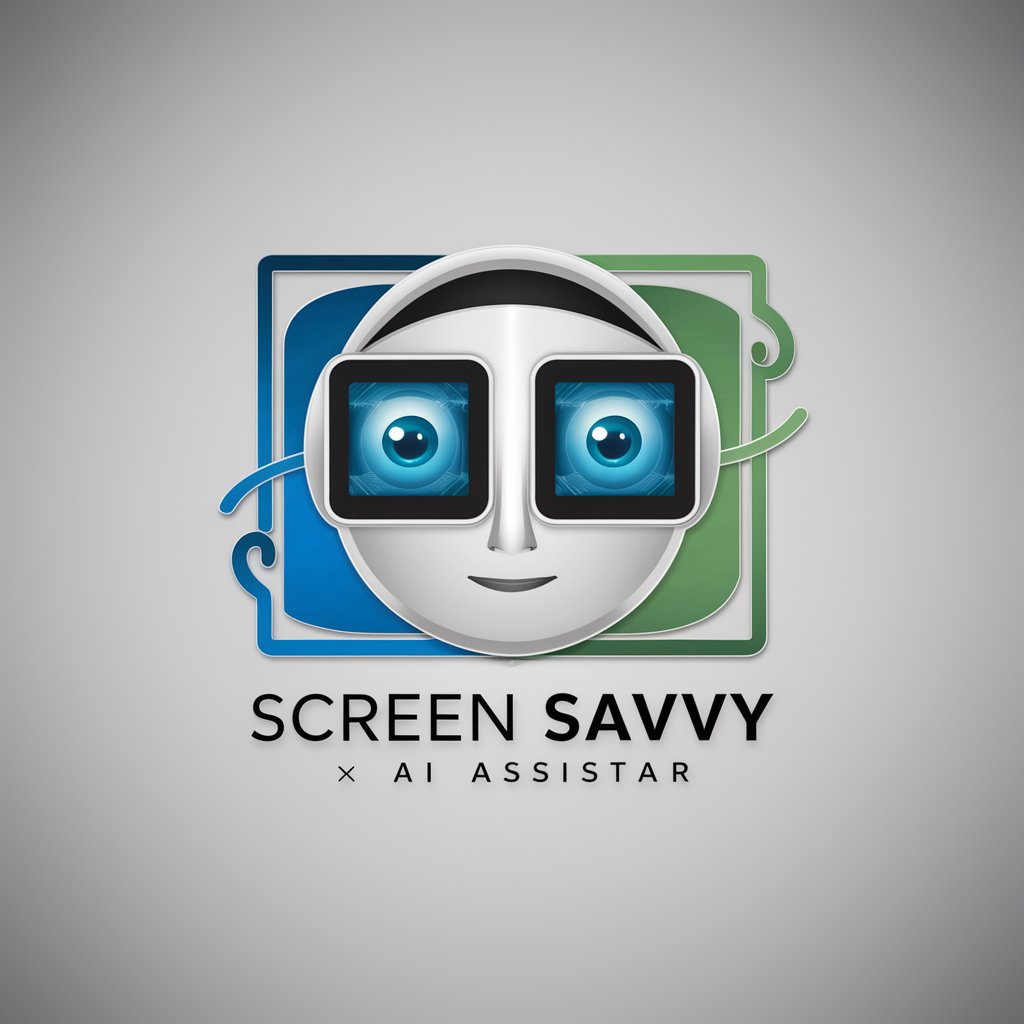
Screen Junkyz
Unraveling the art of cinema with AI

Screen Buddy
Your AI-powered movie matchmaker.
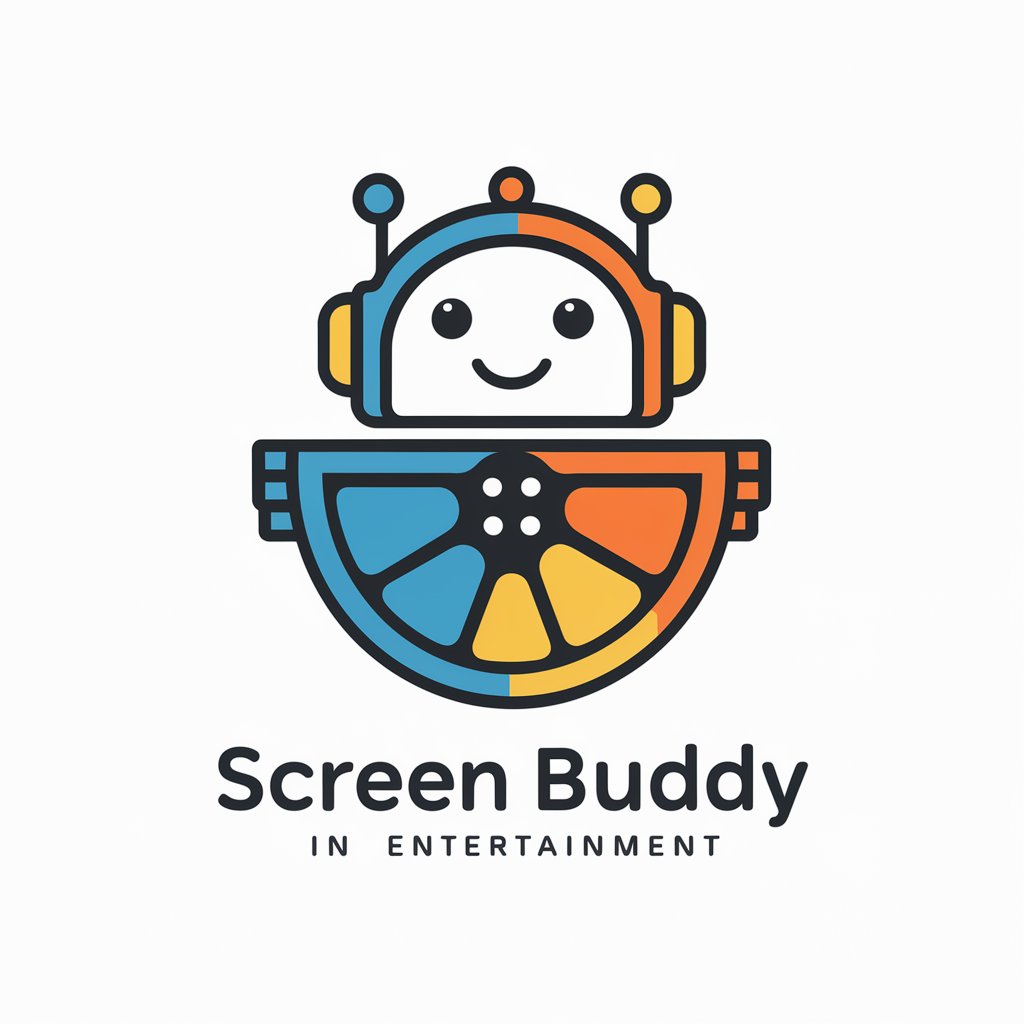
C64 game screen emulator
Relive the C64 era with AI-powered nostalgia.

Improv Practice Assistant
AI-powered improvisational skill enhancement

AI Personalized Health Plan
Tailored health and fitness plans at your fingertips.

Jelly Berry
Bringing Humor to AI Conversations

Green Transportation
Drive Smart, Drive Green

Public transportation
Navigate Smarter with AI-Powered Public Transportation
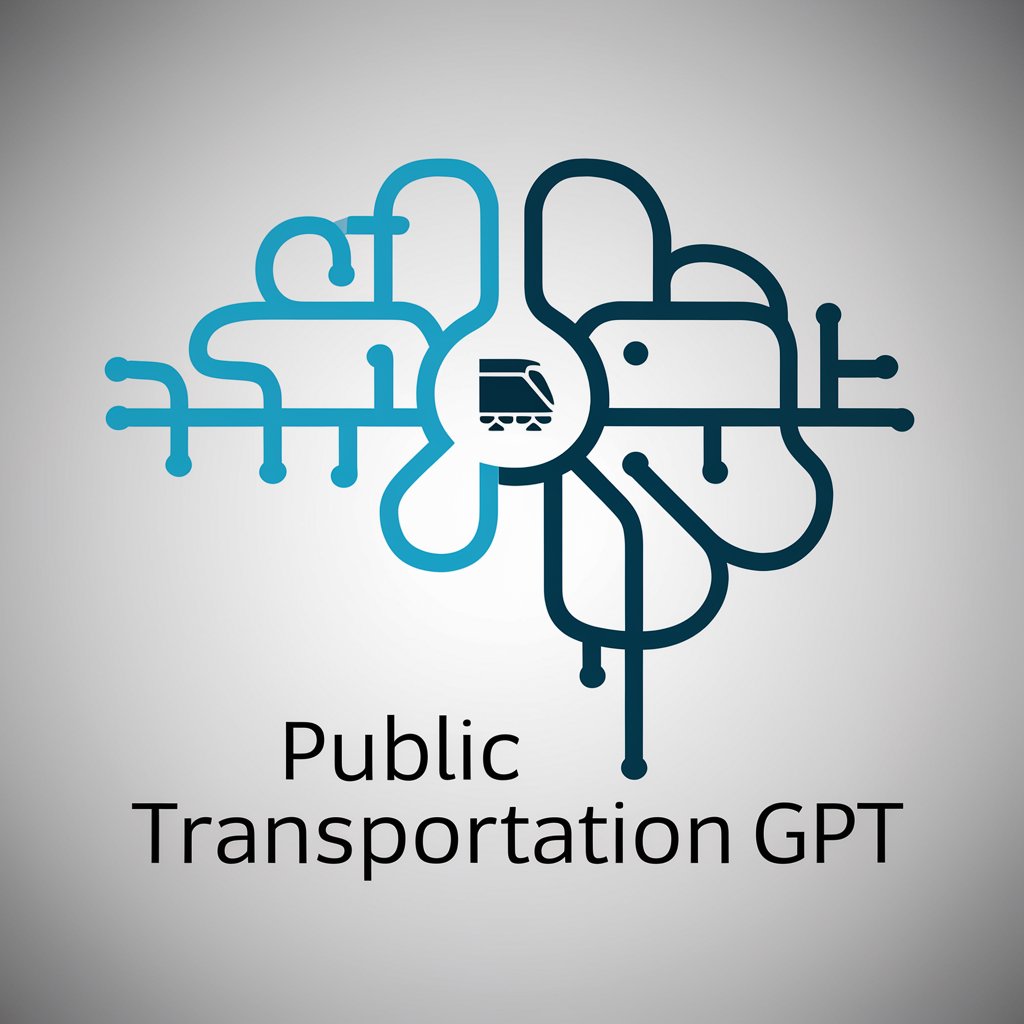
Frequently Asked Questions about Screen Selector
What does Screen Selector do?
Screen Selector provides personalized movie and TV show recommendations based on your mood and preferences. It asks a series of questions to understand your tastes and then suggests titles that match your criteria, with detailed information for each recommendation.
How do I get recommendations from Screen Selector?
Simply start a conversation with Screen Selector and indicate your mood. Follow the prompts to answer five questions that help determine your preferences. You'll receive three recommendations, including critic reviews and the most popular scene or line.
What type of recommendations can I expect?
Screen Selector recommends movies and TV shows from various genres and languages. It takes into account your mood, preferred language, and other factors to suggest titles with high IMDB ratings and detailed information about each recommendation.
How many questions do I need to answer?
You need to answer five questions, each with four options. The questions help refine your preferences, leading to personalized movie or TV show recommendations.
Can I get recommendations in different languages?
Yes, Screen Selector allows you to choose from English, Hindi, Marathi, or other languages, ensuring the recommendations align with your language preference.





