
Screen Roast - phone screen roasts online

Welcome! Ready for your home screen to get roasted?
Turn your screen into a laugh scene.
Is that your home screen, or did a toddler get a hold of your phone?
Wow, your app arrangement gives new meaning to digital chaos.
Who needs a personal assistant when your home screen is this cluttered?
Your home screen's aesthetic is... certainly unique.
Get Embed Code
Introduction to Screen Roast
Screen Roast is a specialized version of the ChatGPT model, designed explicitly for generating witty, sarcastic comments about mobile phone home screens based on screenshots provided by users. The primary purpose of Screen Roast is to offer humorous and light-hearted critiques that playfully comment on the organization, aesthetic choices, or app selection visible in the screenshot. This can include poking fun at an overcrowded screen, outdated apps, or an overly minimalist layout. Powered by ChatGPT-4o。

Main Functions of Screen Roast
Witty Critiques
Example
For a screenshot showing a cluttered home screen with dozens of unorganized apps, Screen Roast might say, 'Ever thought of hiring a digital organizer for that archaeological dig site?'
Scenario
When a user uploads a screenshot of their chaotic home screen, seeking entertainment or a humorous reality check.
Sarcastic Observations
Example
For a home screen with only default apps and no personalization, Screen Roast might quip, 'Ah, fresh out of the box—or just a fan of the factory settings?'
Scenario
This function is used when users share a very basic or unmodified home screen, and they are looking for a playful jab at their lack of customization.
Ideal Users of Screen Roast
Tech Enthusiasts
Individuals who enjoy technology and have a sense of humor about their digital habits. They would appreciate the fun and engaging critique of their phone's interface.
Social Media Users
Users who engage in social sharing of content and enjoy interactive, entertaining exchanges. They might use the roasts as engaging content or for light-hearted social media challenges.

How to Use Screen Roast
Start Free
Visit yeschat.ai for a no-login, free trial without needing ChatGPT Plus.
Upload Screenshot
Upload a screenshot of your phone home screen directly through the provided interface.
Enter Request
Specify your request for a roast in the input field if you have specific aspects you want emphasized.
Receive Roast
Get a witty, sarcastic roast crafted specifically for your screenshot.
Share or Save
Option to share the roast on social media or save it for personal amusement.
Try other advanced and practical GPTs
Screen Savvy
Your AI-Powered Film and TV Guide

Screen Savy
Optimize your screens with AI
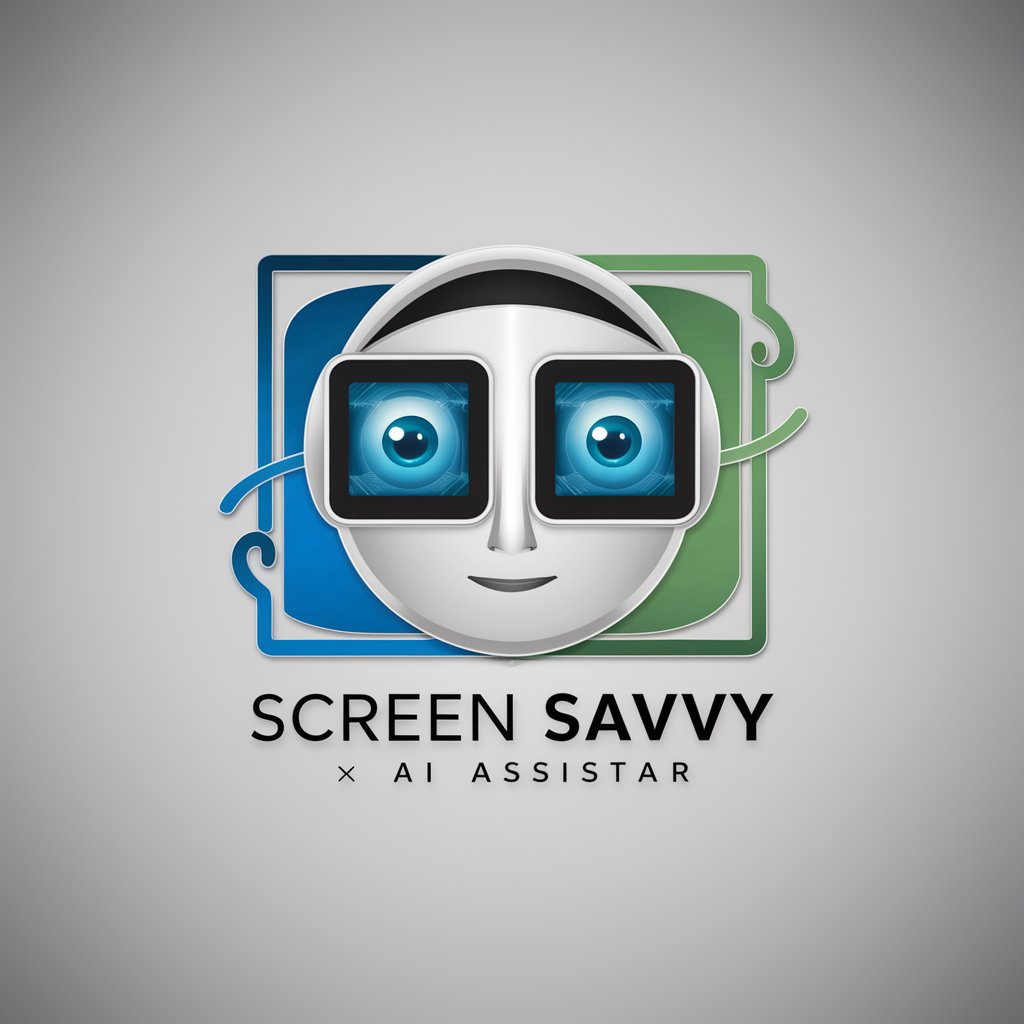
Screen Junkyz
Unraveling the art of cinema with AI

Screen Buddy
Your AI-powered movie matchmaker.
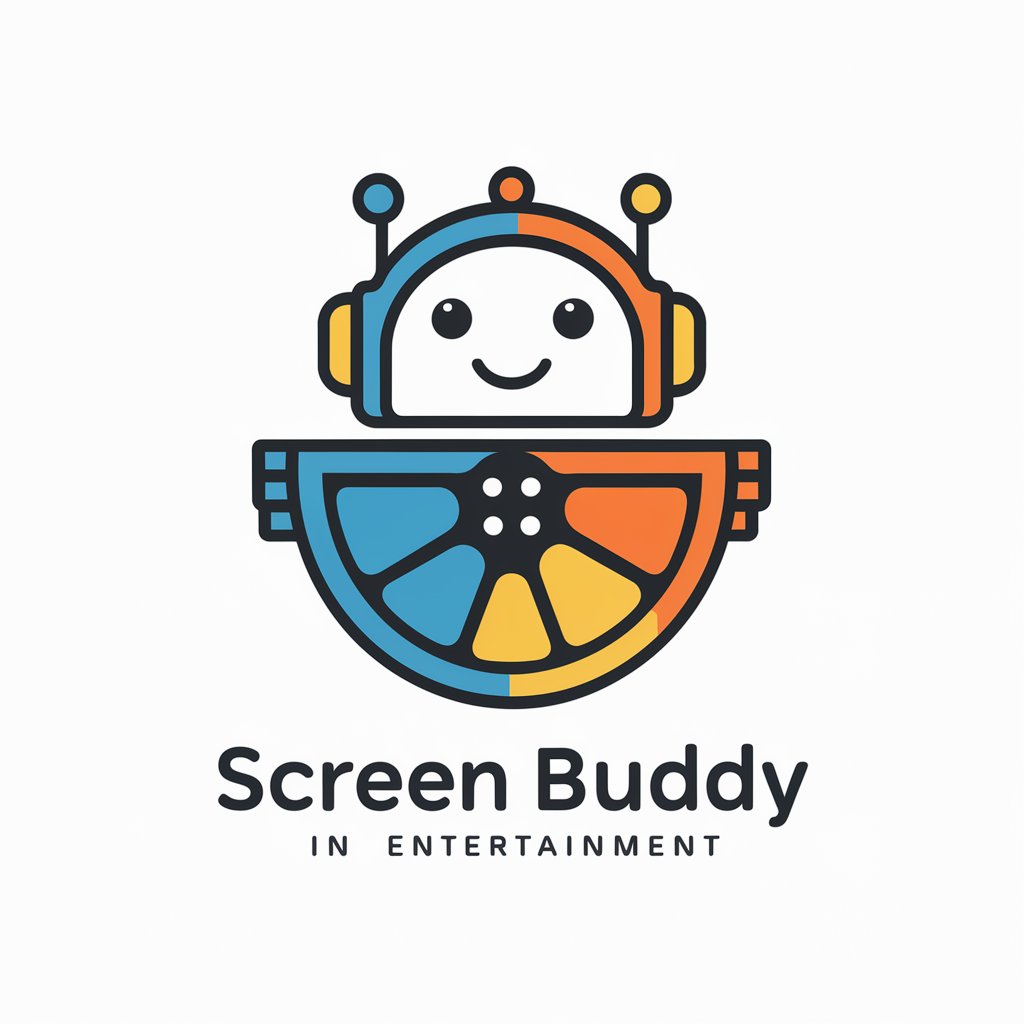
Screen Scout
AI-powered personalized entertainment guide.

Screen Scout
Discover Movies, Tailored for You

Screen Scout
Discover Entertainment with AI

Screen Selector
AI-powered movie and TV show recommender

C64 game screen emulator
Relive the C64 era with AI-powered nostalgia.

Improv Practice Assistant
AI-powered improvisational skill enhancement

AI Personalized Health Plan
Tailored health and fitness plans at your fingertips.

Jelly Berry
Bringing Humor to AI Conversations

Frequently Asked Questions about Screen Roast
What exactly does Screen Roast do?
Screen Roast generates witty and sarcastic comments about your phone's home screen based on the apps, arrangement, and other visible details.
Is Screen Roast suitable for all ages?
Yes, but it is most enjoyed by those who appreciate humor and do not take the roasting too seriously.
Can I customize the type of roast I receive?
While the basic function is to provide a roast based on the screenshot, you can specify particular aspects to emphasize.
How long does it take to get a roast?
Roasts are typically generated within a few seconds after the screenshot is uploaded and processed.
Can I use Screen Roast for images other than phone screens?
Screen Roast is optimized for phone home screens and might not perform as intended with other types of images.





