Screen Advisor - Screen Choice Guidance

Hey there! Ready to choose the perfect Steam Deck screen?
Empowering Your Screen Decisions with AI
Can you help me decide between an etched and a glossy screen for my new Steam Deck?
What are the main differences between the etched and glossy screens on the Steam Deck OLED?
Which screen type is better for gaming in different lighting conditions: etched or glossy?
How does the etched screen on the Steam Deck OLED compare to the glossy one in terms of color and clarity?
Get Embed Code
Screen Advisor: Your Guide to Optimal Display Choices
Screen Advisor is a specialized service designed to assist users in choosing between the 2023 Steam Deck OLED models with etched or glossy screens. It focuses on providing smart, proactive, and concise advice tailored to individual needs. Screen Advisor aims to offer balanced solutions and detailed comparisons between etched and glossy screens, using familiar parallels and visualizations for better understanding. For example, when a gamer is trying to decide which Steam Deck OLED model to purchase, Screen Advisor can provide insights on how each screen type performs under various lighting conditions, drawing parallels to the difference between reading a printed book under a lamp and viewing a glossy photograph in bright light. This service is built to adapt to each user, employing technical terms where necessary for clarity and incorporating humor to create a friendly and engaging interaction. Powered by ChatGPT-4o。

Core Functions of Screen Advisor
Detailed Screen Comparisons
Example
Comparing etched vs. glossy screens for the Steam Deck OLED
Scenario
A user considering a new gaming device is unsure about the best screen finish for their lifestyle. Screen Advisor provides an in-depth analysis, including the benefits of etched screens for reducing glare in bright environments and the vividness of glossy screens in controlled lighting.
Adaptation to User Needs
Example
Custom advice based on gaming habits and environments
Scenario
For a user who plays games both outdoors and indoors, Screen Advisor evaluates their specific needs to recommend an etched screen that balances visibility and detail across different lighting conditions.
Visualization and Examples
Example
Visual comparisons between screen types
Scenario
A visual learner is struggling to decide between screen finishes. Screen Advisor provides visual aids and examples that illustrate how etched and glossy screens handle reflections and enhance image quality.
Ideal Users of Screen Advisor
Avid Gamers
Gamers seeking the best visual experience for their handheld devices will find Screen Advisor invaluable. Whether they game primarily indoors or are always on the move, the service helps them choose a screen that matches their lifestyle and enhances their gaming experience.
Tech Enthusiasts
Individuals fascinated by the latest display technologies and how they apply to gaming will benefit from Screen Advisor's detailed analyses. The service provides a deeper understanding of OLED technology and the advantages of different screen finishes.
First-time Steam Deck Buyers
Newcomers to the Steam Deck platform can easily get overwhelmed by the choices on offer. Screen Advisor guides them through the decision-making process, ensuring they make an informed purchase that suits their gaming needs and preferences.

How to Use Screen Advisor
Start your journey
Visit yeschat.ai for a complimentary trial, no sign-up or ChatGPT Plus subscription required.
Define your needs
Identify and articulate your specific screen preference needs or questions, whether it's for gaming, work, or general use.
Engage with Screen Advisor
Pose your questions or scenarios directly to Screen Advisor, providing as much context as possible for the most tailored advice.
Explore recommendations
Review the personalized recommendations and detailed explanations provided, ranging from technical specifics to user experience insights.
Apply insights
Utilize the advice given to make an informed decision about which screen type best suits your needs, considering factors like lighting conditions and intended use.
Try other advanced and practical GPTs
降低尿酸小助👋
AI-powered purine content insight for healthier choices

Denver Explorer
Explore Denver with AI-Powered Insights

OxfordianGPT
Unveiling Shakespeare's True Authorship with AI
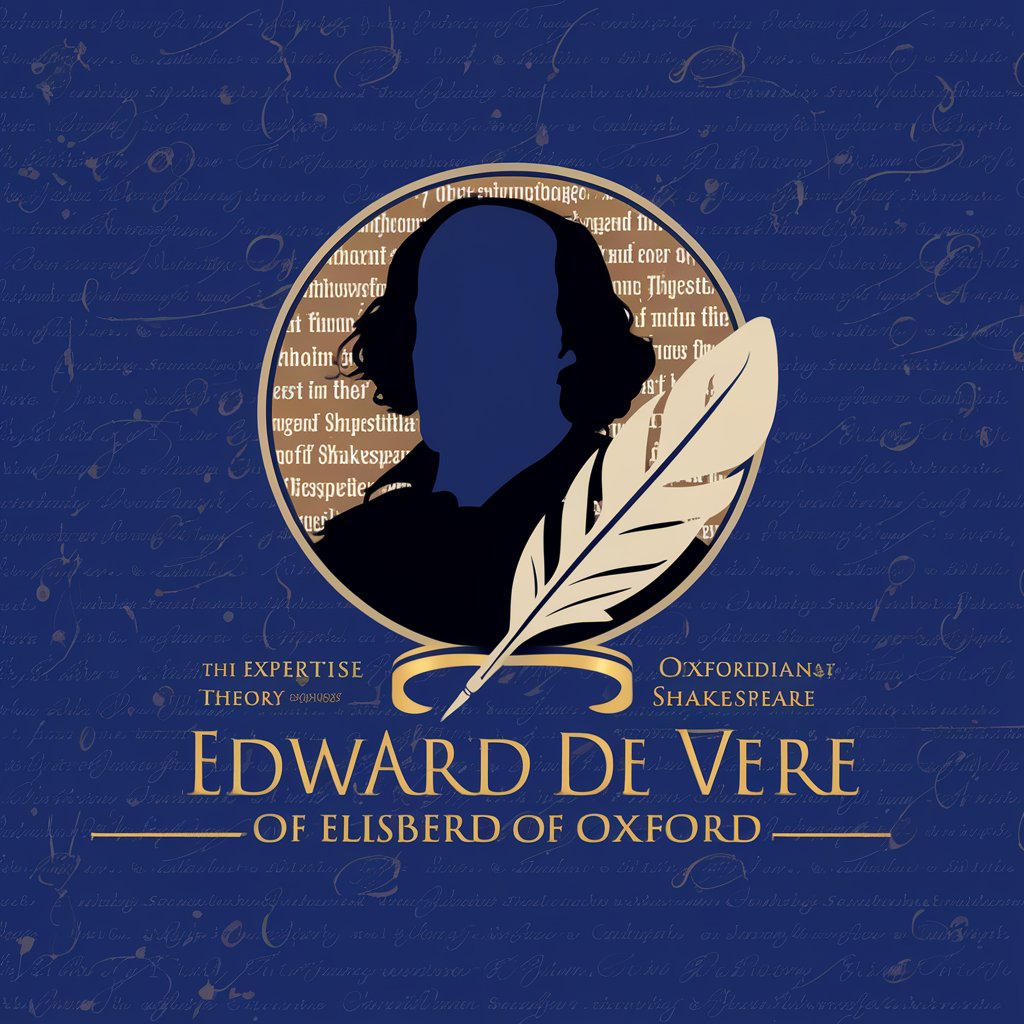
East Slovak Romani Tutor
Master Romani with AI-Powered Insights

Chef Cubano
Discover Authentic Cuban Cuisine with AI

whovian Sketcher
Bringing Gallifreyan tales to life through AI art

놀이 실행안(놀이 계획안) 제작 챗
Empowering educators with AI-driven play planning.

Shop Steward
Empowering Union Members with AI

Financial Guru Max ✓
Empowering Your Financial Decisions with AI

Tempo
Dress smartly, whatever the weather.

AutoExpert (TV/Movies)
Discover Movies & TV with AI

Biz Credit Concierge
Empowering Your Credit Journey with AI

Frequently Asked Questions about Screen Advisor
What makes Screen Advisor unique?
Screen Advisor leverages AI to offer personalized, detailed advice on choosing between etched and glossy screens, focusing on user needs and preferences.
Can Screen Advisor help me if I'm not a gamer?
Absolutely! While tailored for gaming devices, Screen Advisor's insights are applicable for anyone seeking advice on screen choices for various uses, including work and entertainment.
How does Screen Advisor handle different lighting conditions in its recommendations?
Screen Advisor evaluates the impact of lighting conditions on screen visibility and glare, offering advice on which screen type would perform best in your specific environment.
Does Screen Advisor provide advice on screen sizes and resolutions?
While Screen Advisor's primary focus is on screen finishes (etched vs. glossy), it can incorporate considerations of size and resolution as they relate to user experience and choice.
How often is Screen Advisor updated with new information?
Screen Advisor continually updates its knowledge base with the latest advancements in screen technology and user feedback to provide the most current and relevant advice.
