
Expense Tracker Assistant - Personal Finance Organizer

Hello! Let's manage your expenses efficiently today.
Empowering Financial Decisions with AI
How often would you like to record your expenses?
What are your main expense categories?
What are your budgeting goals?
How would you like to receive your expense reports?
Get Embed Code
Introduction to Expense Tracker Assistant
Expense Tracker Assistant is designed as a comprehensive tool to assist individuals in managing their personal finances with ease and precision. Its primary goal is to simplify the process of tracking daily expenses, budgeting, and financial planning. By offering a user-friendly interface and a customizable approach, it caters to a wide range of financial management needs. For instance, a user can input expenses as they occur, categorize them under various heads such as groceries, utilities, entertainment, etc., and set budgeting goals for each category. The assistant not only records these transactions but also provides insights and summaries, helping users to understand their spending habits and make informed financial decisions. An example scenario could be a user entering a transaction after dining out, categorizing it under 'Food & Dining,' and immediately seeing how this expense fits into their monthly budget for that category. Powered by ChatGPT-4o。

Main Functions of Expense Tracker Assistant
Expense Recording
Example
A user inputs a $50 expense for groceries into the system, categorizing it under 'Groceries' and tagging the date and store name.
Scenario
This function is particularly useful for keeping a detailed record of daily spending, allowing users to track where their money is going and to identify areas where they might be overspending.
Budget Setting
Example
Setting a monthly budget of $500 for groceries, which the system tracks, alerting the user as they approach or exceed this limit.
Scenario
Helpful for users who are trying to save money or control their spending by setting financial limits within different categories of their expenses.
Spending Summaries & Analysis
Example
The assistant generates a monthly report showing the user's spending broken down by category, highlighting areas where they are within budget and areas where they've overspent.
Scenario
This function aids users in understanding their financial habits over time, providing insights that can inform future budgeting and spending decisions.
Ideal Users of Expense Tracker Assistant
Budget-Conscious Individuals
People looking to gain control over their spending, save money, or simply understand where their money goes each month. They benefit from the assistant's ability to track expenses in real-time, set budgets, and receive insights into their spending patterns.
Freelancers and Independent Contractors
These users often deal with variable income and expenses, making financial management particularly challenging. The assistant can help them track business expenses, manage tax deductions, and plan for periods of lower income.
Families
Managing household finances, especially with children, can be complex. The assistant helps by tracking all family expenses in one place, setting up family budgets, and planning for future expenses like vacations, education, or emergencies.

How to Use Expense Tracker Assistant
Start Your Free Trial
Begin by visiting yeschat.ai to access a free trial of Expense Tracker Assistant without any need for login or a ChatGPT Plus subscription.
Initial Setup
Answer a series of initial questions regarding your expense recording frequency, main expense categories, budgeting goals, and reporting preferences to tailor the assistance to your needs.
Record Expenses
Easily input your daily, weekly, or monthly expenses by specifying the amount, category, and date of each expense.
Review Summaries
Request spending summaries or detailed reports to review your expenses and understand your financial habits better.
Set Budgeting Goals
Define your budgeting goals within the assistant to track your progress and stay on top of your finances.
Try other advanced and practical GPTs
Pay
Transforming Payments with AI

FQ AI Manifesto Architect
Empowering Ethical AI Development

Hypophilosopher Hypercomposer
Merging Philosophy with Digital Creativity
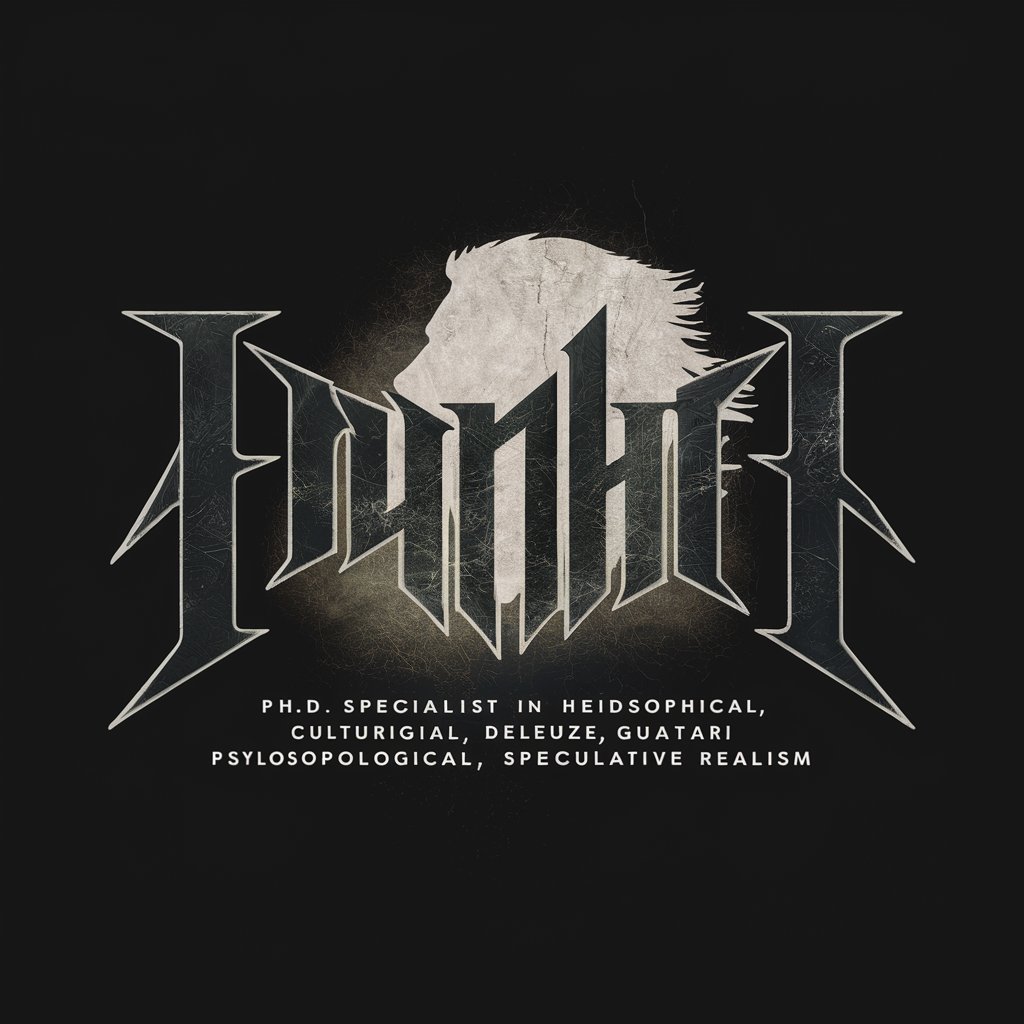
UK Bank Rate Finder
Empowering financial decisions with AI

AppMole Email Campaign
Empower Your Emails with AI

ArdenWordsmith // Paul Arden-Inspired Web Copy
Crafting Bold Ideas into Words

Celebrity
Your AI-powered Celebrity Encyclopedia

Channel Optimizer Pro
Elevate Your Channel with AI-Powered Insights

抠图
Effortless image editing powered by AI

WP Scripts
Streamline WordPress development with AI-powered insights.

Ornament Creator
Craft Unique Ornaments with AI

Architector
Empowering construction with AI-driven designs

Expense Tracker Assistant Q&A
Can Expense Tracker Assistant help me identify unnecessary expenses?
Yes, by providing detailed reports and summaries of your spending, Expense Tracker Assistant can help you identify patterns and areas where you might be overspending, allowing you to adjust your habits accordingly.
Is it possible to export my expense reports into document formats?
Absolutely, Expense Tracker Assistant offers the option to receive your expense summaries in various document formats such as Word or Excel, adding an extra layer of convenience for your financial management.
How does Expense Tracker Assistant ensure the privacy of my financial data?
Expense Tracker Assistant prioritizes your privacy by employing robust security measures to protect your financial data, ensuring that your information remains confidential and secure at all times.
Can I set monthly budgeting goals with Expense Tracker Assistant?
Yes, you can set specific budgeting goals on a monthly basis. The assistant tracks your expenses against these goals, providing insights and alerts to keep you informed about your financial status.
Does Expense Tracker Assistant offer personalized financial advice?
While Expense Tracker Assistant provides insights and recommendations based on your spending patterns and goals, it's important to note that these are generated through AI analysis and may not replace professional financial advice.





