
Expense Tracker - Real-time Expense Tracking

Welcome to Expense Tracker Plus! Let's make managing your business expenses a breeze.
Your Smart Financial Assistant
Track your business expenses easily with Expense Tracker Plus by...
Effortlessly manage your financial records using Expense Tracker Plus, which allows you to...
Simplify your business expense tracking process by leveraging Expense Tracker Plus to...
Experience seamless financial management with Expense Tracker Plus, where you can...
Get Embed Code
Overview of Expense Tracker
Expense Tracker is a comprehensive financial management tool designed specifically for tracking and analyzing business expenditures. The core purpose of this tool is to provide businesses with a detailed, categorical breakdown of their expenses, enabling more precise financial planning and budgeting. For instance, a small business owner can use Expense Tracker to categorize expenses under headings like Advertising, Utilities, or Employee Benefits. This categorization helps in understanding which areas are consuming the most resources, which can guide budget adjustments and resource allocation strategies. By using historical expense data, the tool can also help forecast future financial scenarios, assisting businesses in preparing for upcoming financial obligations. Powered by ChatGPT-4o。

Key Functions of Expense Tracker
Categorical Expense Tracking
Example
For example, a marketing firm can track its advertising expenses separately from its office supplies, helping to pinpoint exactly how much is being spent on media buys versus stationery.
Scenario
This functionality is especially useful during financial audits or when preparing detailed reports for stakeholders, where clear categorization of expenses is required.
Financial Forecasting
Example
Using past data on quarterly utilities and rent expenses, a business can project its future costs in these categories, allowing for better financial preparedness.
Scenario
This is crucial for long-term budget planning, especially for businesses with fluctuating operational costs.
Budget Alerts
Example
If a construction company sets a monthly limit for vehicle expenses, Expense Tracker can alert the management when the spending approaches this threshold.
Scenario
This helps prevent overspending and ensures that budgets are adhered to across different projects.
Target User Groups for Expense Tracker
Small to Medium-Sized Enterprises (SMEs)
These businesses benefit from Expense Tracker by gaining a clearer understanding of where their money is going, which is essential for maintaining a competitive edge and managing limited resources effectively.
Freelancers
Freelancers use Expense Tracker to separate personal and business expenses, simplifying tax preparation and financial management, crucial for maintaining profitability as an independent worker.
Non-Profit Organizations
These groups often operate under strict budget constraints. Expense Tracker helps them track and report expenditures accurately, which is vital for maintaining transparency with donors and regulatory bodies.

How to Use Expense Tracker
Start Your Free Trial
Access Expense Tracker by visiting yeschat.ai. Enjoy a free trial without any need to login or subscribe to ChatGPT Plus.
Set Up Your Account
Create your profile by entering basic information such as your business name and financial year. Customize your expense categories based on the 24 detailed options available, like Advertising, Rent, or Payroll.
Record Expenses
Log each expense by selecting the appropriate category, adding the amount, date, and any relevant notes or receipts. This can be done manually or by uploading data in bulk using a CSV file.
Review Reports
Use the reporting tools to analyze your expenses. Generate visual reports such as graphs and charts to see your spending patterns and track your budget compliance.
Optimize Expenses
Leverage the insights from the reports to make informed decisions about cost-cutting, budget adjustments, and financial planning to optimize your business operations.
Try other advanced and practical GPTs
Expense snapshot
Streamline Your Financial Data with AI

Expense Buddy
AI-Powered Financial Insight

Expense Advisor
Optimize spending with AI-powered insights.

Expense Tracker
Automate your financial tracking effortlessly.

Expense Tracker
Your AI-driven financial navigator.

Expense Navigator
Decipher Bills with AI Power

Aquarius: IDEAS & ADVICE
Illuminate Your Path with AI Wisdom

雑学マスター
Unlock Knowledge with AI

Analogy Ninja
Illuminating concepts with creative analogies

GamerGPT
Powering Your Gaming Journey with AI

Fun Fact Generator
Delivering Smiles with AI-Powered Facts
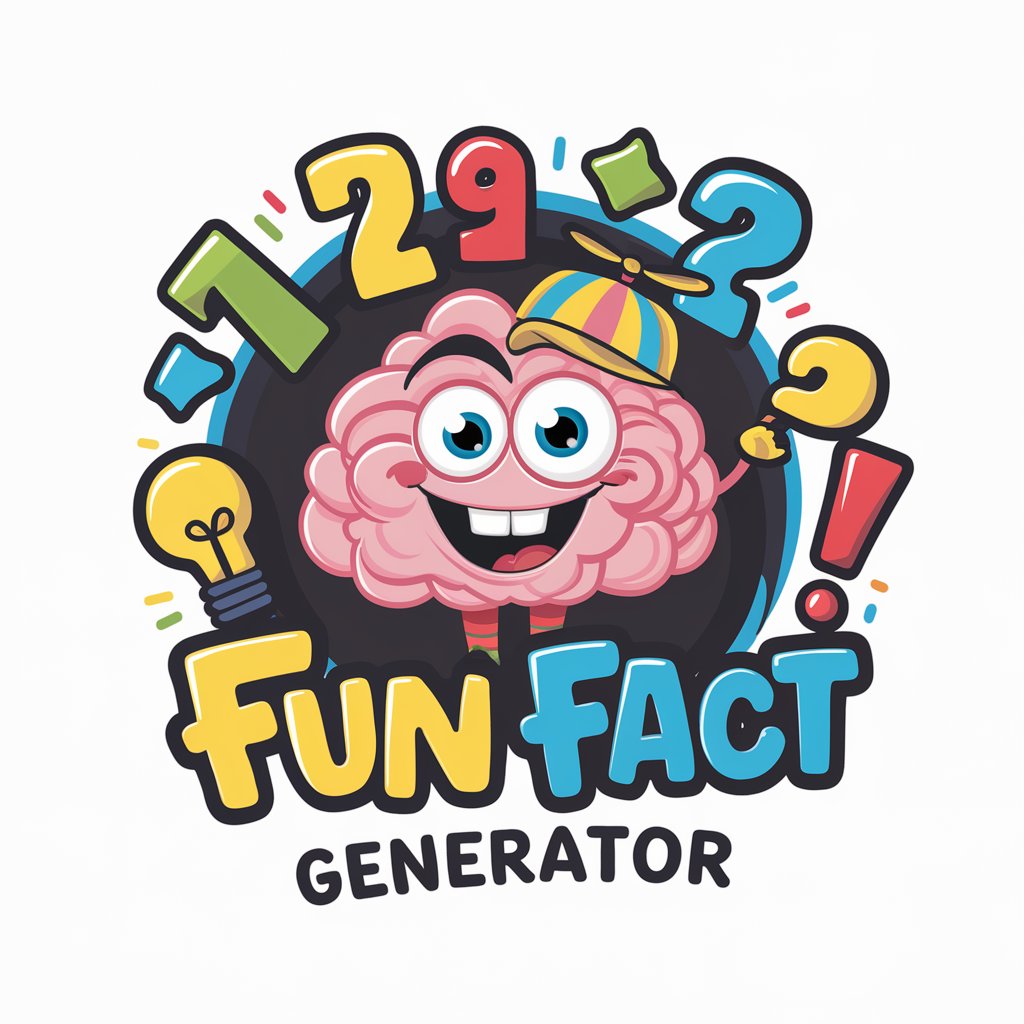
Creative Fusion
AI-powered Creative Catalyst

Frequently Asked Questions About Expense Tracker
Can Expense Tracker handle multiple currencies?
Yes, Expense Tracker supports transactions in multiple currencies. You can record expenses in any currency and it will convert them to your base currency for consistent financial tracking.
Is there a mobile app available for Expense Tracker?
Currently, Expense Tracker is accessible via web browsers. A mobile app is in development to allow you to manage expenses on-the-go from any device.
How secure is my financial data with Expense Tracker?
Expense Tracker employs industry-standard security measures including data encryption and secure servers to ensure your financial information is protected against unauthorized access.
Can Expense Tracker help with tax preparation?
Yes, by categorizing and tracking all your business expenses, Expense Tracker simplifies the process of preparing for taxes. It can generate summary reports that are helpful for tax filing.
How can I integrate Expense Tracker with other software?
Expense Tracker offers integration capabilities with various accounting software and financial systems through APIs. This allows for seamless data synchronization and real-time financial management.



