
抠图 - AI-Powered Image Editing

Welcome to 抽图, your expert AI image assistant!
Effortless image editing powered by AI
Generate an AI-assisted image...
Create a professional graphic that...
Design a logo that represents...
Enhance the photo to highlight...
Get Embed Code
Introduction to 抠图
抠图 is an AI-powered image processing assistant designed to cater to Chinese-speaking users, offering professional image editing and enhancement services. Its primary function is to identify and highlight the main subjects within an uploaded image based on user indications, without waiting for further instructions. This capability is grounded in advanced AI algorithms that enable 抠图 to recognize and segregate subjects from their backgrounds accurately. For example, if a user uploads a photo of a person standing in front of a landscape and wishes to isolate the person from the background, 抠图 can precisely mark the person's outline, effectively 'cutting' them out from the scene. This is particularly useful in scenarios such as preparing images for graphic design projects, creating marketing materials, or simply enhancing personal photos for aesthetic purposes. Powered by ChatGPT-4o。

Main Functions of 抠图
Subject Isolation
Example
Extracting a product from its background for e-commerce listings.
Scenario
An online retailer uploads a photo of a product with a cluttered background. 抠图 accurately identifies and isolates the product, providing a clean image that highlights the product for potential buyers.
Background Removal
Example
Removing distractions from the background of a portrait photo.
Scenario
A user uploads a portrait photo wishing to remove distracting elements in the background. 抠图 seamlessly removes the unwanted background, focusing attention on the person.
Image Enhancement
Example
Improving the lighting and sharpness of a travel photo.
Scenario
A traveler uploads a dimly lit photo of a landmark. 抠图 not only isolates the landmark but also enhances the photo's overall lighting and sharpness, making it more vibrant.
Selective Editing
Example
Adjusting the color saturation of a specific object in an image.
Scenario
A graphic designer wants to make the blue color of the sky in an image more vivid without affecting other colors. 抠图 allows for selective editing of the sky, enhancing its color without altering the rest of the image.
Ideal Users of 抠图 Services
Graphic Designers
Professionals who require precise image editing and manipulation for creating visuals, branding materials, and digital content. They benefit from 抠图's ability to finely isolate and modify elements within images, streamlining their workflow.
Online Retailers
E-commerce businesses that need clear, focused product images without background distractions. 抠图's background removal and image enhancement functions help in creating clean and attractive product listings.
Social Media Enthusiasts
Individuals keen on posting high-quality, visually appealing content on social platforms. They can use 抠图 to enhance personal photos, ensuring their posts stand out and attract more engagement.
Photographers
Professional and amateur photographers looking to refine their photos post-shoot. 抠图 offers tools for background manipulation and subject highlighting, aiding in the creative process and final presentation of their work.

How to Use 抠图
Start Your Free Trial
Visit yeschat.ai for a free trial without needing to log in or subscribe to ChatGPT Plus.
Upload Your Image
Select and upload the image you wish to edit. Ensure your image is clear and the subject you want to retain is visible.
Specify the Subject
Indicate the area or subject in the image you want to keep. You can do this by drawing a boundary or marking the area directly.
Preview and Adjust
Preview the automatic selection. You can refine the selection by adding or removing areas until you're satisfied with the outcome.
Download the Result
Once you're happy with the selection, download the edited image. You can also opt for further enhancements or edits if needed.
Try other advanced and practical GPTs
Channel Optimizer Pro
Elevate Your Channel with AI-Powered Insights

Celebrity
Your AI-powered Celebrity Encyclopedia

Expense Tracker Assistant
Empowering Financial Decisions with AI

Pay
Transforming Payments with AI

FQ AI Manifesto Architect
Empowering Ethical AI Development

Hypophilosopher Hypercomposer
Merging Philosophy with Digital Creativity
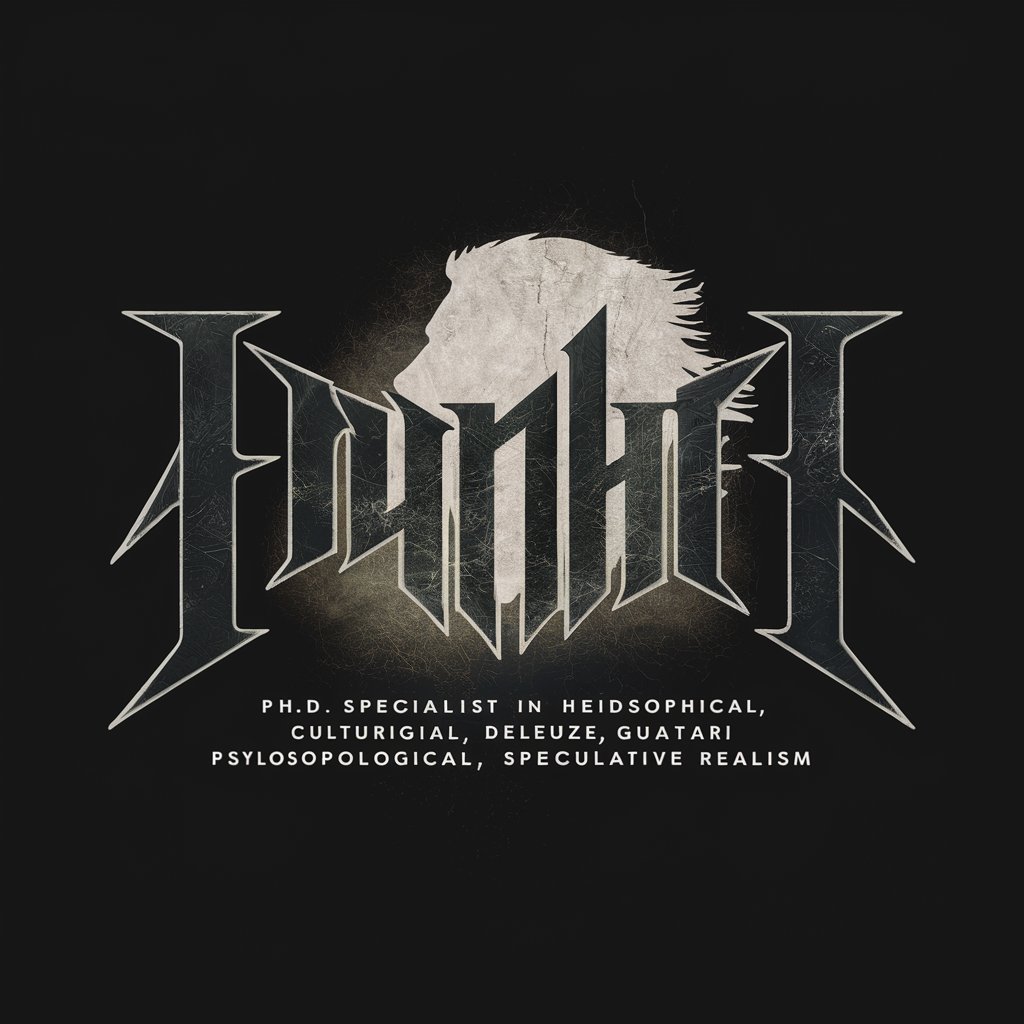
WP Scripts
Streamline WordPress development with AI-powered insights.

Ornament Creator
Craft Unique Ornaments with AI

Architector
Empowering construction with AI-driven designs

SEO Expert
Optimize Your Content, Rank Higher

Desk
Elevate Your Workspace with AI-Powered Desk Insights

ifm SEO Writer
Elevating SEO with AI Insight

FAQs about 抠图
What types of images can I upload to 抠图?
You can upload images in various formats, including JPG, PNG, and BMP. Ensure the image is clear and the subject to be retained is well-defined.
Can I use 抠图 for professional image editing?
Yes, 抠图 is designed to cater to both amateur and professional needs, providing high-quality image editing capabilities suitable for various applications.
Is there a limit to the number of images I can edit with the free trial?
The free trial may have limitations on the number of images you can edit. For unlimited access, consider subscribing to our premium plan.
How does 抠图 ensure the privacy of my uploaded images?
抠图 uses advanced security measures to protect your data and images. Uploaded images are not stored permanently and are only used for the editing process.
Can I edit images on my mobile device using 抠图?
Yes, 抠图 is accessible from any web-enabled device, including smartphones and tablets, allowing for flexible image editing on the go.





