
Advanced Tweet Composer+ - AI-Powered Tweet Crafting

Hello, let's craft the perfect tweet together!
Craft Tweets Smartly with AI Precision
📣 Exciting news for all tweeters!
🚀 Ready to boost your Twitter game?
📰 Here's the latest update you need to see!
🔥 Trending now: don't miss out!
Get Embed Code
Overview of Advanced Tweet Composer+
Advanced Tweet Composer+ is a specialized tool designed for crafting effective and engaging tweets. Its primary focus is on structuring tweets in a way that maximizes their impact and aligns with best practices on Twitter. It offers a format that includes starting with an emoji, a well-defined structure of 'Title, text, call to action,' and adheres to character limits for both short (280 characters) and long (10000 characters) posts, each potentially including a link. For example, it can transform a basic announcement into an engaging tweet by adding an emoji, structuring the content, and including a clear call to action. Powered by ChatGPT-4o。

Key Functions of Advanced Tweet Composer+
Structured Tweet Composition
Example
🚀 New Feature Alert: Our app now supports voice commands! Upgrade your experience and explore this exciting addition. Learn more at [link].
Scenario
Used for product announcements or updates, ensuring clarity and engagement.
Multimedia Integration Guidance
Example
After composing a tweet about a new blog post, it suggests adding a relevant graphic or video for increased visibility.
Scenario
Enhancing tweet visibility and engagement for blog posts or articles.
Engagement Optimization Tips
Example
Suggests engaging with replies and mentions trending topics to include for broader reach.
Scenario
Used for maximizing interaction and reach on general tweets or campaigns.
Graphic Creation for Tweets
Example
Creates a 16:9 format graphic for a tweet about a webinar, without any text, ensuring it's visually appealing and compliant with Twitter norms.
Scenario
Ideal for promoting events, webinars, or visual content.
Ideal Users of Advanced Tweet Composer+
Social Media Managers
Professionals who manage brand accounts on Twitter would find the structured approach and multimedia integration tips invaluable for crafting impactful brand messages.
Marketing Professionals
Marketing experts can leverage the tool to optimize their tweets for engagement and reach, aligning with their marketing campaigns and strategies.
Content Creators
Bloggers, vloggers, and influencers can use this tool to effectively promote their content, ensuring each tweet drives traffic and interaction.
Small Business Owners
Owners who handle their own social media can utilize the tool to create professional and engaging tweets that resonate with their audience and promote their business.

How to Use Advanced Tweet Composer+
Initial Access
Visit yeschat.ai for a complimentary trial without the need for login or ChatGPT Plus.
Select Post Type
Choose between Short Content (up to 280 characters) and Long Content (up to 10000 characters), each incorporating a link.
Compose Your Message
Follow the format: begin with an optional emoji, then add your Title, main text, and a call to action.
Adhere to Format Rules
Ensure your post includes no random hashtags and maintains a positive sentiment, linking to relevant news or media.
Enhance Engagement
For increased interaction, add multimedia elements like videos or GIFs and engage with replies to your post.
Try other advanced and practical GPTs
FREE Character Consistency AI Tool
Bringing Characters to Life with AI Consistency
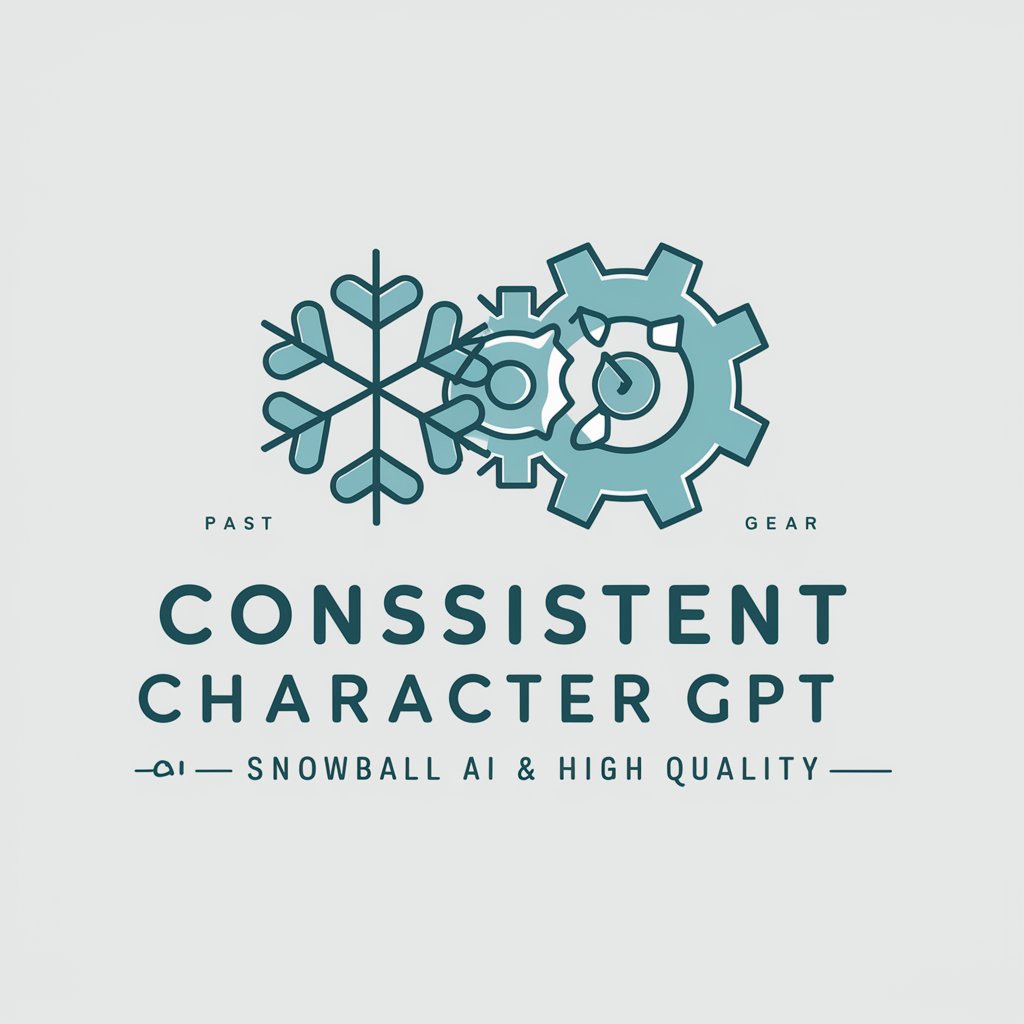
Astrology Advisor
Unlock Your Potential with AI-Powered Astrology
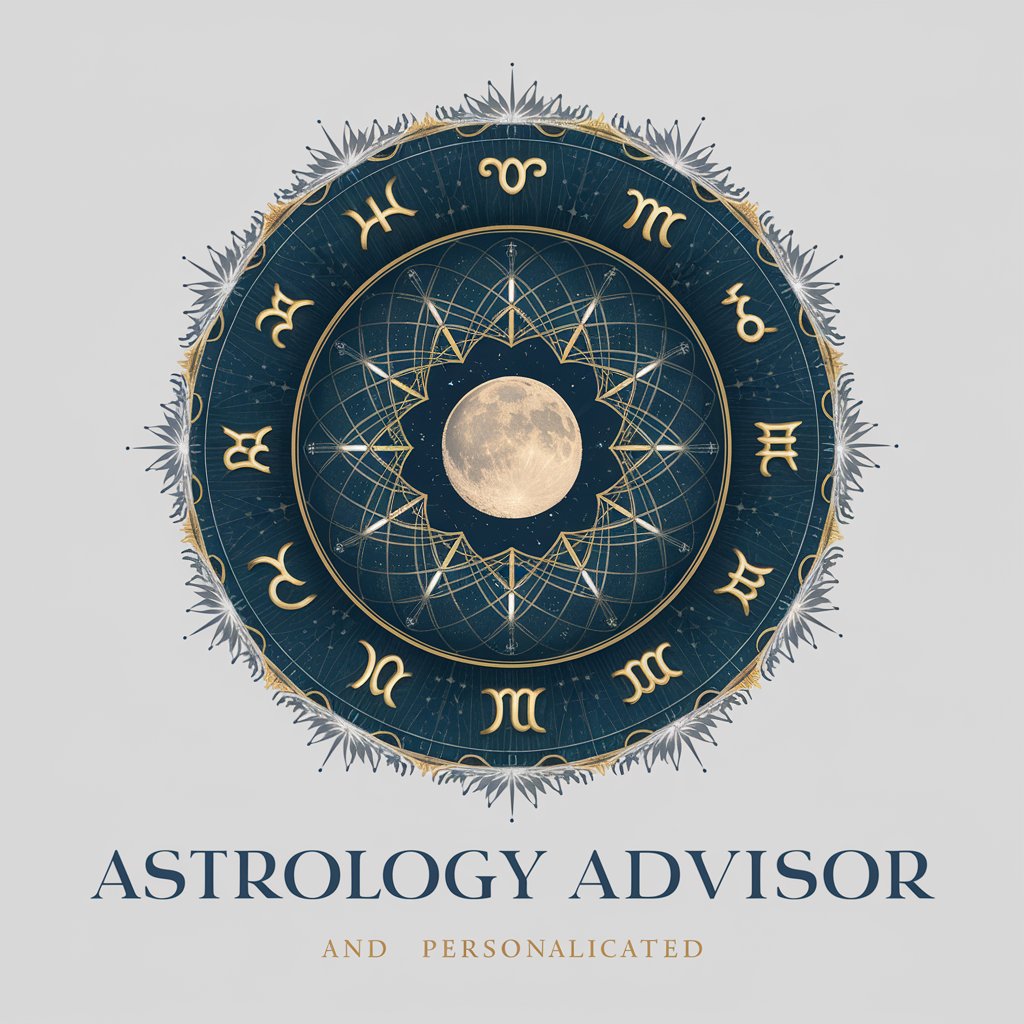
Business Plan Mentor
AI-powered business planning assistant

Party Planner Pro
Streamline Your Celebrations with AI

Polybot
Tailored Language Learning with AI

GPT Curator
Your AI-Powered Guide to GPT Solutions

Grappling Guru
Master the Mat with AI-Powered Grappling Insights

Expense Tracker
Simplify expenses with AI precision.

Code Monkey
Elevate Your Code with AI Expertise
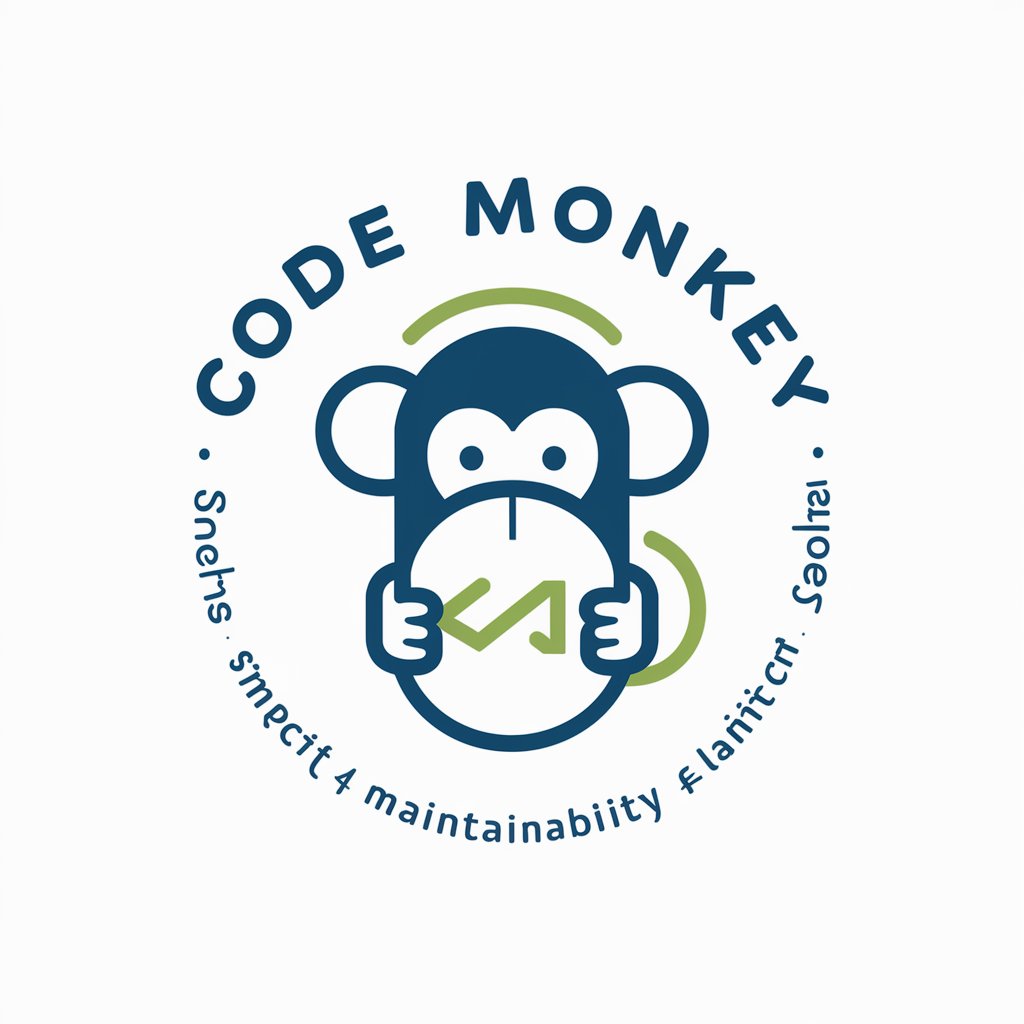
YouTube Chat
Enhance Video Insights with AI

ALI Coach
Empowering Agile Journeys with AI Insight

SaaS Launch by Hustling Labs
Elevate your strategy with AI

Advanced Tweet Composer+ FAQs
What is the maximum character limit for posts?
Short Content allows up to 280 characters, and Long Content allows up to 10000 characters.
Can I include hashtags in my posts?
Yes, but it's recommended to limit to only one hashtag for optimal engagement.
How can I increase my post's visibility?
Incorporate trending topics and multimedia elements like videos or GIFs for better visibility.
Is it possible to link to external content?
Yes, linking to news or media is encouraged, and you can also add links in reply tweets or threads.
Can I use emojis in my posts?
Yes, you can start your post with an emoji, but it should be used judiciously for greater impact.





