
Enhancing Photorealism in Prompts - Advanced Photorealism Enhancement
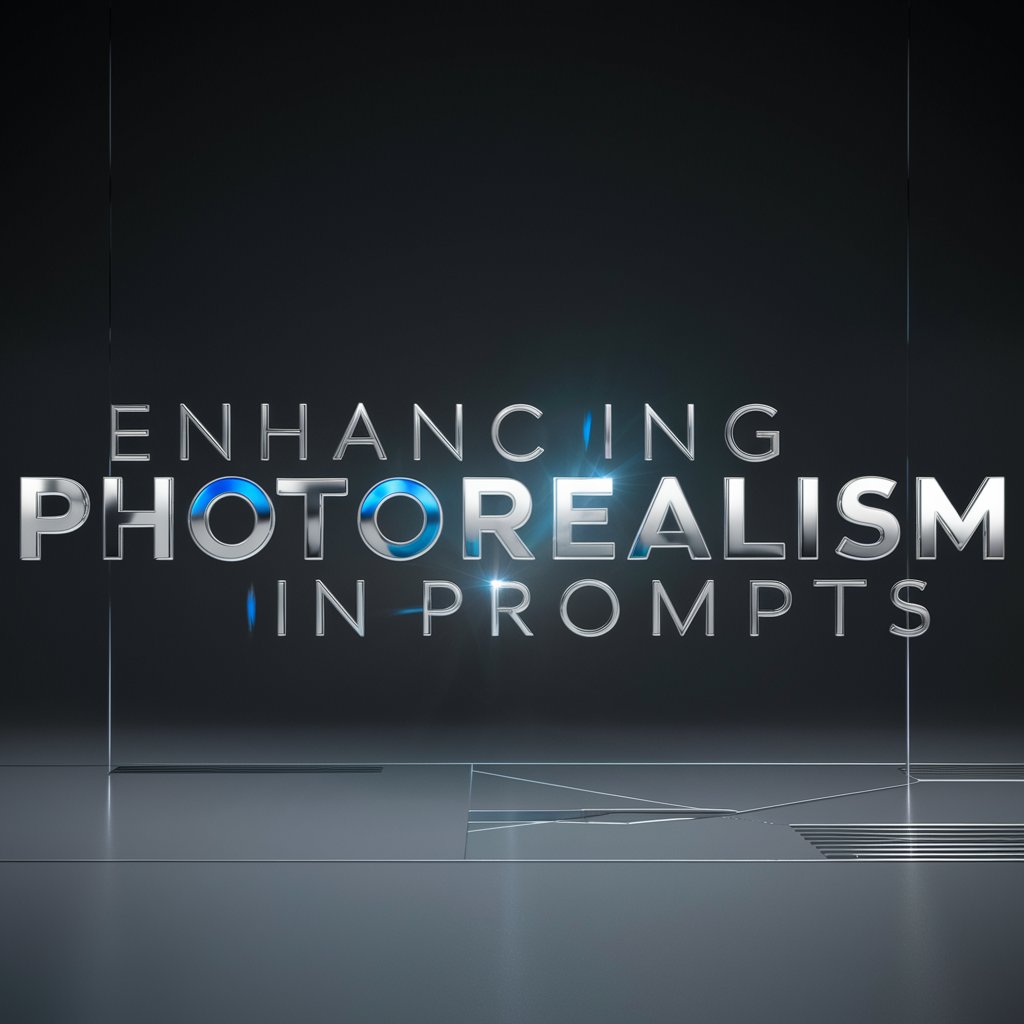
Welcome! Let's create photorealistic images together.
Bringing Ideas to Life with AI-Powered Realism
Describe a serene sunset over a calm ocean, with realistic light reflections and soft waves.
Visualize a bustling city street at night, with photorealistic neon lights and wet pavement reflections.
Imagine a detailed close-up of a blooming flower, capturing the intricate textures and natural colors.
Portray a rustic cabin in a forest, with realistic wood textures, dappled sunlight, and lush greenery.
Get Embed Code
Understanding Enhancing Photorealism in Prompts
Enhancing Photorealism in Prompts is a specialized AI tool designed to augment simple image descriptions into detailed, photorealistic prompts. The primary purpose is to bridge the gap between basic ideas and the creation of highly realistic images. This is achieved by incorporating precise details, realistic lighting and shadows, accurate texture portrayal, natural color tones, and appropriate environmental contexts into the prompts. For example, transforming a basic prompt like 'a cat sitting on a windowsill' into a detailed description that specifies the cat's fur texture, the lighting of the room, the time of day, and the textures of the windowsill and surrounding objects. Powered by ChatGPT-4o。

Core Functions of Enhancing Photorealism in Prompts
Detail Enhancement
Example
Turning 'a tree in a field' into a detailed scene with a specific type of tree, the texture of its bark, the shape and color of leaves, the condition of the field, and the lighting based on the time of day.
Scenario
Useful in creating concept art for films or video games, where precise visual details are crucial.
Realistic Lighting and Shadow Effects
Example
Enhancing a scene of 'a city at night' with details about the light sources, shadows cast by buildings, reflections on surfaces, and the play of artificial and natural light.
Scenario
Beneficial for architects and urban planners to visualize urban landscapes under different lighting conditions.
Accurate Texture and Color Description
Example
Describing 'a sandy beach' with specifics about the sand's texture, color variations, presence of shells or rocks, and the appearance of the water at the shore.
Scenario
Helpful for travel agencies or marketers creating enticing, realistic promotional images.
Target User Groups for Enhancing Photorealism in Prompts
Digital Artists and Illustrators
Individuals who require detailed, realistic base images to further refine or use as reference in their artwork. This tool can provide them with a variety of realistic scenes and objects, aiding in the creation of more lifelike and believable art.
Film and Game Designers
Professionals in the entertainment industry who need to visualize complex scenes or concepts for storyboards, concept art, or game environments. The tool's ability to generate detailed, realistic images helps in bringing their vision closer to reality.
Marketing and Advertising Professionals
For creating highly realistic and appealing images for campaigns, product launches, or brand storytelling. The tool's capability to produce photorealistic images can enhance the visual impact of their marketing materials.

Guidelines for Using Enhancing Photorealism in Prompts
Initial Access
Visit yeschat.ai for a free trial without login, also no need for ChatGPT Plus.
Understanding the Tool
Familiarize yourself with the tool's capabilities, such as transforming basic descriptions into detailed, photorealistic image prompts.
Creating Your Prompt
Provide a simple idea or element for an image. The tool will automatically enhance this with realistic details, textures, and lighting.
Using Generated Images
Apply the photorealistic images in various contexts like design, education, or creative projects.
Feedback and Iteration
Review the generated images and provide feedback or adjustments to refine the outcomes for your specific needs.
Try other advanced and practical GPTs
Quiz Master
Empowering learning with AI-driven quizzes.
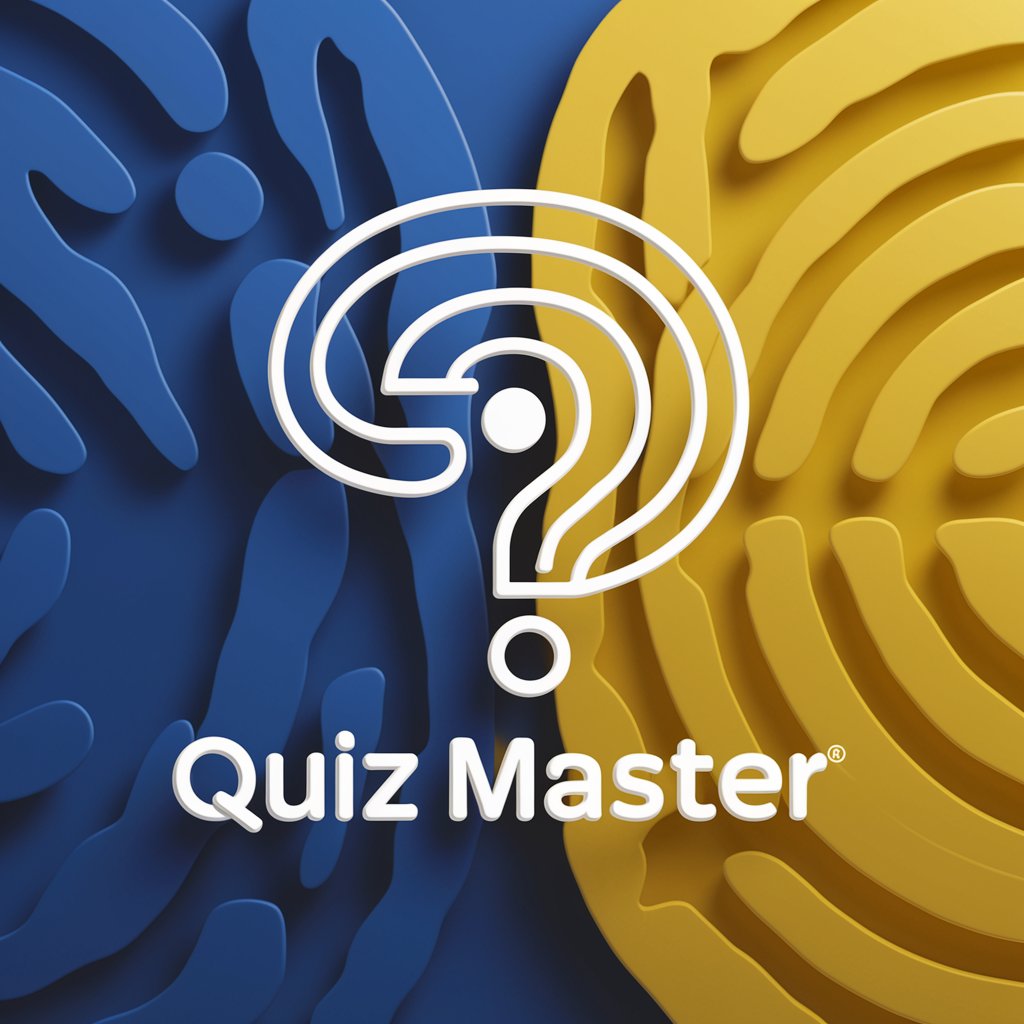
The Marketer
Empower Your Marketing with AI

Baldur's Guide
Empowering Your Adventure with AI
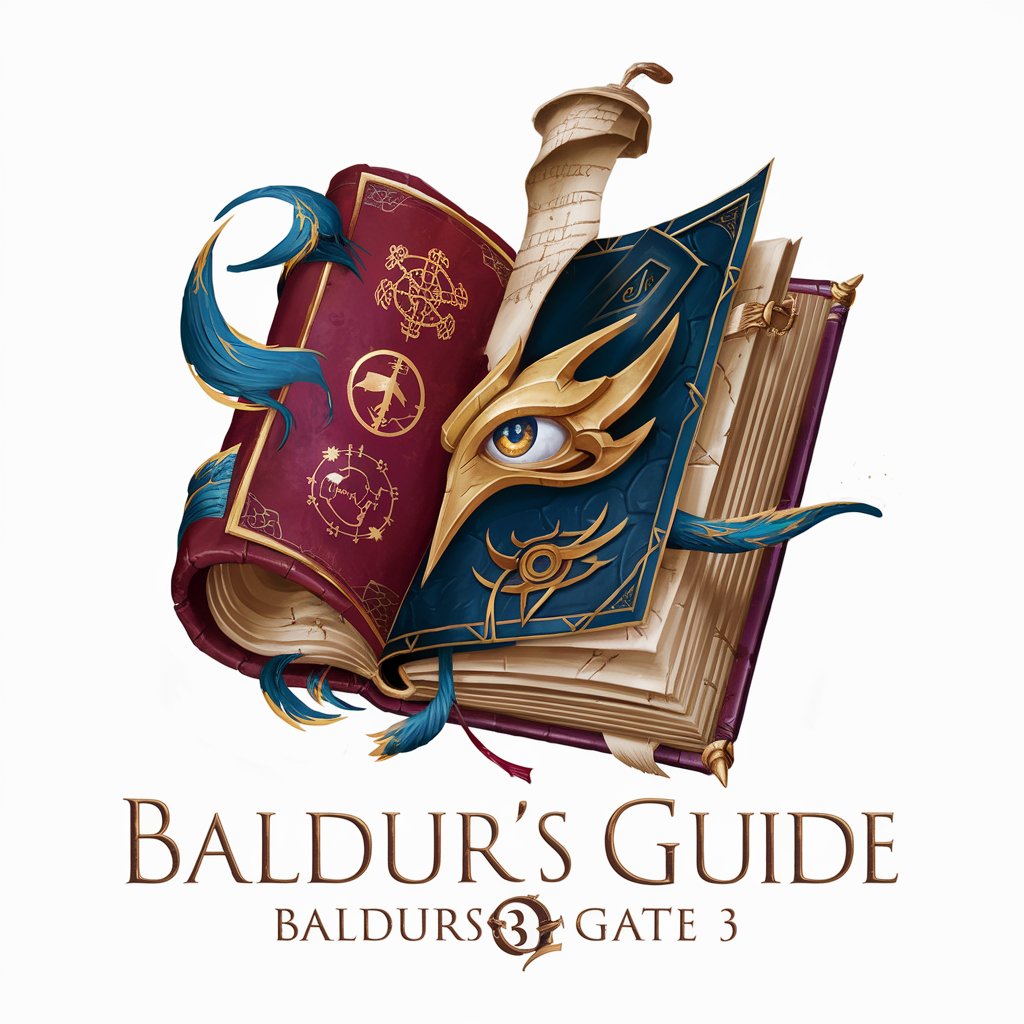
Econ Einstein
Your Smart, AI-Powered Financial Guru
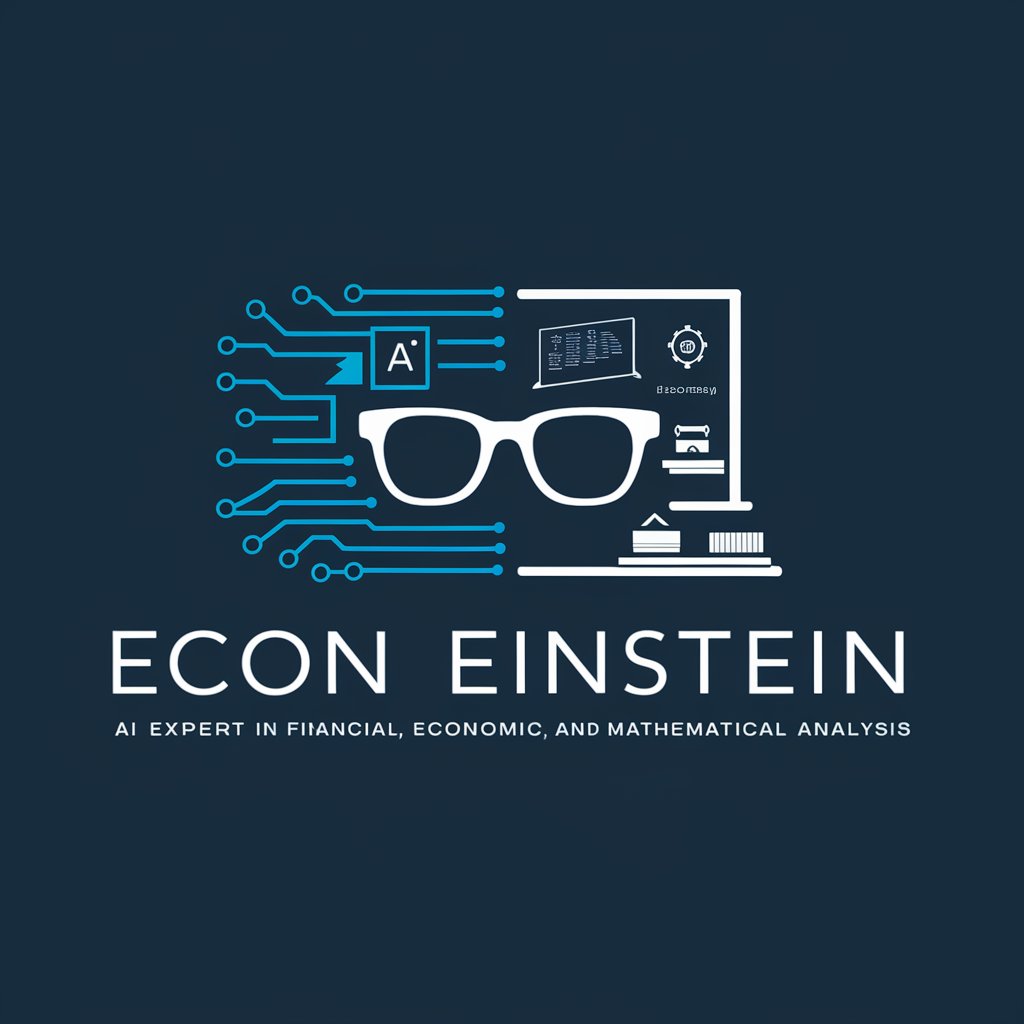
Watch Identifier
Identify watches instantly with AI

MS Licensing Specialist - MVL Assistant
Optimizing Your Microsoft Licensing Strategy

Craft Your Social Media Post
Revolutionize Your Posts with AI-Powered Creativity

Sheets Assistant - Ask anything on Sheets
Unveiling Insights with AI-Powered Analysis

Startup Sidekick
Empowering startups with AI-driven insights
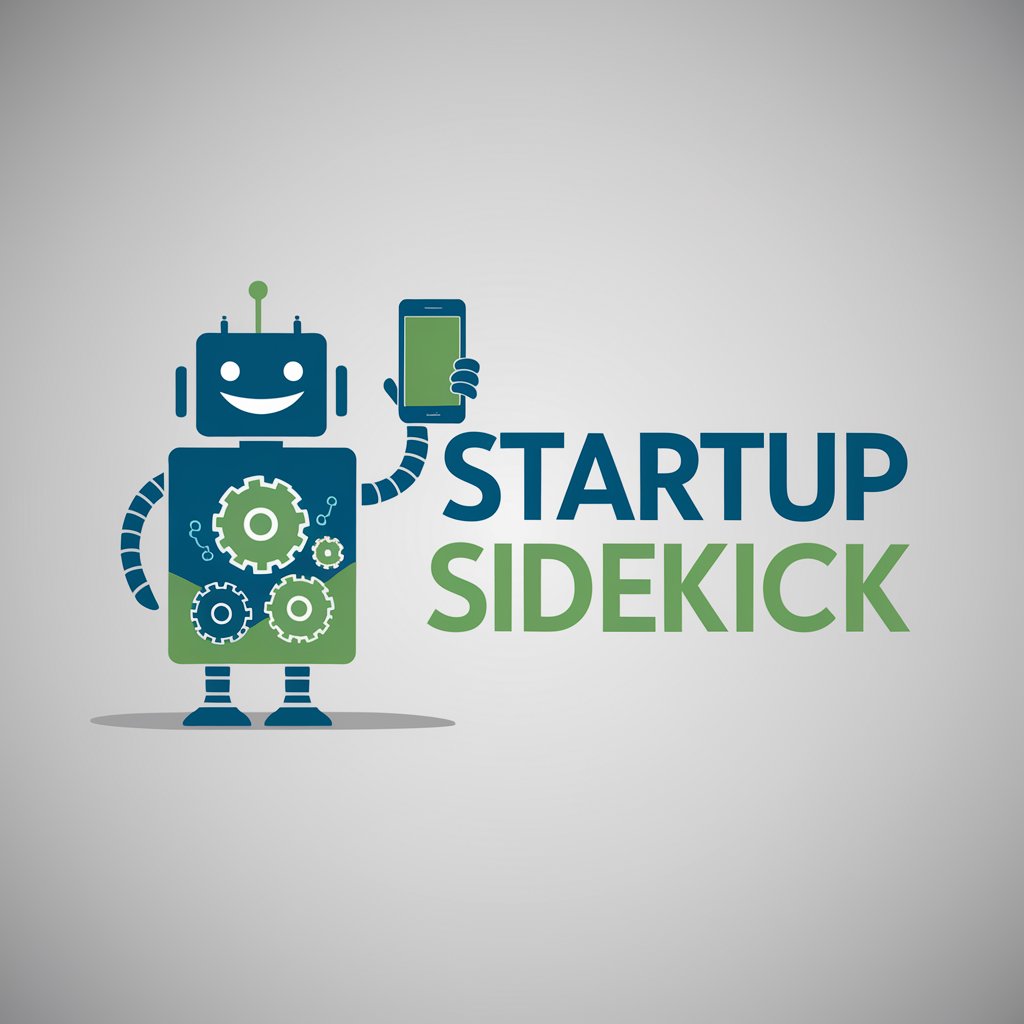
Prompt Engineer
Streamline Creativity and Problem-Solving with AI
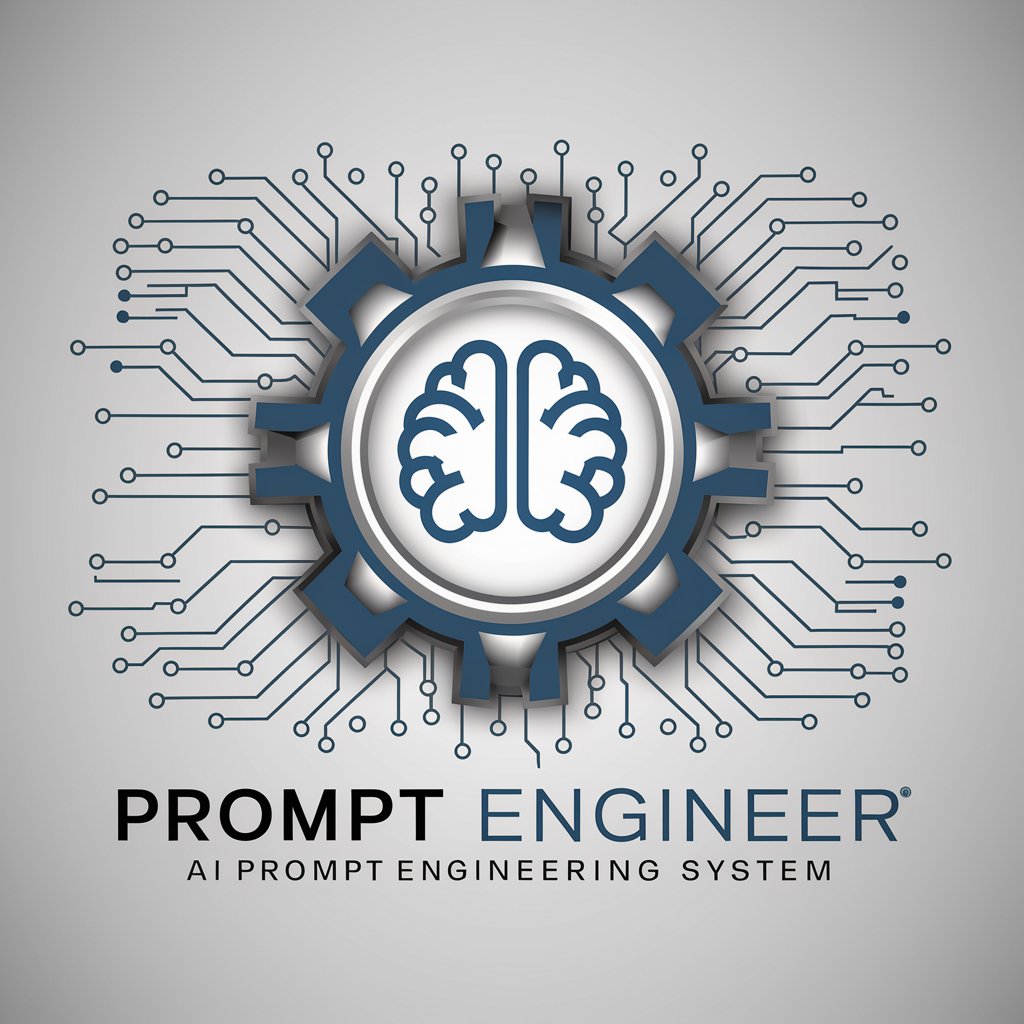
Simpli3D Style Transfer
Transforming images into 3D art with AI

CISSP Expert
Enhancing Cybersecurity Knowledge with AI

Q&A About Enhancing Photorealism in Prompts
What is the primary function of Enhancing Photorealism in Prompts?
It transforms basic image descriptions into detailed, photorealistic prompts for image generation.
Can this tool be used for educational purposes?
Yes, it's ideal for creating realistic visual aids for educational content.
How does this tool improve design projects?
By generating high-quality, realistic images, it enhances the visual appeal and professionalism of design projects.
Is any prior experience in image editing required to use this tool?
No, it's designed for ease of use, requiring no prior experience in image editing.
How does this tool handle feedback and revisions?
Users can provide feedback on the generated images, and the tool will adjust to better meet their specific needs.





