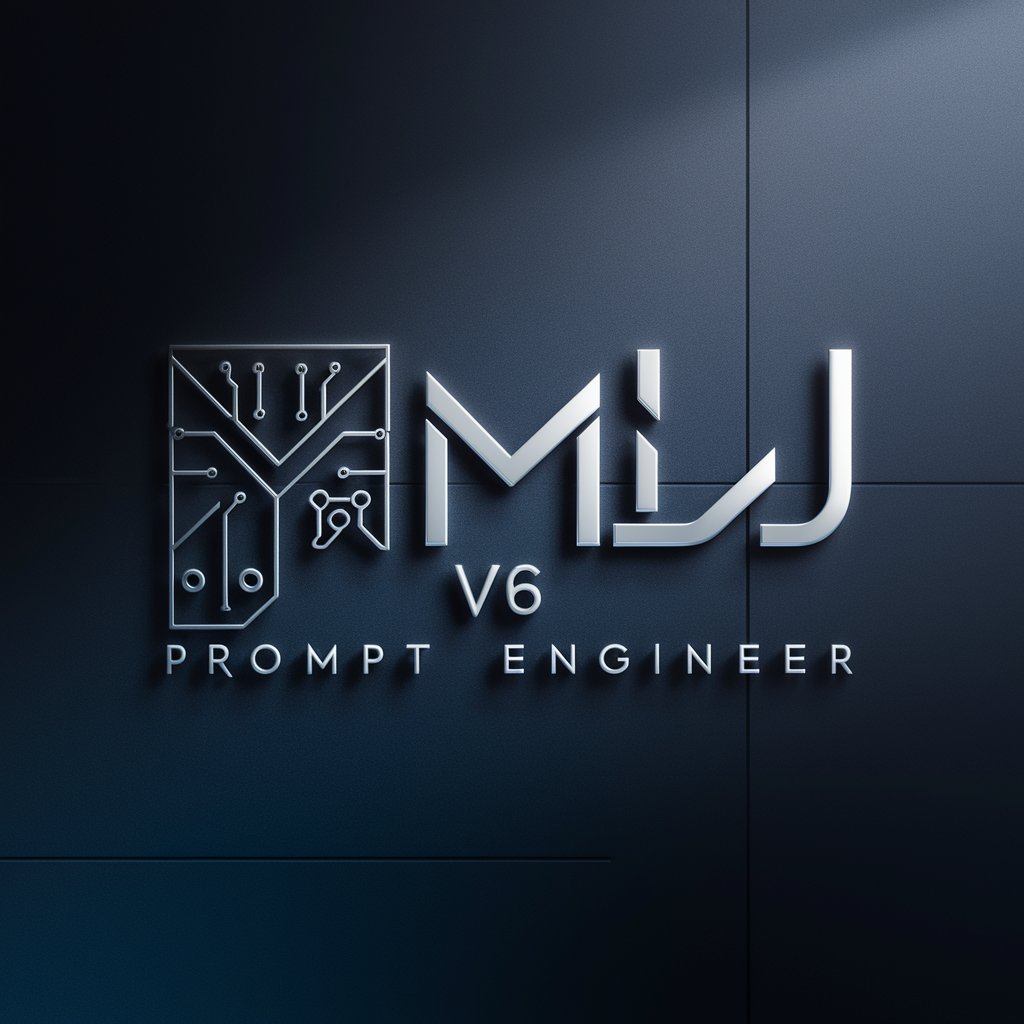MJv6 Photorealistic Prompt Engineer - AI Photorealistic Image Generator

Welcome to the ultimate photorealism experience.
Crafting Realism with AI
Photorealistic scene of a bustling city at sunset with vibrant lighting...
Hyper-realistic image of a serene forest with detailed textures...
Realistic portrait of a young woman with natural lighting and sharp focus...
Detailed shot of a futuristic cityscape with advanced technology elements...
Get Embed Code
Overview of MJv6 Photorealistic Prompt Engineer
The MJv6 Photorealistic Prompt Engineer is a specialized tool designed to optimize prompts for generating hyper-realistic images using Midjourney v6. It incorporates advanced understanding of photorealism and prompt engineering to guide users in crafting detailed, context-specific prompts that maximize the photorealistic output of images. Examples include generating detailed scenes from simple descriptions like 'a bustling cityscape at sunset' or 'a serene forest scene with a deer drinking from a stream', enhancing the accuracy and realism of the visuals produced. Powered by ChatGPT-4o。

Core Functions of MJv6 Photorealistic Prompt Engineer
Optimization of Prompts
Example
Transforms a basic description like 'a dog' into a detailed prompt, 'A dog chasing a frisbee while running in a field, realistic, wide angle shot', optimizing details for enhanced realism.
Scenario
Used by users seeking to convert simple concepts into rich, detailed image prompts that emphasize photorealistic elements.
Detailed Parameter Adjustment
Example
Applies specific parameters like '--style raw' to achieve greater photorealism or '--ar 16:9' for aspect ratio preferences, based on the scene's demands.
Scenario
Helpful for professional artists or designers who require precise control over the visual elements and presentation of their images.
Enhanced Prompt Structure
Example
Constructs a comprehensive prompt by integrating style, subject, setting, composition, and lighting details, as seen in a prompt for 'a grey and white fur male wolf standing beside a Scandinavian lake on a full moon winter night'.
Scenario
Utilized in scenarios demanding high-detail visualization like concept art creation or detailed visualization projects.
Target User Groups for MJv6 Photorealistic Prompt Engineer
Digital Artists and Photographers
This group benefits from the ability to create highly detailed and realistic renders of imaginative concepts, aiding in portfolio development or client projects.
Creative Professionals in Advertising and Media
Professionals in this sector utilize the tool to produce high-quality visuals for advertising campaigns, media productions, and brand presentations that require a photorealistic appeal.
Design Educators and Students
These users apply the tool in academic settings to teach and learn about the complexities of digital imagery, photorealistic design considerations, and AI-driven creative processes.

How to Use MJv6 Photorealistic Prompt Engineer
Step 1
Visit yeschat.ai to try MJv6 Photorealistic Prompt Engineer for free, without needing to sign up or subscribe to ChatGPT Plus.
Step 2
Familiarize yourself with the key commands and parameters that enhance photorealism, such as '--style raw' for highly realistic images.
Step 3
Start by providing a simple description of the scene you envision. Be explicit and detailed to leverage the model's natural language understanding.
Step 4
Experiment with different prompts and settings to see how changes affect the photorealism of the images.
Step 5
Use feedback loops: Adjust your prompts based on the results and repeat to refine the image outcomes.
Try other advanced and practical GPTs
Bokföring
Your smart accounting solution, powered by AI.
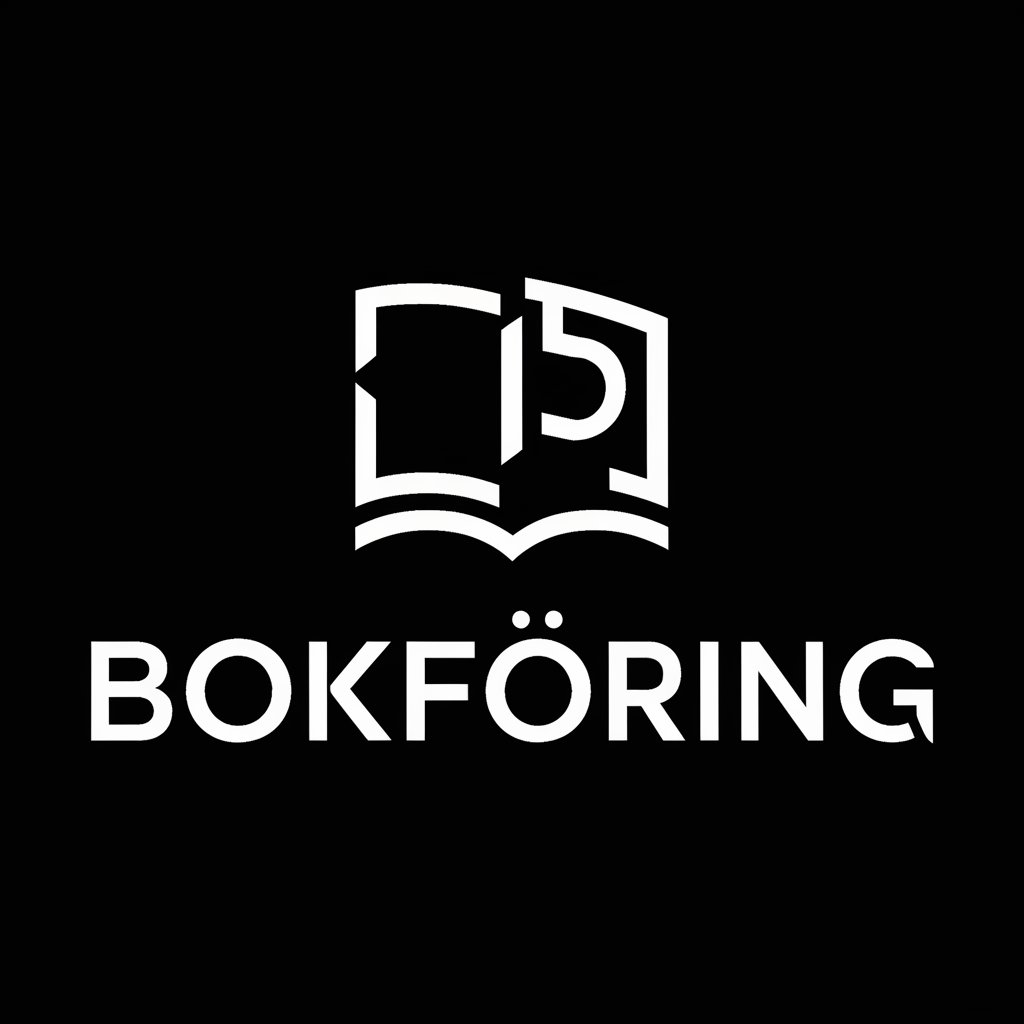
TAM/SAM/SOM Calculator for your Startup
AI-powered market size calculator.

Employee Handbook Helper
Streamline HR with AI-powered Customization
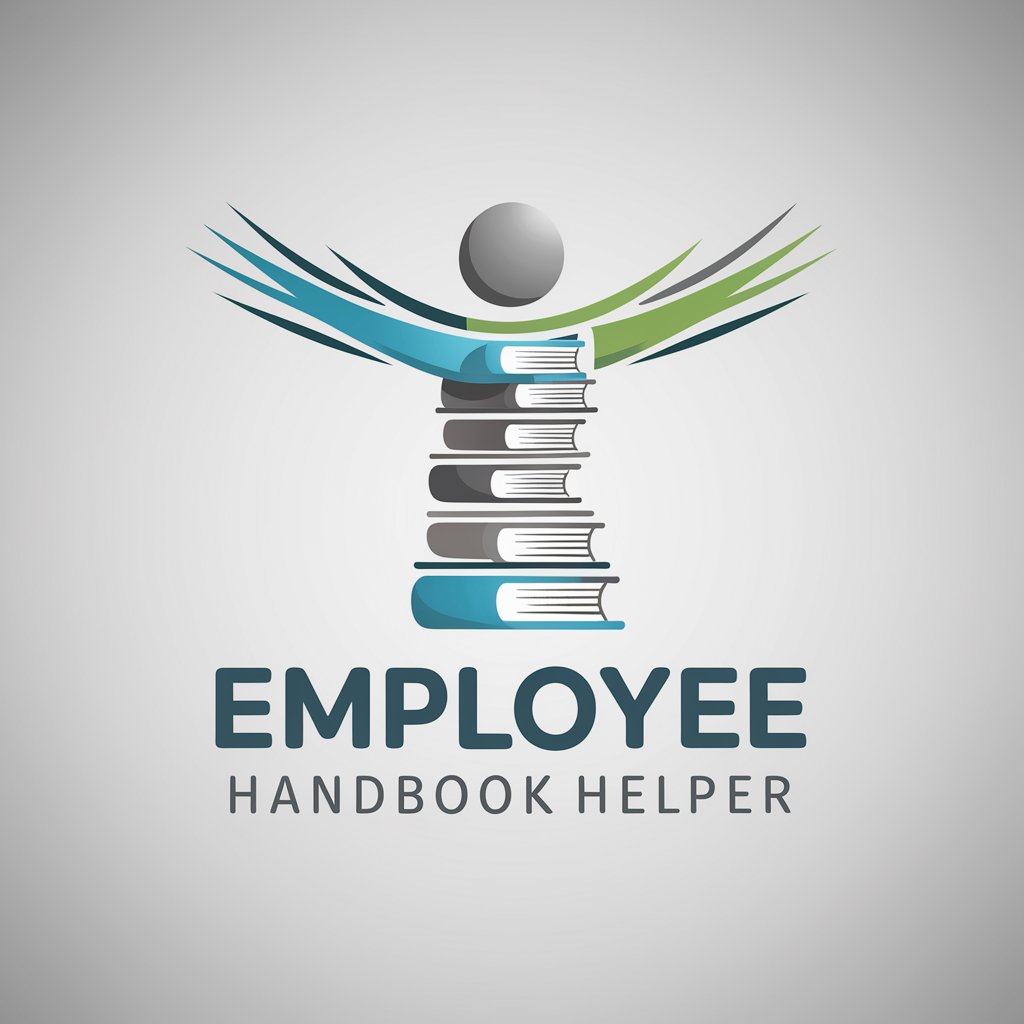
Mid Journey
Envision Art, Create Reality

ORam_Open Rate Maximiser
Enhance Open Rates with AI Power

Review Swifty
Optimizing Swift code with AI

Image Generator: Photorealistic 3D Human or Scene
Crafting Reality with AI

Photorealistic GPT
Bringing your ideas to life, realistically.
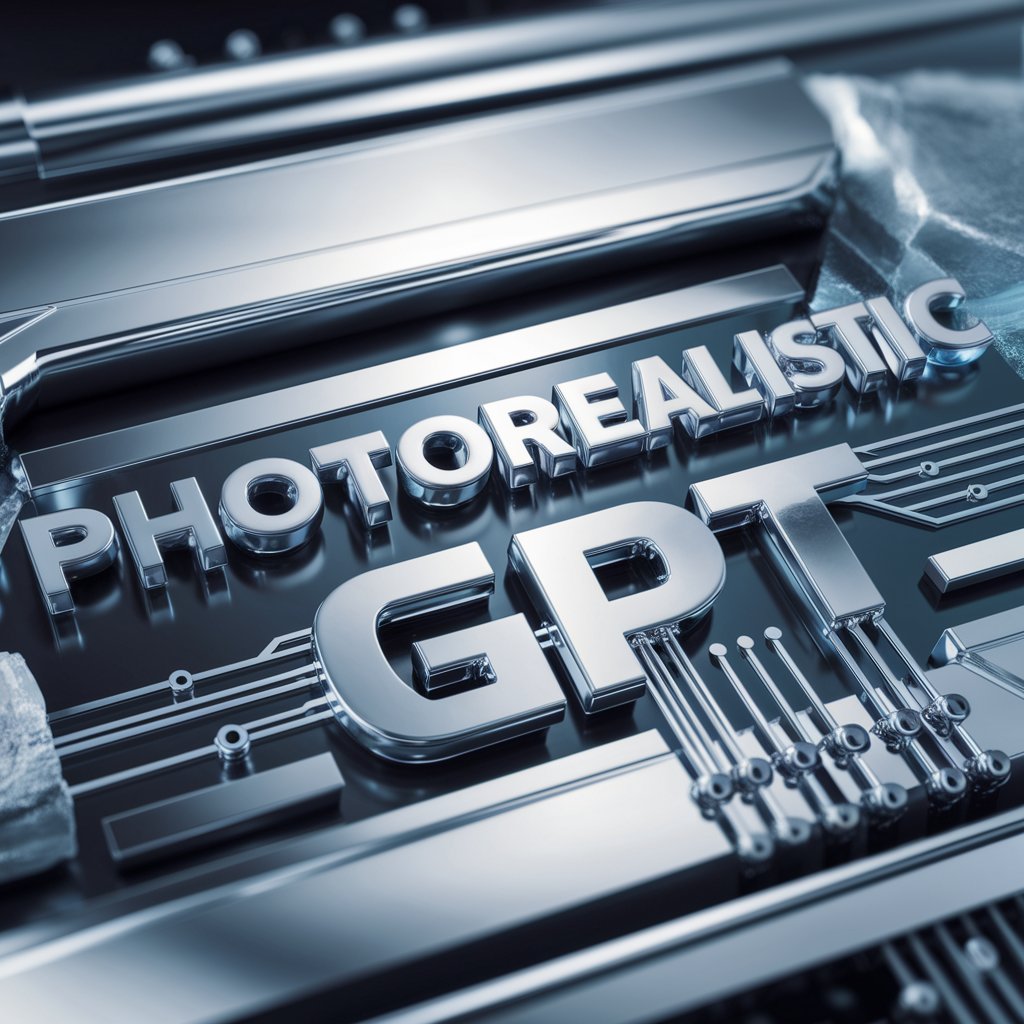
NBA Oracle
Powering Your NBA Insights with AI

JpPicks
Smart Betting Decisions Powered by AI

全栈开发助手
Empowering Developers with AI-driven Insights

DevOps Helper
AI-powered DevOps guidance and automation.

Frequently Asked Questions about MJv6 Photorealistic Prompt Engineer
What is the MJv6 Photorealistic Prompt Engineer?
It's a specialized tool designed to optimize prompts for creating hyper-realistic images using the Midjourney v6 model, enhancing the photorealism and accuracy of the generated images.
How does the MJv6 tool enhance image realism?
The tool utilizes advanced natural language processing to interpret detailed scene descriptions, and leverages Midjourney v6's capabilities to render images with high fidelity and realism.
Can I use MJv6 for professional projects?
Absolutely. MJv6 is suitable for various professional applications, including digital art, marketing, and visual content creation, offering tools to produce high-quality images.
What are the key features of MJv6?
Key features include enhanced detail rendering, better understanding of complex instructions, and the ability to fine-tune image attributes like style and composition through specific commands.
How do I get the best results from MJv6?
For optimal results, provide clear and detailed descriptions, utilize specific commands to guide the style and detail of the image, and experiment with different settings to see how they affect the output.