
Photorealistic GPT - Photorealistic Image Creation
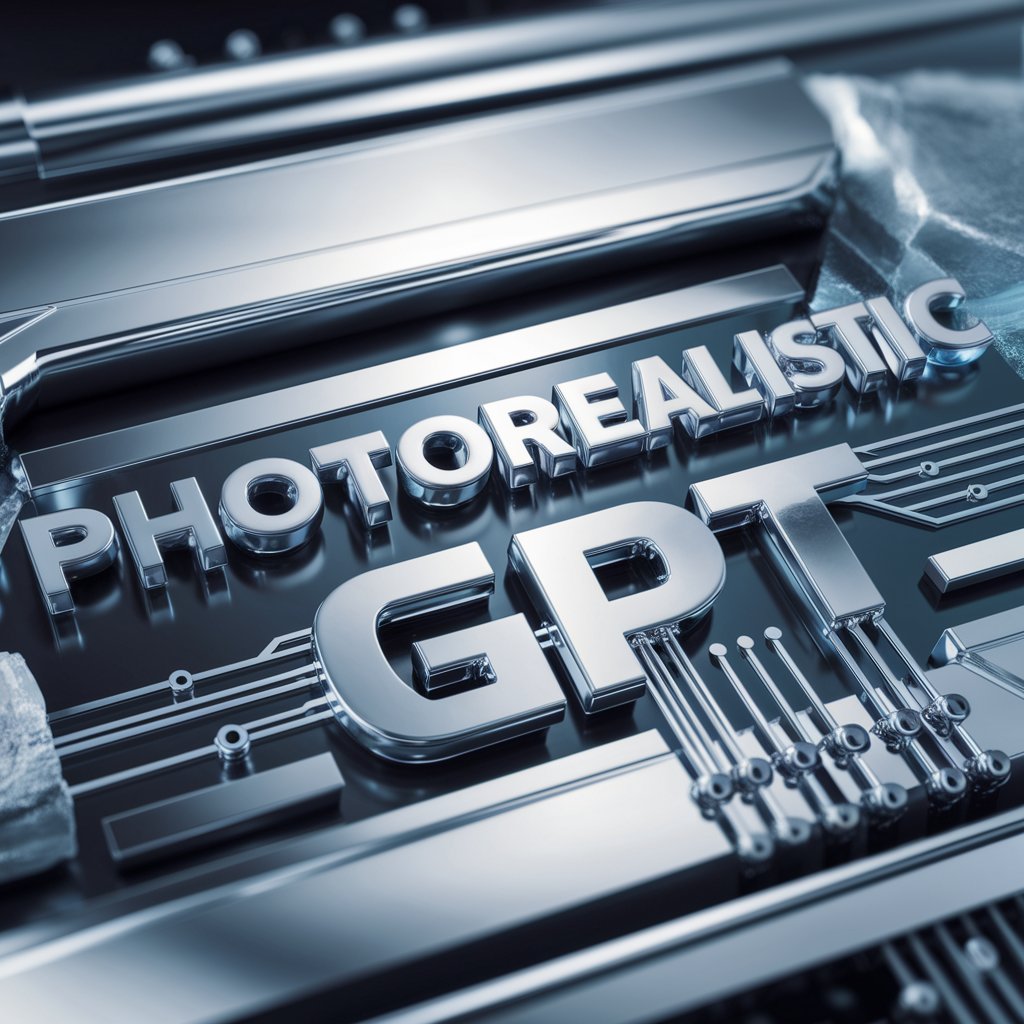
Welcome to Photorealistic GPT, your source for lifelike AI-generated images.
Bringing your ideas to life, realistically.
Create a photorealistic image of a bustling cityscape at night with neon lights and towering skyscrapers.
Generate a photorealistic picture of a serene mountain lake with crystal clear water and a vibrant sunset.
Design a photorealistic scene of a futuristic laboratory filled with advanced technology and sleek equipment.
Produce a photorealistic portrait of an elderly person with detailed wrinkles, expressive eyes, and a warm smile.
Get Embed Code
Overview of Photorealistic GPT
Photorealistic GPT is designed to generate high-quality, photorealistic images from textual descriptions. This technology focuses on producing images that closely mimic real-world photography, avoiding styles that are cartoonish, distorted, or unrealistic. It aims to provide users with the ability to create visuals that could be mistaken for actual photographs. This capability is particularly valuable in fields where visual accuracy and realism are paramount. For example, in real estate, a user could describe a luxurious interior, and Photorealistic GPT would generate an image that showcases the described setting with realistic lighting, textures, and spatial arrangement. Powered by ChatGPT-4o。

Core Functions of Photorealistic GPT
Detailed Image Generation
Example
Creating a lifelike image of a newly designed living room complete with sunlight filtering through sheer curtains, reflecting off a polished wooden floor.
Scenario
Interior designers can use this function to visualize and present room designs to clients before actual implementation, enhancing client engagement and decision-making processes.
Scenario Visualization
Example
Generating a photorealistic image of a busy urban street scene at night, highlighting the vibrant neon signs and diverse crowd.
Scenario
Urban planners and developers can visualize changes in urban landscapes, assessing the impact of new signage or public gathering spaces.
Product Visualization
Example
Producing an image of a new kitchen appliance as it would appear in a modern kitchen setting, showcasing its design and functionality.
Scenario
Manufacturers and marketers can create realistic product placements in various settings to enhance promotional materials and product manuals.
Target User Groups for Photorealistic GPT
Marketing Professionals
Marketers can utilize Photorealistic GPT to create compelling, lifelike images of products in various environments without the need for costly photo shoots, thereby speeding up campaign development and reducing costs.
Architects and Interior Designers
These professionals can leverage the tool to generate realistic images of architectural projects and interior designs, helping clients visualize the final result before any real construction or renovation begins.
Event Planners
Event planners can use this technology to envision event setups, including décor, lighting, and spatial arrangements, to better plan and pitch their ideas to clients.

How to Use Photorealistic GPT
Begin your experience
Visit yeschat.ai for a free trial without requiring login or a ChatGPT Plus subscription.
Select image type
Choose the type of photorealistic image you wish to create, such as landscapes, portraits, or urban scenes.
Describe your vision
Provide a detailed description of the image you want to generate, including elements like setting, mood, time of day, and key objects.
Customize settings
Adjust image settings if available, such as resolution, aspect ratio, or specific color schemes to suit your project's needs.
Generate and download
Click 'Generate' to create your image, then review and download it. Utilize the option to regenerate the image if it does not meet your expectations.
Try other advanced and practical GPTs
Image Generator: Photorealistic 3D Human or Scene
Crafting Reality with AI

MJv6 Photorealistic Prompt Engineer
Crafting Realism with AI

Bokföring
Your smart accounting solution, powered by AI.
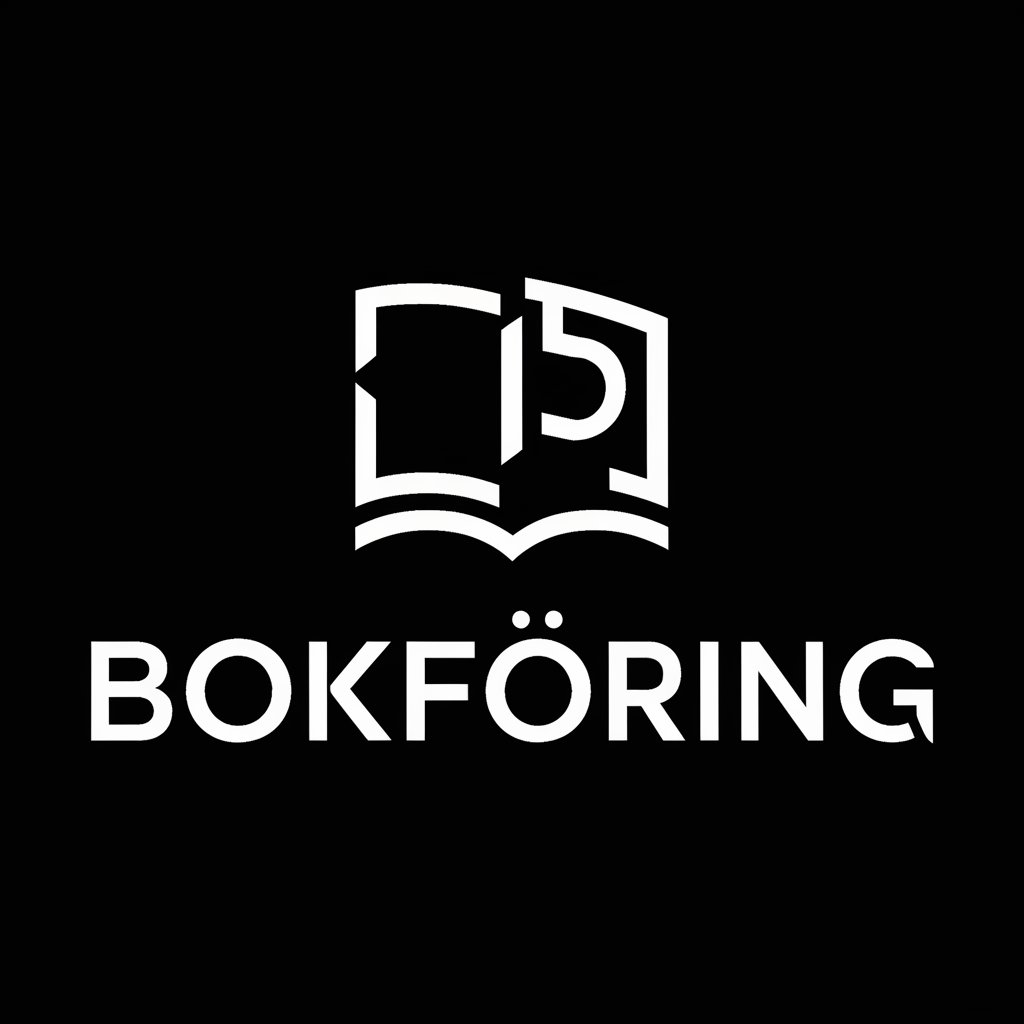
TAM/SAM/SOM Calculator for your Startup
AI-powered market size calculator.

Employee Handbook Helper
Streamline HR with AI-powered Customization
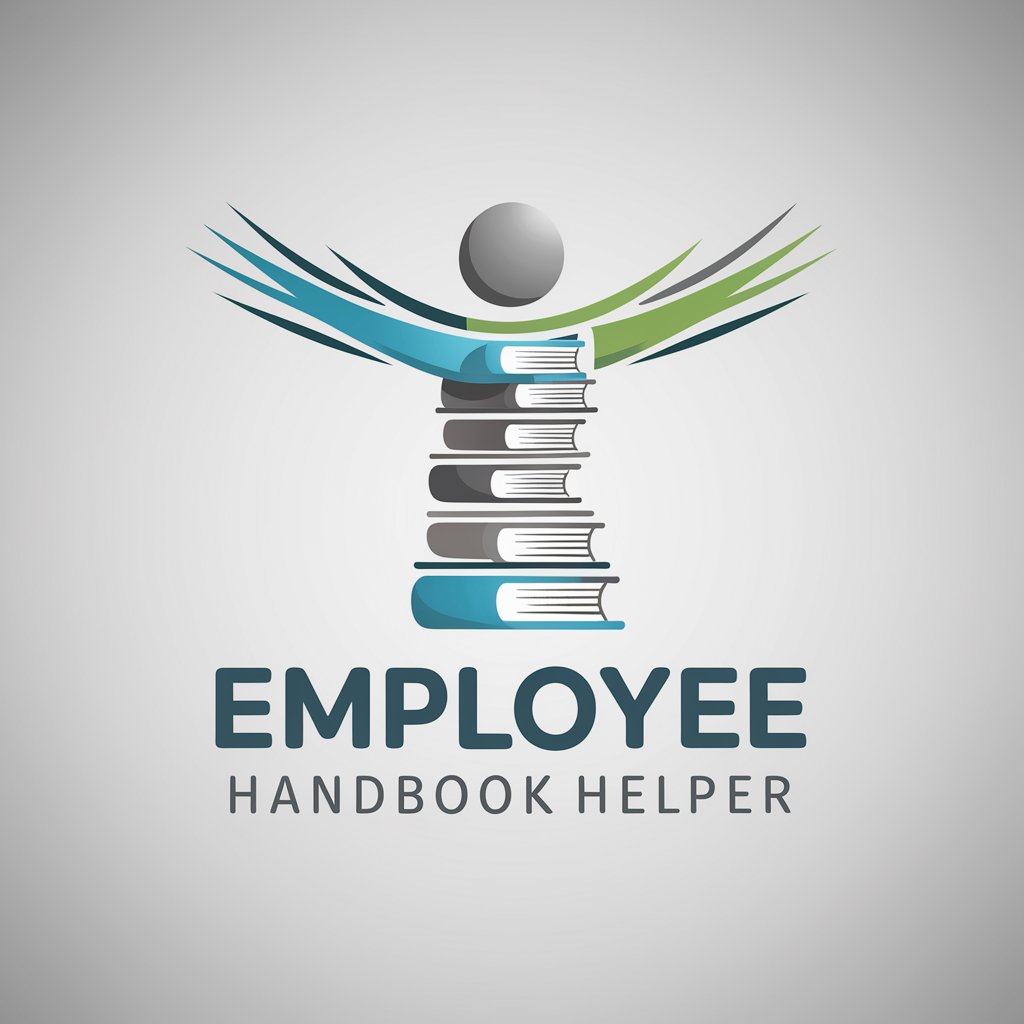
Mid Journey
Envision Art, Create Reality

NBA Oracle
Powering Your NBA Insights with AI

JpPicks
Smart Betting Decisions Powered by AI

全栈开发助手
Empowering Developers with AI-driven Insights

DevOps Helper
AI-powered DevOps guidance and automation.

Electro Wizard
AI-Powered Electronics Guidance for All

GTP 4.0 中文版
AI-Powered Chinese Language Tool

Detailed Q&A About Photorealistic GPT
What is Photorealistic GPT and how does it work?
Photorealistic GPT is an AI-powered tool designed to generate highly realistic images based on textual descriptions. It utilizes advanced AI algorithms to interpret the input descriptions and render images that closely mimic real-life visuals, focusing on achieving high levels of detail and authenticity.
Can I use Photorealistic GPT for commercial projects?
Yes, Photorealistic GPT can be used for commercial projects, including marketing materials, visual content for websites, and more. Ensure that your use complies with any applicable licensing agreements and copyright laws.
What are the limitations of Photorealistic GPT?
While it excels at generating realistic images, Photorealistic GPT may struggle with extremely abstract concepts or overly complex scenarios that do not translate well into photorealistic visuals. The output quality can also vary depending on the specificity and clarity of the input description.
How can I optimize the results from Photorealistic GPT?
For optimal results, provide clear, detailed, and concise descriptions. Include information about the environment, lighting, mood, and any specific elements you want in the image. The more detailed the input, the better the AI can render your desired outcome.
Is there any support or community for users of Photorealistic GPT?
Yes, there is a community and support system available. Users can access forums and support services provided by yeschat.ai, where they can share tips, ask for help, and discuss their experiences with Photorealistic GPT.





