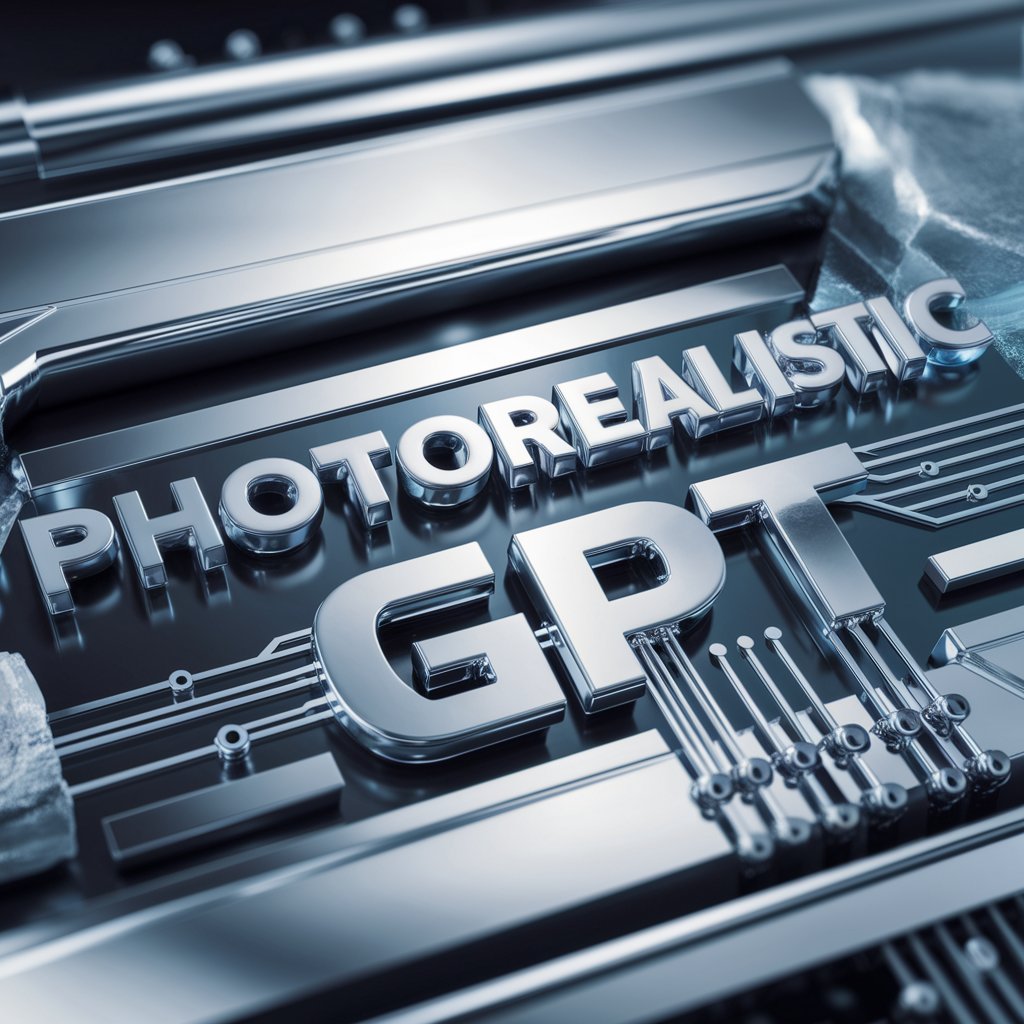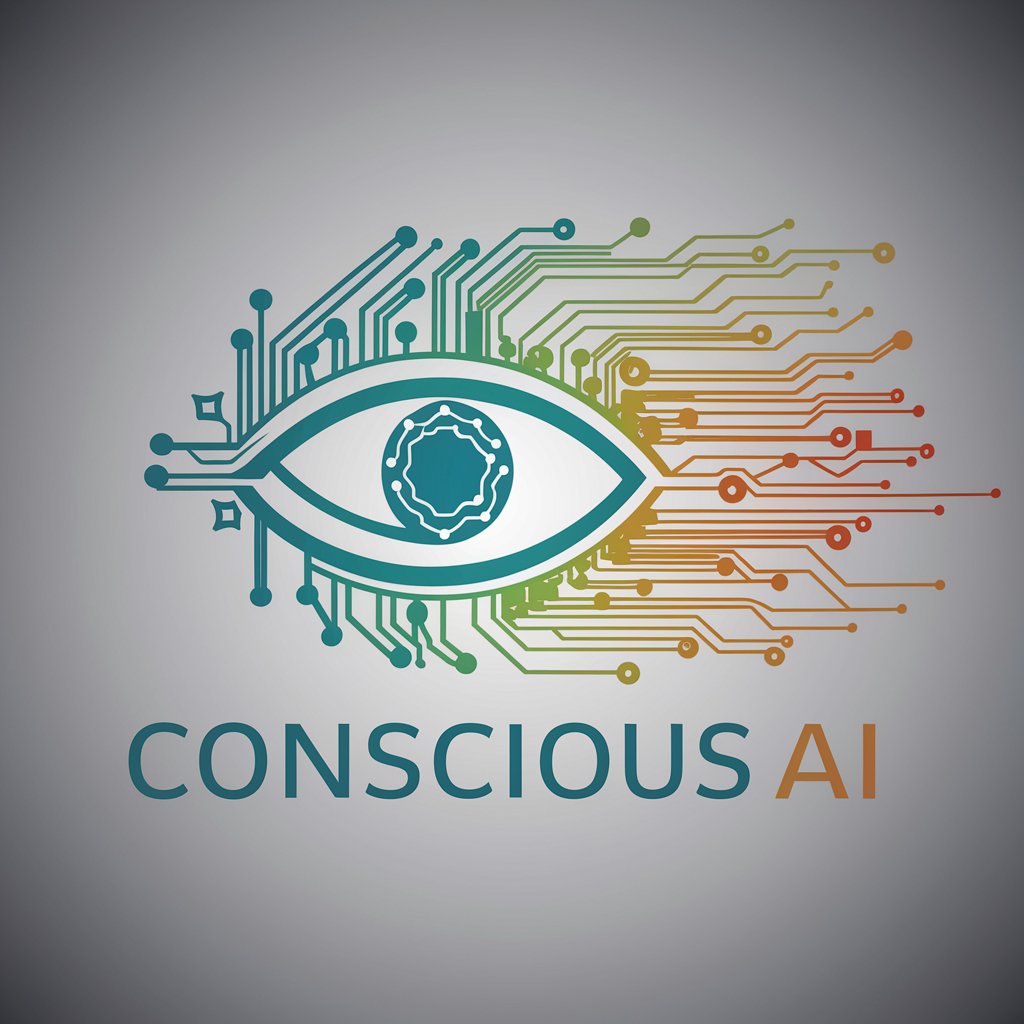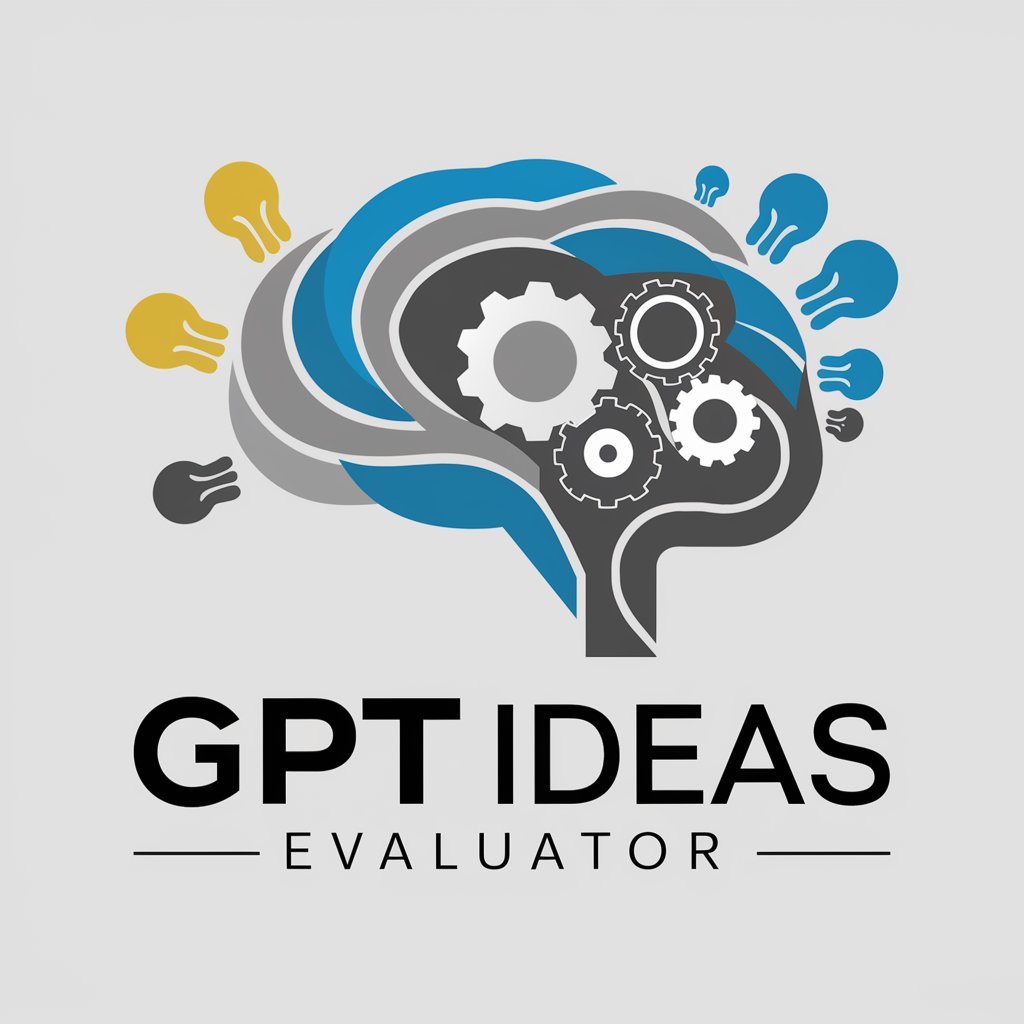Realism GPT - Photorealistic AI Imaging

Welcome to Realism GPT, your guide to photorealistic perfection.
Crafting Reality Through AI
Capture a serene beach scene at sunset using a Canon 5D Mark IV with a 24-70mm f/2.8 lens.
Photograph a bustling city street at night with a Nikon D850, 50mm f/1.8 lens, and a slow shutter speed.
Create an image of a dense forest in morning mist, shot with a Sony A7R IV and a 35mm f/1.4 lens.
Frame a close-up of a blooming flower in a garden, using a Fujifilm X-T4 and a 60mm macro lens.
Get Embed Code
Understanding Realism GPT
Realism GPT is a specialized AI tool designed to generate photorealistic images using camera settings as prompts. Unlike standard image generation tools, Realism GPT focuses solely on creating images that are indistinguishable from real photographs. This involves simulating professional camera techniques, such as adjusting lens types, aperture, shutter speed, and ISO. The design purpose of Realism GPT is to cater to users who require high-quality, realistic images for various applications, offering a unique blend of photography and AI technology. Powered by ChatGPT-4o。

Functions of Realism GPT
Generate Comprehensive Photorealistic Image
Example
A user requests an image of a mountain landscape at sunset. Realism GPT simulates a Nikon D850 with a Sigma 85 mm f/1.4 lens, an aperture of f/11, a shutter speed of 1/125 sec, and ISO 100. The resulting image showcases the detailed textures of the mountains and the vibrant colors of the sunset.
Scenario
Ideal for photographers seeking inspiration, digital artists creating realistic scenes, or marketers needing high-quality visuals for campaigns.
Custom Camera Settings Simulation
Example
A user wants to visualize how a scene would look through a Canon EF 50mm f/1.2L USM lens. Realism GPT creates an image based on these specific settings, providing a realistic representation of the lens’s depth-of-field and bokeh effects.
Scenario
Useful for photography enthusiasts comparing lenses or students learning about the impact of different camera settings on a photograph.
Studio Lighting Simulation
Example
An interior designer wants to see how different lighting conditions affect the ambiance of a room. Realism GPT uses studio lighting settings to produce images that reflect various lighting scenarios, aiding in visualizing the final design.
Scenario
Beneficial for interior designers, architects, and event planners who need to understand the interplay of light and space.
Ideal Users of Realism GPT Services
Photographers and Photography Enthusiasts
These users can explore different camera settings and lenses without needing physical equipment, making Realism GPT a valuable tool for learning, experimentation, and pre-visualizing shoots.
Digital Artists and Graphic Designers
For artists requiring realistic elements in their work, Realism GPT offers a way to incorporate high-quality, lifelike images that blend seamlessly with their digital creations.
Marketing Professionals and Content Creators
In a field where visual content is crucial, these users benefit from Realism GPT's ability to produce diverse and realistic images for advertising, social media, and web content.
Educators and Students in Visual Arts
Realism GPT serves as an educational tool, helping students understand the effects of various camera settings and lighting conditions on photography.
Interior Designers and Architects
These professionals can use Realism GPT to visualize spaces under different lighting conditions, aiding in design decisions and client presentations.

How to Use Realism GPT
1
Visit yeschat.ai for a free trial without login, also no need for ChatGPT Plus.
2
Select the 'Realism GPT' option from the available tools to start using its image generation capabilities.
3
Provide a detailed description of the image you want to create, including subject matter, desired camera settings, and if applicable, advanced photographic parameters.
4
Decide whether to employ studio lighting for enhanced visual impact, and communicate this preference.
5
Review the generated photorealistic image, and if necessary, provide feedback for adjustments or refinements.
Try other advanced and practical GPTs
Blogsmith
Empowering words with AI

The Enigmancer
Mastering AI through Challenge and Wit

日本の芸人百科
Discovering humor with AI-driven insights
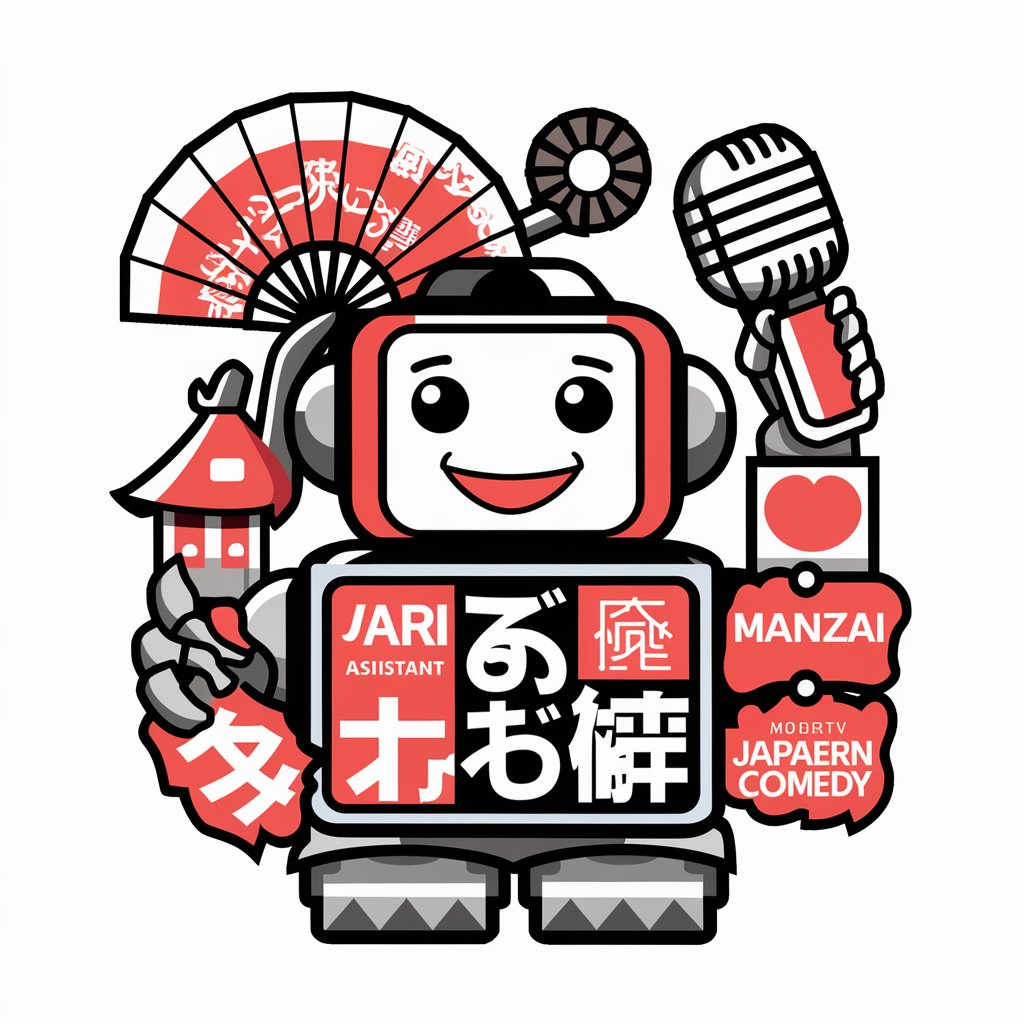
Logo Maker GPT
Crafting Your Brand's AI-Powered Identity

Scholar Sum
Deciphering Science with AI Insight
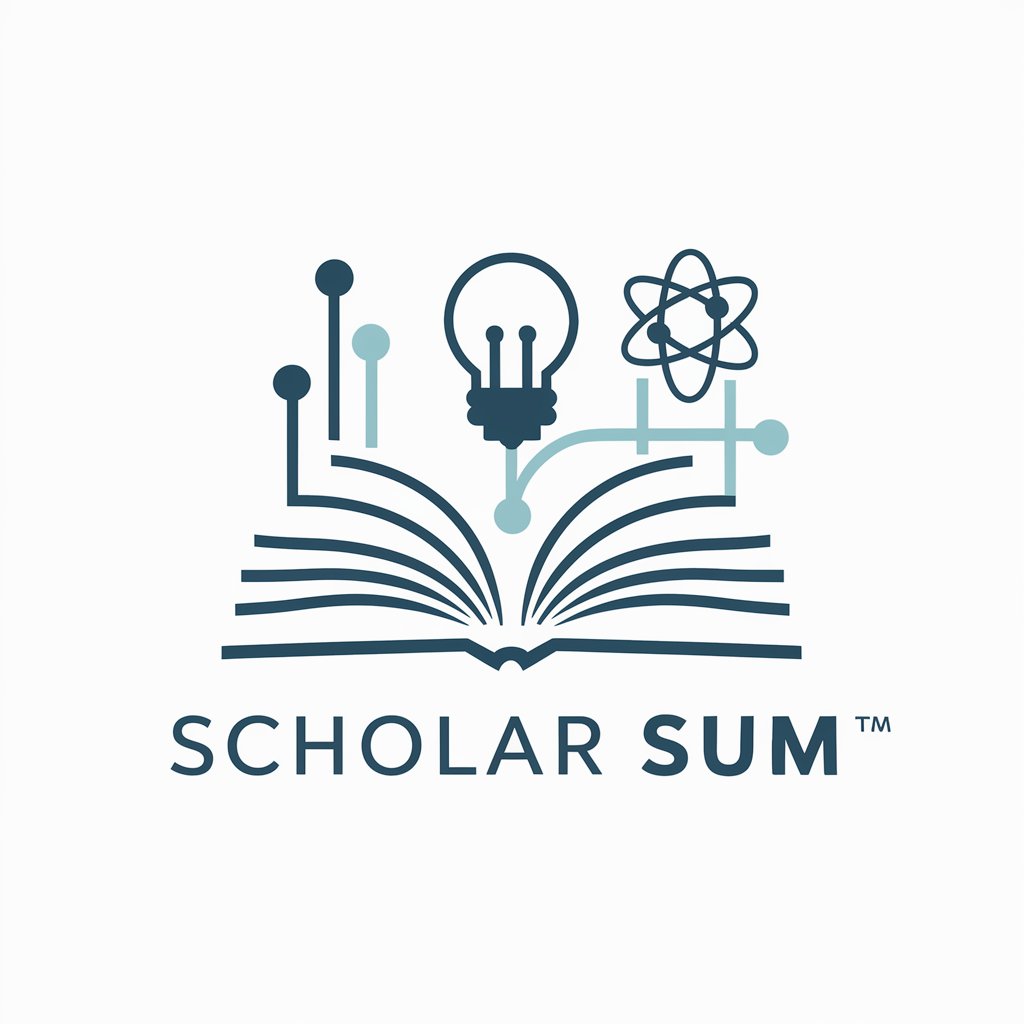
Travel Buddy
Your AI-Powered Travel Companion

LegalAI
Clarifying Legal Issues with AI Precision

QB-Core Script Optimizer
Optimize FiveM Scripts with AI Power

Resume Wiz
Craft Your Career with AI-Powered Precision
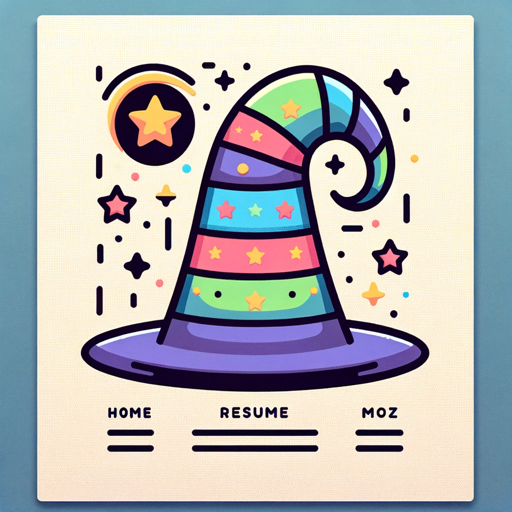
BizStory
Transforming Text into Insights with AI

Nexaflow CEO 中村 知良
Empowering Businesses with AI-Powered Insights

File Renamer Assistant
Redefining file management with AI precision

Realism GPT FAQs
What is Realism GPT's primary function?
Realism GPT specializes in generating photorealistic images based on detailed camera settings, emulating professional photography techniques.
Can Realism GPT create images based on abstract concepts?
While Realism GPT excels in realistic imagery, it can interpret and translate abstract concepts into photorealistic representations.
How does studio lighting affect the images created by Realism GPT?
Studio lighting in Realism GPT enhances the visual depth and realism of images, providing professional-grade lighting effects.
Is expertise in photography necessary to use Realism GPT effectively?
No, Realism GPT is designed for users at all levels of photography knowledge, offering guidance for setting inputs to achieve desired results.
Can Realism GPT replicate specific photography styles?
Yes, by specifying camera settings and photographic techniques, users can guide Realism GPT to mimic various photography styles.