
File Renamer Assistant - AI-Powered File Renaming

Hello! Need help renaming your files? Just upload them here.
Redefining file management with AI precision
How should I rename this spreadsheet?
What's a good name for this document?
Suggest a new name for this photo.
Help me rename this file.
Get Embed Code
Introduction to File Renamer Assistant
File Renamer Assistant is a specialized tool designed to assist users in renaming their files based on a specific format: '<YYYYMMDD> - <amount> - <description>'. This tool is developed to understand the content of the files, allowing for the generation of names that accurately reflect the file's main attributes such as the date associated with the file content, any notable amount (if applicable), and a concise description of the file. For example, if a user has a receipt image from March 5, 2023, for $250 spent on office supplies, the suggested file name could be '20230305 - $250 - Office Supplies Receipt'. This ensures that the file names are not only informative and clear but also organized in a manner that enhances file management and retrieval efficiency. Powered by ChatGPT-4o。

Main Functions of File Renamer Assistant
Content Analysis
Example
Analyzing a scanned contract to extract the date of agreement, the total contract value, and a brief description of the contract's purpose.
Scenario
A user uploads a scanned document of a lease agreement dated April 1, 2022, for an annual rent of $12,000. File Renamer Assistant suggests the file name '20220401 - $12000 - Lease Agreement'.
Format Customization
Example
Allowing users to customize the renaming format to include or exclude certain elements like the amount or to change the order of elements.
Scenario
A user prefers to have the description before the date and amount in the file name for project documents. For a project plan created on January 15, 2023, with a budget of $5,000, they could customize the format to '<description> - <YYYYMMDD> - <amount>', resulting in 'Project Plan - 20230115 - $5000'.
Batch Renaming
Example
Renaming multiple files at once based on their content, such as a series of invoices or receipts.
Scenario
A business owner has a folder of receipts for various transactions over the past month. File Renamer Assistant processes each file to suggest names like '20230305 - $250 - Office Supplies Receipt', '20230312 - $75 - Business Lunch', etc., streamlining the organization of their financial documents.
Ideal Users of File Renamer Assistant Services
Professionals and Businesses
Professionals and businesses that deal with a large volume of documents, such as contracts, invoices, receipts, and project files, will find File Renamer Assistant invaluable for keeping their files organized and easily accessible. The ability to quickly identify documents by their names can significantly enhance productivity and document management efficiency.
Photographers and Creatives
Photographers and creative professionals who need to manage large collections of files, such as photos from events or projects, can use File Renamer Assistant to rename their files in a way that makes them easily sortable and identifiable, such as by the date of the event and a brief description of the photo shoot.
Researchers and Academics
Researchers and academics often deal with numerous files, including research papers, datasets, and articles. File Renamer Assistant can help them keep their work organized by naming files in a way that includes the date of the research or publication and a concise title or subject of the work.

Guidelines for Using File Renamer Assistant
Start
Access yeschat.ai for a complimentary trial, bypassing the need for login or ChatGPT Plus subscription.
Upload Files
Upload the files you wish to rename. Ensure that the files are in a supported format and the content is clearly legible.
Specify Preferences
Choose or specify your preferred renaming format if you wish to deviate from the default '<YYYYMMDD> - <amount> - <description>' format.
Review Suggestions
Examine the suggested file names. The assistant provides names based on the content, ensuring clarity and relevance.
Finalize
Approve the suggestions or provide feedback for adjustments. Once satisfied, confirm the renaming to apply the changes.
Try other advanced and practical GPTs
Nexaflow CEO 中村 知良
Empowering Businesses with AI-Powered Insights

BizStory
Transforming Text into Insights with AI

Resume Wiz
Craft Your Career with AI-Powered Precision
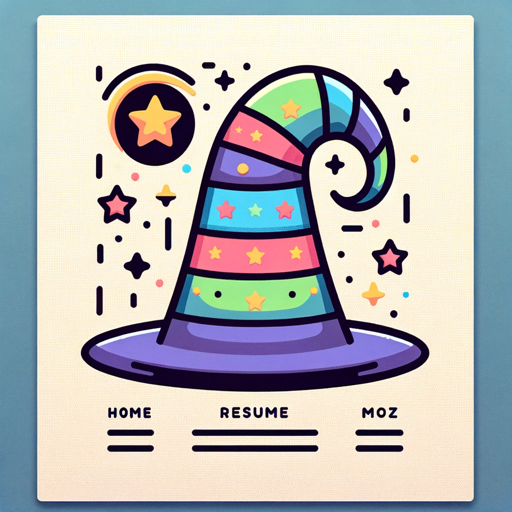
QB-Core Script Optimizer
Optimize FiveM Scripts with AI Power

LegalAI
Clarifying Legal Issues with AI Precision

Realism GPT
Crafting Reality Through AI

Storybrand Buddy
Craft Your Story, Elevate Your Brand

XANA Genesis Boys
Dive into Romance, Shape Your Story
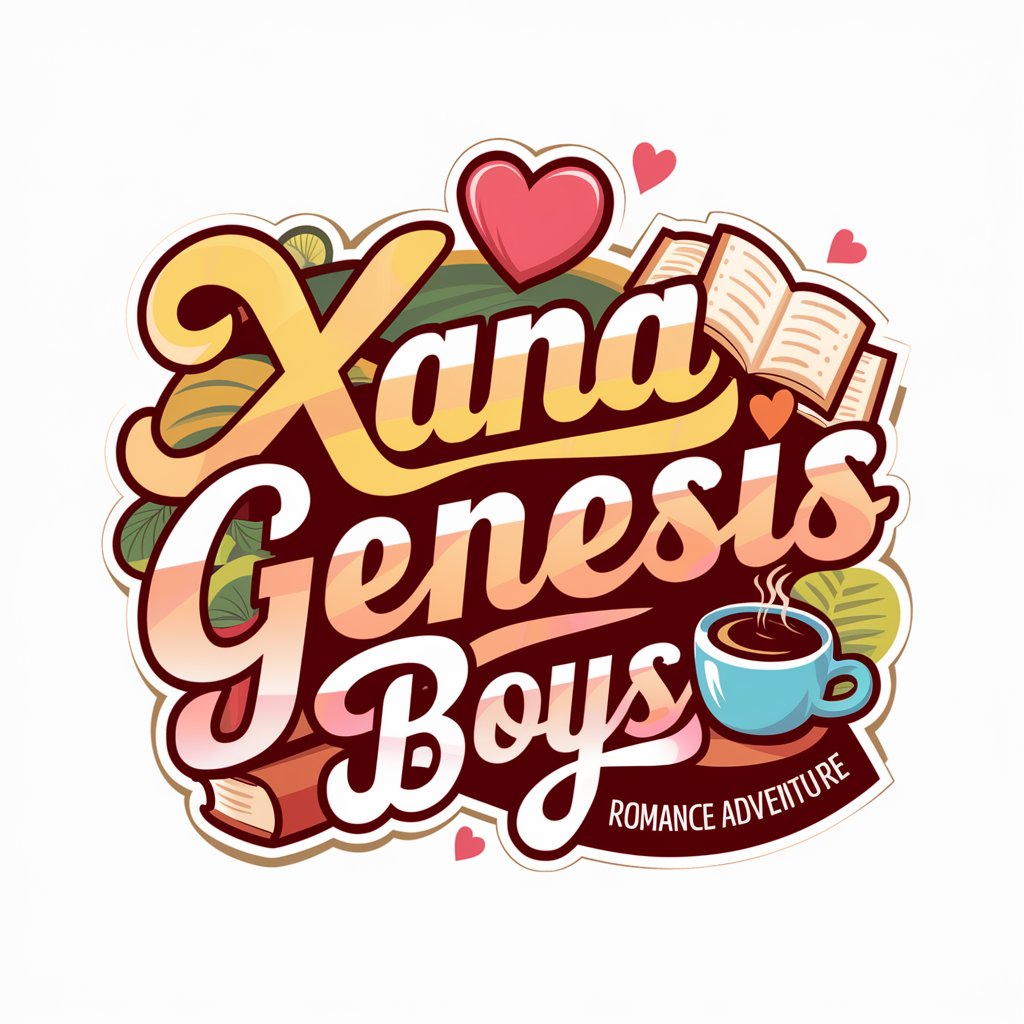
ニワトリ予想屋
Amusing Predictions for Chicken Races

悪役令嬢に叱られたい!
Scolded by AI-powered Noble Villainess

エラー相談室
エラー解析をAIで簡単に
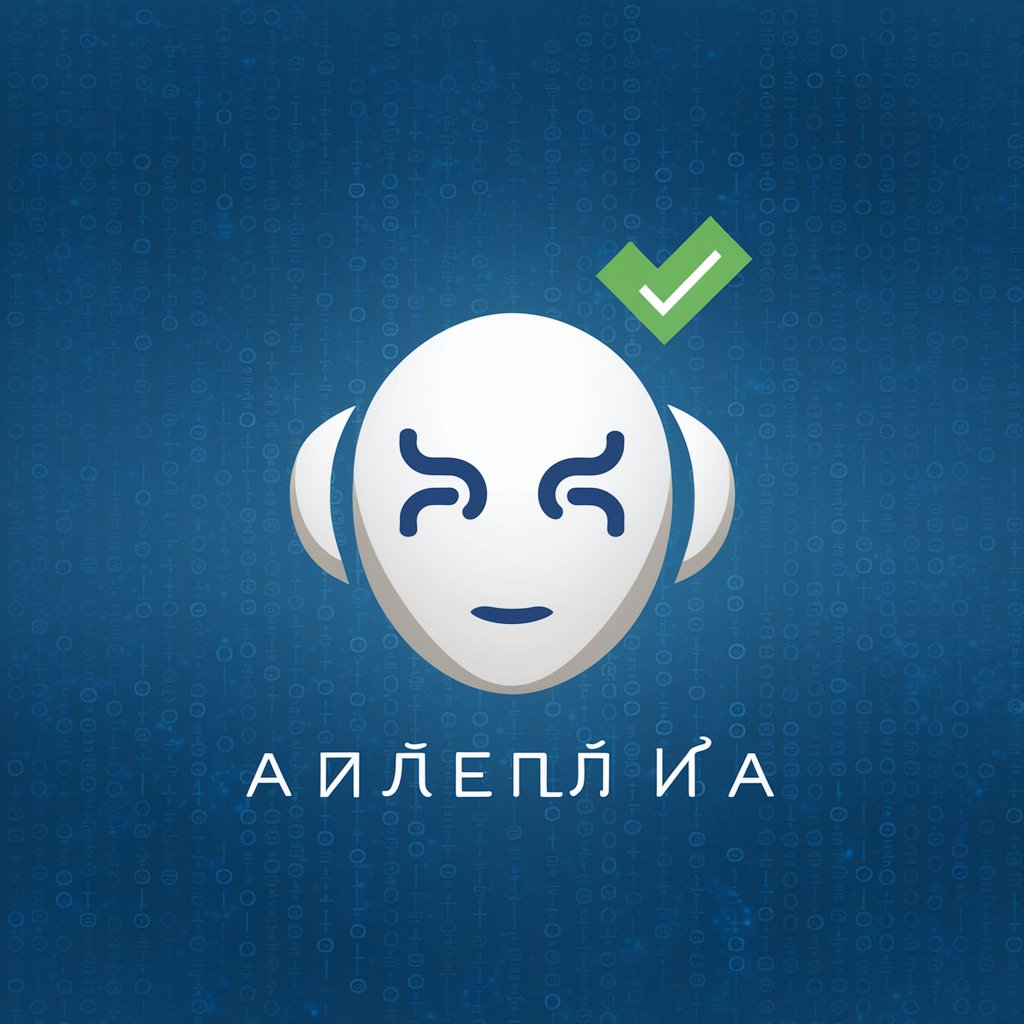
Person-Centered Language Assistant
Empowering respectful communication with AI

File Renamer Assistant FAQs
What file formats does File Renamer Assistant support?
File Renamer Assistant supports common text and document formats, ensuring a broad compatibility with most files requiring renaming.
Can I customize the renaming format?
Yes, you can specify your preferred format. The default format is '<YYYYMMDD> - <amount> - <description>', but this can be tailored to meet your unique needs.
How does the Assistant determine the file name?
The Assistant analyzes the content of your files, extracting key information like dates, amounts, and essential descriptions to generate a concise and relevant file name.
Is there a limit to the number of files I can rename at once?
While there's no set limit, processing a large number of files simultaneously may affect performance. It's recommended to batch the files reasonably.
What if I'm not satisfied with the suggested file names?
You can provide feedback or adjust the preferences for file naming. The Assistant is designed to learn from your input, improving the accuracy of future suggestions.



