
Image Rename Master - AI-Powered Renaming

Welcome to Image Rename Master, your AI solution for intelligent image renaming.
Automate Image Renaming with AI
Generate a detailed description of an image featuring...
Describe the contents and context of an image that shows...
What are the main elements and details in an image depicting...
Create a scenario where an image includes...
Get Embed Code
Introduction to Image Rename Master
Image Rename Master is a specialized AI tool designed to streamline the process of managing and organizing digital images by intelligently renaming them based on their content. Utilizing advanced AI algorithms, such as those found in OpenAI's GPT and DALL·E models, Image Rename Master analyzes the visual and contextual elements within images to generate descriptive, accurate file names. This technology aims to replace generic, non-descriptive file names with meaningful titles that reflect the images' subjects, themes, or characteristics. For example, a photo with a generic name like 'IMG_1234.jpg' might be renamed to 'sunset_over_mountain_lake.jpg' after analysis, providing immediate context about the image content. Powered by ChatGPT-4o。

Main Functions of Image Rename Master
Content-Based Image Recognition
Example
Transforming 'IMG_2023.jpg' to 'golden_retriever_puppy_in_garden.jpg'
Scenario
When a user uploads a batch of unsorted, generically named photos, Image Rename Master utilizes content-based image recognition to identify key elements within each photo (e.g., objects, scenery, activities) and renames the file accordingly, making it easier to understand the content without opening the file.
Batch Image Processing
Example
Renaming a folder of vacation photos from 'DCIM' to detailed names like 'beach_sunset_maldives.jpg', 'snorkeling_coral_reef.jpg'
Scenario
For users with large collections of digital photos from events, trips, or projects, Image Rename Master can process multiple images simultaneously. This function saves time and effort by automatically renaming all files in a batch based on their individual contents, thus improving file organization and retrieval efficiency.
Customizable Naming Conventions
Example
Adapting file names to formats like 'YYYY-MM-DD_event_name.jpg' for a collection of event photos
Scenario
Image Rename Master offers flexibility in renaming files by allowing users to set customizable naming conventions that fit their personal or professional organizational standards. This is particularly useful for photographers, event planners, or businesses that require a consistent file naming scheme for documentation, archiving, or publication purposes.
Ideal Users of Image Rename Master Services
Photographers
Professional and amateur photographers often deal with large volumes of images from shoots that require efficient sorting and categorization. Image Rename Master helps them quickly identify and organize photos by content, making it easier to manage portfolios, client deliveries, and archival systems.
Digital Content Managers
Individuals responsible for managing digital assets in organizations, such as content creators, marketing professionals, and digital archivists, will find Image Rename Master invaluable for maintaining an organized and searchable media library, ensuring quick retrieval and usage tracking of images based on descriptive naming.
Personal Media Organizers
For individuals with extensive collections of personal photos and videos, such as family memories, travel photos, or hobby-related images, Image Rename Master simplifies the daunting task of digital organization, enabling users to navigate and relive their memories through well-organized and descriptive filenames.

How to Use Image Rename Master
Start Your Free Trial
Begin by visiting yeschat.ai to access Image Rename Master for a free trial without the need to login or subscribe to ChatGPT Plus.
Upload Your Images
Use the upload feature to submit the images you wish to rename. There's no limit on the number of images, but larger batches may take more time to process.
Image Analysis
The tool automatically analyzes the content of each image using advanced AI algorithms to identify and understand the elements in the image.
Review Suggestions
Image Rename Master will then suggest new names for each image based on its content. You have the option to accept these suggestions or modify them as you see fit.
Download Renamed Images
Once you're satisfied with the new names, download the renamed images in a compressed (zip) file format, ready for use in your projects or to organize your image library.
Try other advanced and practical GPTs
#Temporal Loopline
Explore Cosmic Eras with AI

GPTs Butler
Custom AI-powered support for your unique needs.
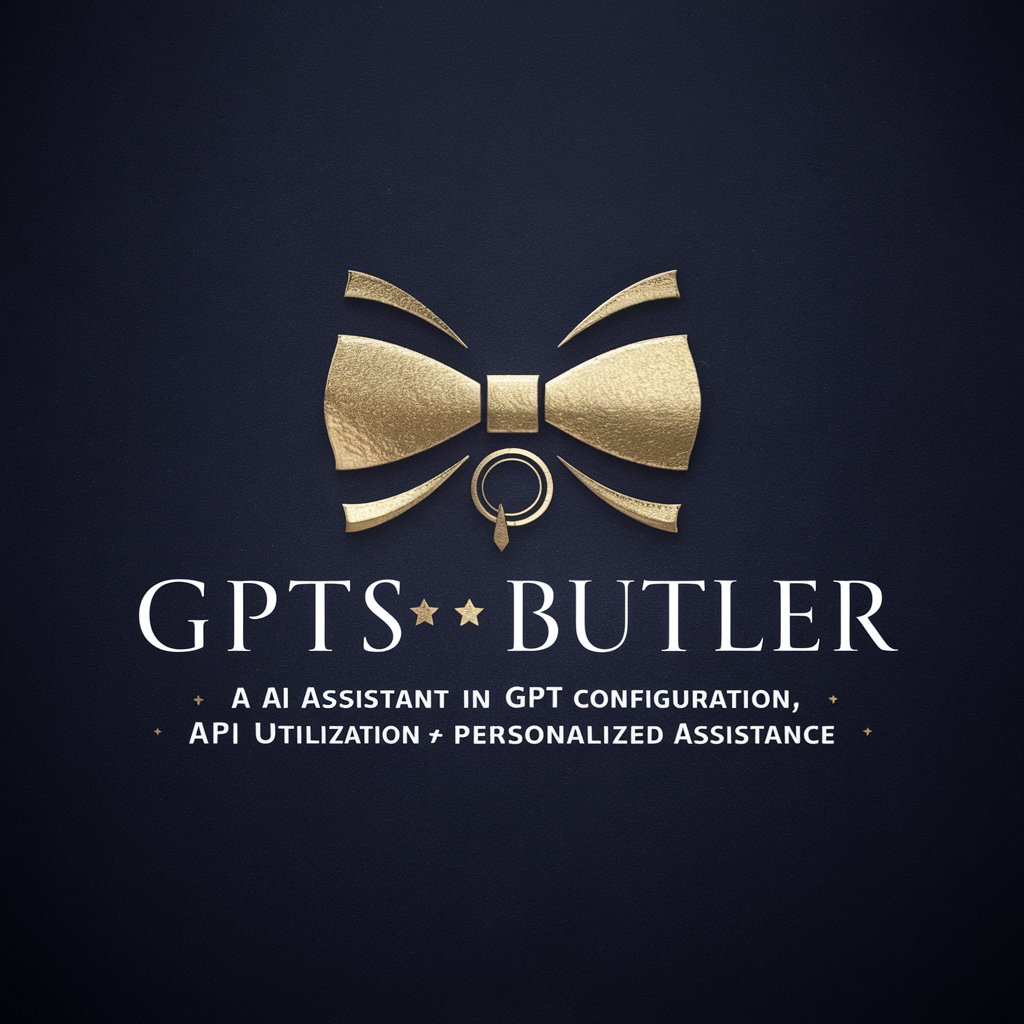
Weather Artist
Visualize Weather in Artistic 3D Realism

Thorough Reader
Deep Dive into Texts with AI Insight

Assistent SEO en català
Optimize Catalan content with AI-driven SEO insights.

Pitch Deck Copilot
Elevate Your Pitch with AI Power

疑似恋エージェンシー
Experience Love's Journey, Virtually

Historic Narrator
Bringing history to life with AI

Rhetorica: AP Lang Rhetorical Analysis Tutor
Enhancing Essays with AI Insight
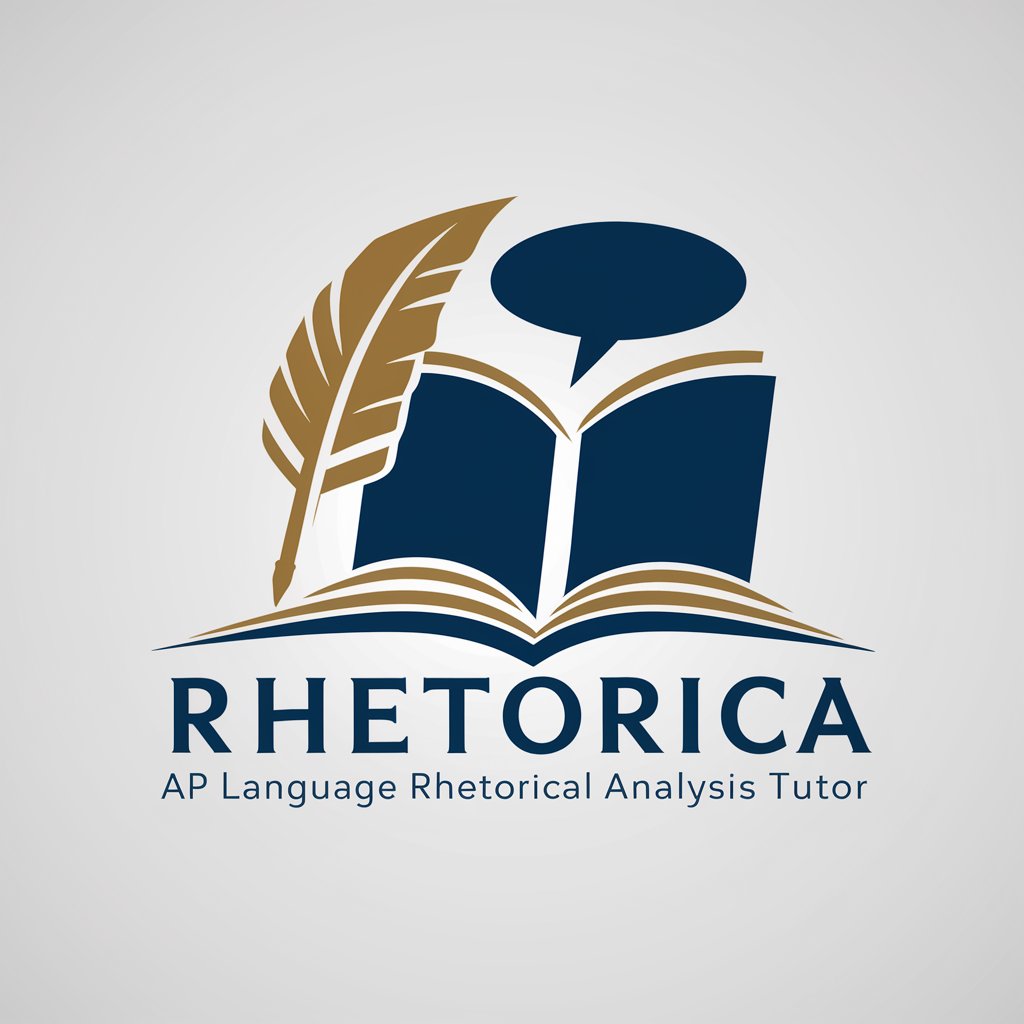
HR Helper
Streamlining HR with AI

掛け算の順序おじさん
Master multiplication order with AI
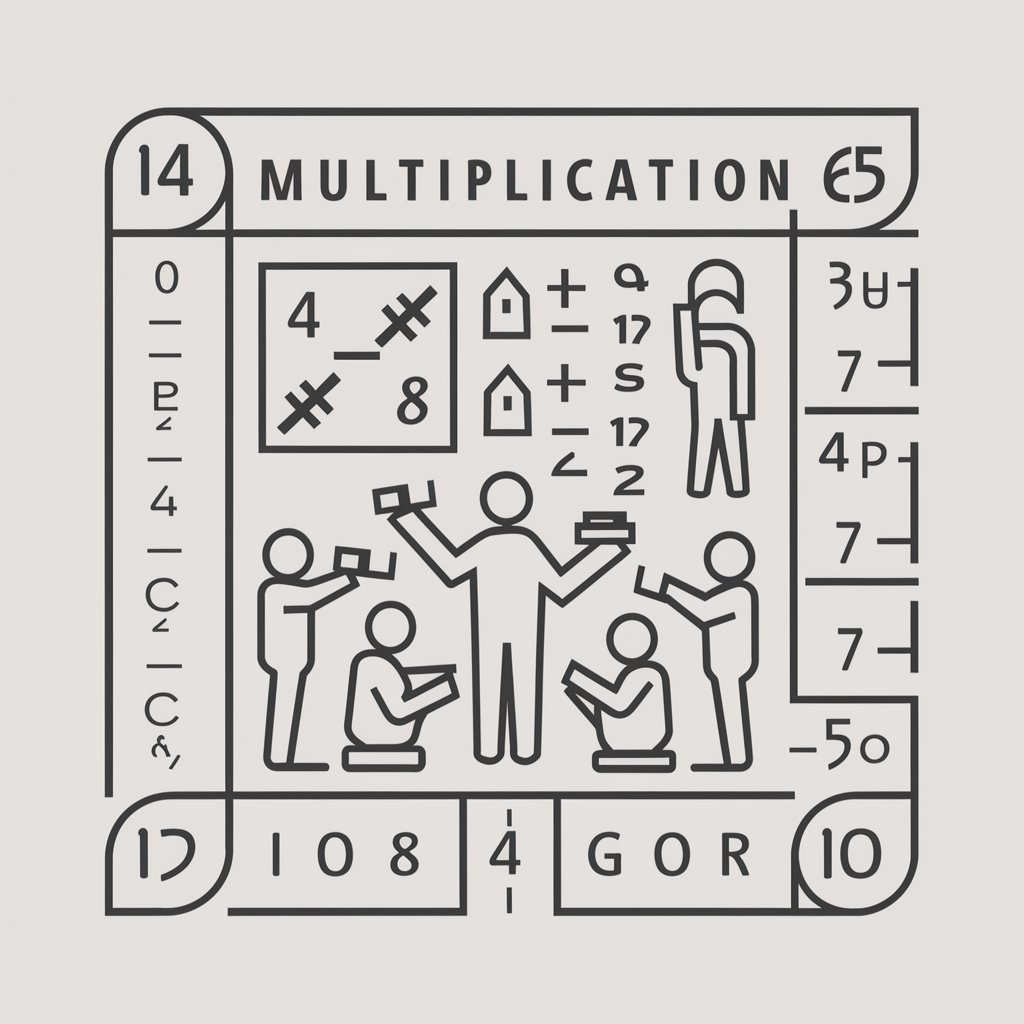
言語的世界シミュレーター
Simulate Worlds with Words

Frequently Asked Questions about Image Rename Master
What technology does Image Rename Master use to analyze images?
Image Rename Master leverages the latest AI technologies, including GPT-4 and DALL·E, to recognize and interpret the content of images for accurate renaming.
Can I rename images in bulk with Image Rename Master?
Yes, Image Rename Master supports bulk renaming, allowing users to upload and process multiple images at once for efficient batch renaming.
How does Image Rename Master ensure the privacy of my uploaded images?
Your privacy is paramount. Uploaded images are processed securely and are not stored or used for any other purposes than renaming.
Is Image Rename Master suitable for professional photographers?
Absolutely. Professional photographers can use Image Rename Master to streamline their workflow by quickly renaming images based on content, saving time for creative processes.
Can Image Rename Master recognize and rename images in various languages?
While the primary interface and suggested names are in English, the tool is capable of recognizing content from images worldwide, making it versatile for global use.





