
Pitch Deck Copilot - AI-Assisted Pitch Crafting

Welcome to your pitch deck creation journey!
Elevate Your Pitch with AI Power
Craft a compelling narrative that captures your startup's mission and vision.
Design an engaging slide to highlight your market opportunity.
Develop a clear and impactful business model slide.
Create an effective problem-solution statement for your pitch deck.
Get Embed Code
Introduction to Pitch Deck Copilot
Pitch Deck Copilot is a specialized assistant designed to guide users through the creation of pitch decks for startups. It leverages extensive knowledge and examples of successful pitch decks to provide practical advice, structure suggestions, presentation tips, and content refinement. The core purpose of Pitch Deck Copilot is to help users craft engaging narratives, select impactful visuals, and refine their messaging to effectively communicate their ideas in a pitch deck. For instance, if a user is working on the problem slide of their pitch deck, Pitch Deck Copilot can provide advice on how to articulate the problem in a compelling way, backed by data and relevant examples. Powered by ChatGPT-4o。

Main Functions of Pitch Deck Copilot
Advising on Slide Creation
Example
For a slide focusing on 'Market Validation', Pitch Deck Copilot can suggest including specific statistics, customer testimonials, or market research that demonstrates demand for the product or service.
Scenario
A user preparing a slide about their startup's market validation
Structuring the Pitch Deck
Example
Pitch Deck Copilot can guide on the optimal sequence of slides, ensuring a logical flow that starts with introducing the problem, followed by the solution, market opportunity, and business model.
Scenario
A startup founder uncertain about how to structure their pitch deck effectively
Visual and Design Suggestions
Example
Guidance on selecting visuals that align with the startup's branding and the message of each slide, like using infographics to represent growth metrics.
Scenario
A user looking to enhance the visual appeal of their pitch deck
Content Refinement
Example
Assisting in refining the language and key messages of each slide to ensure clarity, conciseness, and impact.
Scenario
A user needing to refine the messaging on their slides for maximum impact
Ideal Users of Pitch Deck Copilot Services
Startup Founders
Founders preparing to pitch to investors can use Pitch Deck Copilot for creating a persuasive and coherent presentation of their business model, market opportunity, and team.
Entrepreneurs
Entrepreneurs at any stage, especially those new to fundraising, can benefit from the guidance on how to effectively communicate their vision and business plan to potential backers.
Business Students
Business students working on project presentations or learning about startup funding can use Pitch Deck Copilot as an educational tool to understand the nuances of effective pitch deck creation.
Innovation Managers
Corporate innovation managers or intrapreneurs responsible for pitching internal projects or new business lines within their organization can leverage Pitch Deck Copilot to create impactful presentations.

How to Use Pitch Deck Copilot
1
Visit yeschat.ai for a free trial without login, also no need for ChatGPT Plus.
2
Select the Pitch Deck Copilot option from the available tools to start crafting your pitch deck.
3
Input details about your startup, including your business model, target market, and unique value proposition.
4
Utilize the provided templates and examples to structure your pitch deck effectively.
5
Leverage AI-powered suggestions for improving your narrative, visuals, and overall presentation flow.
Try other advanced and practical GPTs
Abogado Laboral
Empowering Your Legal Journey with AI

NVC助手
Empathize and connect, powered by AI

CHINESE DINNING CULTURE
Master Dining Etiquette with AI

Mimic X
Craft tweets with AI-powered style and humor

Kanji Tutor
Master Kanji with AI Precision

Language Tutor
Master Languages with AI-Powered Tutoring

Assistent SEO en català
Optimize Catalan content with AI-driven SEO insights.

Thorough Reader
Deep Dive into Texts with AI Insight

Weather Artist
Visualize Weather in Artistic 3D Realism

GPTs Butler
Custom AI-powered support for your unique needs.
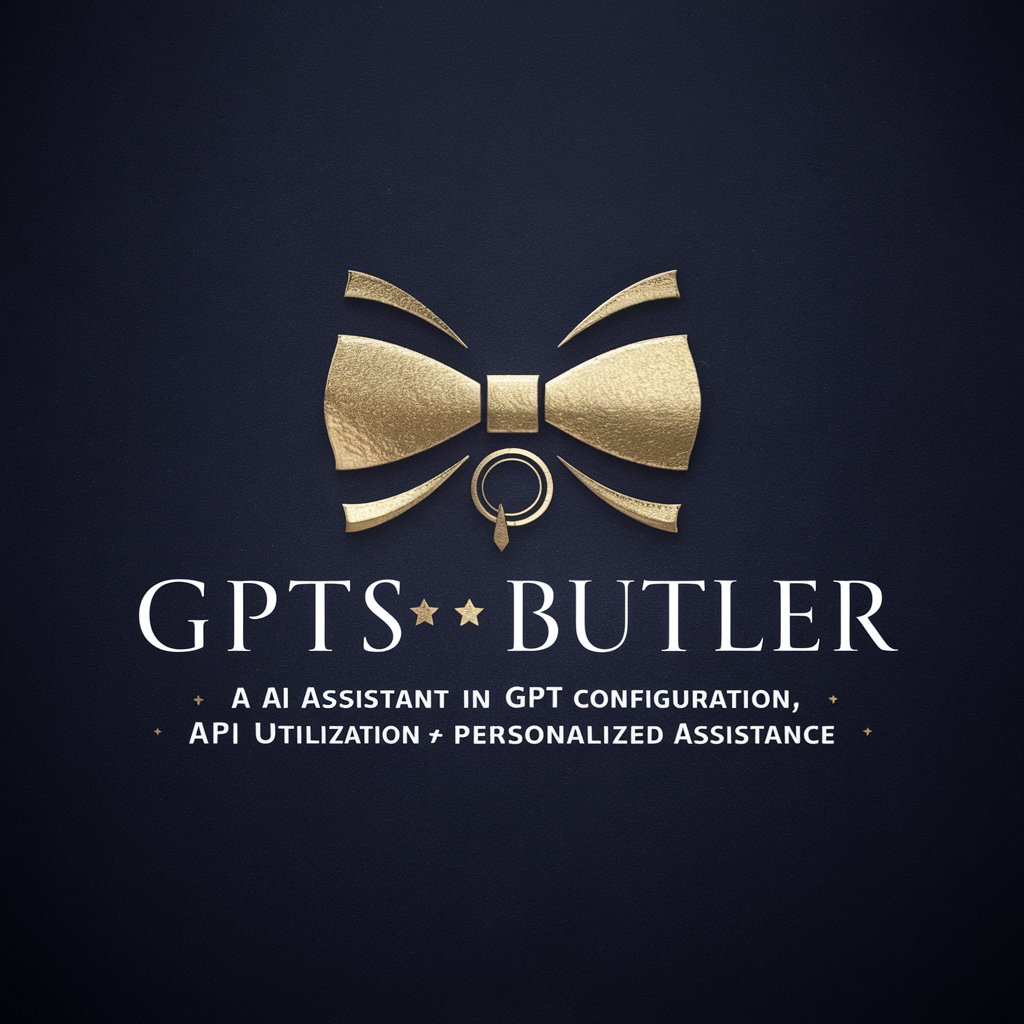
#Temporal Loopline
Explore Cosmic Eras with AI

Image Rename Master
Automate Image Renaming with AI

Frequently Asked Questions About Pitch Deck Copilot
What is Pitch Deck Copilot?
Pitch Deck Copilot is an AI-assisted tool designed to help users create compelling pitch decks for startups, offering guidance on structure, design, and content.
Can Pitch Deck Copilot customize my deck for different investors?
Yes, the tool can tailor your pitch deck to suit different investor profiles by adjusting the emphasis on various aspects of your business.
How does Pitch Deck Copilot enhance the visual aspect of my deck?
The tool suggests impactful visuals and layout designs that align with your content, enhancing the overall appeal of your pitch deck.
Is prior experience in pitch deck creation needed to use this tool?
No, Pitch Deck Copilot is user-friendly and designed for both novices and experienced users, providing step-by-step guidance throughout the process.
Can I use Pitch Deck Copilot for industries outside of technology and startups?
Absolutely, while tailored for startups, the tool's versatile framework and customizable features make it suitable for a wide range of industries.





