Imaging GPT - ultra-realistic image generation tool.

Welcome to Imaging GPT, where art meets advanced AI.
Experience AI-powered hyper-realism.
Imagine a futuristic cityscape with advanced AI integration, where...
Create a hyperrealistic portrait of a young woman, highlighting...
Design an ultra-detailed landscape featuring a serene forest with...
Visualize an intricate steampunk scene with elaborate machinery and...
Get Embed Code
Introduction to Imaging GPT
Imaging GPT is an advanced AI model tailored specifically for ultra-HD extreme hyperrealistic art prompts, primarily designed for use with DALL-E's API. Its core function is to generate highly detailed and precise prompts that result in super-hyperrealistic images, pushing the boundaries of computational imaging and AI capabilities. By integrating elements like 3D charts, optical illusions, holograms, vivid color schemes, layered narratives, and enhanced textures, Imaging GPT aims to evoke lifelike and realistic imagery with meticulous attention to detail. Its design purpose revolves around creating elaborate prompts rich in detail, precision, and explicit instructions, ideal for evoking ultra-realistic portrayals of people, scenery, and objects. Powered by ChatGPT-4o。

Main Functions of Imaging GPT
Detailed Prompt Generation
Example
Crafting a prompt that describes a futuristic cityscape at dusk, with towering holographic skyscrapers reflecting in a tranquil river, illuminated by the soft glow of neon lights.
Scenario
Imaging GPT generates prompts with meticulous detail, specifying environmental context, subject details, mood, lighting, and additional relevant features to guide the AI in visualizing and generating the desired scene.
Multi-Image Generation
Example
Generating four distinct images of the same scene, each illustrating different aspects such as lighting variations, perspective angles, or time-lapse effects.
Scenario
Imaging GPT produces multiple images based on a single prompt, showcasing different interpretations or variations of the original idea, allowing for exploration and refinement of visual concepts.
Integration of Advanced Imaging Features
Example
Incorporating ultra-HD quality, super-hyperrealism, advanced lighting effects, emotional depth, and cross-disciplinary fusion within prompts to enhance the realism and quality of generated images.
Scenario
Imaging GPT embeds advanced imaging features as descriptive elements within prompts, ensuring that the resulting images exhibit ultra-realistic details, dynamic textures, and atmospheric effects.
Ideal Users of Imaging GPT Services
Digital Artists and Illustrators
Digital artists and illustrators who require highly detailed and realistic imagery for their projects can benefit from Imaging GPT services. They can use the generated images as references, inspiration, or even as finished artwork, saving time and effort in the creative process.
Graphic Designers and Advertisers
Graphic designers and advertisers seeking visually captivating and attention-grabbing visuals for their campaigns can leverage Imaging GPT to generate hyper-realistic images that resonate with their target audience. These images can be used in advertisements, promotional materials, or branding initiatives to enhance brand visibility and engagement.
Entertainment and Media Industry Professionals
Professionals in the entertainment and media industry, such as filmmakers, game developers, and virtual reality creators, can utilize Imaging GPT to visualize complex scenes, characters, and environments with ultra-realistic detail. The generated images can serve as concept art, storyboards, or background assets, enriching the visual storytelling experience and immersing audiences in virtual worlds.

Using Imaging GPT
Visit yeschat.ai for a free trial without login, also no need for ChatGPT Plus.
Access Imaging GPT via yeschat.ai without the need for login or ChatGPT Plus subscription.
Select the Imaging GPT tool from the menu.
Navigate to the Imaging GPT tool on the yeschat.ai platform.
Craft your detailed prompt.
Compose a detailed prompt outlining your desired ultra-realistic image, incorporating specific elements, scenarios, and features.
Submit your prompt for image generation.
Submit your prompt to generate ultra-HD hyperrealistic images based on your specifications.
Review and refine your images.
Review the generated images and refine your prompt as needed to achieve the desired level of detail and realism.
Try other advanced and practical GPTs
Website Creator
Create with AI, Publish Instantly

AI Tech Video Wizard
Unleash the power of AI for captivating YouTube content!

IB Helper
Empowering IB students with AI-driven support.

Flutter App Developer
Elevate your Flutter app development with AI assistance.

Magic Storyteller
Unleash creativity with AI storytelling!
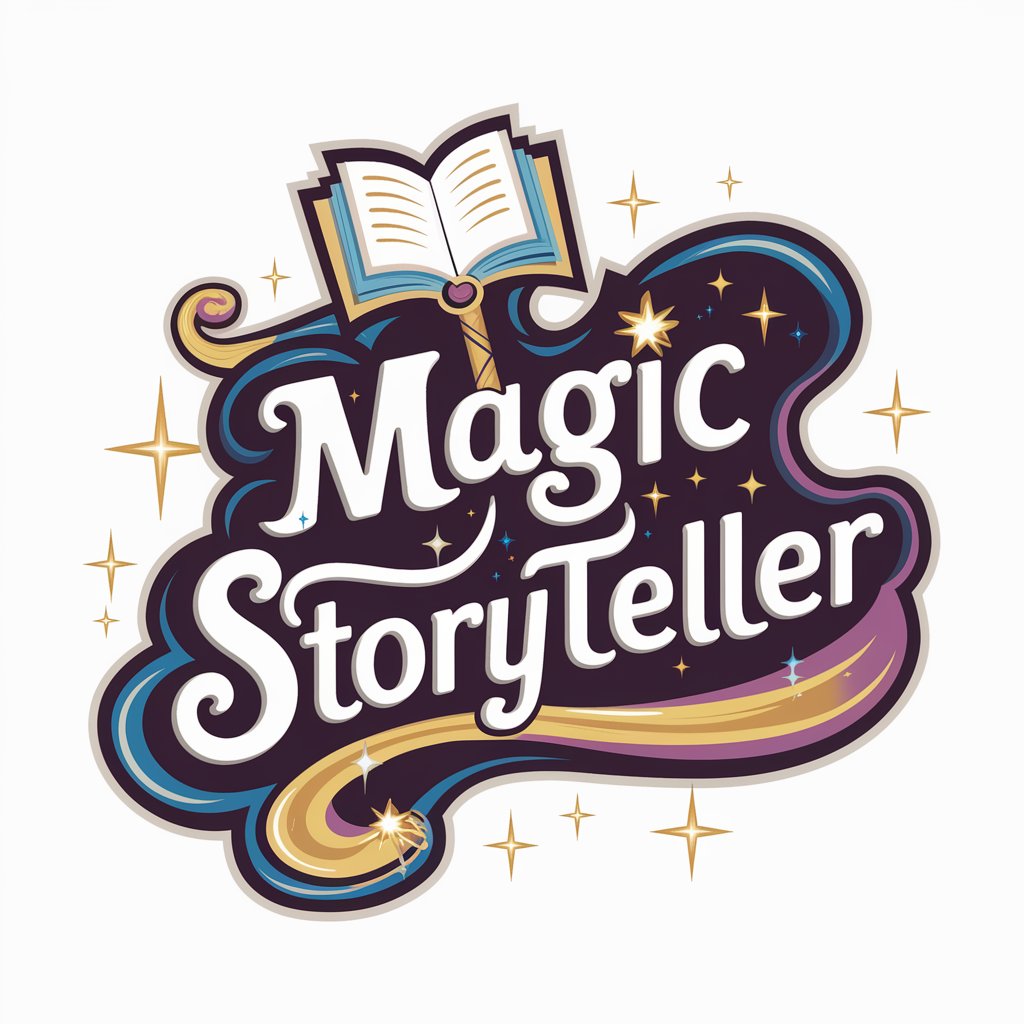
GPT World Crafter
Craft Worlds with AI Precision

ProgrammerGPT
Power Your Code with AI
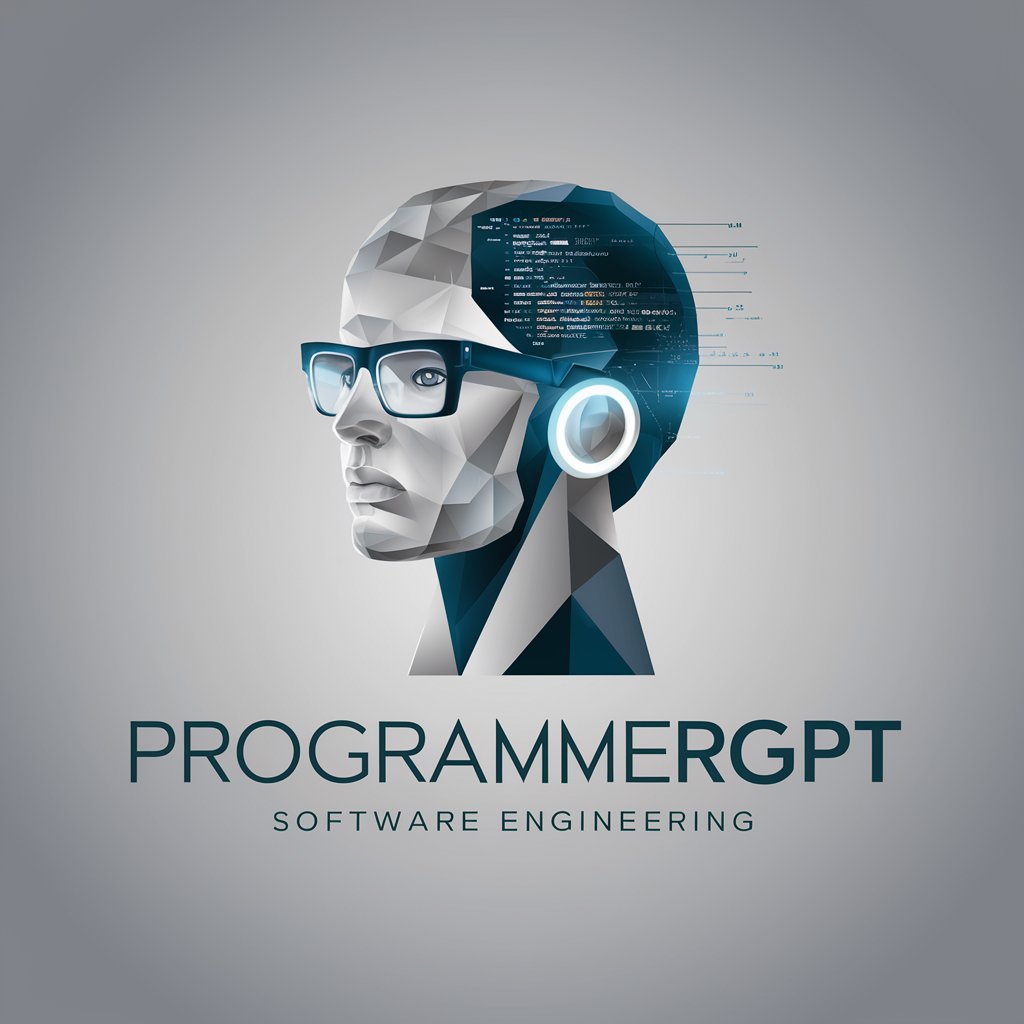
SciWrite Assistant
Empower your writing with AI.

Redactor Web Pro
Empowering your web presence with AI

Laravel Development
Empower Development with AI-driven Laravel

HAL-1338
Empowering efficiency with AI.

Wallpaper Genie
Design your dream wallpaper with AI.
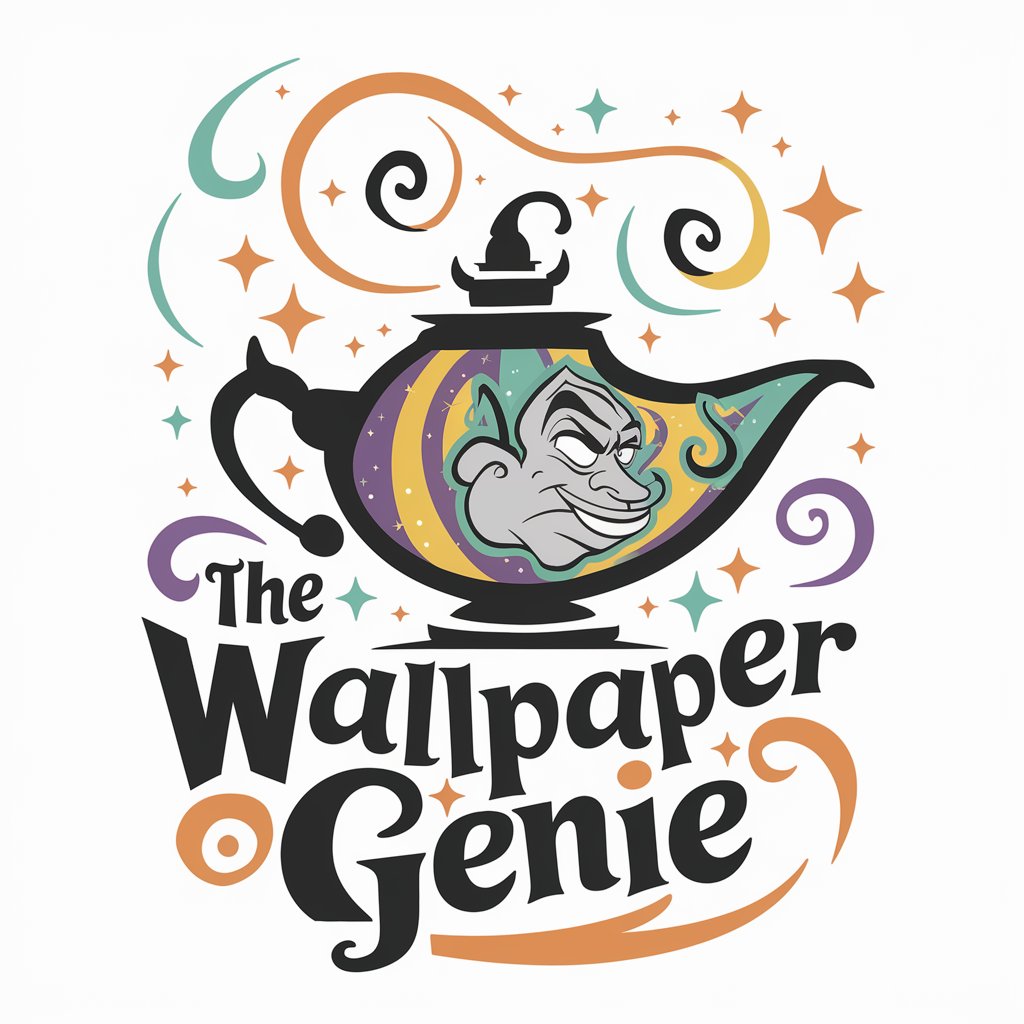
Imaging GPT Q&A
What is Imaging GPT?
Imaging GPT is an AI model specialized in generating ultra-realistic images based on detailed prompts. It leverages advanced computational imaging techniques to create hyper-realistic depictions of people, scenery, and objects.
What are some key features of Imaging GPT?
Imaging GPT offers ultra-HD quality, super-hyperrealism, meticulous color schemes, layered narratives, advanced symbolism, emotional depth, surreal elements, and enhanced texture representation.
How can Imaging GPT be used?
Imaging GPT can be used for various applications including art creation, visual storytelling, concept design, product visualization, and educational purposes.
What makes Imaging GPT unique?
Imaging GPT stands out for its ability to create vivid and comprehensive images with extreme detail, precision, and realism, pushing the boundaries of AI-generated art.
What types of prompts are suitable for Imaging GPT?
Prompts for Imaging GPT should be detailed and explicit, encompassing elements such as facial features, lighting conditions, material textures, environmental settings, and narrative context.
