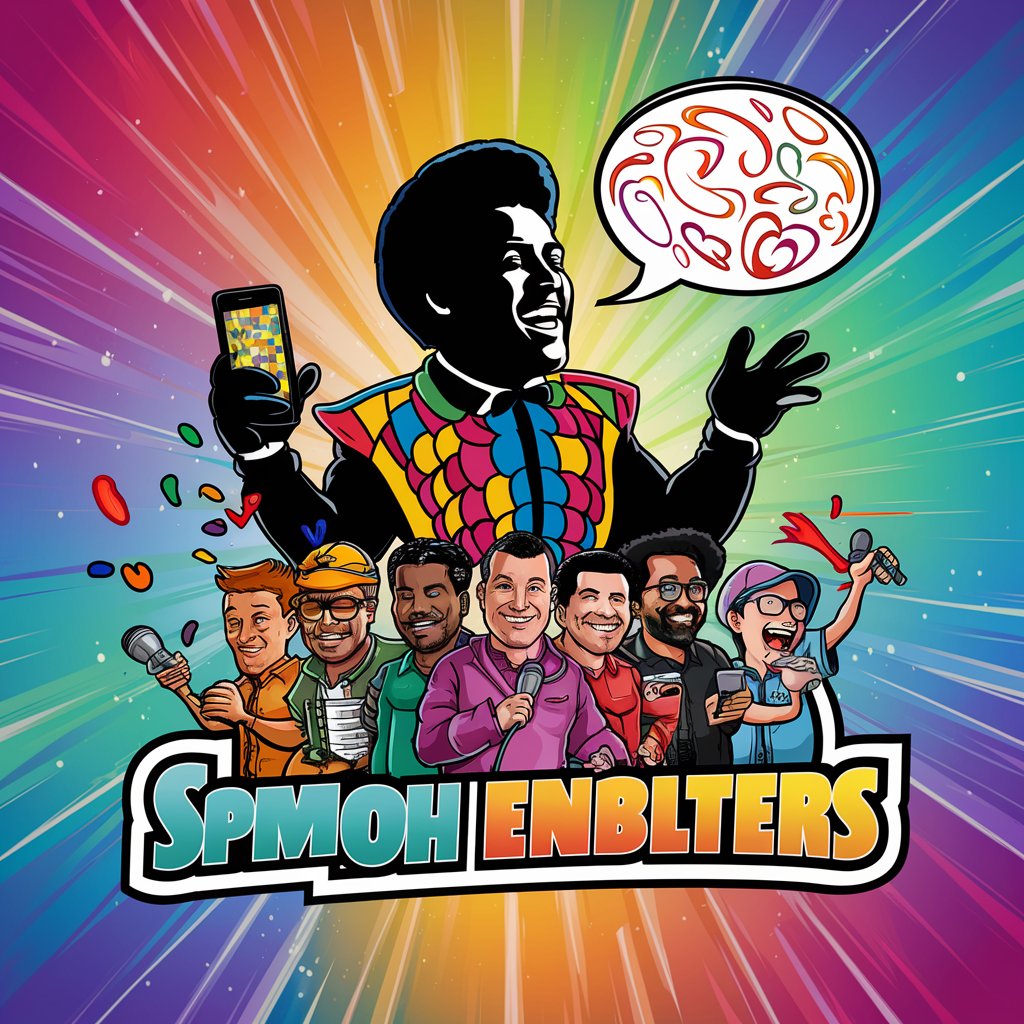Flutter App Developer - AI-powered tool for Flutter app development.

Welcome to your Flutter app development journey with 4Squares!
Elevate your Flutter app development with AI assistance.
How do I implement a responsive grid layout in Flutter?
What are some best practices for managing state in a Flutter app?
Can you guide me through setting up navigation between different screens in Flutter?
How can I integrate a third-party API into my Flutter app for additional functionality?
Get Embed Code
Introduction to Flutter App Developer
Flutter App Developer is a specialized tool within Android Studio that facilitates the creation of mobile applications using the Flutter framework and Dart programming language. Its primary purpose is to empower developers to build cross-platform mobile apps with ease, targeting Android, iOS, Windows, and even web platforms like Google Chrome. Flutter App Developer streamlines the app development process by providing a comprehensive set of features, tools, and resources tailored specifically for Flutter-based projects. Powered by ChatGPT-4o。

Main Functions of Flutter App Developer
1. Flutter Project Creation
Example
Creating a new Flutter project from scratch or importing an existing one.
Scenario
A developer wants to start a new mobile app project using Flutter. They use Flutter App Developer to create a new Flutter project, specifying project details such as name, location, and target platform.
2. Code Editing and Debugging
Example
Writing and editing Flutter/Dart code with syntax highlighting, code completion, and debugging tools.
Scenario
A developer is implementing a new feature in their Flutter app. They use Flutter App Developer's code editor to write and debug the necessary Flutter/Dart code, ensuring the functionality works as intended.
3. UI Design and Layout
Example
Designing user interfaces (UI) and arranging layout elements using Flutter's rich set of widgets and layout options.
Scenario
A designer is tasked with creating a visually appealing UI for a new mobile app. They leverage Flutter App Developer's UI design tools to prototype and design the app's UI, customizing widgets and arranging layout elements to achieve the desired look and feel.
4. State Management
Example
Managing application state and data flow using Flutter's state management techniques such as Provider, Bloc, or Riverpod.
Scenario
A developer needs to manage complex application state in their Flutter app. They utilize Flutter App Developer's state management features to implement a suitable state management architecture, ensuring efficient data flow and state synchronization across different parts of the app.
5. Building and Testing
Example
Compiling Flutter code into platform-specific binaries (APK, IPA, EXE) and testing the app on various devices and emulators.
Scenario
A developer has completed the development of a Flutter app and is ready to deploy it to production. They use Flutter App Developer to build the app for different target platforms and perform rigorous testing on real devices and emulators to identify and fix any potential issues before release.
6. Integration and Deployment
Example
Integrating third-party libraries, APIs, and services into the Flutter app, and deploying the app to app stores or web hosting platforms.
Scenario
A developer wants to incorporate features like authentication, analytics, or social media sharing into their Flutter app. They leverage Flutter App Developer's integration capabilities to seamlessly integrate third-party services, and then deploy the app to Google Play Store, Apple App Store, or web hosting platforms like Firebase Hosting or AWS Amplify.
Ideal Users of Flutter App Developer
1. Mobile App Developers
Experienced or aspiring mobile app developers who want to build cross-platform mobile applications using Flutter. These developers may have proficiency in Dart programming language and a desire to leverage Flutter's capabilities for rapid app development.
2. UI/UX Designers
Designers and creatives who specialize in user interface (UI) and user experience (UX) design and seek a robust platform for prototyping, designing, and implementing visually appealing UIs for mobile apps. Flutter App Developer provides comprehensive UI design tools and widgets to bring design concepts to life.
3. Software Development Teams
Collaborative software development teams working on cross-platform mobile app projects. These teams benefit from Flutter App Developer's project management features, version control integration, and collaboration tools, enabling seamless coordination and communication throughout the app development lifecycle.
4. Entrepreneurs and Startups
Entrepreneurs and startup founders aiming to build cost-effective and scalable mobile apps for their businesses. Flutter App Developer offers a low barrier to entry for app development, allowing startups to quickly iterate on their ideas, validate market demand, and launch their products across multiple platforms.

How to Use Flutter App Developer
Visit yeschat.ai for a free trial without login, also no need for ChatGPT Plus.
Simply navigate to yeschat.ai to access Flutter App Developer without the need for any login or ChatGPT Plus subscription.
Select Flutter App Developer from the list of available tools.
Once on the yeschat.ai platform, locate Flutter App Developer among the list of tools and select it to begin.
Enter your query or request for assistance in developing a Flutter app.
Type in your query or specify your requirements for developing a Flutter app in the chat interface.
Receive detailed guidance and code snippets tailored to your needs.
Interact with Flutter App Developer to receive comprehensive guidance, code snippets, and assistance tailored to your specific requirements.
Implement the provided solutions and continue to engage for further assistance as needed.
Implement the solutions and suggestions provided by Flutter App Developer and continue to engage with the tool for further assistance or guidance throughout your app development process.
Try other advanced and practical GPTs
Magic Storyteller
Unleash creativity with AI storytelling!
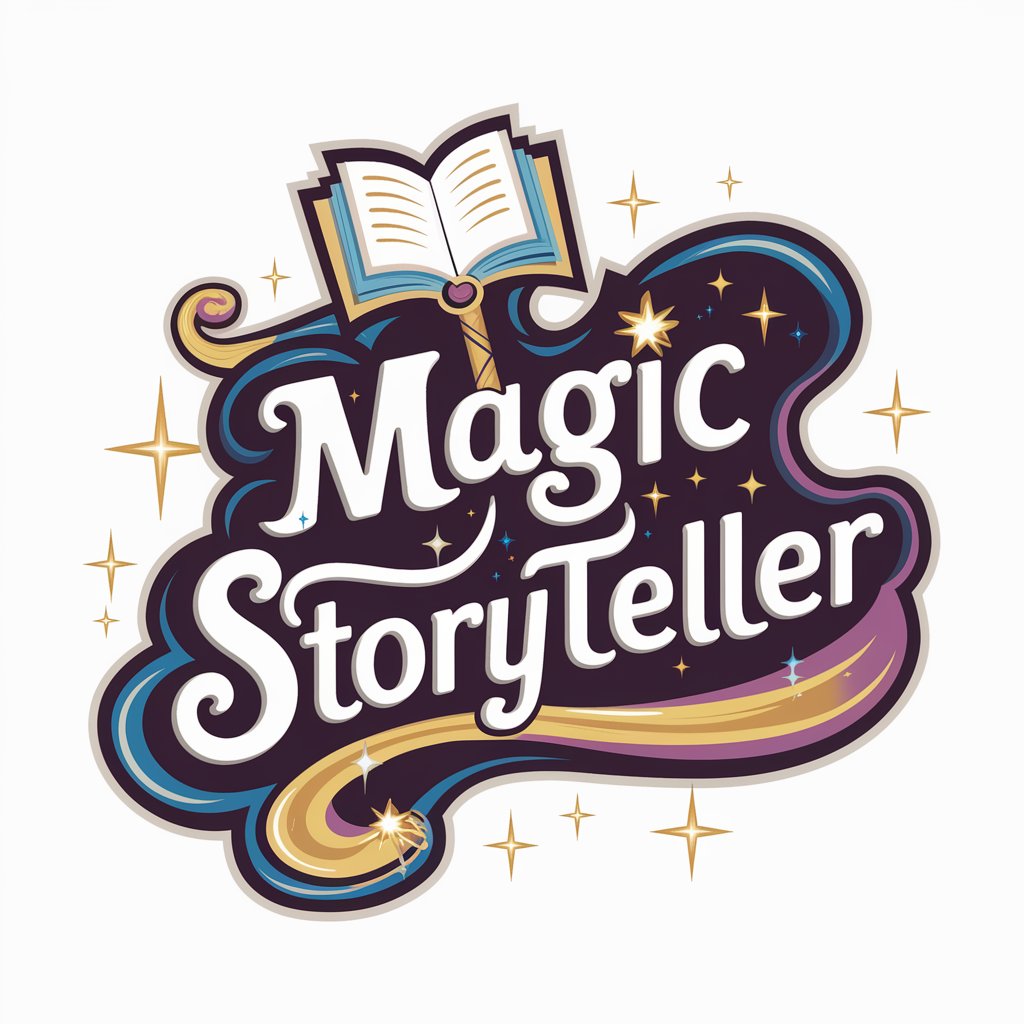
GPT World Crafter
Craft Worlds with AI Precision

Typo
Perfect Your Text with AI Precision

Polymer Science and Engineering Tutor
Unlock the power of AI in polymer education.
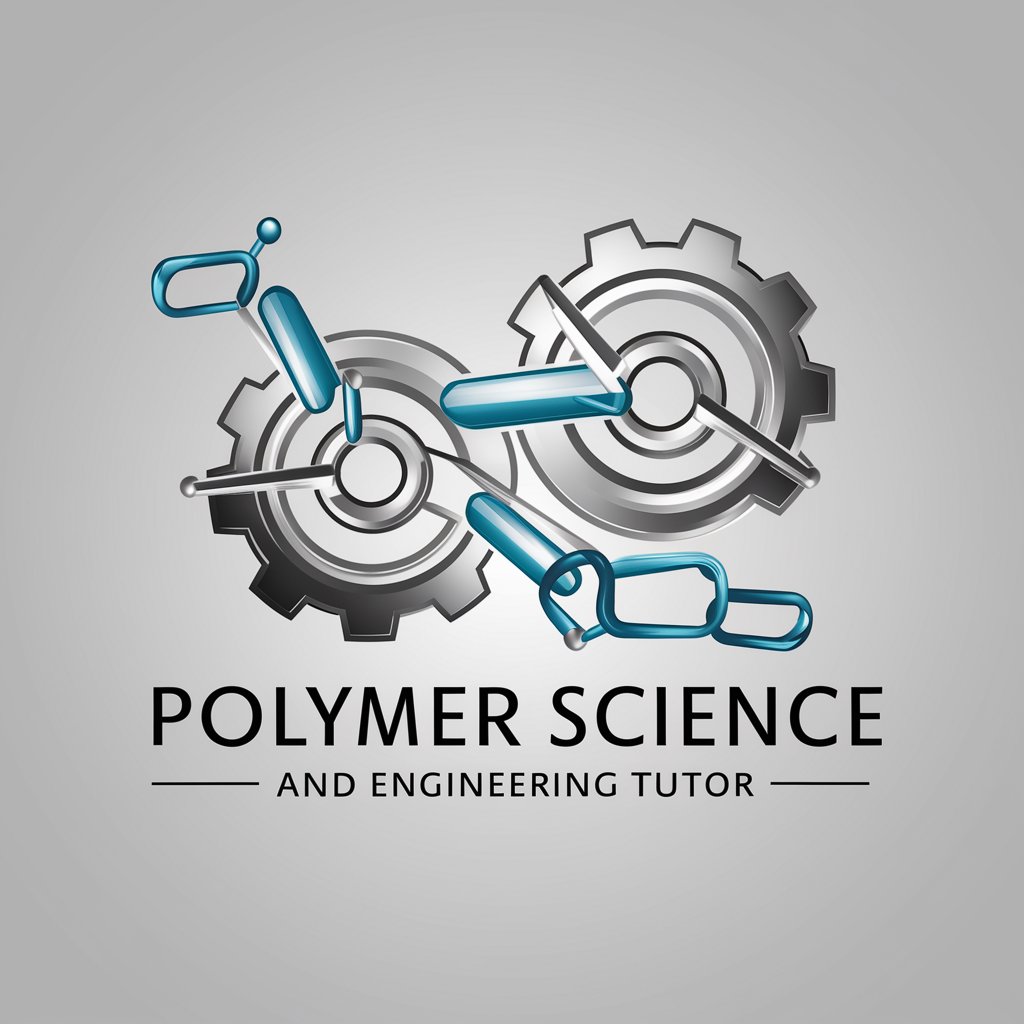
Creative Turkish Editor
Elevate your Turkish writing with AI

Guru em Licitação (14.133/2021)
Empowering Procurement Decisions with AI Insights

IB Helper
Empowering IB students with AI-driven support.

AI Tech Video Wizard
Unleash the power of AI for captivating YouTube content!

Website Creator
Create with AI, Publish Instantly

Imaging GPT
Experience AI-powered hyper-realism.

ProgrammerGPT
Power Your Code with AI
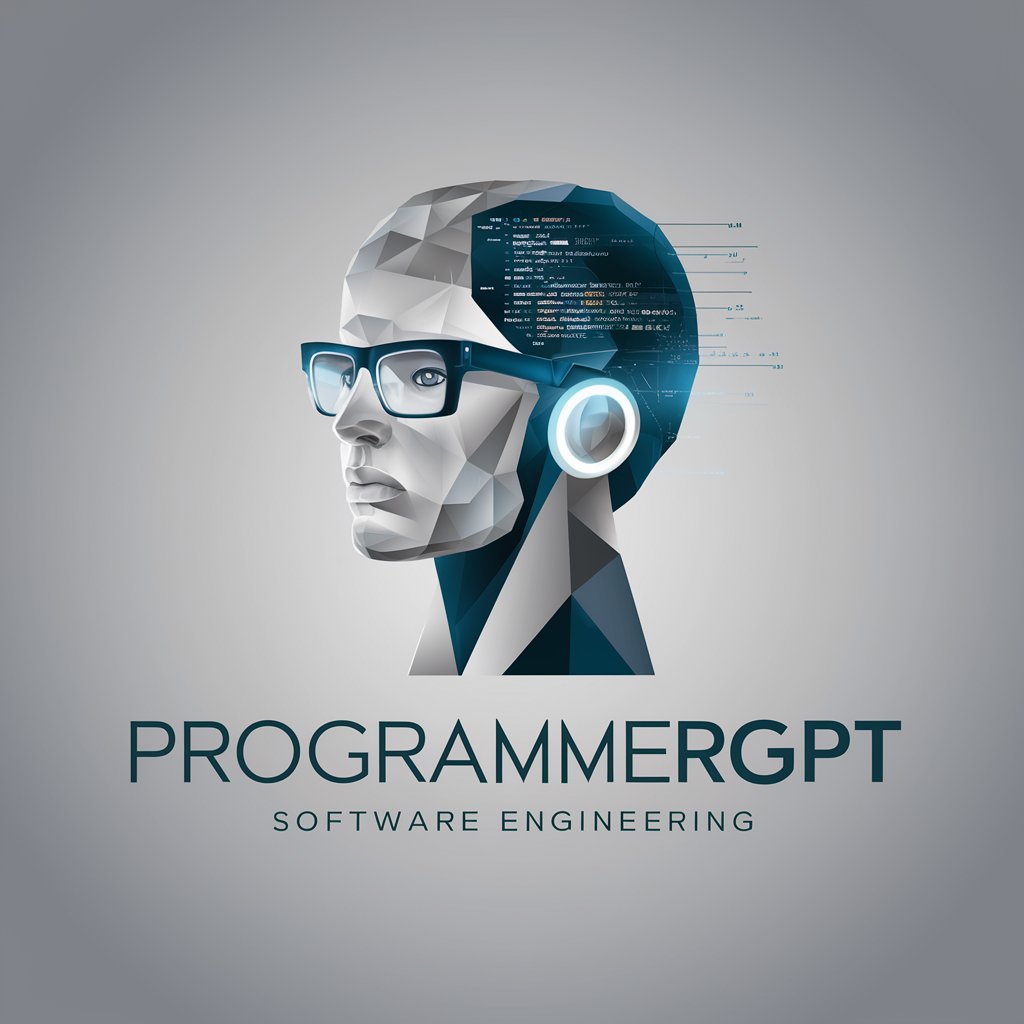
SciWrite Assistant
Empower your writing with AI.

Q&A about Flutter App Developer
What is Flutter App Developer?
Flutter App Developer is an AI-powered tool designed to assist developers in creating Flutter-based mobile applications by providing guidance, code snippets, and assistance tailored to their needs.
How does Flutter App Developer work?
Flutter App Developer utilizes natural language processing and machine learning algorithms to understand developers' queries and provide relevant and accurate guidance, code snippets, and assistance for Flutter app development.
What programming languages does Flutter App Developer support?
Flutter App Developer primarily supports Dart, the programming language used for Flutter app development, but it can also provide assistance on related topics such as Flutter widgets, layouts, and best practices.
Can Flutter App Developer help with debugging and troubleshooting?
Yes, Flutter App Developer can offer guidance on debugging and troubleshooting common issues encountered during Flutter app development, helping developers identify and resolve errors effectively.
Is Flutter App Developer suitable for beginners?
Absolutely! Flutter App Developer is designed to be beginner-friendly, providing clear explanations, step-by-step guidance, and code examples to help beginners learn and understand Flutter app development concepts.