Typo - AI-powered Text Correction

Hello! Let's make your text flawless together!
Perfect Your Text with AI Precision
Write a detailed analysis on
Describe the significance of
Explain the process of
Discuss the impact of
Get Embed Code
Introduction to Typo
Typo is an advanced AI language model designed specifically to excel in identifying and correcting typographical errors, as well as addressing various grammatical mistakes. Its primary function is to enhance written communication by ensuring clarity, accuracy, and professionalism in text. Typo's design purpose revolves around providing users with a tool that not only corrects typographical errors but also offers insights into grammatical nuances, helping users improve their writing skills. For example, Typo can identify and correct common errors such as misspellings, punctuation mistakes, incorrect word usage, and verb tense inconsistencies. In scenarios where precision and attention to detail are paramount, Typo acts as a reliable assistant, helping users produce error-free content across various contexts, from casual emails to professional documents. Powered by ChatGPT-4o。

Main Functions of Typo
Typographical Error Correction
Example
Correcting misspellings, punctuation errors, and formatting inconsistencies.
Scenario
When proofreading an important report, Typo can swiftly detect and rectify typos, ensuring the final document is polished and error-free.
Grammatical Error Detection and Correction
Example
Identifying and fixing grammatical mistakes such as subject-verb agreement errors, improper word usage, and sentence structure issues.
Scenario
In academic writing, Typo assists students and researchers in refining their manuscripts by pinpointing grammatical errors and suggesting corrections to enhance clarity and coherence.
Enhanced Writing Assistance
Example
Offering suggestions for sentence restructuring, vocabulary enrichment, and style improvements.
Scenario
When composing a persuasive essay, Typo provides valuable feedback on sentence flow, offers synonyms for repetitive words, and recommends phrasing adjustments to strengthen the argument.
Ideal Users of Typo Services
Students
Students at all levels, from primary school to university, can benefit from Typo's services. It aids them in writing essays, reports, and assignments with accuracy, thereby improving their academic performance. Additionally, Typo offers valuable learning opportunities by explaining grammar rules and providing contextual examples, facilitating students' language proficiency development.
Professionals
Professionals across various industries, including writers, editors, marketers, and business professionals, rely on Typo to ensure the quality and professionalism of their written communication. Whether drafting business proposals, composing marketing materials, or sending professional emails, Typo helps maintain a polished image and fosters effective communication.
Non-native English Speakers
Non-native English speakers seeking to improve their language skills and enhance their written communication abilities find Typo particularly valuable. It assists them in overcoming language barriers, refining their grammar, and expanding their vocabulary. By offering corrections and explanations tailored to language learners' needs, Typo supports their journey towards fluency and confidence in English writing.

How to Use Typo: Step-by-Step Guide
Step 1
Visit yeschat.ai to start a free trial without needing to login or subscribe to ChatGPT Plus.
Step 2
Choose 'Typo' from the list of available tools to start improving your text.
Step 3
Copy and paste your text into the Typo interface to scan for typographical and grammatical errors.
Step 4
Review the corrections suggested by Typo, which include explanations to help you understand each issue.
Step 5
Apply the suggested corrections to ensure your text is clear and error-free before finalizing your content.
Try other advanced and practical GPTs
Polymer Science and Engineering Tutor
Unlock the power of AI in polymer education.
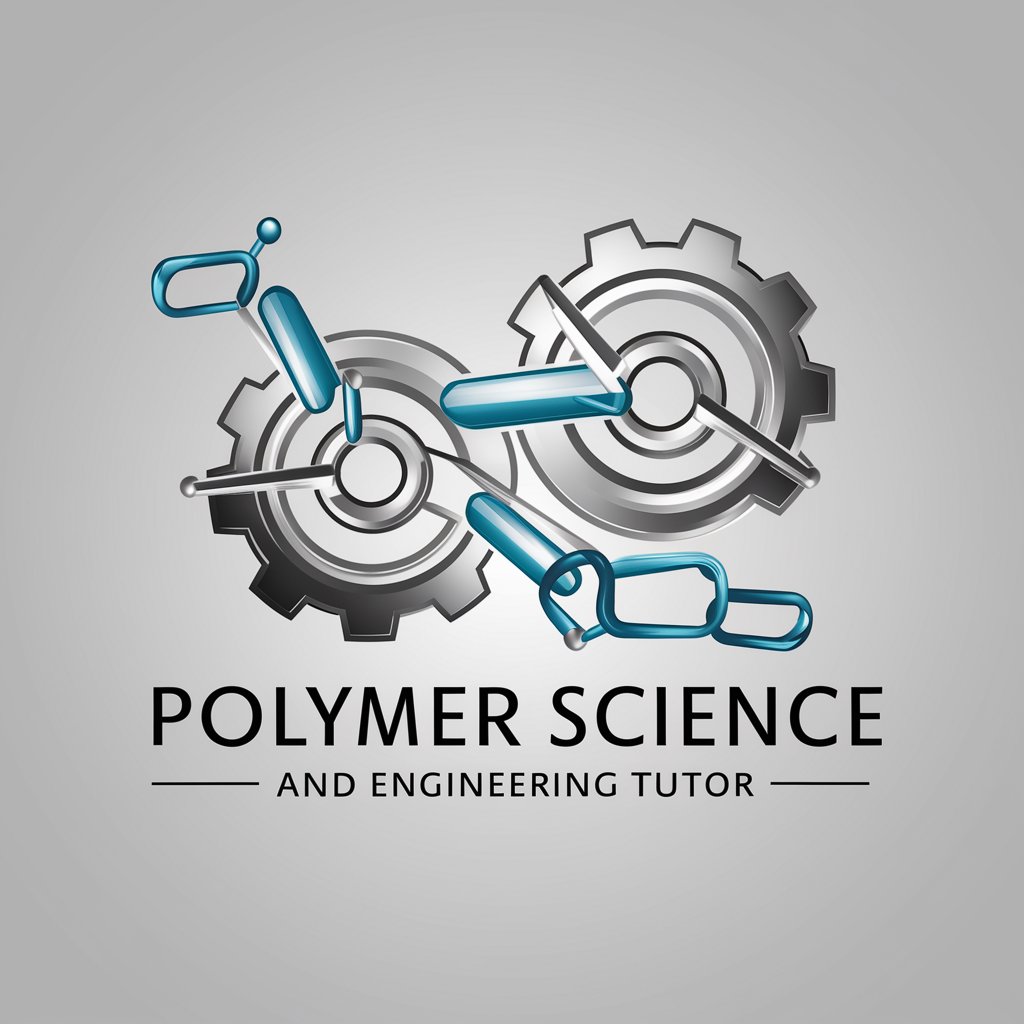
Creative Turkish Editor
Elevate your Turkish writing with AI

Guru em Licitação (14.133/2021)
Empowering Procurement Decisions with AI Insights

Wriko
Unleash AI Power for Instant Insights

txyz.ai
Unlock Insights with AI-powered Research Analysis

Clear Speak
Perfecting Text with AI Precision

GPT World Crafter
Craft Worlds with AI Precision

Magic Storyteller
Unleash creativity with AI storytelling!
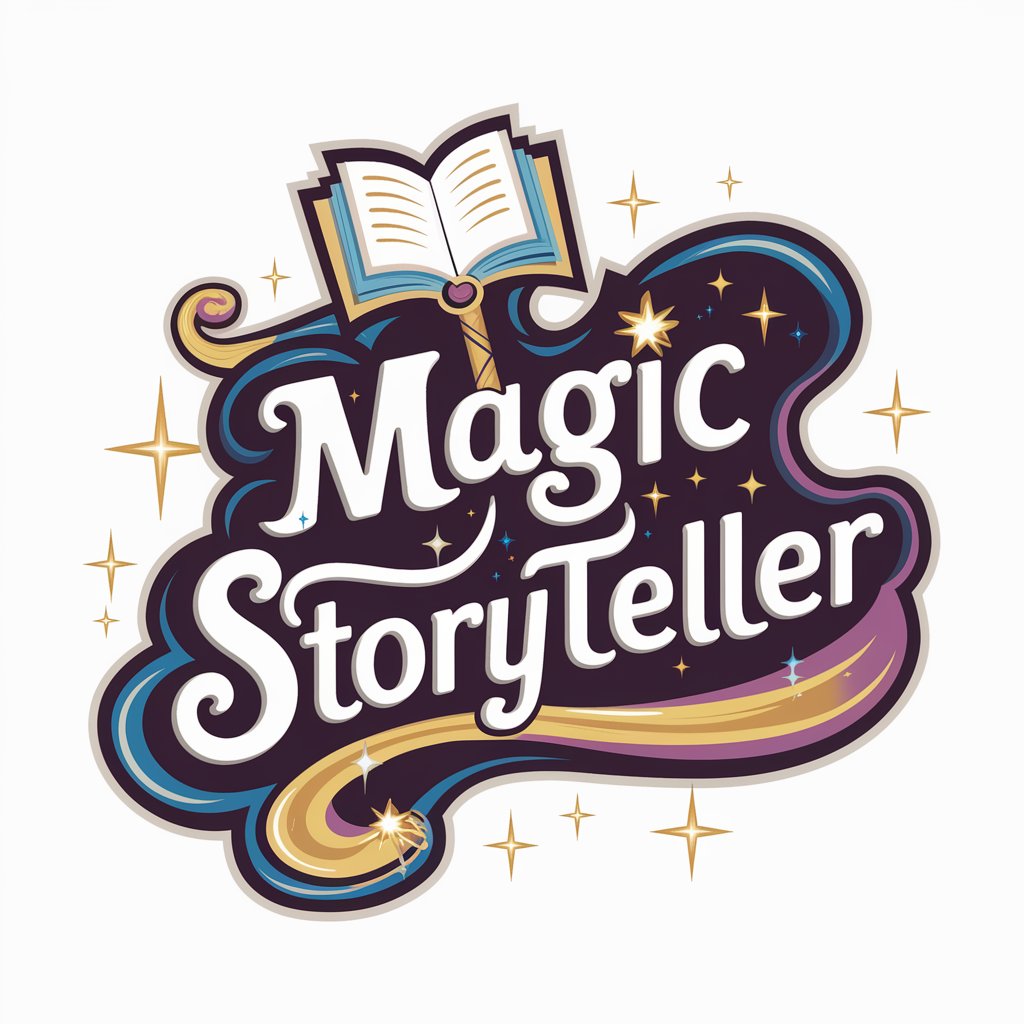
Flutter App Developer
Elevate your Flutter app development with AI assistance.

IB Helper
Empowering IB students with AI-driven support.

AI Tech Video Wizard
Unleash the power of AI for captivating YouTube content!

Website Creator
Create with AI, Publish Instantly

Frequently Asked Questions About Typo
What is Typo primarily used for?
Typo is designed to identify and correct typographical and grammatical errors in text, ensuring clarity and accuracy in written communication.
Can Typo handle different types of text?
Yes, Typo is versatile and can be used across various types of text including academic papers, business correspondence, and creative writing.
Does Typo support multiple languages?
Currently, Typo is optimized for English text, focusing on the nuances and common errors found in English grammar and spelling.
How does Typo differ from standard spellcheckers?
Unlike basic spellcheckers, Typo provides detailed explanations for errors and suggestions for corrections, offering a learning tool as well as a proofreading aid.
Is there a limit to the amount of text I can check with Typo?
Typo can handle large volumes of text, but performance may vary based on the complexity and length of the document submitted.
