
Photo Prompt generator (ar 16:9) - detailed photorealistic image generation

Welcome! Let's create the perfect prompt together.
AI-Powered Detailed Photo Generation Tool
Generate a detailed high-resolution photograph of a modern office space, including...
Create a photorealistic image of a serene beach at sunset, showing...
Produce a high-resolution photograph of a bustling city street, capturing...
Design a realistic photo of a cozy living room, featuring...
Get Embed Code
Overview of Photo Prompt Generator (ar 16:9)
Photo Prompt Generator (ar 16:9) is a specialized AI tool designed to create detailed and precise prompts for image generation AI systems, specifically tailored for images with an aspect ratio of 16:9. This tool is adept at translating visual concepts into detailed text descriptions that direct AI to generate photorealistic images. The design purpose revolves around assisting users in creating high-quality, accurate visual content by providing explicit instructions to AI image generators. An example scenario is a digital marketer needing to create a specific image for an advertisement campaign, where they can describe their needs in detail, and the generator crafts a prompt that results in an image perfectly suited to the campaign’s aesthetic requirements. Powered by ChatGPT-4o。

Core Functions of Photo Prompt Generator (ar 16:9)
Precision in Prompt Crafting
Example
Generating an image of a bustling city street at dusk, capturing the exact hues of the sunset and the types of vehicles and pedestrians present.
Scenario
A user working on a virtual reality setting needs to generate a series of images that accurately represent different times of day in urban settings for a more immersive experience.
Custom Aspect Ratio Focus
Example
Creating a panoramic view of a mountain range in early morning light, optimized for wide screens.
Scenario
A game developer requires specific landscape backgrounds that fit the widescreen format of their game without losing detail on the sides.
Target User Groups for Photo Prompt Generator (ar 16:9)
Content Creators and Marketers
This group benefits from the ability to generate custom images that fit specific marketing themes or content narratives, ensuring that visual content is both unique and tailored to specific promotional needs.
Developers and Designers
Developers in gaming, VR, and software development can use the tool to generate realistic backgrounds or elements needed for their projects, which require precise and high-resolution images fitting specific dimensions.

How to Use Photo Prompt Generator (ar 16:9)
1
Visit yeschat.ai for a free trial without login, also no need for ChatGPT Plus.
2
Access the Photo Prompt generator, ensuring that you have a specific visual or image description in mind.
3
Input your image requirements as detailed prompts, describing the scene, subject, composition, and colors.
4
Adjust settings such as aspect ratio (ar 16:9) to suit your specific needs for a photorealistic output.
5
Generate the image using the AI tool and review or refine your prompt if necessary to achieve your desired results.
Try other advanced and practical GPTs
React
AI-Powered Tool for Efficient Web Development

ChapterSummarizer
Unlocking Knowledge with AI-Powered Summaries
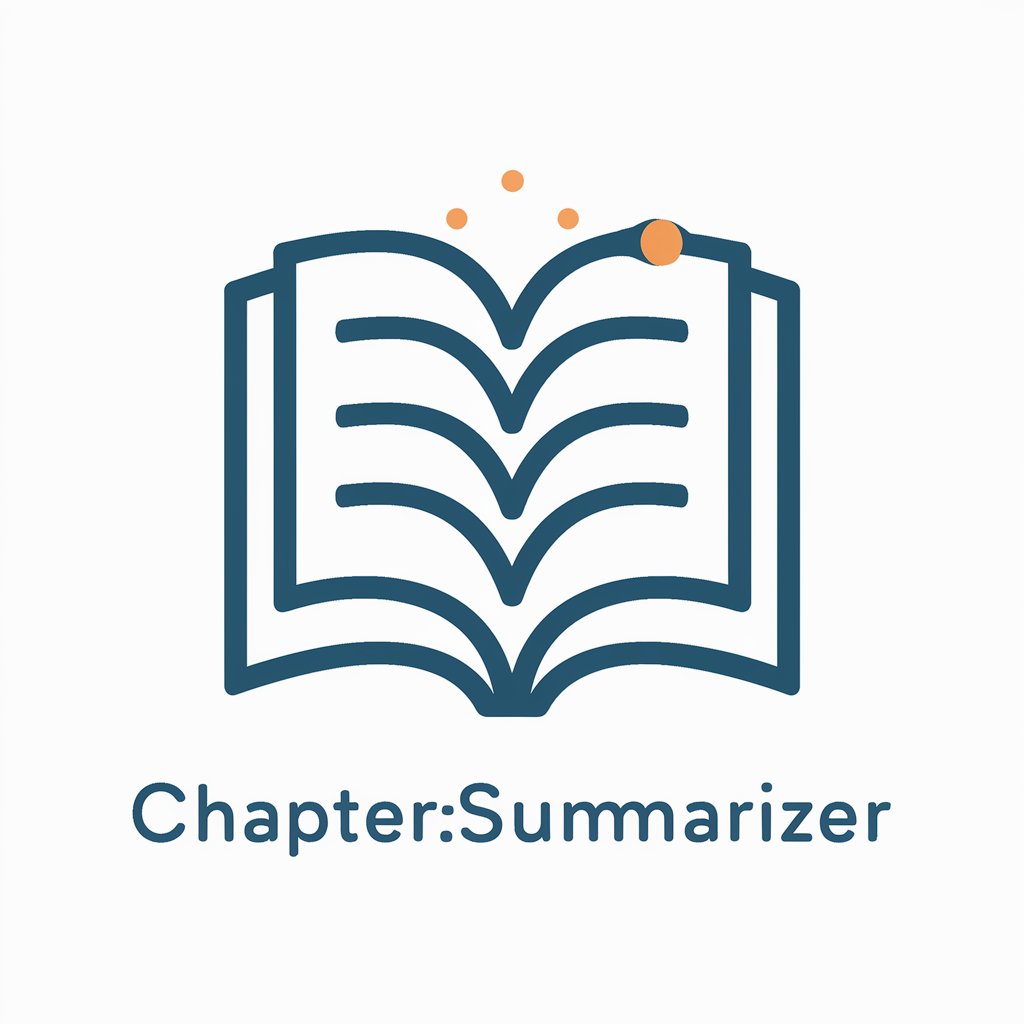
Yooutube Chapters Generator
Streamline video navigation with AI

文案改写
Effortlessly revamp your text with AI

文字起こしツール_V1.0
Transform audio to text effortlessly.

Grumpy Professor
Refine your writing with AI-powered critiques
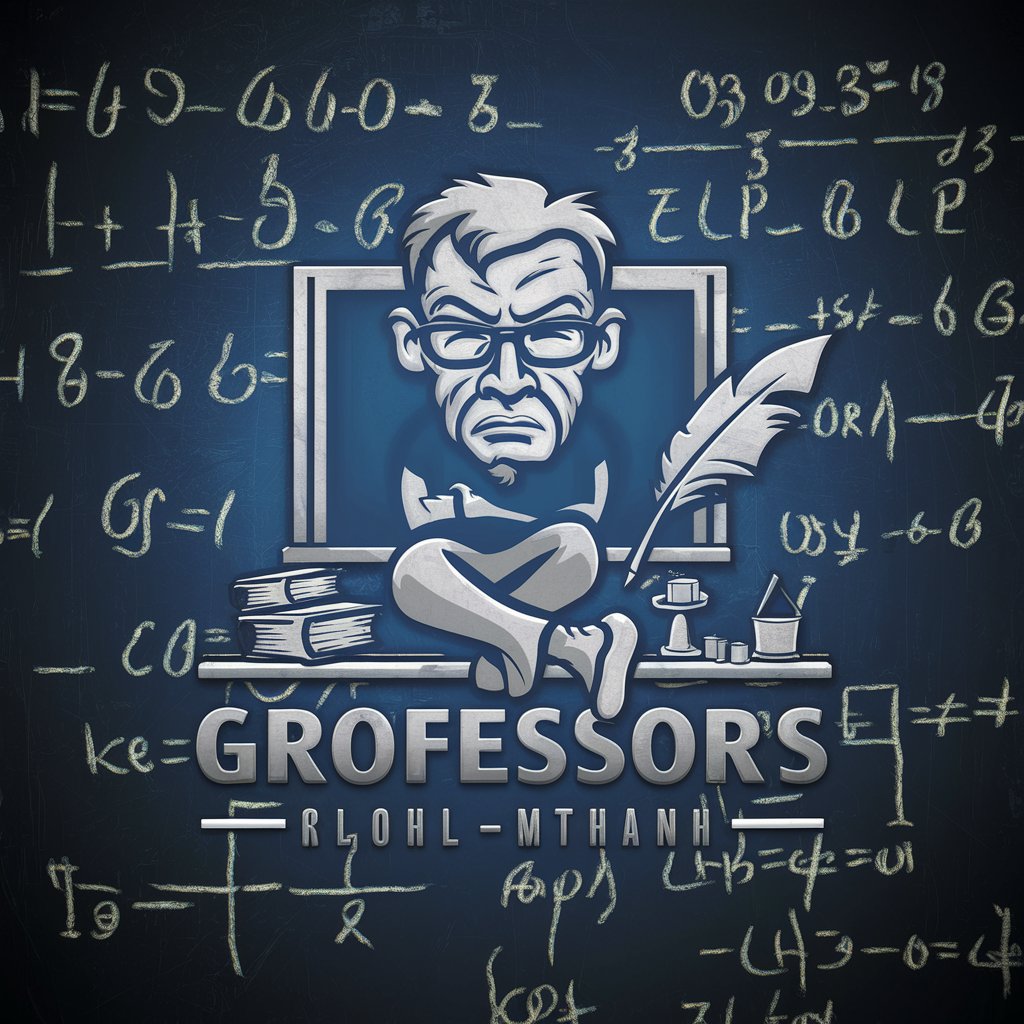
Old World Oracle
Enhance your Warhammer gameplay with AI-powered rule assistance.
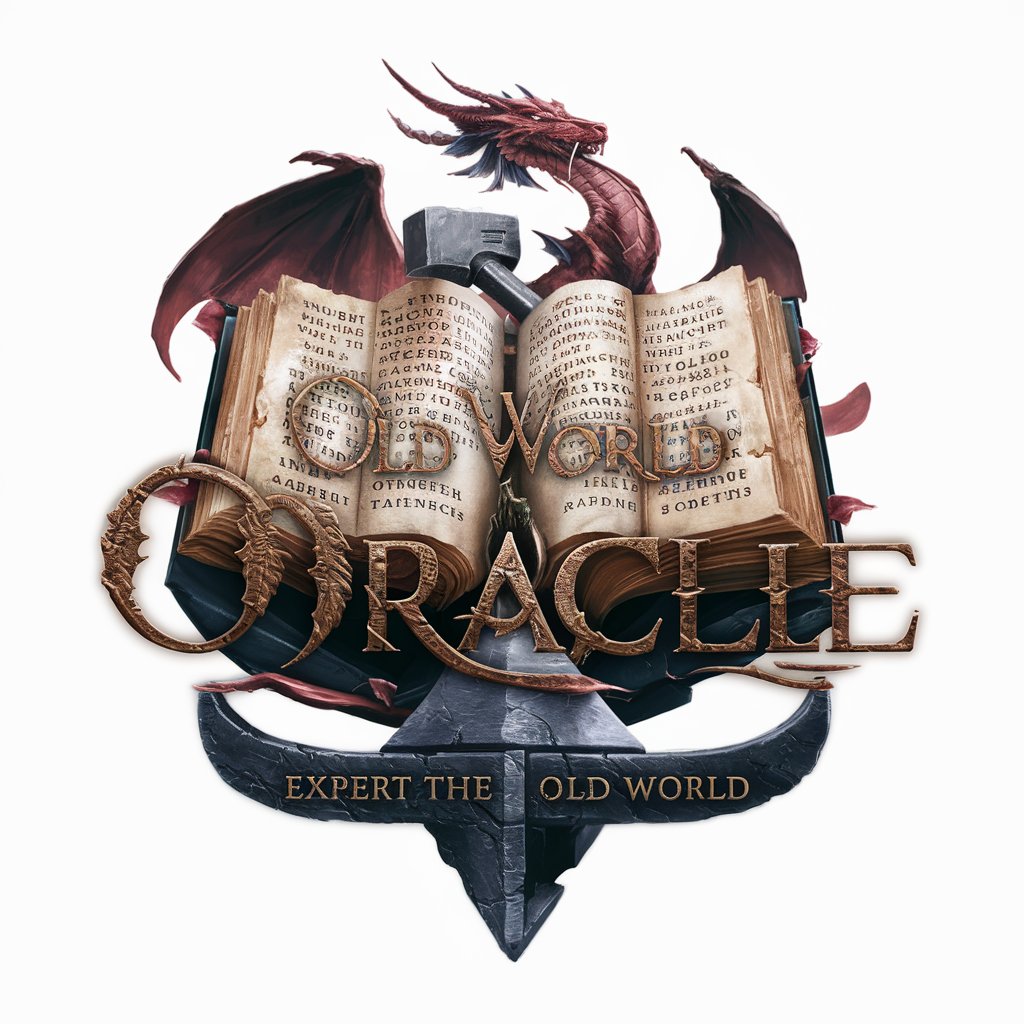
Xのポスト生成bot!
Power Your Tweets with AI

小学数学老师
AI-powered support for elementary math students

Développeur IA
Empowering software development with AI

VREWのシナリオ&デザインアシスタントFree版
Revolutionizing Video Creation with AI

Garden Design
Design Your Dream Garden with AI

Q&A About Photo Prompt Generator (ar 16:9)
What is Photo Prompt generator (ar 16:9) used for?
It helps create highly specific photorealistic images based on detailed textual prompts, making it suitable for storytelling, marketing, prototyping, and creative visualization.
How does aspect ratio ar 16:9 impact generated images?
The 16:9 aspect ratio provides a widescreen view that is optimal for cinematic presentations, presentations, and website banners.
Do I need prior knowledge to use the Photo Prompt generator?
No prior knowledge is required. Simply follow the intuitive steps to create precise prompts, and the AI will generate the desired images.
Can I refine generated images?
Yes, refine your prompt based on the initial output to produce more accurate images tailored to your needs.
How can I improve my results with the generator?
Provide detailed and specific prompts regarding composition, color, and subject matter to help the AI create accurate, photorealistic results.





