文字起こしツール_V1.0 - Transcription AI Tool

Welcome to your advanced transcription assistant.
Transform audio to text effortlessly.
Convert the following audio file to text:
Transcribe this video into written format:
Generate a text transcript for the provided sound clip:
Please provide a detailed transcription of the attached recording:
Get Embed Code
Overview of 文字起こしツール_V1.0
文字起こしツール_V1.0 is designed as a specialized tool for transcribing audio and video files into text format. The primary purpose of this tool is to assist users in converting spoken language within media files into written text, thereby making the content more accessible and easier to analyze. This is particularly useful in scenarios such as transcribing meetings, lectures, interviews, or any audio-visual content that requires documentation in text form. For example, a user could upload a recorded conference video, and 文字起こしツール_V1.0 would provide a comprehensive written transcript of the spoken content in that video. Powered by ChatGPT-4o。

Key Functions of 文字起こしツール_V1.0
Audio and Video Transcription
Example
Transcribing a two-hour lecture for educational purposes.
Scenario
A university professor records their lecture on video and uses 文字起こしツール_V1.0 to transcribe the content, which is then shared with students for study and revision.
Text File Generation
Example
Generating searchable text files from business meeting recordings.
Scenario
A business professional uploads audio recordings of strategic meetings to 文字起こしツール_V1.0, which transcribes them into text files. These files are used to review discussions, make decisions, and maintain records for compliance.
Handling Large Files
Example
Splitting and transcribing a lengthy workshop session.
Scenario
An organizer of a professional workshop has a full-day session that's been recorded. Due to the size, the file is automatically split by 文字起こしツール_V1.0 into manageable parts for transcription, ensuring no content is missed and easing the review process.
Target User Groups for 文字起こしツール_V1.0
Educational Professionals
Teachers, lecturers, and researchers who need to transcribe educational content for accessibility, archival, or distribution purposes.
Business Professionals
Executives, managers, and team leaders who require accurate records of meetings and presentations to track decisions, maintain compliance, and distribute information to team members who may not have attended the original event.
Content Creators
Journalists, podcasters, and YouTubers who often need transcripts of their audio and video content for editing, subtitling, and repurposing into different media formats.

How to Use 文字起こしツール_V1.0
1
Visit yeschat.ai for a free trial without login, also no need for ChatGPT Plus.
2
Upload your audio or video files directly through the tool's interface. Supported formats include MP3, WAV, MP4, and AVI.
3
Select the language of the audio content to ensure accurate transcription. Currently, the tool supports multiple languages including English, Japanese, Spanish, and Chinese.
4
Review the transcription settings before starting the process. Choose whether you need verbatim transcription or cleaned-up text.
5
Once the transcription is complete, review the text and use the editing tools provided to make any necessary corrections before downloading.
Try other advanced and practical GPTs
Grumpy Professor
Refine your writing with AI-powered critiques
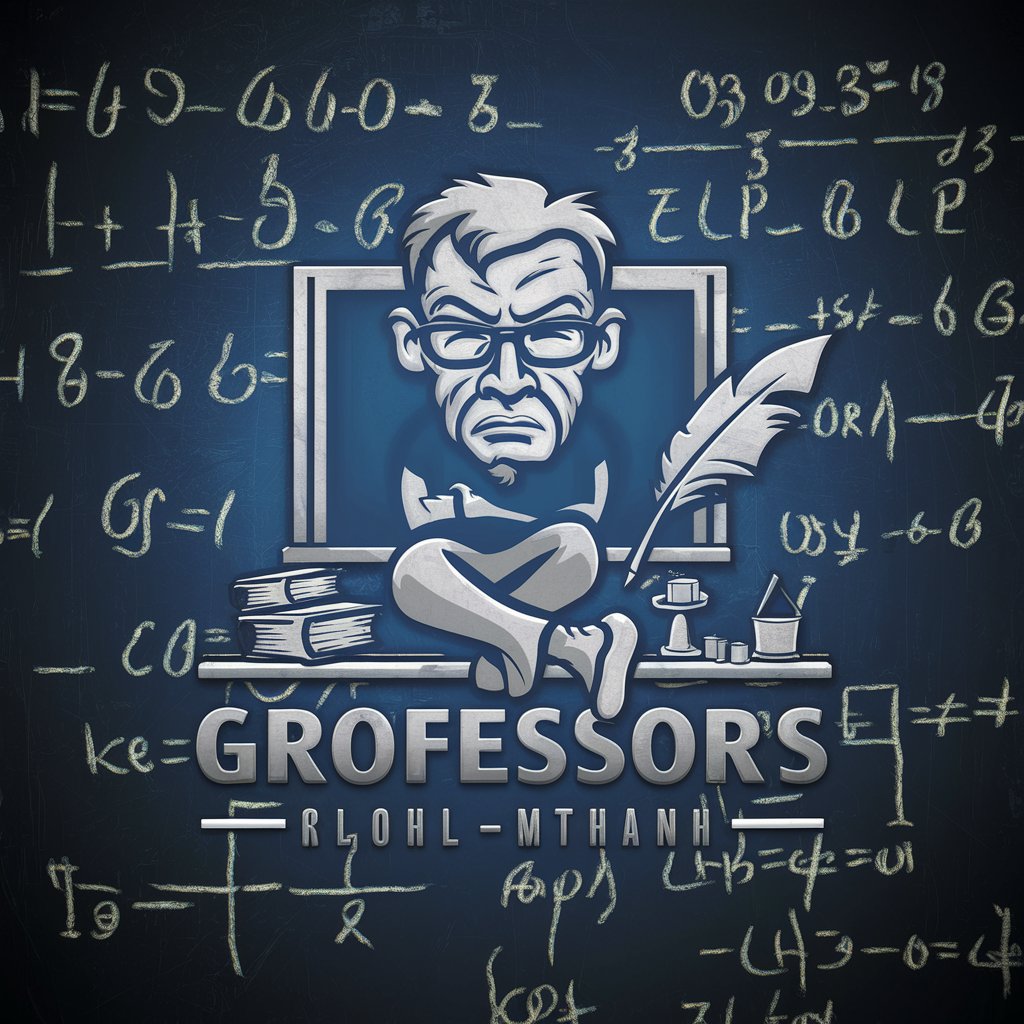
2D Unity Assistant
Elevate your game with AI-driven Unity guidance.

Lacan GPT
AI-powered psychoanalytic conversations.

Mentor Mémoire
Streamline Your Thesis with AI

Hydro Hydroponics
Grow Smarter with AI-Powered Hydroponics

ModCraft for Minecraf
Craft Your Own Minecraft World

文案改写
Effortlessly revamp your text with AI

Yooutube Chapters Generator
Streamline video navigation with AI

ChapterSummarizer
Unlocking Knowledge with AI-Powered Summaries
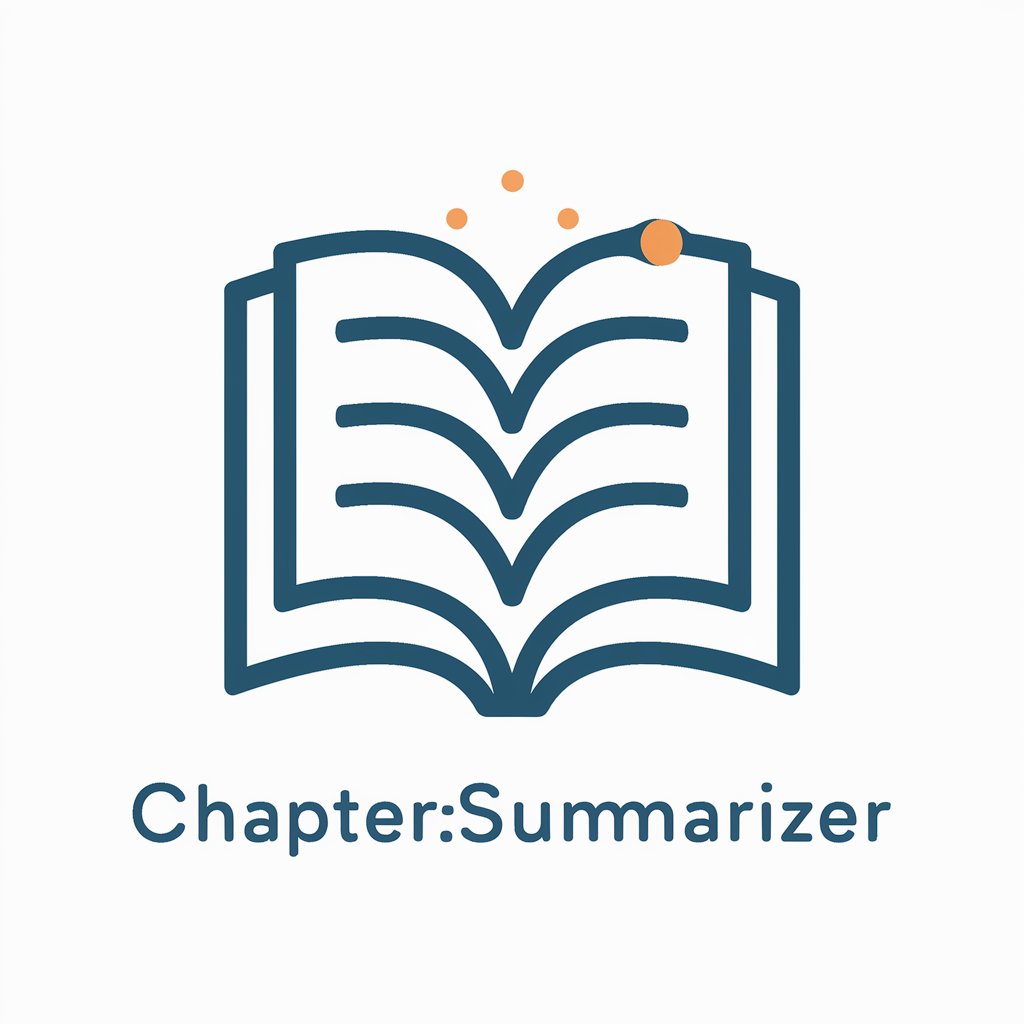
React
AI-Powered Tool for Efficient Web Development

Photo Prompt generator (ar 16:9)
AI-Powered Detailed Photo Generation Tool

Old World Oracle
Enhance your Warhammer gameplay with AI-powered rule assistance.
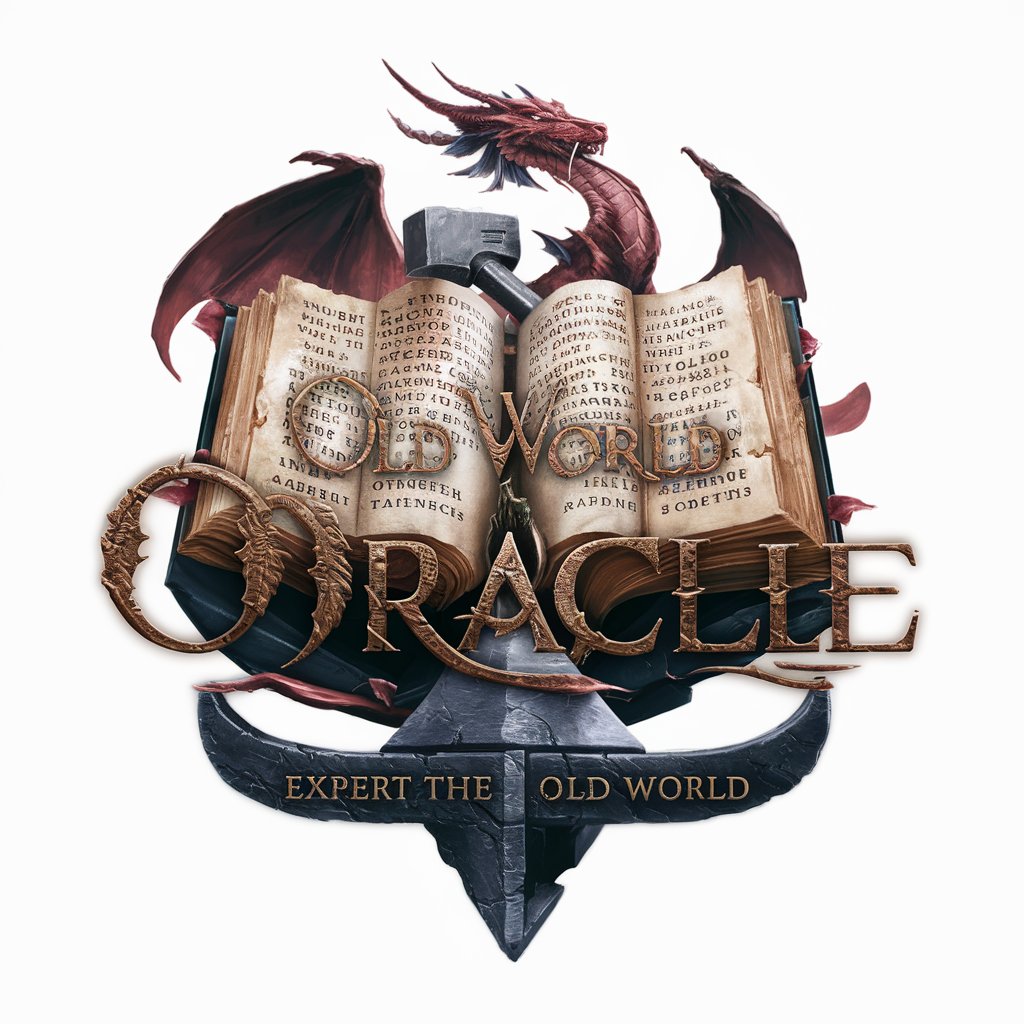
Detailed Q&A about 文字起こしツール_V1.0
What file formats does 文字起こしツール_V1.0 support?
The tool supports various audio and video file formats including MP3, WAV, MP4, and AVI, allowing for flexible transcription options.
Can 文字起こしツール_V1.0 transcribe multi-language content?
Yes, it can transcribe content in multiple languages such as English, Japanese, Spanish, and Chinese, making it suitable for international use.
Is there a limit to the size of the files I can upload?
The tool can handle large files, but for optimal performance and quicker processing, it's recommended to keep files under 2GB.
How accurate is the transcription provided by 文字起こしツール_V1.0?
The accuracy can reach up to 95% under clear audio conditions. However, background noise and accents might reduce transcription accuracy.
Can I edit the transcripts directly in 文字起こしツール_V1.0?
Yes, the tool provides an editing interface where you can review and edit the transcripts before finalizing and downloading them.
