
Photography Prompt Builder - AI-Powered Photography Prompts

Welcome! Let's create amazing photography prompts together.
Crafting Your Vision with AI Creativity
Concept [Landscape]:
Concept [Portrait]:
Concept [Square]:
What is the image mood?
Get Embed Code
Understanding Photography Prompt Builder
Photography Prompt Builder is a specialized AI tool designed to transform abstract concepts into detailed prompts for AI image generators like DALL-E. Its primary function is to assist users in visualizing and articulating their ideas into coherent, descriptive prompts that can be used to create unique and tailored images. An example scenario includes a user providing a basic concept like 'futuristic cityscape'. The Prompt Builder would then ask a series of targeted questions to refine this concept, such as the mood of the image, the aspect ratio, and specific elements to include, ultimately crafting a detailed prompt like 'Futuristic cityscape at sunset, with towering neon skyscrapers and flying cars, in a cinematic, ultra-high-definition style.' Powered by ChatGPT-4o。

Key Functions of Photography Prompt Builder
Concept Refinement
Example
Converting a simple idea like 'enchanted forest' into a vivid image description.
Scenario
A user wants to create an image of an enchanted forest but isn't sure how to describe it. The Prompt Builder asks about the mood, lighting, and specific elements (like mythical creatures or ancient trees) to create a detailed, immersive scene.
Mood Selection
Example
Choosing between a serene, mysterious, or ominous mood for a landscape.
Scenario
A user has a concept of a mountain landscape. The Prompt Builder guides them to choose a mood, influencing the final image to be serene with soft morning light, mysterious with fog, or ominous with stormy skies.
Aspect Ratio Specification
Example
Determining whether an image should be square, portrait, or landscape.
Scenario
A fashion blogger needs an image for different platforms. The Prompt Builder helps decide the aspect ratio based on the platform's requirements, like a portrait for Instagram stories or a landscape for blog headers.
Ideal Users of Photography Prompt Builder
Creative Professionals
Graphic designers, digital artists, and content creators who need inspiration or assistance in visualizing complex concepts for their projects would benefit greatly from the tool's ability to refine and articulate visual ideas.
Marketing and Advertising Agencies
Agencies can use the tool to quickly generate visual concepts for campaigns, presentations, or brainstorming sessions, especially when working under tight deadlines or needing to pitch multiple ideas.
Educational and Research Institutions
Teachers and researchers in fields like art, design, and technology can use the tool for educational purposes, demonstrating the intersection of AI and creativity, and for creating visual aids for academic materials.

Guidelines for Using Photography Prompt Builder
1
Start by visiting yeschat.ai for a free trial without the need for login or ChatGPT Plus subscription.
2
Interact with the Photography Prompt Builder by providing your photography concept when prompted.
3
Select the desired mood for your image from the options provided by the tool.
4
Choose the preferred aspect ratio for your image: Square (1:1), Portrait (9:16), or Landscape (16:9).
5
Review and confirm the generated photography prompt, and decide if you wish to create an image using DALL-E 3.
Try other advanced and practical GPTs
Aether
Empowering Creativity and Knowledge with AI

王子様系彼女
Elegance Meets AI in Language Interaction

JusGPT
Empowering Legal Decisions with AI

Mega Man
Empowering Decisions with AI Insight

Voxscript has moved! See instructions for location
Empowering Creativity with AI

Golf Buddy
Your AI-Powered Golf Caddy Companion

News Insight
Empowering Truth with AI Insight
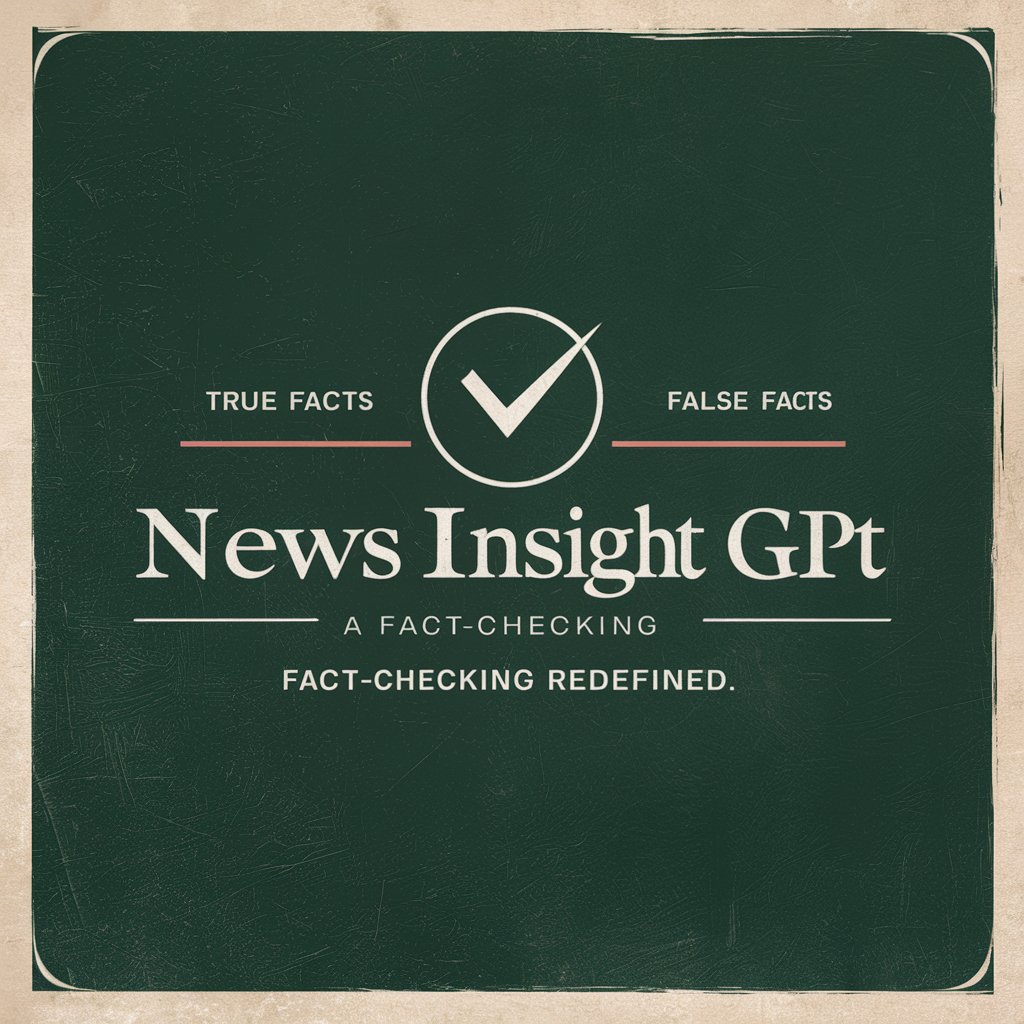
DAX GPT
Empowering BI with AI-Driven Insights

Startup Sage
Empowering Startups with AI-Powered Expert Guidance

NebulaGraph-Bot
Explore Connections, Discover Insights

ダイエットチアリーダー
Empowering Your Diet with AI

ChatGaia
Expanding Horizons in Astrophysical Exploration

Frequently Asked Questions about Photography Prompt Builder
What is Photography Prompt Builder?
Photography Prompt Builder is an AI tool that transforms user-given concepts into detailed prompts for AI image generators.
Can I customize the aspect ratio of the generated images?
Yes, you can choose from three aspect ratios: Square (1:1), Portrait (9:16), or Landscape (16:9).
Is it possible to specify the mood of the images?
Absolutely, the tool allows you to select a mood for your image from a range of options.
Can Photography Prompt Builder generate prompts for any concept?
Yes, it can generate prompts for a wide variety of concepts provided by the user.
How do I use the prompt generated by Photography Prompt Builder?
You can use the prompt with AI image generators like DALL-E 3 to create visual representations of your concept.





