UX Insighter - UX analysis tool for designers.

Hello! I'm here to optimize your UX designs.
AI-powered UX insights at your fingertips.
Analyze the color scheme of this UI...
Provide recommendations to improve the user flow in this wireframe...
Evaluate the typography used in this design...
Suggest innovative layout ideas for this website...
Get Embed Code
Introduction to UX Insighter
UX Insighter is a specialized tool designed to evaluate user experience across digital interfaces, from initial sketches to fully developed user interfaces. By leveraging UX principles like Fitts's Law and Jakob's Law, it provides tailored recommendations to improve key aspects like color schemes, typography, layout consistency, and component usage. For instance, a prototype of a mobile app's sign-up screen can be assessed for optimal button placement, text hierarchy, and navigation flow to ensure that the design aligns with established best practices. Powered by ChatGPT-4o。

Main Functions of UX Insighter
Visual Analysis and Optimization
Example
Evaluation of a financial dashboard's layout to ensure information clarity.
Scenario
Analyzing a dashboard with dense financial data can help identify if data visualizations need color adjustments or better grouping to prevent cognitive overload.
User Flow Enhancement
Example
Assessment of an e-commerce checkout flow.
Scenario
Reviewing a multi-step checkout process can identify navigation barriers and suggest placing guest checkout prominently for faster transactions.
Consistency Evaluation
Example
Reviewing a SaaS product's style guide adherence.
Scenario
Checking for consistent typography and button styles across multiple SaaS product pages to ensure uniformity in user experience.
Accessibility Improvement
Example
Audit of a news website for accessibility.
Scenario
Examining text contrast and image alt text usage can reveal improvements needed for screen reader compatibility and readability for users with visual impairments.
Ideal Users of UX Insighter
UI/UX Designers
Designers benefit from quick feedback on wireframes and prototypes to streamline the iteration process and implement best practices early on.
Product Managers
Product managers use UX Insighter to verify that their product's interfaces meet the target audience's needs and align with business goals.
Developers
Developers can refine user flows by identifying pain points in interactions and confirming adherence to accessibility standards.
Startups
Startups often lack dedicated design teams, so UX Insighter's recommendations can guide them toward intuitive, effective interfaces that compete with established players.

Guidelines for Using UX Insighter
Step 1
Visit yeschat.ai for a free trial without login, also no need for ChatGPT Plus.
Step 2
Prepare your design files such as screenshots, wireframes, or interface images to be analyzed.
Step 3
Upload your design files and provide any specific questions or areas you want feedback on.
Step 4
Review the detailed UX feedback provided, focusing on color schemes, typography, layout, and user flows.
Step 5
Implement the suggested changes using recommended tools and resources for optimal design improvements.
Try other advanced and practical GPTs
Grammar Guardian
Perfect Your English with AI

Glyntax
Powering Programming with AI

Probability Predictor GPT
Calculate Chances with AI
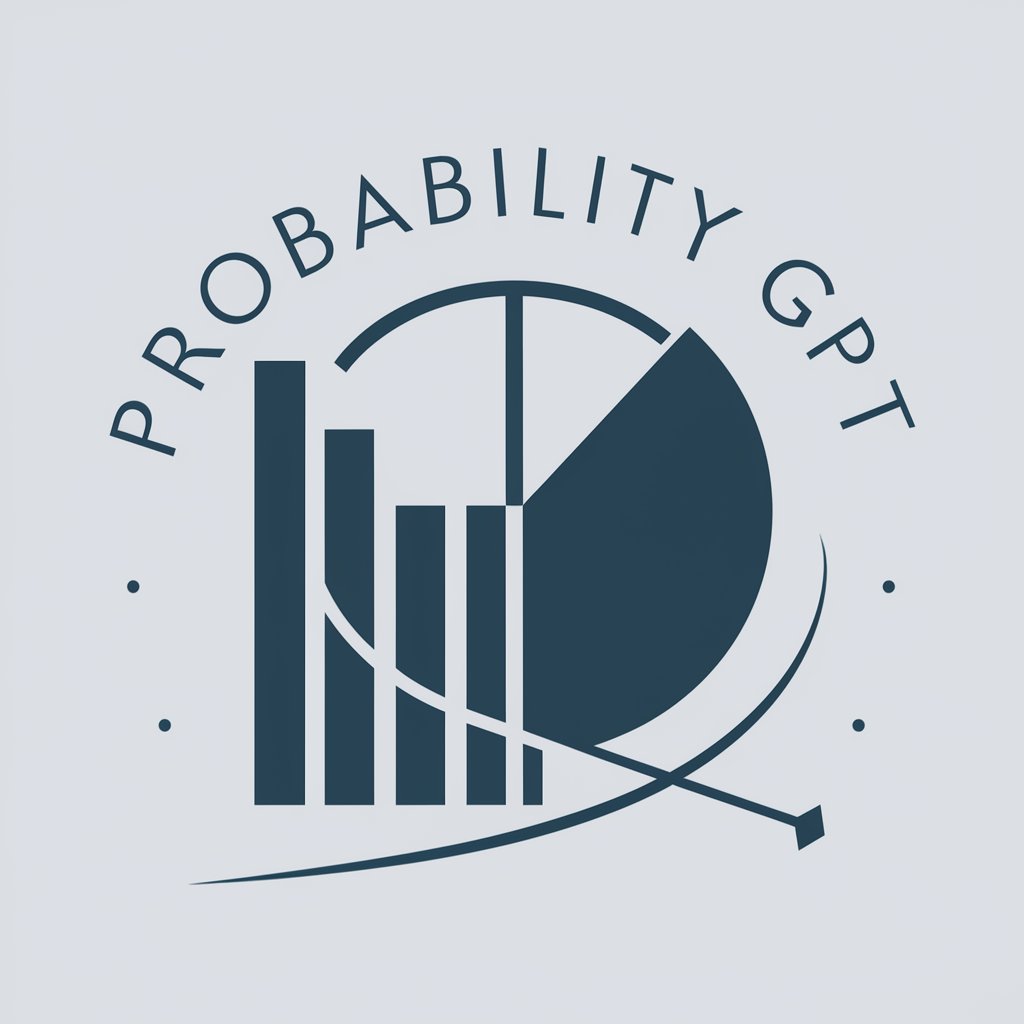
ПШЕkładnik
Culturally Intelligent Translation AI

Python Prodigy
Enhancing Python Learning with AI

LB Coach
Empower Your Potential with AI Coaching

Oftalmologia
Empowering Ophthalmologists with AI

MUI TSX Master
Empower Your Web Projects with AI-driven MUI Components

Python wizard
Empowering code with AI

Python Pro
Master Python with AI

ESCRITÓRIO ADVOCACIA
Empowering Legal Professionals with AI
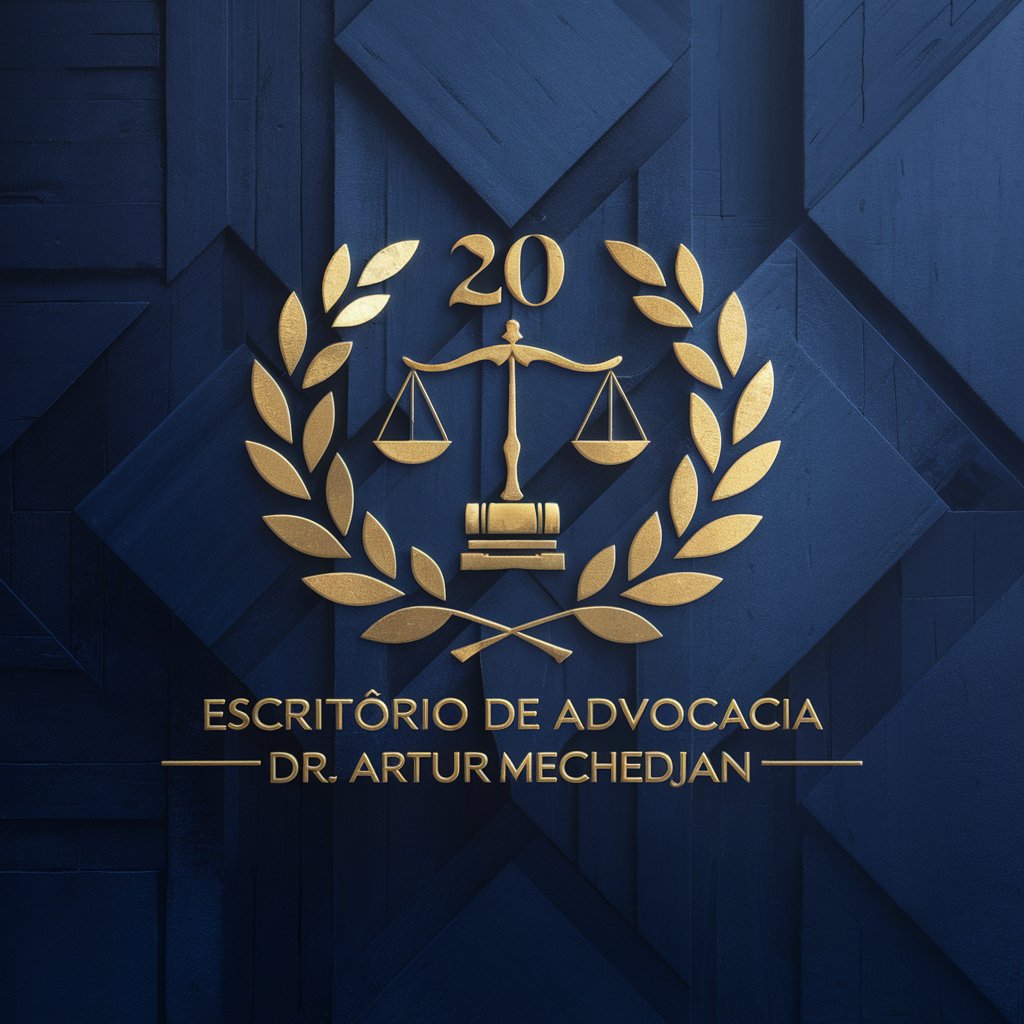
Web Mage GPT
Empower Development with AI

Frequently Asked Questions about UX Insighter
What types of design files can I upload?
You can upload screenshots, wireframes, sketches, or any user interface images for analysis.
Do I need a subscription to use UX Insighter?
No, you can access UX Insighter for free without a subscription or login on yeschat.ai.
What kind of feedback can I expect?
You will receive detailed feedback on color schemes, typography, consistency, layout, and component usage, along with improvement suggestions.
Can UX Insighter help with user flow optimization?
Yes, it provides suggestions based on UX principles like Fitts's Law and Jakob's Law to enhance user flows.
Are there any tips for maximizing the benefits of UX Insighter?
Prepare specific questions or areas of concern before uploading your designs for more targeted feedback.
