
MUI TSX Master - MUI TSX integration tool

안녕하세요, MUI와 TypeScript 전문가입니다. 어떻게 도와드릴까요?
Empower Your Web Projects with AI-driven MUI Components
How do I integrate a MUI component in my TSX file?
Can you help me style a MUI button using TypeScript?
What is the best way to handle form validation with MUI and TypeScript?
Could you provide an example of using MUI Grid layout in a TSX project?
Get Embed Code
Introduction to MUI TSX Master
MUI TSX Master is a specialized AI assistant designed to help users integrate Material-UI components into TypeScript (TSX) projects efficiently. This tool provides detailed coding assistance, focusing on leveraging the capabilities of Material-UI, a popular React UI framework, within the TypeScript environment. MUI TSX Master aids in generating precise and scalable front-end solutions by providing code examples, troubleshooting advice, and optimization tips for various UI components. For instance, if a developer is building a responsive dashboard, MUI TSX Master can guide them through setting up a grid system, selecting appropriate input elements, and ensuring accessibility standards are met, all within a TypeScript-based project. Powered by ChatGPT-4o。

Main Functions of MUI TSX Master
Code Generation
Example
Generating TSX code for MUI components like Buttons, Dialogs, or Tables.
Scenario
A developer needs to quickly implement a user registration form. MUI TSX Master can provide pre-configured templates for form elements such as text fields, validation patterns, and submit buttons that are ready to be integrated into the application.
Customization Guidance
Example
Advising on custom themes and overrides in MUI using TypeScript.
Scenario
When a UI designer wants to apply a brand's color scheme across a web application, MUI TSX Master helps by demonstrating how to customize MUI themes, including primary and secondary color specifications, and applying these consistently across all UI components.
Performance Optimization
Example
Tips on optimizing the performance of MUI applications in a TSX environment.
Scenario
In a case where an application experiences slow render times due to heavy UI components, MUI TSX Master can suggest performance improvements such as using the 'useMediaQuery' hook for conditional rendering and effective memory management techniques.
Ideal Users of MUI TSX Master
Front-end Developers
Developers who specialize in building interfaces with React and are looking to integrate TypeScript for type safety. They benefit from MUI TSX Master by receiving instant coding assistance and best practices tailored to their tech stack.
UI/UX Designers
Designers who need to ensure that their visual ideas are feasible within a React/TypeScript framework. MUI TSX Master assists them by translating design concepts into practical MUI code snippets that adhere to accessibility and responsiveness standards.

How to Use MUI TSX Master
1
Visit yeschat.ai to start using MUI TSX Master for free without any login or subscription requirements.
2
Familiarize yourself with TypeScript and React, as MUI TSX Master is designed to aid in using Material-UI components within this framework.
3
Explore the component library of MUI to understand the various UI elements you can utilize in your projects.
4
Use the provided coding examples and templates to integrate MUI components into your TypeScript projects effectively.
5
Leverage the interactive features of MUI TSX Master to test different components and their properties directly within your projects for optimal integration.
Try other advanced and practical GPTs
Oftalmologia
Empowering Ophthalmologists with AI

UX Insighter
AI-powered UX insights at your fingertips.

Grammar Guardian
Perfect Your English with AI

Glyntax
Powering Programming with AI

Probability Predictor GPT
Calculate Chances with AI
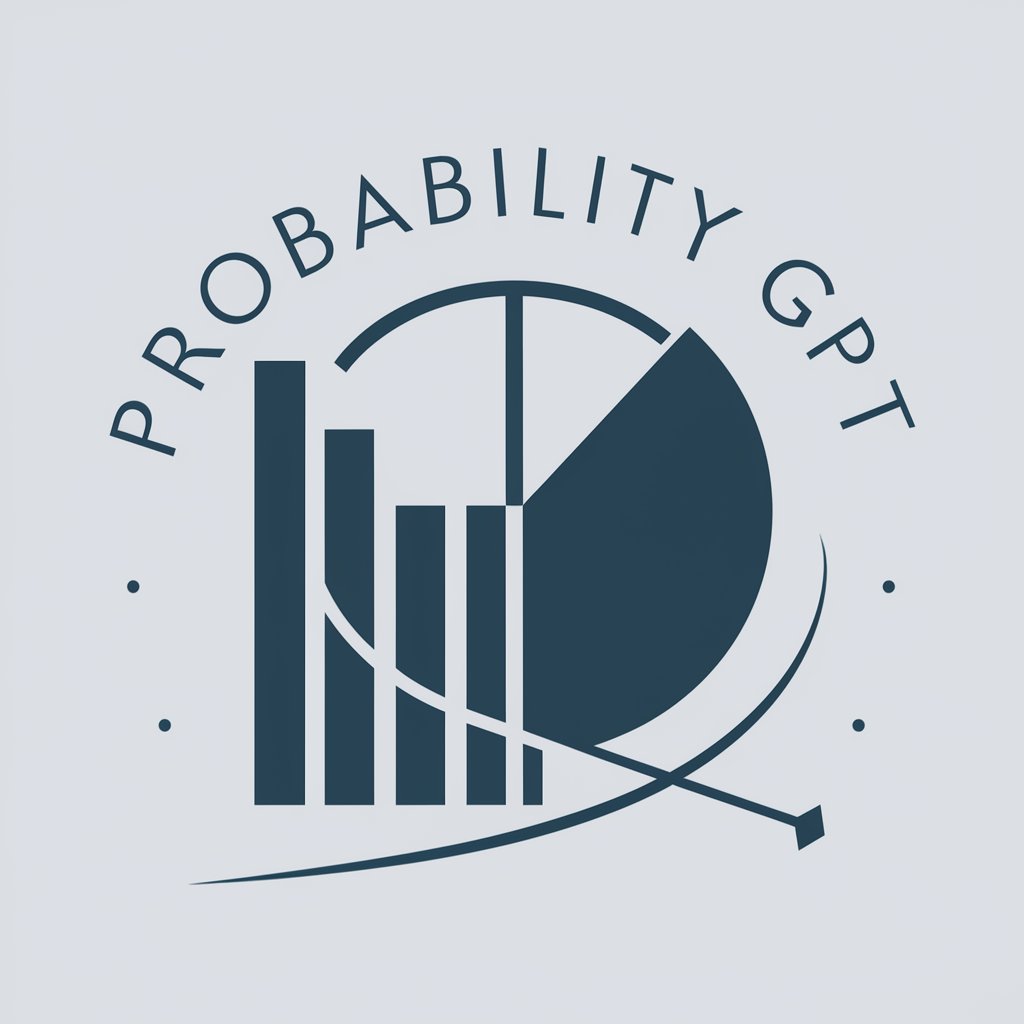
ПШЕkładnik
Culturally Intelligent Translation AI

Python wizard
Empowering code with AI

Python Pro
Master Python with AI

ESCRITÓRIO ADVOCACIA
Empowering Legal Professionals with AI
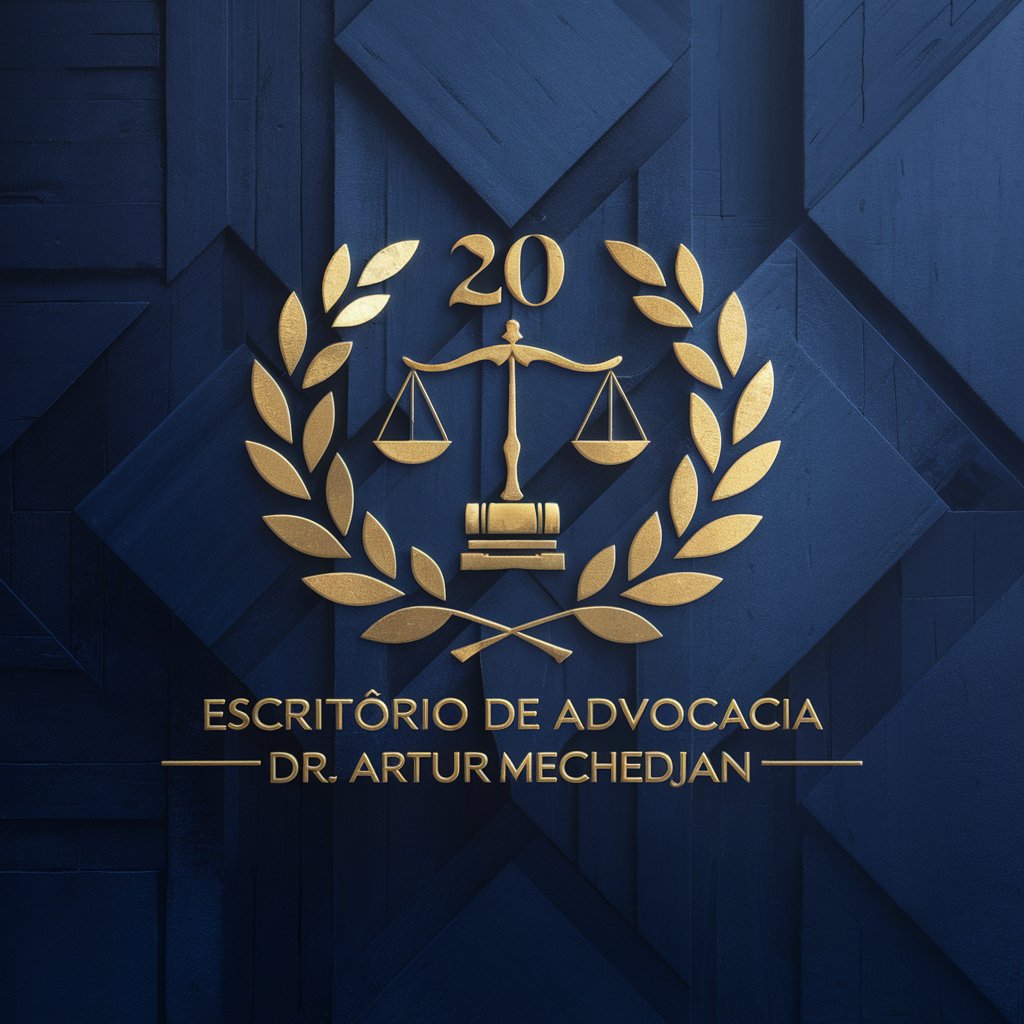
Web Mage GPT
Empower Development with AI

StudyGPT
Revolutionize Learning with AI

Word Mentor
Elevate Your Writing with AI

Frequently Asked Questions About MUI TSX Master
What is MUI TSX Master primarily used for?
MUI TSX Master is a specialized tool designed to assist developers in integrating Material-UI components into TypeScript projects, enhancing both productivity and efficiency in web development.
Can MUI TSX Master help with debugging?
Yes, MUI TSX Master includes features that help identify and resolve common issues with MUI component integration in a TSX environment.
Does MUI TSX Master require any specific software installations?
No, MUI TSX Master operates online and does not require any additional software installations. It's accessible via web browsers.
Is MUI TSX Master suitable for beginners?
Yes, it is suitable for beginners, offering detailed examples and comprehensive documentation to help new developers understand and utilize MUI components effectively.
How does MUI TSX Master handle updates to MUI?
MUI TSX Master regularly updates its library and tools to align with the latest versions of Material-UI, ensuring developers have access to the newest features and components.





