Word Mentor - Text Enhancement Tool

Welcome to Word Mentor, your adaptable writing assistant!
Elevate Your Writing with AI
Write a formal email requesting...
Create a casual message to a friend about...
Draft an online post discussing...
Compose an introduction for a report on...
Get Embed Code
Overview of Word Mentor
Word Mentor is a specialized AI tool designed to provide tailored writing assistance and feedback. It operates across a spectrum of text types, adapting its guidance to match the specific context and style of the writing, whether it requires the formality of business communications or the relaxed tone of a personal blog. This tool evaluates grammar, style, and clarity, offering concrete suggestions for improvement. For instance, when revising a professional email, Word Mentor might suggest more precise vocabulary or a more formal structure, while for a casual social media post, it could recommend a more conversational tone and simpler language. Powered by ChatGPT-4o。

Core Functions of Word Mentor
Grammar and Style Correction
Example
For an academic essay, Word Mentor could identify and correct passive voice usage, suggesting an active voice to make statements more direct and powerful.
Scenario
A university student uses Word Mentor to refine their thesis, enhancing readability and ensuring academic tone.
Tone Adjustment
Example
In a customer service email, it might suggest changes that foster a more empathetic tone, such as using phrases like 'We understand your concerns'.
Scenario
A customer support representative drafts responses with the aid of Word Mentor to ensure they are consistently polite and empathetic.
Enhancement of Clarity and Conciseness
Example
For a business presentation, Word Mentor could recommend eliminating redundant phrases, making the content more concise and to the point.
Scenario
A business professional prepares a presentation, using Word Mentor to ensure the content is clear and impactful.
Target User Groups for Word Mentor
Students
Students at all levels can use Word Mentor to improve their academic writing, ensuring it adheres to the standards expected in educational settings. It helps them articulate their ideas more effectively, which is crucial for essays, reports, and thesis writing.
Professionals
Professionals in business, legal, and technical fields benefit from Word Mentor's ability to refine business documents, emails, and technical reports. The tool helps ensure that their communication is not only grammatically correct but also clear and appropriately formal.
Content Creators
Bloggers, journalists, and social media influencers can utilize Word Mentor to maintain a consistent voice and style across their posts. It assists in making their writing more engaging and tailored to their audience.

Using Word Mentor: A Step-by-Step Guide
Initial Setup
Start by visiting yeschat.ai to access Word Mentor for a free trial, without the need for logging in or subscribing to ChatGPT Plus.
Choose a Writing Type
Select the type of text you need help with, such as emails, essays, or blog posts. This helps Word Mentor tailor its feedback to the appropriate style and structure.
Input Your Text
Enter the text you want reviewed directly into the interface. You can write fresh content or paste existing material for analysis and improvement.
Receive Feedback
Submit your text for analysis. Word Mentor will provide detailed feedback on grammar, style, and clarity, along with suggestions for enhancements.
Apply Improvements
Review the feedback and apply the suggested changes to your text. Use this as a learning tool to improve your writing skills over time.
Try other advanced and practical GPTs
StudyGPT
Revolutionize Learning with AI

Web Mage GPT
Empower Development with AI

ESCRITÓRIO ADVOCACIA
Empowering Legal Professionals with AI
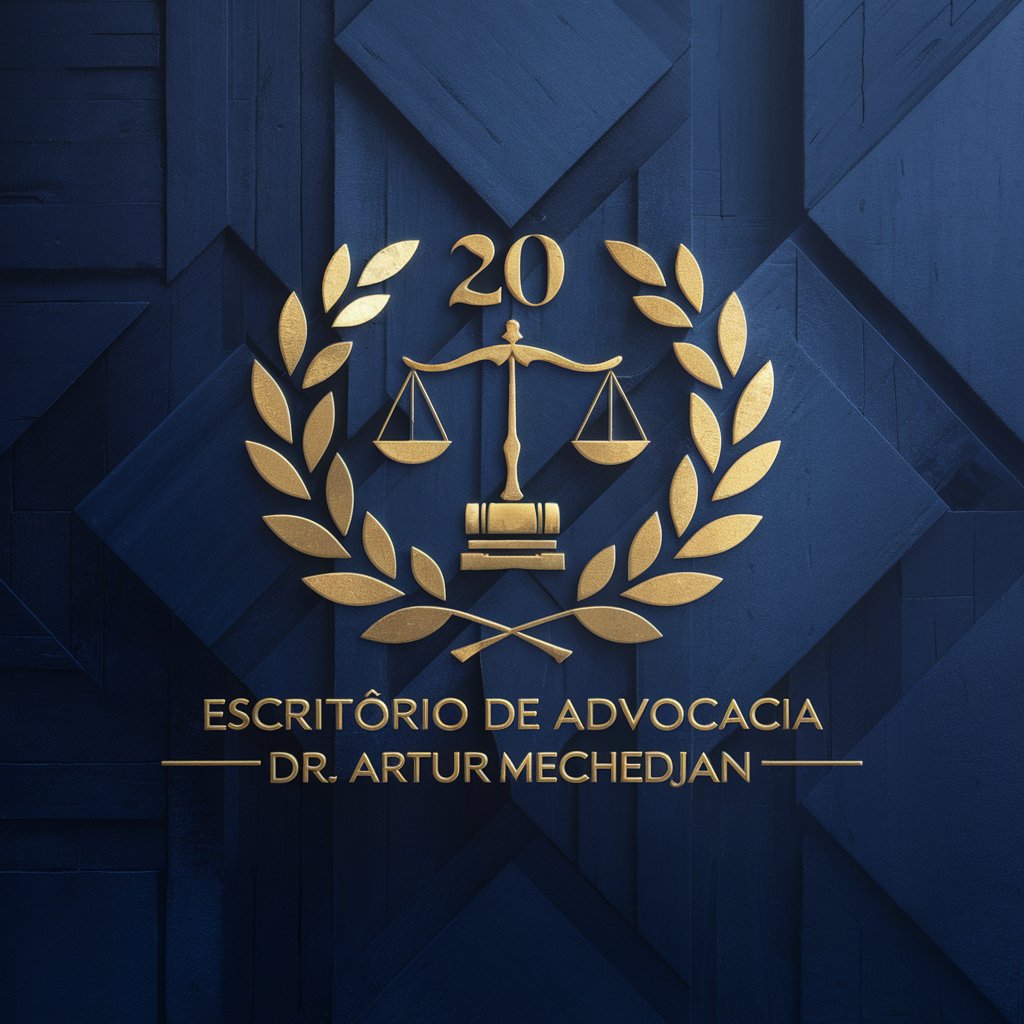
Python Pro
Master Python with AI

Python wizard
Empowering code with AI

MUI TSX Master
Empower Your Web Projects with AI-driven MUI Components

Thesis Helper
Empower Your Writing with AI
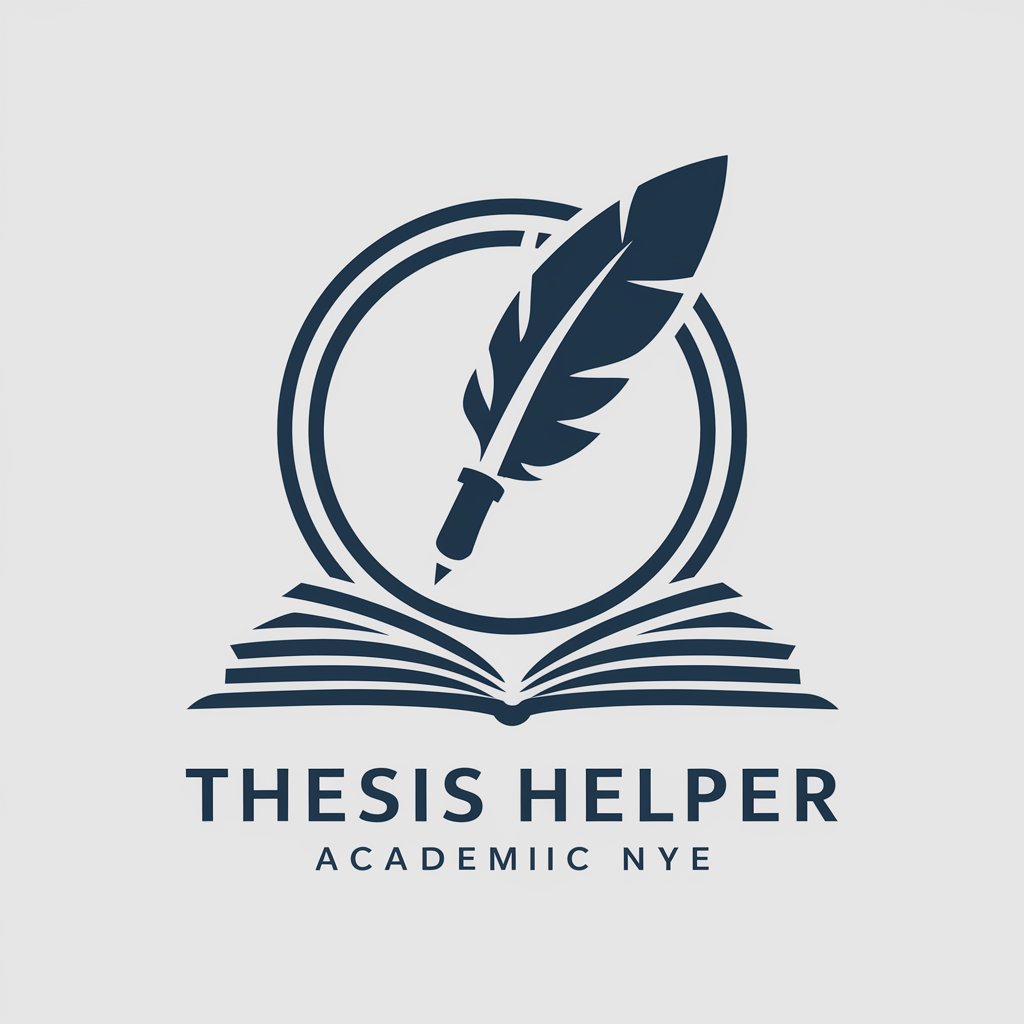
Vijay Code God
AI-Powered WordPress Solutions

Skylight WEB
Harness AI for Future-Ready Web Development

SouthPark Me
Turn Your Photos into South Park Characters!

COMSOLGPT
Empowering Simulation, Enhancing Innovation

BlackHAT
Empowering Cybersecurity with AI

Frequently Asked Questions about Word Mentor
What types of writing can Word Mentor help with?
Word Mentor is versatile and supports a range of writing types including academic essays, professional emails, creative writing, blog posts, and casual online communications.
Is Word Mentor suitable for non-native English speakers?
Absolutely, Word Mentor is designed to assist writers of all proficiency levels, including non-native English speakers, by providing clear corrections and explanations to improve language skills.
Can Word Mentor help improve overall writing skills?
Yes, Word Mentor not only corrects individual texts but also offers tips and guidelines on common pitfalls and writing strategies, which can help users improve their writing skills holistically.
How does Word Mentor handle different dialects of English?
Word Mentor is equipped to recognize and adapt to various English dialects, such as American, British, and Australian English, ensuring that advice and corrections are appropriate to the user's context.
What makes Word Mentor stand out from other writing aids?
Unlike simple spell checkers, Word Mentor offers comprehensive feedback on style, tone, and structure, making it a more complete solution for enhancing writing across different formats and contexts.
