UX/UI Insight - UX/UI Analysis Tool

Welcome to your UX/UI expert analysis session.
AI-powered UX/UI Insights for Every Website
Analyze the user experience (UX) of the homepage, focusing on usability and accessibility.
Evaluate the current UI design elements for consistency and visual appeal.
Identify potential improvements for user interaction and navigation flow.
Recommend modern UI/UX trends to enhance the overall digital experience.
Get Embed Code
Introduction to UX/UI Insight
UX/UI Insight is specialized in analyzing and improving the digital design landscape, focusing on both the user experience (UX) and user interface (UI) of web and digital products. Its primary goal is to identify weaknesses and inconsistencies in a site's design and provide specific, actionable recommendations for improvement. This is achieved through a detailed technical analysis that aligns with current trends and best practices in UX/UI design. For example, UX/UI Insight might evaluate a retail website, identifying that the checkout process is too complicated and suggesting simplification strategies that have proven successful in leading e-commerce platforms. Powered by ChatGPT-4o。

Main Functions of UX/UI Insight
User Targeting and Pain Point Identification
Example
Analyzing an educational platform to pinpoint that users struggle to find relevant courses quickly.
Scenario
UX/UI Insight would propose implementing a more intuitive search and categorization system, based on successful models from leading educational sites.
Heuristic Evaluation and Usability Improvement
Example
Evaluating a mobile app's navigation and discovering it doesn't adhere to established usability principles.
Scenario
The service would recommend redesigning the navigation based on heuristic evaluation principles, enhancing usability and user satisfaction.
Accessibility Checks
Example
Identifying that a government website is not fully accessible to users with disabilities.
Scenario
UX/UI Insight would suggest specific improvements to meet accessibility standards, such as adding alt text to images and ensuring keyboard navigability.
Responsive and Adaptive Design Analysis
Example
Finding that a news portal doesn't display well on various devices.
Scenario
The recommendation would include adopting a responsive design framework that adjusts to different screen sizes and orientations, drawing on successful implementations in leading news sites.
UI Consistency and Branding Review
Example
Discovering a brand's online presence is inconsistent across different platforms.
Scenario
UX/UI Insight would advise on creating a cohesive brand identity through a uniform color scheme, typography, and visual elements, inspired by effective branding strategies.
Ideal Users of UX/UI Insight Services
Web and App Developers
Developers can use UX/UI Insight to refine their products, ensuring they are both functionally effective and aesthetically pleasing, leading to higher user satisfaction and engagement.
Startup Entrepreneurs
Startups looking to establish a strong online presence can benefit from UX/UI Insight by creating a user-friendly and visually appealing platform from the outset, critical for attracting and retaining users.
Digital Marketing Professionals
Marketing specialists aiming to optimize conversion rates on websites and apps will find UX/UI Insight invaluable for identifying and rectifying design elements that hinder user actions.
Product Managers
Product managers can leverage UX/UI Insight to ensure their digital products align with user expectations and industry standards, facilitating better product strategy decisions.

How to Use UX/UI Insight
Start Your Trial
Visit yeschat.ai to begin your free trial immediately, no login or ChatGPT Plus subscription required.
Define Your Goals
Identify and clarify the UX/UI aspects you wish to improve or analyze, such as user experience, interface design, or usability.
Input Your Site Information
Provide the URL of the website or digital product you want analyzed by UX/UI Insight.
Receive Analysis
UX/UI Insight will analyze your site's UX and UI elements, identifying strengths, weaknesses, and areas for improvement.
Implement Recommendations
Apply the detailed, actionable recommendations provided to enhance your site's user experience and interface design.
Try other advanced and practical GPTs
Kevin Geary's Tutorials
Empowering with AI-Driven Web Mastery

Web Accessibility
Empowering Inclusive Web Experiences with AI

Watch Story Teller
Crafting Timeless Narratives for Every Timepiece
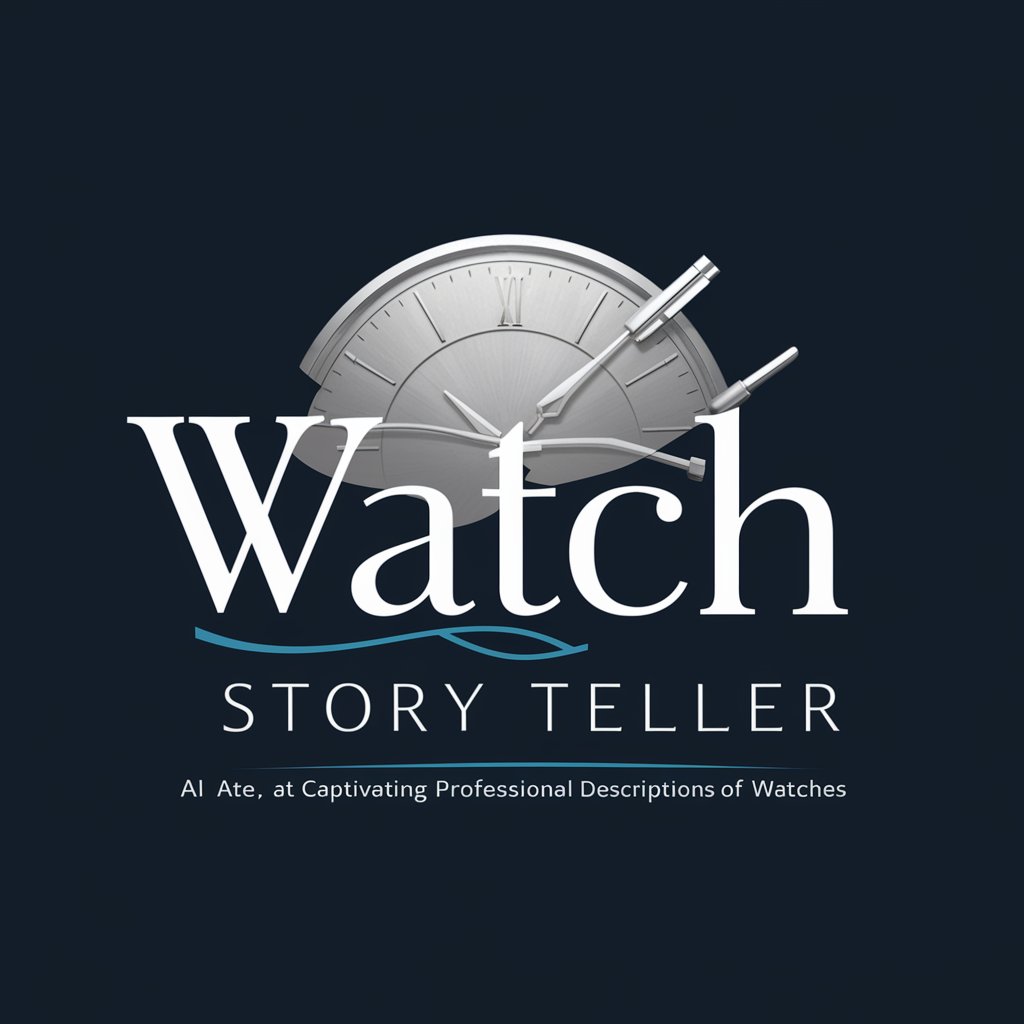
Mylo Fit (coach)
Empower Your Fitness Journey with AI

GptOracle | The Small Business Accountant
Empowering Small Businesses with AI-Driven Financial Insights

Monite - Fintech
Empowering Finance with AI

Learn Funny Jokes
Spreading Joy with AI-Powered Humor

Game Dev Guru
Empowering game development with AI

Drinking Games Buddy
Elevate Your Party with AI-Powered Drinking Games

Genetics
Deciphering genetics with AI

Genetic Insights
Unlock Your Genetic Potential

Genetic Testing
Unlock your DNA's secrets with AI

Frequently Asked Questions about UX/UI Insight
What types of websites can UX/UI Insight analyze?
UX/UI Insight is versatile and can analyze a wide range of websites and digital products, including e-commerce platforms, educational sites, portfolios, and corporate websites.
How does UX/UI Insight differentiate from other UX/UI analysis tools?
UX/UI Insight uniquely combines current trends and data-driven insights with AI-powered analysis to provide comprehensive, actionable recommendations tailored to your specific site.
Can UX/UI Insight help with mobile responsiveness?
Yes, it specializes in analyzing and providing recommendations for improving mobile responsiveness and cross-platform usability.
How long does a typical analysis take?
The analysis duration can vary based on the complexity of the site but generally is completed within a few minutes to hours, providing quick, insightful feedback.
Does UX/UI Insight provide implementation support for its recommendations?
While UX/UI Insight focuses on delivering in-depth analysis and recommendations, implementation guidance is provided, though the actual implementation should be carried out by your web development team.
