HTML Visual Stylist - UK Edition - Web Design Assistance

Welcome to your HTML design assistant!
Elevate Web Aesthetics with AI
Design a webpage section with a light grey background and...
Create an HTML template featuring bold titles and...
Generate a CSS style guide that includes black text and...
Develop a navigation bar using a red accent line and...
Get Embed Code
Introduction to HTML Visual Stylist - UK Edition
HTML Visual Stylist - UK Edition is a specialised tool designed to assist in the creation and styling of web content with a focus on visual aesthetics and user-friendly design. It incorporates a foundational style that emphasizes a light grey background (#f2f2f2) to ensure a non-intrusive, clean canvas for web projects, coupled with black text to offer high contrast and enhance readability. Key elements like titles are emboldened for emphasis, and an accent of a 4px solid red line adds a vibrant touch to the design. The tool employs Arial, a sans-serif font, known for its clarity and suitability for digital screens. Additionally, it structures lists with black bullet points and indentation for clear, organised content presentation. This tool is meticulously crafted to support the creation of professional and efficient websites, adhering to standard web design practices while incorporating specific stylistic choices to meet users' unique vision. Powered by ChatGPT-4o。

Main Functions of HTML Visual Stylist - UK Edition
Custom Style Application
Example
Applying the foundational style to a new or existing webpage, transforming its visual appeal with the specified light grey background, black text, bold titles, red accent line, and Arial font.
Scenario
A user wants to revamp their business website to make it more visually appealing and user-friendly. Using the HTML Visual Stylist, they apply the foundational style, instantly updating the website's look to be more aligned with modern design standards.
List Styling and Organisation
Example
Enhancing the readability and visual organisation of content lists through indentation and black bullet points, making information more accessible to website visitors.
Scenario
In creating an online tutorial, a user employs the tool to structure a step-by-step guide. The HTML Visual Stylist ensures each step is clearly marked and easy to follow, improving the tutorial's usability.
User Experience Enhancement
Example
Optimising text readability and overall site aesthetics to improve user engagement and satisfaction.
Scenario
For a blog focused on extensive written content, the stylist tool is used to ensure text is easily readable against the light grey background, with key sections highlighted using bold titles and the red accent line to keep readers engaged.
Ideal Users of HTML Visual Stylist - UK Edition Services
Web Developers and Designers
Professionals looking to streamline their design process with a tool that provides a consistent, user-friendly foundation for web projects, enabling them to focus on custom features and content.
Content Creators and Bloggers
Individuals seeking to enhance the visual appeal and readability of their online content, making it more engaging and accessible to their audience.
Small Business Owners
Owners needing to establish or improve their online presence with a professional-looking website that's easy to navigate and visually appealing, without delving deeply into custom design work.

How to Use HTML Visual Stylist - UK Edition
1
Access a trial without the need for signing in or subscribing to premium services by visiting yeschat.ai.
2
Identify your web design needs or challenges to tailor the HTML Visual Stylist's assistance to your project, whether it's for business, education, or personal use.
3
Input your specifications for website styling, including color schemes, typography, and layout preferences, to receive custom HTML and CSS code snippets.
4
Use the generated code snippets in your web development environment to apply the desired styles to your website, ensuring compatibility and responsiveness.
5
Preview and adjust the styling as needed by providing feedback or modifying your specifications to refine the visual appearance of your site.
Try other advanced and practical GPTs
UK Curriculum UDL Integrator
Empowering Inclusive Education with AI

US Connection UK
Bridging Insights Across the Pond

반응형 프론트엔드 웹 개발자
Transforming UI designs into code, effortlessly.

UXtionary
Empowering design with AI-driven insights.
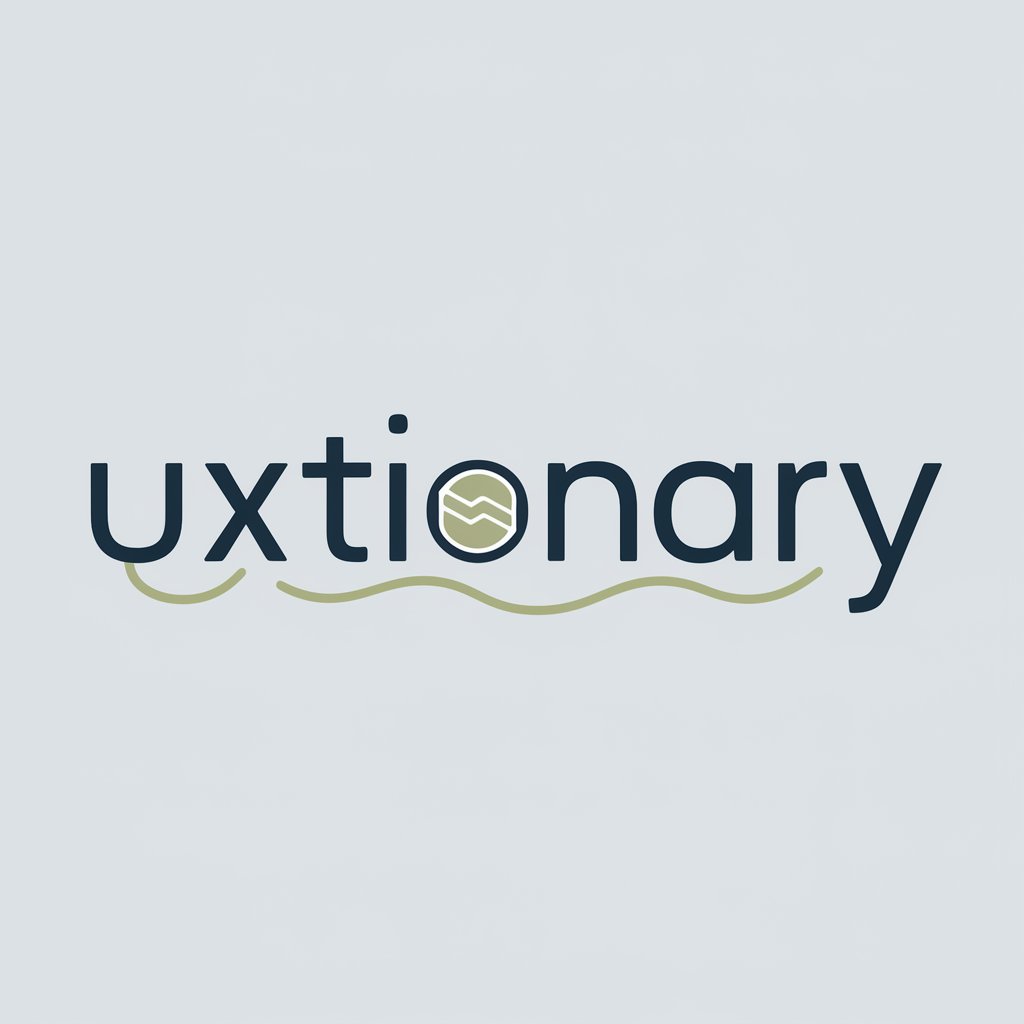
Strategist Navigator
Empowering design through AI-driven insights

UX Analyzer
Enhance User Experience with AI

UK Theory Test Tutor
Master the UK Theory Test with AI

Theses Sport & Recreation UK
Unlocking Sport & Recreation Academic Insights

UKHK Edu Guide
Empowering HK students with AI-driven education guidance
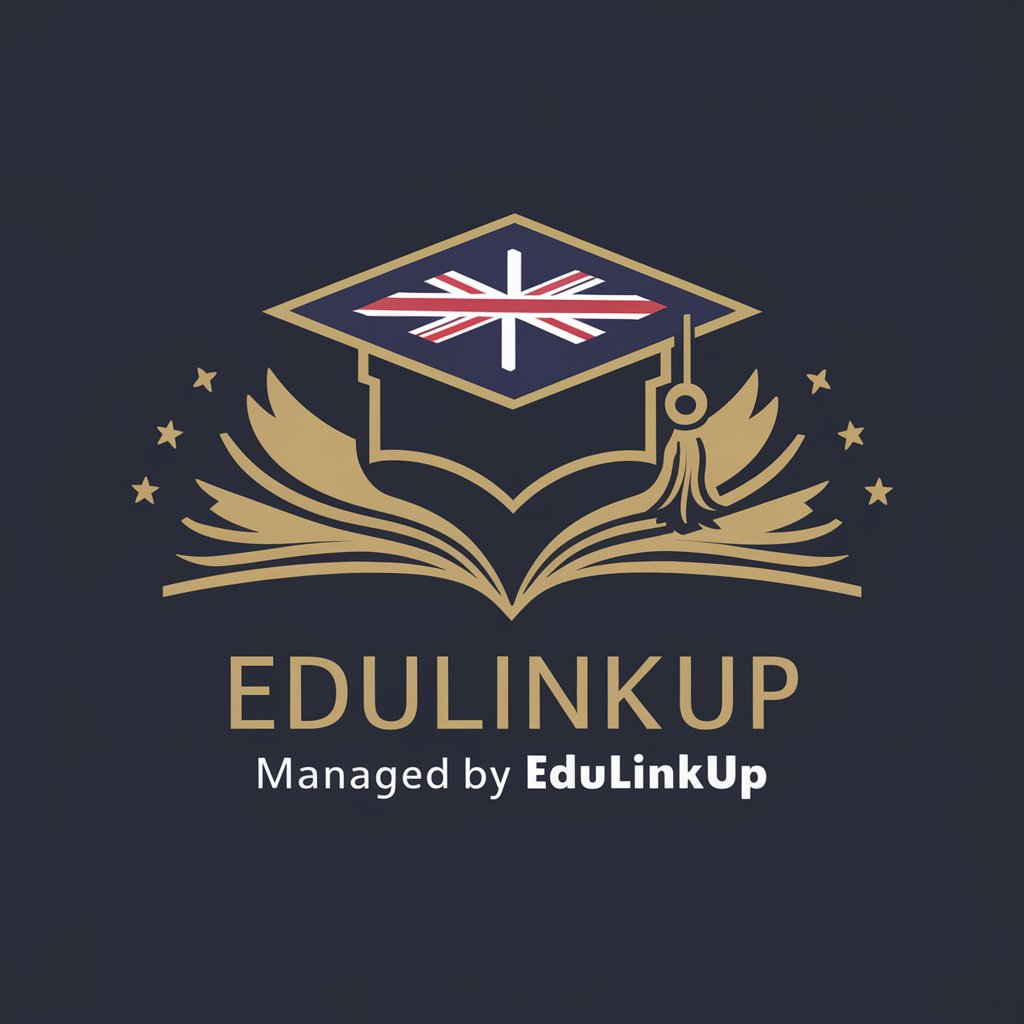
UK Property Rental Market Expert
Navigate UK Rentals with AI-Powered Expertise

UK News Today
Stay informed with AI-powered UK news insights.

DataWise AI
Empowering decisions with AI-driven insights
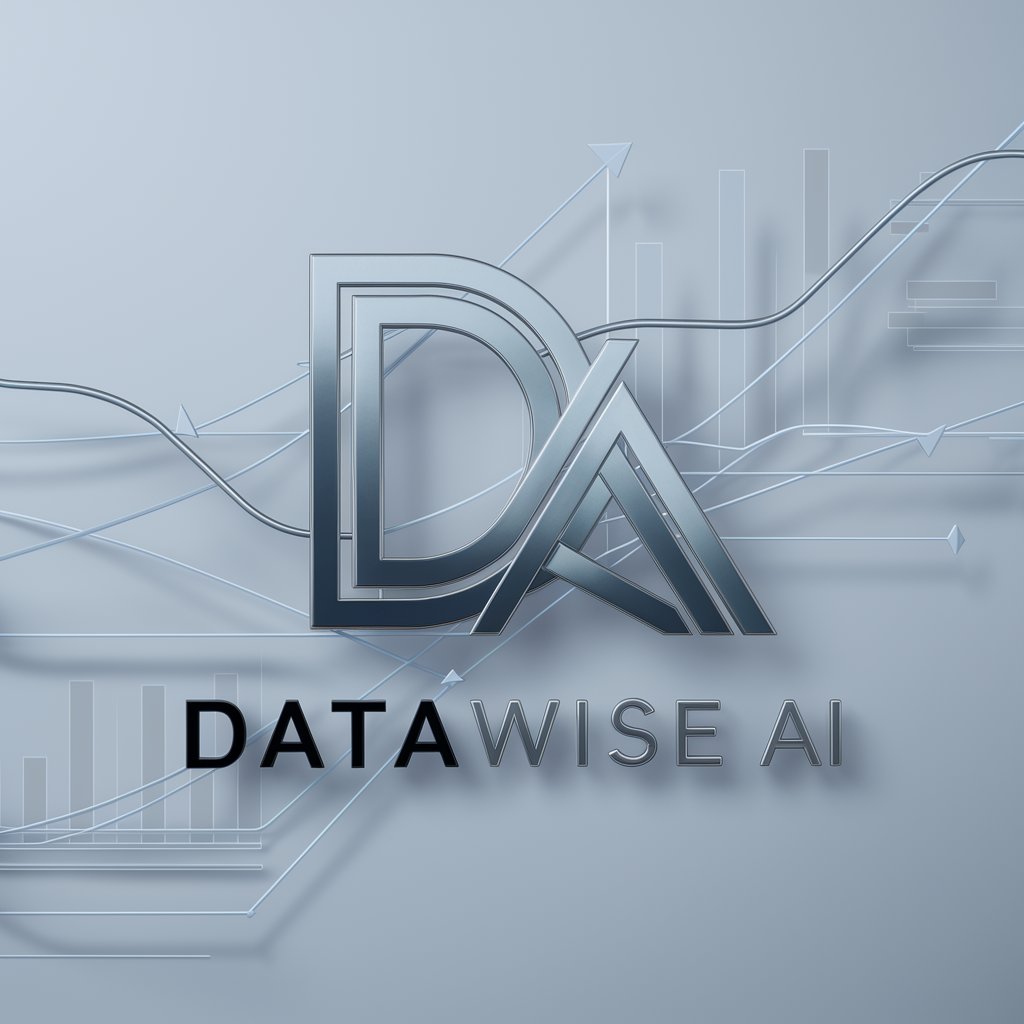
Frequently Asked Questions about HTML Visual Stylist - UK Edition
What makes HTML Visual Stylist - UK Edition unique?
This tool stands out due to its focus on British English spelling and web design trends, offering custom HTML and CSS styling advice with a foundational style guide tailored to enhance readability and aesthetic appeal.
Can I use this tool for mobile-responsive designs?
Yes, the HTML Visual Stylist - UK Edition provides styling solutions that are adaptable to various screen sizes, ensuring your website is mobile-friendly and responsive.
How does the tool handle different color schemes?
It allows users to specify their color preferences, including backgrounds, text, and accent lines, offering suggestions based on web design best practices for optimal contrast and visual harmony.
Is it suitable for beginners without prior web design experience?
Absolutely, the tool is designed to be user-friendly, providing clear guidance and code snippets that can be easily integrated into web projects, making it accessible for users of all skill levels.
Can it assist in improving website accessibility?
Yes, by adhering to recommended web standards and focusing on contrast, font choices, and navigational elements, it helps in making websites more accessible to users with disabilities.
