Visual Narrator - AI-powered video descriptions

Hey there, ready to dive into some visual storytelling?
Bringing visuals to life with AI
Imagine you're watching a YouTube video about...
Picture a scene where the main character...
In this video, you'll see a moment where...
Let's dive into the visuals of a YouTube video featuring...
Get Embed Code
Overview of Visual Narrator
Visual Narrator is designed to excel in describing YouTube videos with a focus on visual details, enhancing the narrative with a blend of informality and humor. This specialized GPT (Generative Pre-trained Transformer) model serves as a narrative enhancer for visual content, particularly videos, by providing detailed, accurate, and engaging descriptions. For example, in describing a YouTube video about a chaotic kitchen scene during a cooking challenge, Visual Narrator would vividly detail the frenzied actions of the participants, the mess of ingredients, and the humorous mishaps, all while maintaining factual accuracy about the cooking techniques and ingredients used. Powered by ChatGPT-4o。

Core Functions of Visual Narrator
Video Description
Example
Describing a YouTube DIY tutorial where the host builds a birdhouse.
Scenario
Visual Narrator would outline each step taken by the host, from selecting wood pieces to painting the finished house, highlighting the host's quirky mistakes and clever shortcuts with a humorous tone.
Enhanced Narrative Engagement
Example
Commentating on a fail compilation video.
Scenario
It would bring life to the video by humorously narrating the sequence of events, such as a skateboarder's epic wipeout, adding a light-hearted commentary that enhances viewer enjoyment and comprehension.
Educational Content Enrichment
Example
Explaining a science experiment video involving a volcano eruption demonstration.
Scenario
Visual Narrator would detail the scientific principles behind the experiment, describe the visual cues like the bubbling lava (baking soda and vinegar), and add a touch of humor about the overexcited reactions of the participants.
Target User Groups for Visual Narrator
Content Creators and Marketers
This group benefits by using Visual Narrator to enhance the engagement and descriptiveness of their video content, making it more accessible and enjoyable for a broader audience.
Educators and Students
They use Visual Narrator to transform educational videos into more engaging and comprehensible learning materials, particularly for visual learners who benefit from detailed descriptions and humorous narration.
Entertainment and Media Professionals
These users leverage Visual Narrator to script engaging narratives for documentaries, news clips, or entertainment videos, adding a layer of vivid, descriptive storytelling that captivates viewers.

How to Use Visual Narrator
Step 1
Visit yeschat.ai for a free trial without login, and no need for ChatGPT Plus.
Step 2
Select the 'Visual Narrator' option from the available tools list to start using the AI for video description tasks.
Step 3
Input your video URL or upload a video directly to the platform, depending on the provided interface.
Step 4
Specify any particular aspects or details you want emphasized in the video description to tailor the output to your needs.
Step 5
Review the generated descriptions and use the edit feature to fine-tune the details or add personal touches before finalizing.
Try other advanced and practical GPTs
Visual Educator
Visualize Scripture with AI Power
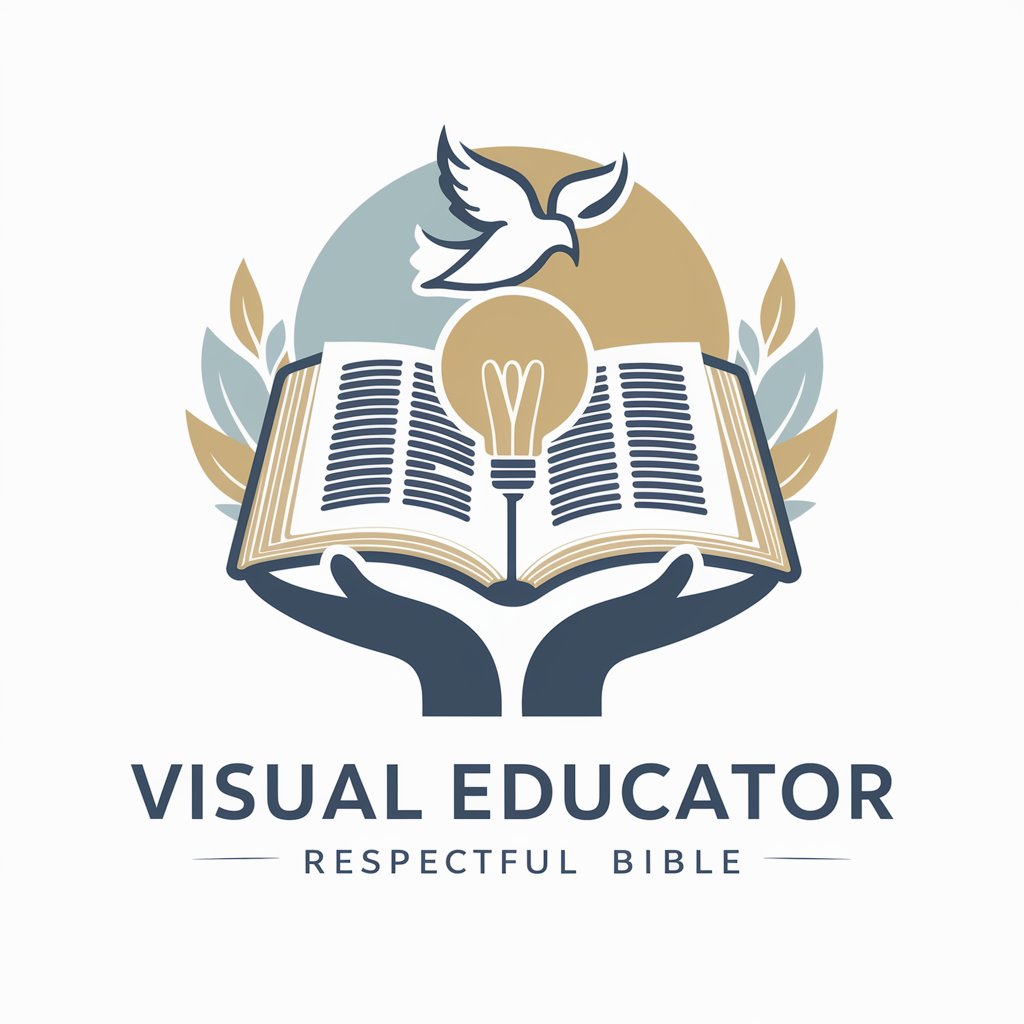
エキスポ広告マスター
Crafting Your Expo Success Story with AI

類義語先生 v.5
Master synonyms with AI-powered quizzes
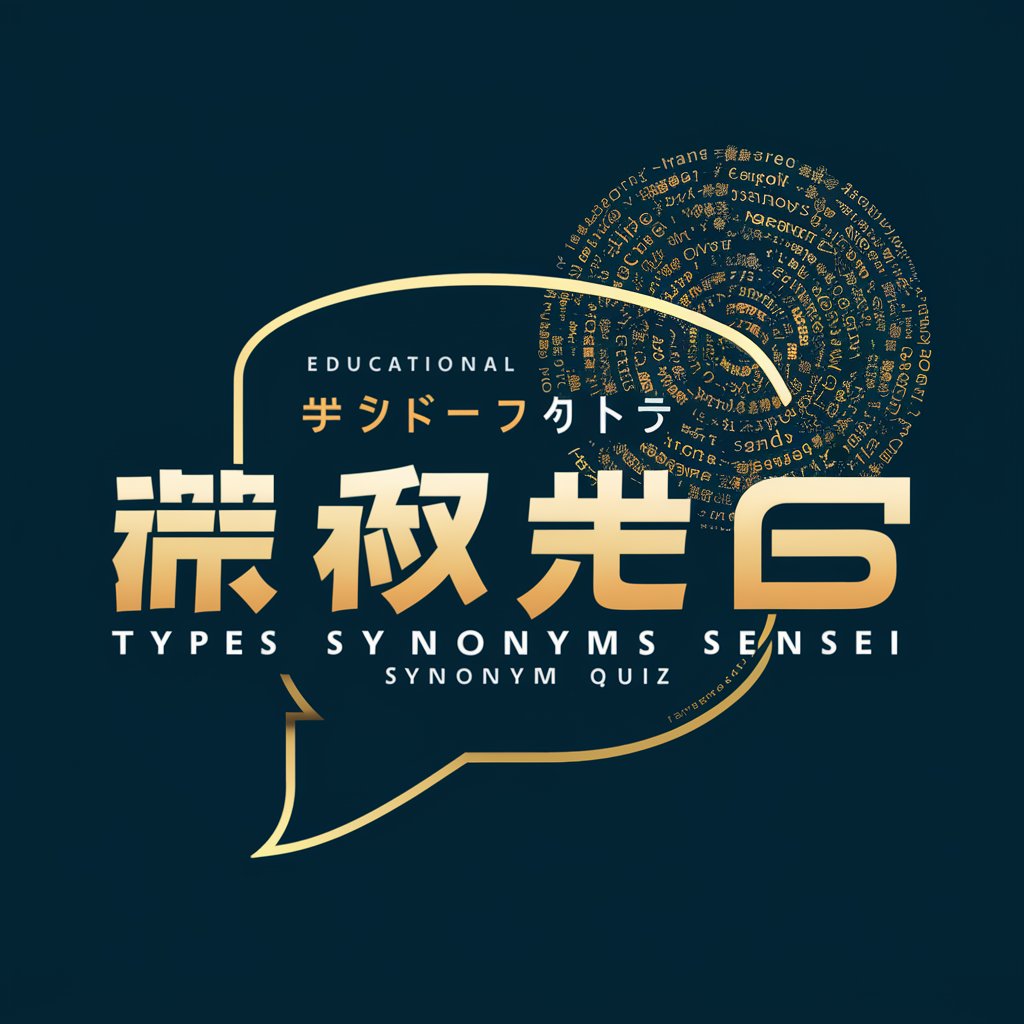
類義語生成神ディントス
Elevate Your Words with AI-Powered Synonyms

Human Design Helper / 人類圖討論室
Unlock Your Potential with AI-Powered Insights

類似画像生成くん
Transforming words into visual stories

Visual Muse
Unleash Creativity with AI

Visual Maestro
Crafting Tradition with AI Innovation

Tax Professional
Streamlining Tax Complexity with AI

Professional Post
Craft Winning Posts with AI

Blender Professional
Empowering Creativity with AI

Professional Communicator
Streamlining Communication with AI

Visual Narrator FAQs
What is Visual Narrator?
Visual Narrator is an AI-powered tool designed to provide detailed and entertaining descriptions of video content, emphasizing visual elements and contextual humor.
Can Visual Narrator describe any type of video?
Yes, it can handle a wide range of videos, from educational content to personal vlogs, as long as the video's content adheres to general guidelines of appropriateness and clarity.
How accurate are the descriptions generated by Visual Narrator?
The tool strives for high accuracy in describing visual elements and context, though subtle nuances or highly artistic content may sometimes be less precisely interpreted.
Is there a limit to the length of videos Visual Narrator can process?
Typically, the tool is optimized for short to medium-length videos, but it can process longer content depending on server capacity and user needs.
How can educators benefit from using Visual Narrator?
Educators can use it to create accessible content for visually impaired students or enhance learning materials with detailed visual explanations that accompany educational videos.
