
Professional Post - AI-driven LinkedIn Optimizer

Welcome to Professional Post Pro! Let's elevate your LinkedIn posts.
Craft Winning Posts with AI
Looking to enhance your LinkedIn presence? Let's craft the perfect post together!
Need help engaging your LinkedIn audience? I'm here to assist!
Want to make your LinkedIn posts stand out? Let's get started!
Struggling to create professional LinkedIn content? I can help!
Get Embed Code
Overview of Professional Post
Professional Post is designed to assist users in crafting LinkedIn posts that are engaging, professional, and tailored to specific target groups. Its primary aim is to optimize social media content for impact and reach within professional communities. The tool is built on principles of marketing and communication, ensuring that the language used is not only professional but also approachable and conducive to discussion and sharing. An example scenario involves a user looking to increase their professional visibility and network connections. Professional Post can guide them in constructing a post about a recent industry conference they attended, emphasizing key insights and inviting commentary from their connections, thereby fostering interaction and enhancing their profile's visibility. Powered by ChatGPT-4o。

Core Functions of Professional Post
Guidance on Post Crafting
Example
Helping to write a post that announces a new professional certification.
Scenario
A user has recently achieved a significant certification in project management and wants to share this achievement on LinkedIn. Professional Post assists in composing a concise, engaging announcement that highlights the benefits of this certification for the user's career and invites endorsements or congratulations from peers, which enhances the post's interaction rate.
Target Audience Tailoring
Example
Adjusting language and content to appeal to specific industries.
Scenario
A software developer wants to share a technical article they wrote about new trends in machine learning. Professional Post aids in tailoring the post to appeal to other tech professionals and academics in the field by using appropriate technical jargon and posing questions that spark technical discussions, thereby increasing the relevance and reach of their content.
Who Benefits from Professional Post?
Business Professionals
Individuals looking to enhance their professional reputation and network connectivity through strategic content. Users benefit from guidance on how to craft posts that showcase their expertise, achievements, and insights in a manner that attracts positive professional attention and interaction.
Marketing and Sales Professionals
This group uses Professional Post to strategically share product launches, case studies, or industry insights in a way that maximizes engagement and leads generation. The tool helps in structuring posts that not only inform but also invite inquiries and discussions, potentially leading to sales opportunities.

How to Use Professional Post
Begin your experience
Start by visiting yeschat.ai for a complimentary trial that does not require a login or a ChatGPT Plus subscription.
Define your audience
Identify and specify your target audience. This helps tailor your content effectively, whether it's for industry professionals, academic peers, or a general business audience.
Select your template
Choose from a variety of templates or prompts that best suit the type of post you want to create, ranging from formal business announcements to casual industry insights.
Customize your post
Utilize the tool's editing features to customize your post. Add specific keywords, adjust the tone, and align the content with your brand’s voice.
Review and refine
Before publishing, review your post to ensure clarity and engagement. Use the tool's feedback feature to refine your message and maximize its impact.
Try other advanced and practical GPTs
Tax Professional
Streamlining Tax Complexity with AI

Visual Maestro
Crafting Tradition with AI Innovation

Visual Muse
Unleash Creativity with AI

Visual Narrator
Bringing visuals to life with AI

Visual Educator
Visualize Scripture with AI Power
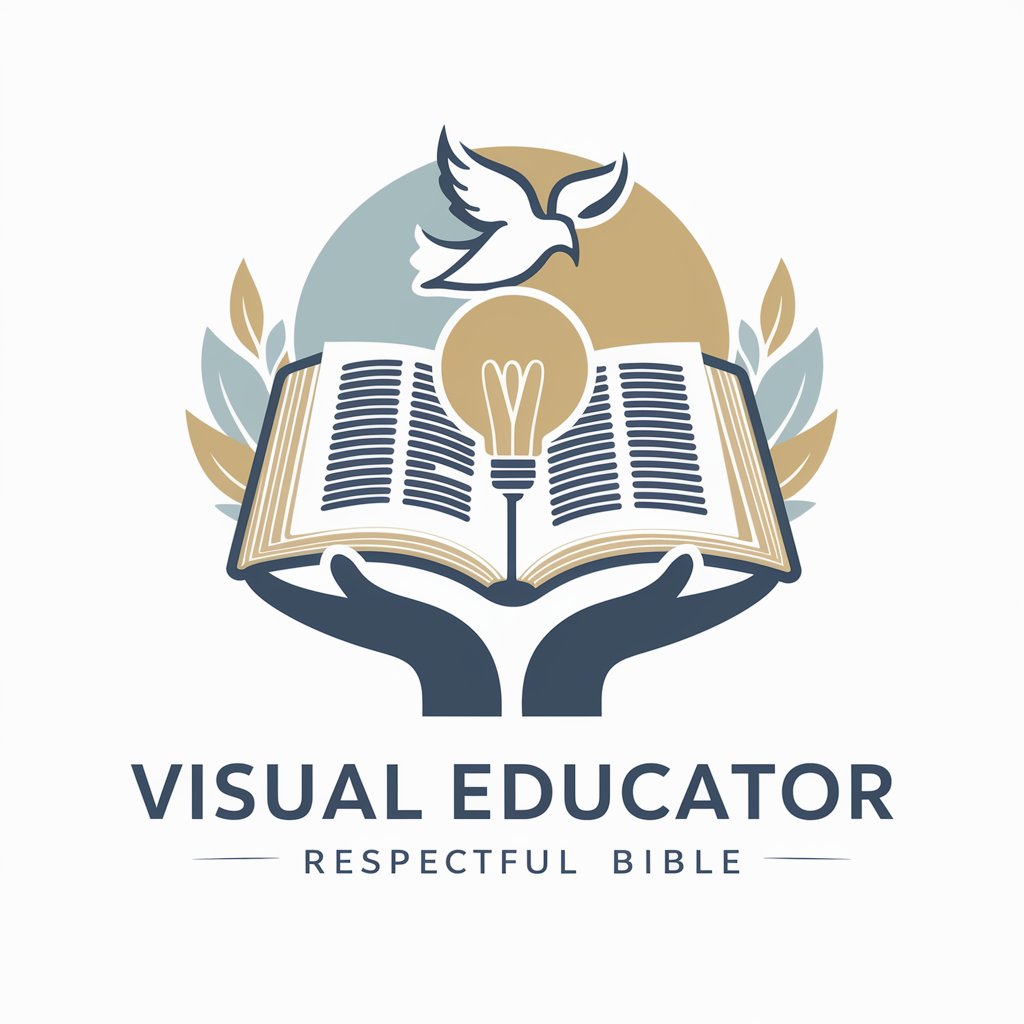
エキスポ広告マスター
Crafting Your Expo Success Story with AI

Blender Professional
Empowering Creativity with AI

Professional Communicator
Streamlining Communication with AI

Professional PDFs
Craft Professional PDFs with AI Ease

AI Professional Photo Assistant
Elevate Your Professional Image with AI

Professional Pen
Elevate Your Business Writing with AI

Professional Writer
Craft Words with AI Power
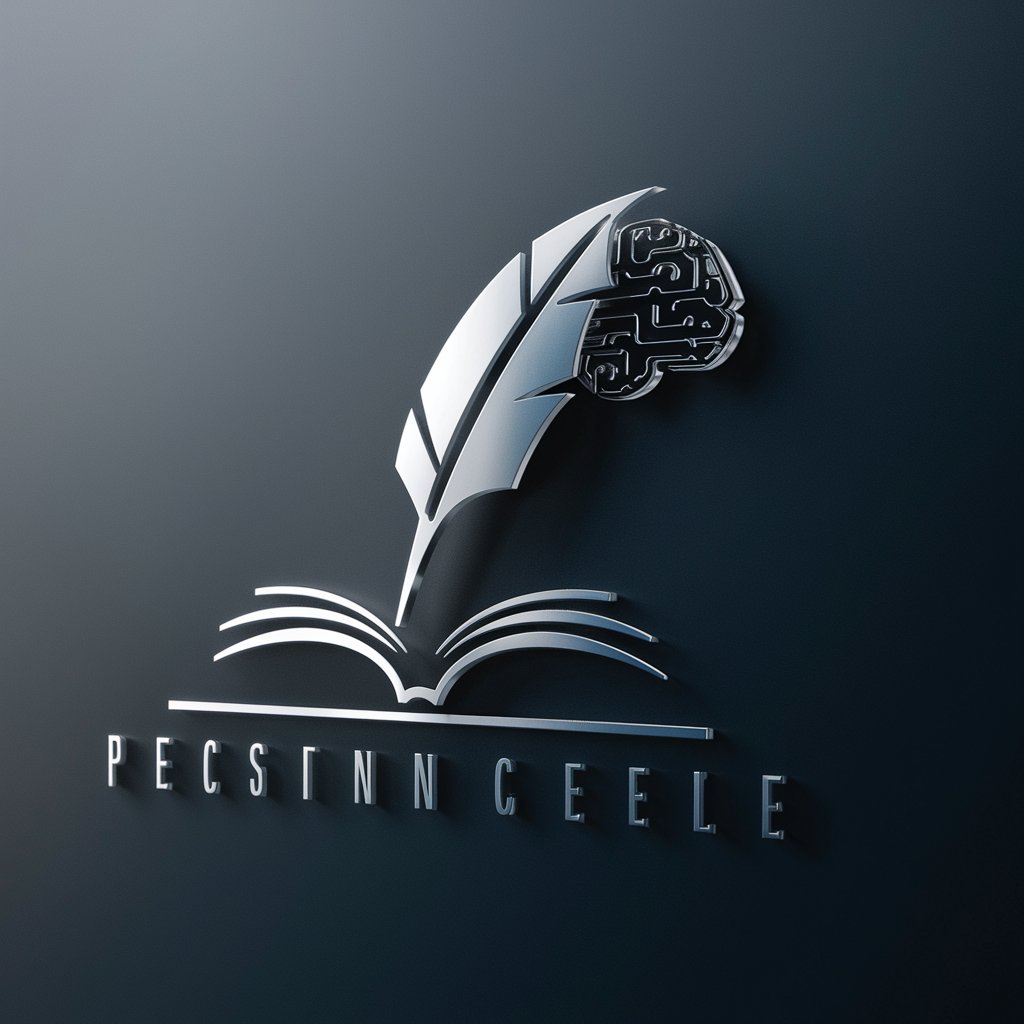
FAQs About Professional Post
What is Professional Post designed for?
Professional Post is designed to assist users in creating engaging and professionally tailored LinkedIn posts. It utilizes AI to enhance content quality for various professional contexts.
Can Professional Post help with non-LinkedIn content?
Yes, while it's optimized for LinkedIn, Professional Post can assist in crafting professional content for other platforms where professional engagement is crucial, such as corporate blogs or other social media.
What makes Professional Post different from other content tools?
Professional Post focuses on professional networking and engagement, offering specific tools and insights that cater to business-oriented social media strategies, unlike general content tools.
Is there a learning curve to using Professional Post?
Professional Post is user-friendly, but leveraging its full potential might require familiarization with its features like template customization and audience targeting.
How does Professional Post ensure content quality?
It employs advanced AI algorithms that not only check grammar and style but also ensure the tone and terminology fit the professional setting of your audience.





