
Profile Pic Maker - Casual to Professional 👕🔀👔 - AI-Enhanced Profile Transformation

Welcome! Ready to transform your profile picture?
Turn casual shots into professional portraits
Transform your casual photo into a professional profile picture by...
Need a polished and professional look for your profile picture? Start by...
Upgrade your social media presence with a professional profile picture. First, visit...
Easily create a professional profile picture from any casual photo by following these steps...
Get Embed Code
Introduction to Profile Pic Maker - Casual to Professional
Profile Pic Maker - Casual to Professional is designed to transform informal or casual photographs into professional-grade profile pictures. This service caters to the increasing demand for high-quality, professional images suitable for corporate websites, professional networking platforms like LinkedIn, and other formal settings. Utilizing advanced image processing and AI, it enables users to select from a variety of professional attire and poses, ensuring their profile picture aligns with their professional persona. For example, a user can upload a casual photo and choose to digitally 'dress' in a business suit, resulting in a polished, corporate profile image. Powered by ChatGPT-4o。

Main Functions of Profile Pic Maker
Style Selection
Example
A user chooses a 'business formal' look from an array of options including business casual, formal, and creative professional styles.
Scenario
John, a recent graduate, wants to create a LinkedIn profile. He uses the Style Selection function to pick a style that aligns with his desired industry's norms.
Photo Upload and Editing
Example
After selecting a style, users upload a casual photo of their face. The system then edits the photo to match the chosen professional style.
Scenario
Sara, an entrepreneur, uploads a casual photo taken during a family event. The system edits the photo to incorporate a professional outfit and backdrop, suitable for her company's website.
Image Generation and Review
Example
The system generates multiple versions of the professional profile picture, allowing users to review and select their preferred image.
Scenario
Alex, looking to update his professional profile, generates several images. He reviews and selects the one that best represents his professional image for his online consultancy profile.
Ideal Users of Profile Pic Maker Services
Job Seekers
Individuals looking to enter the job market or change careers benefit from a professional profile picture, making them more appealing to potential employers on professional networking sites.
Professionals Seeking Branding
Entrepreneurs, freelancers, and consultants can enhance their online presence and personal brand with a polished profile picture, crucial for attracting clients and networking.
Corporate Employees
Employees required to present a professional image on corporate websites, emails, and internal systems use the service to ensure consistency and professionalism across official communications.

How to Use Profile Pic Maker - Casual to Professional
1
Start with a Free Trial: Visit yeschat.ai to access Profile Pic Maker without the need for login or ChatGPT Plus.
2
Choose Your Style: Explore a selection of styles and clothes to find the look that best suits your professional image.
3
Upload Your Photo: Submit a casual picture of your face for transformation.
4
Generate Your Profile Picture: Use the 'Generate Image' button to create your professional profile picture.
5
Download and Review: Browse through the generated images, select your favorite, and download it without watermarks.
Try other advanced and practical GPTs
the linux wizard assitant
Master Linux with AI-powered guidance.

Korrekturlæser
Enhance Your Danish with AI

Consult Pro
Streamlining Patient Documentation with AI

Friendly translator for diverse device manuals.
Translate Manuals Instantly with AI

🖥️ C Programmer: Device Driver Design
Powering device driver innovation with AI

Life Balance Guide
Harmonizing Life with AI Insight
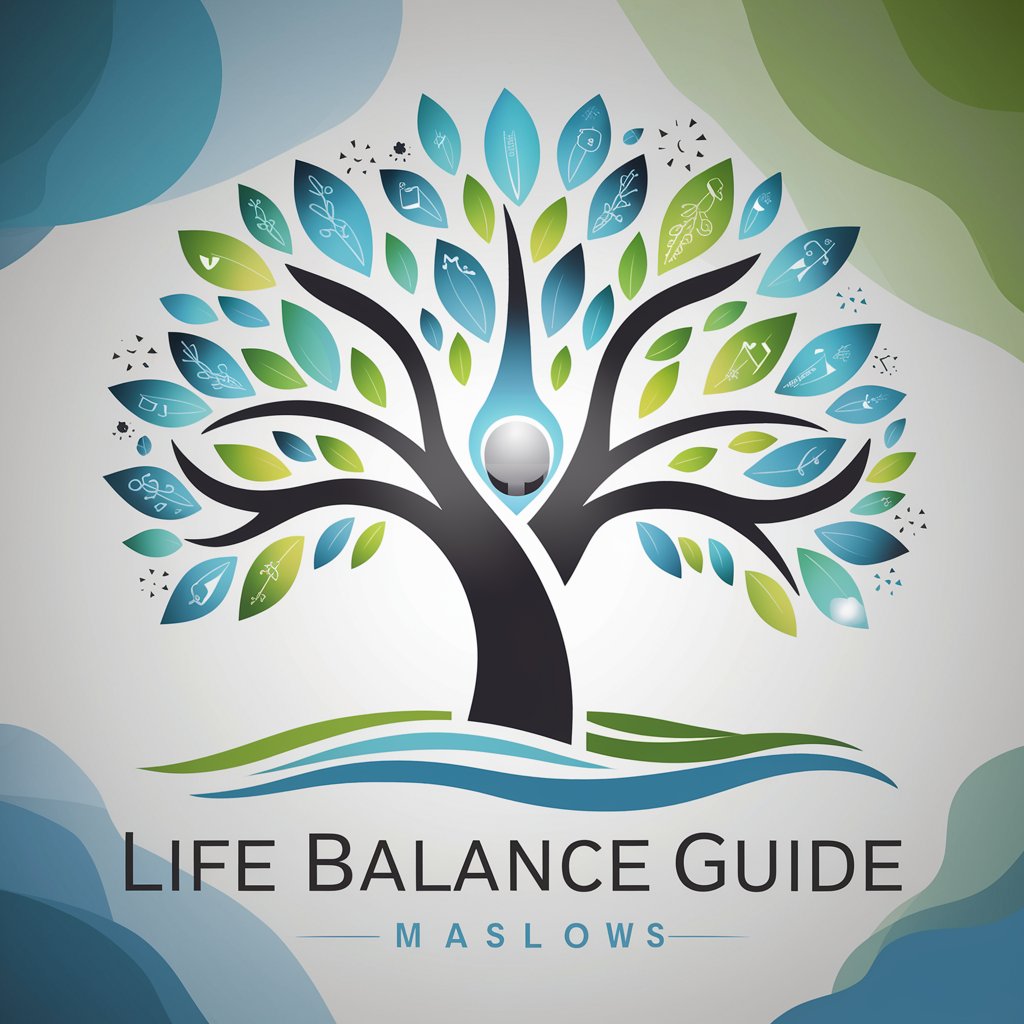
Gin Finder
Uncover Gin Secrets with AI

Pisarka.md
AI-driven Project Documentation

Pisatel Volnovykh Stsenariev
Your AI-powered storytelling companion

Pisacz Opowieści Realistyczny
Crafting Realistic Stories with AI

CRISPR Sequence Optimization Tool
AI-driven CRISPR sequence precision
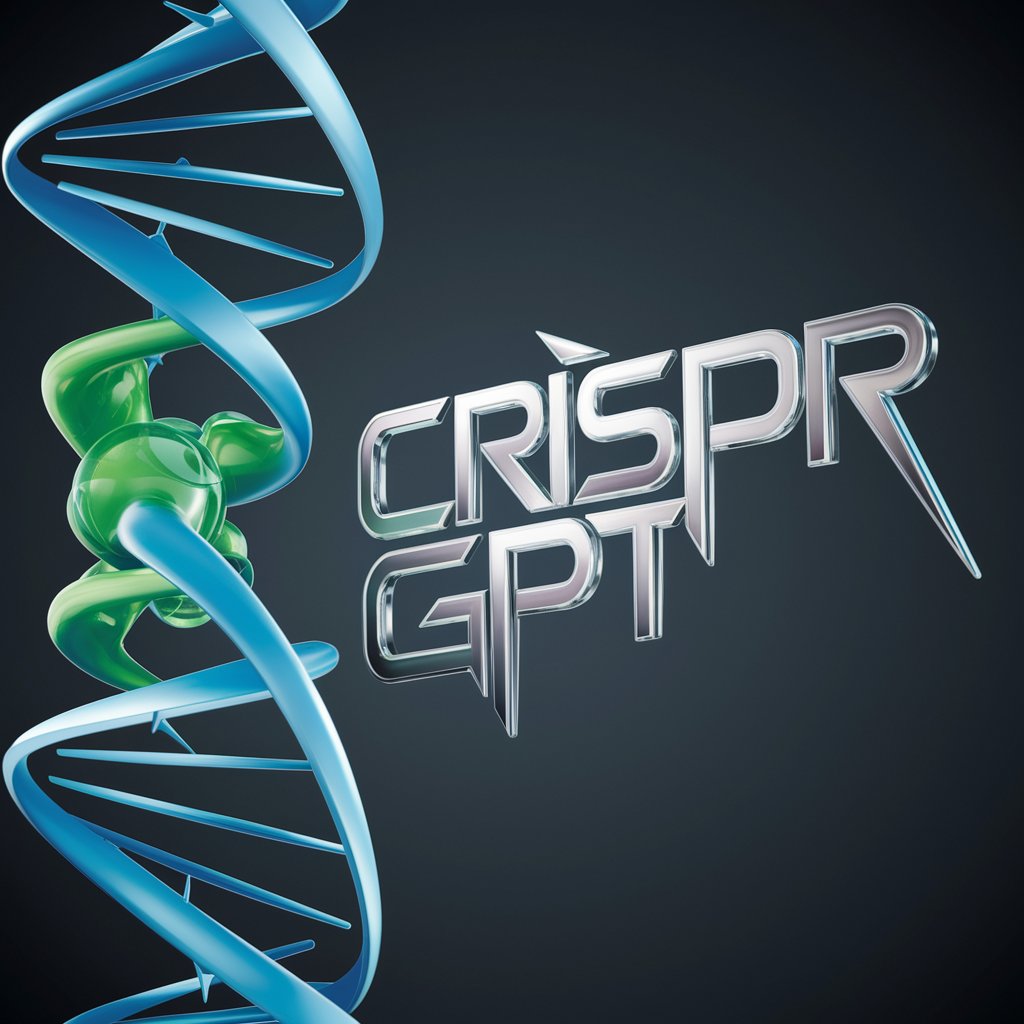
CRISPR Regulatory Compliance Advisor
Streamline Your CRISPR Compliance

FAQs about Profile Pic Maker - Casual to Professional
What is Profile Pic Maker - Casual to Professional?
It's a tool that transforms casual photos into professional profile pictures using AI, ideal for corporate or social media use.
Do I need technical skills to use it?
No, the tool is user-friendly. Simply upload your photo, choose a style, and let the AI do the rest.
Can I use the profile picture for LinkedIn?
Absolutely, the pictures are perfect for LinkedIn, enhancing your professional online presence.
Is it really free to use?
Yes, you can start with a free trial on yeschat.ai without needing to login or subscribe to ChatGPT Plus.
How many styles can I choose from?
The tool offers a variety of styles to suit different professional looks and preferences.





